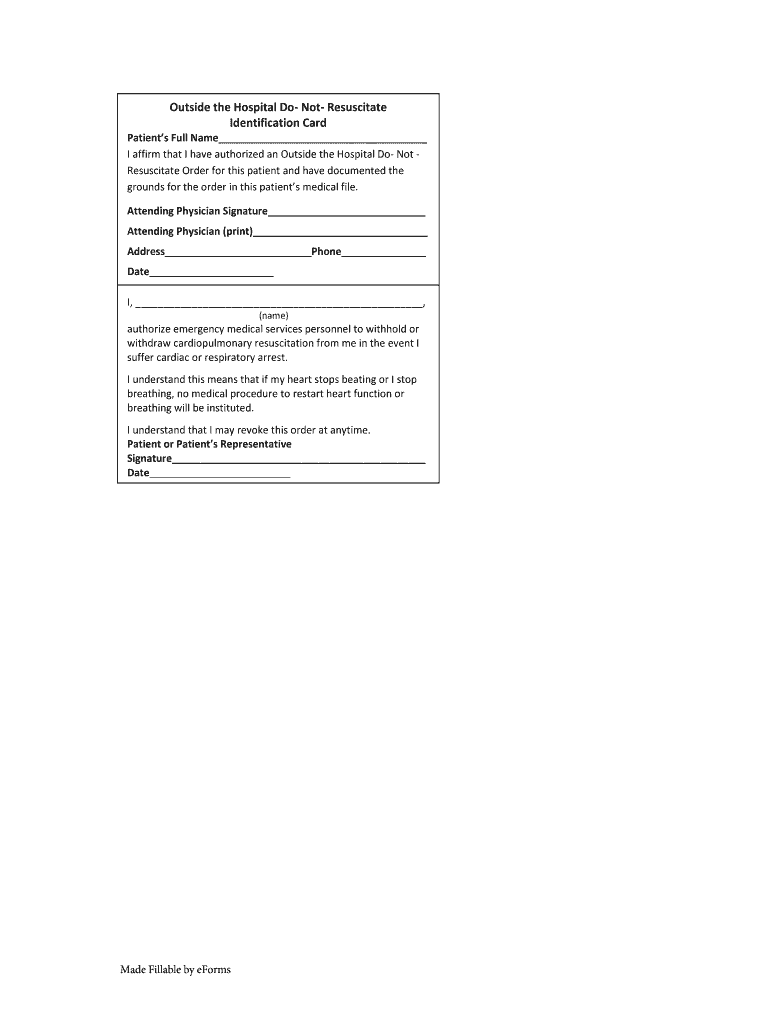
Outside the Hospital Do Not Resuscitate Identification Card Form


What is the Outside The Hospital Do Not Resuscitate Identification Card
The Outside The Hospital Do Not Resuscitate Identification Card, often referred to as a DNR card, is a legal document that indicates a person’s wish not to receive cardiopulmonary resuscitation (CPR) in the event of a medical emergency outside of a hospital setting. This card is crucial for ensuring that emergency medical personnel respect the individual's end-of-life preferences. It is recognized in various states across the U.S. and serves to communicate a patient’s wishes clearly, minimizing potential confusion during critical moments.
How to Obtain the Outside The Hospital Do Not Resuscitate Identification Card
To obtain an Outside The Hospital Do Not Resuscitate Identification Card, individuals typically need to follow specific state guidelines, which may vary. Generally, the process involves:
- Consulting with a healthcare provider to discuss end-of-life wishes.
- Completing a DNR form, which may require signatures from the patient and physician.
- Submitting the completed form to the appropriate state health department or local authority.
- Receiving the official DNR identification card, which should be carried at all times.
It is advisable to check state-specific regulations, as some states may have unique requirements or forms for the DNR card.
Key Elements of the Outside The Hospital Do Not Resuscitate Identification Card
The Outside The Hospital Do Not Resuscitate Identification Card includes several key elements that validate its use:
- Patient Information: Full name and date of birth of the individual.
- Physician's Signature: Confirmation from a licensed physician that the patient has discussed and wishes for a DNR order.
- Identification Number: A unique identifier for the card to prevent duplication or fraud.
- Expiration Date: The card may have a validity period, after which it needs to be renewed.
These elements help ensure that the card is legally binding and recognized by medical personnel.
Legal Use of the Outside The Hospital Do Not Resuscitate Identification Card
The legal use of the Outside The Hospital Do Not Resuscitate Identification Card is governed by state laws. In general, this card is recognized as a valid directive that must be followed by emergency medical services. It is essential for individuals to understand that while the card indicates a preference, it must be properly executed according to state regulations to be enforceable. Legal protections are in place to ensure that healthcare providers respect the wishes documented on the card, provided it meets the required legal standards.
Steps to Complete the Outside The Hospital Do Not Resuscitate Identification Card
Completing the Outside The Hospital Do Not Resuscitate Identification Card involves several important steps:
- Discuss your wishes with your healthcare provider to ensure they understand your preferences.
- Obtain the official DNR form from your state’s health department or authorized source.
- Fill out the form accurately, including all required information.
- Have your physician review and sign the form to validate your request.
- Submit the completed form to the appropriate authority to receive your DNR identification card.
Following these steps carefully will help ensure that your DNR wishes are respected in an emergency situation.
How to Use the Outside The Hospital Do Not Resuscitate Identification Card
Using the Outside The Hospital Do Not Resuscitate Identification Card is straightforward but crucial. Individuals should carry the card with them at all times, especially when traveling or in situations where medical emergencies may occur. In the event of a medical crisis, the card should be presented to emergency medical personnel immediately. It is also advisable to inform family members and caregivers about the card and its significance, ensuring that they understand your wishes regarding resuscitation. This proactive communication can help prevent misunderstandings during critical moments.
Quick guide on how to complete outside the hospital do not resuscitate identification card
Effortlessly Prepare Outside The Hospital Do Not Resuscitate Identification Card on Any Gadget
Digital document management has become increasingly favored by businesses and individuals alike. It serves as an ideal eco-conscious alternative to traditional printed and signed documents, allowing you to find the necessary form and securely store it online. airSlate SignNow provides you with all the tools required to create, edit, and eSign your documents quickly and seamlessly. Manage Outside The Hospital Do Not Resuscitate Identification Card on any gadget using airSlate SignNow's Android or iOS applications and enhance any document-related procedure today.
Steps to Edit and eSign Outside The Hospital Do Not Resuscitate Identification Card with Ease
- Find Outside The Hospital Do Not Resuscitate Identification Card and click Get Form to initiate the process.
- Utilize the tools we offer to complete your document.
- Emphasize pertinent sections of your documents or obscure sensitive information using tools provided by airSlate SignNow specifically for that purpose.
- Create your signature with the Sign tool, which takes just seconds and holds the same legal validity as a conventional ink signature.
- Review all the details and click on the Done button to preserve your modifications.
- Select your preferred method to share your form, whether by email, SMS, invite link, or download it to your computer.
Eliminate concerns about lost or misplaced documents, tedious form searches, or mistakes that necessitate printing new copies. airSlate SignNow fulfills all your document management needs in just a few clicks from any gadget of your choosing. Edit and eSign Outside The Hospital Do Not Resuscitate Identification Card and ensure exceptional communication throughout your form preparation journey with airSlate SignNow.
Create this form in 5 minutes or less
Create this form in 5 minutes!
How to create an eSignature for the outside the hospital do not resuscitate identification card
The way to create an eSignature for a PDF online
The way to create an eSignature for a PDF in Google Chrome
The best way to create an eSignature for signing PDFs in Gmail
The best way to make an electronic signature from your smartphone
The best way to generate an eSignature for a PDF on iOS
The best way to make an electronic signature for a PDF file on Android
People also ask
-
What is a do not resuscitate id and how does it work?
A do not resuscitate id is a legally recognized document indicating a person's wishes regarding resuscitation efforts in medical emergencies. By using airSlate SignNow, you can easily create, sign, and store your do not resuscitate id digitally, ensuring that your medical preferences are respected.
-
How much does it cost to create a do not resuscitate id with airSlate SignNow?
The cost of creating a do not resuscitate id with airSlate SignNow varies based on the subscription plan you choose. Our pricing is competitive, and we offer cost-effective solutions for individuals and businesses, making it easy to obtain and manage important documents like a do not resuscitate id.
-
What features does airSlate SignNow offer for managing a do not resuscitate id?
airSlate SignNow provides a range of features for managing your do not resuscitate id, including customizable templates, secure eSigning, and cloud storage. This ensures that your do not resuscitate id is easily accessible and protected, giving you peace of mind in times of need.
-
Is my do not resuscitate id secure with airSlate SignNow?
Yes, your do not resuscitate id is secure with airSlate SignNow. We implement advanced security measures, including encryption and access controls, to protect your sensitive medical documents and ensure that your wishes are always safeguarded.
-
Can I integrate airSlate SignNow with other healthcare management systems?
Absolutely! airSlate SignNow can be integrated with various healthcare management systems, making it easier to streamline your processes. This means you can efficiently manage your do not resuscitate id and other crucial documents within one cohesive platform.
-
How does airSlate SignNow make the process of creating a do not resuscitate id easier?
airSlate SignNow simplifies the process of creating a do not resuscitate id by providing user-friendly templates and an intuitive interface. You can draft your document quickly, add necessary information, and eSign it all in one place, reducing the hassle and time involved.
-
What are the benefits of using airSlate SignNow for a do not resuscitate id?
Using airSlate SignNow for your do not resuscitate id offers numerous benefits, including efficient document management, enhanced security, and easy access from any device. It ensures that your wishes regarding medical treatment are clear and respected, providing peace of mind for you and your loved ones.
Get more for Outside The Hospital Do Not Resuscitate Identification Card
- Storage legal forms state specificus legal forms
- Free colorado last will and testament template pdfword form
- Letter to boss disputing amount of hours worked form
- Disagreement letter disagree with a subordinate a superior or a person in form
- Cancellation of contract no fault form
- Unsatisfactory living conditions tenant to landlord form
- Attn pastor name form
- Bond form
Find out other Outside The Hospital Do Not Resuscitate Identification Card
- Electronic signature Pennsylvania Real Estate Quitclaim Deed Fast
- Electronic signature Michigan Police Business Associate Agreement Simple
- Electronic signature Mississippi Police Living Will Safe
- Can I Electronic signature South Carolina Real Estate Work Order
- How To Electronic signature Indiana Sports RFP
- How Can I Electronic signature Indiana Sports RFP
- Electronic signature South Dakota Real Estate Quitclaim Deed Now
- Electronic signature South Dakota Real Estate Quitclaim Deed Safe
- Electronic signature Indiana Sports Forbearance Agreement Myself
- Help Me With Electronic signature Nevada Police Living Will
- Electronic signature Real Estate Document Utah Safe
- Electronic signature Oregon Police Living Will Now
- Electronic signature Pennsylvania Police Executive Summary Template Free
- Electronic signature Pennsylvania Police Forbearance Agreement Fast
- How Do I Electronic signature Pennsylvania Police Forbearance Agreement
- How Can I Electronic signature Pennsylvania Police Forbearance Agreement
- Electronic signature Washington Real Estate Purchase Order Template Mobile
- Electronic signature West Virginia Real Estate Last Will And Testament Online
- Electronic signature Texas Police Lease Termination Letter Safe
- How To Electronic signature Texas Police Stock Certificate