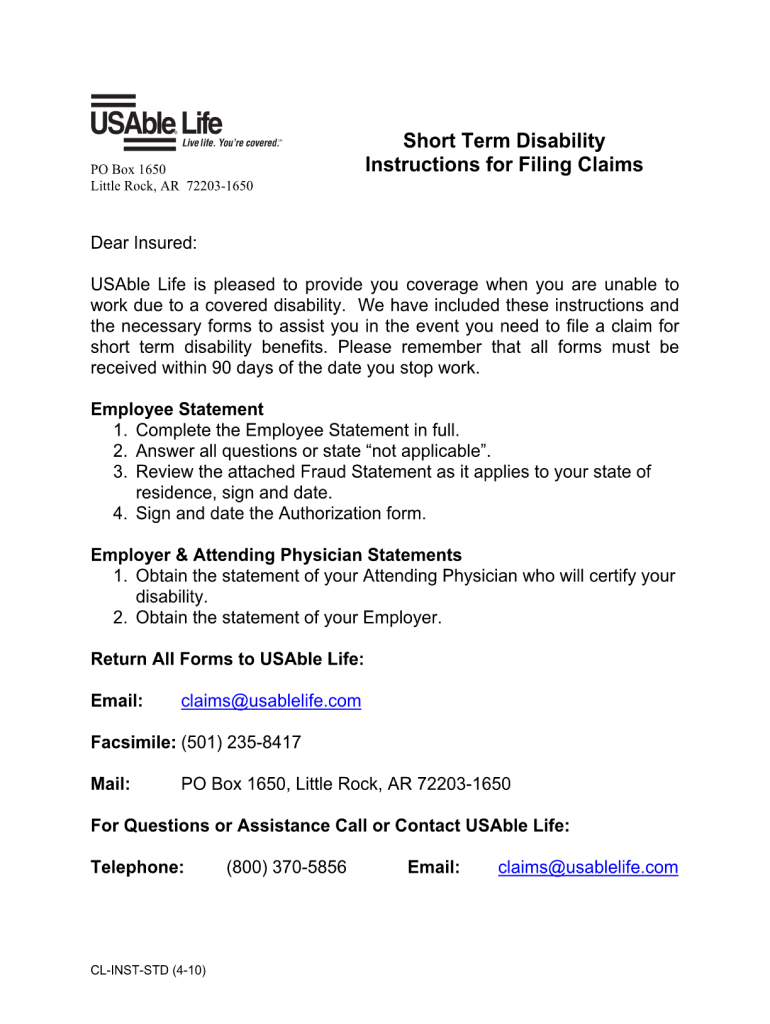
Usable Short Term Disability Claim Form 2010-2026


What is the usable short term disability claim form?
The usable short term disability claim form is a document used by individuals to apply for short term disability benefits. These benefits provide financial assistance to those who are temporarily unable to work due to a medical condition. The form typically requires detailed information about the claimant's medical situation, employment history, and the nature of the disability. It serves as a formal request for benefits from an employer's insurance provider or a state program.
Steps to complete the usable short term disability claim form
Completing the usable short term disability claim form involves several important steps to ensure accuracy and compliance. First, gather all necessary documentation, including medical records and proof of employment. Next, fill out the form with personal details, including your name, address, and social security number. Clearly describe your medical condition and how it affects your ability to work. After completing the form, review it for any errors or omissions before submitting it to the appropriate agency or insurance provider.
Key elements of the usable short term disability claim form
The usable short term disability claim form includes several key elements that are crucial for a successful application. Essential information typically required includes the claimant's personal details, the nature of the disability, and medical documentation from a healthcare provider. Additionally, the form may ask for details regarding the claimant's job, including job title and duration of employment. Providing comprehensive and accurate information in these sections is vital for processing the claim efficiently.
Legal use of the usable short term disability claim form
The legal use of the usable short term disability claim form is governed by federal and state regulations. To be considered valid, the form must be completed accurately and submitted within specified deadlines. It is essential to ensure that all information provided is truthful, as submitting false information can lead to penalties or denial of benefits. Understanding the legal framework surrounding short term disability claims helps claimants navigate the process more effectively.
Eligibility criteria for the usable short term disability claim form
Eligibility criteria for the usable short term disability claim form vary by state and insurance provider. Generally, claimants must demonstrate that they are unable to perform their job duties due to a medical condition. This may require medical documentation and proof of employment. Additionally, some policies may have waiting periods or specific conditions that must be met before benefits are granted. Understanding these criteria is essential for a successful claim.
Required documents for the usable short term disability claim form
When submitting the usable short term disability claim form, specific documents are typically required to support the application. These may include medical records from healthcare providers, proof of employment, and any relevant insurance policy information. Claimants should ensure that all documentation is current and accurately reflects their medical condition and employment status. Providing complete and thorough documentation can significantly enhance the chances of a successful claim.
Form submission methods for the usable short term disability claim form
The usable short term disability claim form can usually be submitted through various methods, including online, by mail, or in person. Online submission is often the quickest and most efficient method, allowing for immediate processing. If submitting by mail, it is advisable to use certified mail to ensure delivery. In-person submissions may be required in some cases, particularly if additional documentation needs to be presented. Understanding the available submission methods can help streamline the claims process.
Quick guide on how to complete usable short term disability claim form
Effortlessly Prepare Usable Short Term Disability Claim Form on Any Device
Managing documents online has gained traction among businesses and individuals alike. It offers an ideal eco-friendly alternative to conventional printed and signed papers, allowing you to find the right form and securely store it online. airSlate SignNow equips you with all the tools necessary to create, modify, and eSign your documents swiftly without delays. Handle Usable Short Term Disability Claim Form on any device using airSlate SignNow’s Android or iOS applications and streamline any document-related process today.
Steps to Modify and eSign Usable Short Term Disability Claim Form with Ease
- Obtain Usable Short Term Disability Claim Form and then click Get Form to initiate.
- Utilize the tools we provide to fill out your form.
- Highlight relevant sections of the documents or redact sensitive information with tools specifically offered by airSlate SignNow for that purpose.
- Generate your eSignature using the Sign feature, which takes mere seconds and holds the same legal validity as a traditional ink signature.
- Review all details thoroughly and then click on the Done button to save your changes.
- Choose your delivery method for the form, whether by email, text message (SMS), or invite link, or download it to your computer.
Eliminate worries about lost or misplaced documents, cumbersome form searches, or errors that necessitate printing new copies. airSlate SignNow addresses all your document management needs with just a few clicks from any device of your preference. Modify and eSign Usable Short Term Disability Claim Form to guarantee superior communication at every phase of your form preparation process with airSlate SignNow.
Create this form in 5 minutes or less
Create this form in 5 minutes!
How to create an eSignature for the usable short term disability claim form
The way to generate an eSignature for your PDF in the online mode
The way to generate an eSignature for your PDF in Chrome
How to generate an electronic signature for putting it on PDFs in Gmail
The way to generate an eSignature straight from your smart phone
The way to create an electronic signature for a PDF on iOS devices
The way to generate an eSignature for a PDF document on Android OS
People also ask
-
What is a usable disability in the context of e-signature solutions?
A usable disability refers to the accessibility of e-signature solutions for individuals with disabilities. airSlate SignNow ensures that its platform is designed to be user-friendly and compliant with accessibility standards, enabling everyone to sign documents easily and securely.
-
How does airSlate SignNow support users with usable disabilities?
AirSlate SignNow is committed to inclusivity, providing features such as screen reader compatibility and easy navigation for users with usable disabilities. These features help ensure that all individuals, regardless of their abilities, can utilize our e-signature solution effectively.
-
What pricing options are available for airSlate SignNow, especially for users with usable disabilities?
AirSlate SignNow offers flexible pricing plans that cater to various business needs, including options that are affordable for organizations focused on inclusivity. By providing cost-effective solutions, we ensure that businesses can invest in tools that support users with usable disabilities without breaking the bank.
-
What are the key features of airSlate SignNow that benefit individuals with usable disabilities?
Key features of airSlate SignNow include customizable templates, easy document sharing, and intuitive signing workflows. These features are designed with usability in mind, ensuring that individuals with usable disabilities can manage their documents conveniently and efficiently.
-
Can airSlate SignNow integrate with other tools for better accessibility for users with usable disabilities?
Yes, airSlate SignNow integrates seamlessly with a variety of applications and platforms, enhancing the document signing experience for users with usable disabilities. This connectivity ensures that you can streamline workflows and improve accessibility across different tools in your organization.
-
What are the benefits of using airSlate SignNow for businesses that prioritize usable disability?
By utilizing airSlate SignNow, businesses can enhance their commitment to diversity and inclusion, creating a more accessible environment for employees and clients with usable disabilities. This not only improves customer satisfaction but also promotes a positive brand image.
-
Is airSlate SignNow compliant with accessibility standards for users with usable disabilities?
Yes, airSlate SignNow is committed to compliance with accessibility standards such as the WCAG guidelines. We strive to make our e-signature solutions usable for individuals with disabilities, ensuring that everyone has the opportunity to interact with our platform effortlessly.
Get more for Usable Short Term Disability Claim Form
- Nonresident alien intake and interview sheet irsgov form
- L 0759 form
- Health history questionnaire date dr joe dentistry form
- B12 consultation form
- Authorization for release of information form danbury hospital
- Letter of intent to purchase cook animal health products form
- Arizona assumed form
- Forms board of registered nursing state of california
Find out other Usable Short Term Disability Claim Form
- eSign Ohio Legal Moving Checklist Simple
- How To eSign Ohio Non-Profit LLC Operating Agreement
- eSign Oklahoma Non-Profit Cease And Desist Letter Mobile
- eSign Arizona Orthodontists Business Plan Template Simple
- eSign Oklahoma Non-Profit Affidavit Of Heirship Computer
- How Do I eSign Pennsylvania Non-Profit Quitclaim Deed
- eSign Rhode Island Non-Profit Permission Slip Online
- eSign South Carolina Non-Profit Business Plan Template Simple
- How Can I eSign South Dakota Non-Profit LLC Operating Agreement
- eSign Oregon Legal Cease And Desist Letter Free
- eSign Oregon Legal Credit Memo Now
- eSign Oregon Legal Limited Power Of Attorney Now
- eSign Utah Non-Profit LLC Operating Agreement Safe
- eSign Utah Non-Profit Rental Lease Agreement Mobile
- How To eSign Rhode Island Legal Lease Agreement
- How Do I eSign Rhode Island Legal Residential Lease Agreement
- How Can I eSign Wisconsin Non-Profit Stock Certificate
- How Do I eSign Wyoming Non-Profit Quitclaim Deed
- eSign Hawaii Orthodontists Last Will And Testament Fast
- eSign South Dakota Legal Letter Of Intent Free