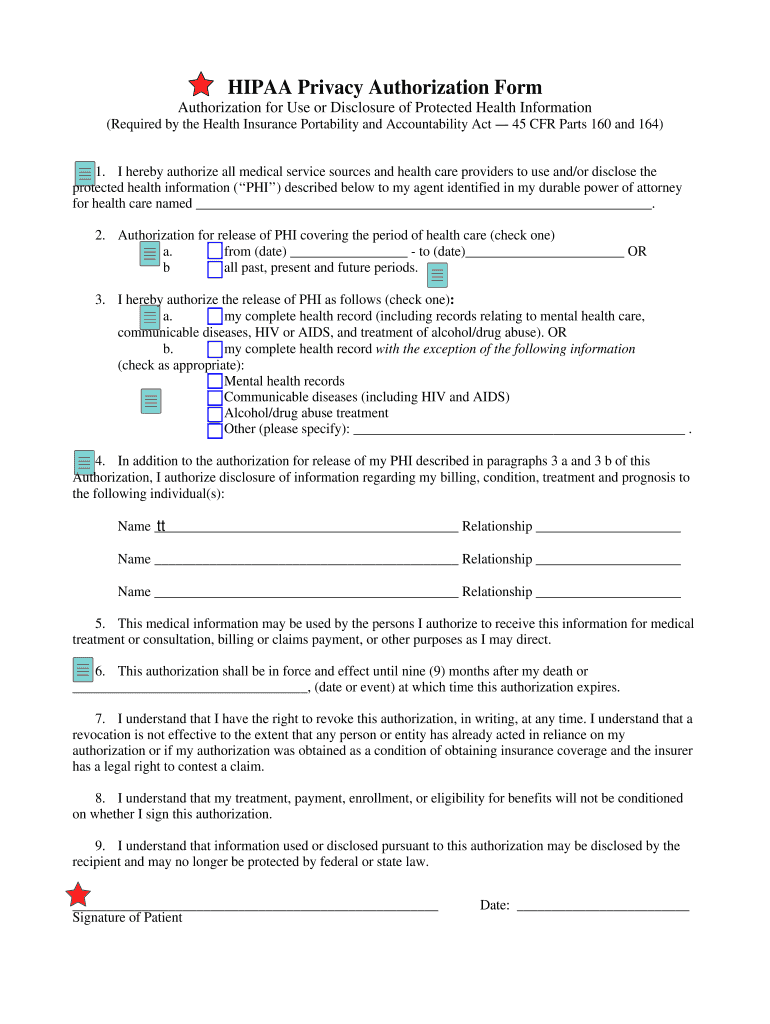
Printable HIPAA Forms


What are printable HIPAA forms?
Printable HIPAA forms are essential documents designed to comply with the Health Insurance Portability and Accountability Act (HIPAA) regulations. These forms facilitate the protection of patient information and ensure that healthcare providers handle sensitive data appropriately. Common types of printable HIPAA forms include authorization forms, privacy notices, and patient consent forms. Each type serves a specific purpose, ensuring that patients are informed about their rights regarding their health information and that providers can obtain necessary permissions to share or use that information.
How to use printable HIPAA forms
Using printable HIPAA forms involves several straightforward steps. First, identify the specific form required for your needs, such as a patient authorization form or a privacy notice. Next, download the form from a reliable source, ensuring it is the most current version. After obtaining the form, fill it out completely, providing all required information accurately. Once completed, the form can be printed and signed. It is advisable to keep a copy for your records and submit the original to the relevant healthcare provider or organization as needed.
Steps to complete printable HIPAA forms
Completing printable HIPAA forms requires careful attention to detail. Follow these steps for a smooth process:
- Identify the correct form based on your needs.
- Download the form from a trusted source.
- Read all instructions carefully before filling it out.
- Provide accurate personal information, including your name, contact details, and any relevant medical information.
- Ensure all necessary signatures are included, which may require a witness or notary in some cases.
- Review the completed form for accuracy and completeness.
- Print the form and keep a copy for your records.
Legal use of printable HIPAA forms
Printable HIPAA forms must adhere to specific legal standards to ensure their validity. These forms are legally binding when completed correctly, meaning they must include accurate information and appropriate signatures. Compliance with HIPAA regulations is crucial, as these laws protect patient privacy and ensure that healthcare providers handle sensitive information responsibly. It is essential to understand that any misuse of these forms can lead to legal consequences for both the provider and the patient.
Key elements of printable HIPAA forms
Several key elements are vital for the effectiveness of printable HIPAA forms. These include:
- Patient Information: Complete and accurate details about the patient, including name, date of birth, and contact information.
- Authorization Details: Specific information about what the patient is authorizing, including the types of information to be shared and the parties involved.
- Expiration Date: A clear indication of when the authorization expires, ensuring compliance with HIPAA guidelines.
- Signatures: Required signatures from the patient and, if applicable, a witness or legal representative.
Examples of using printable HIPAA forms
Printable HIPAA forms are used in various scenarios within the healthcare system. For instance, a patient may complete a HIPAA authorization form to allow their doctor to share medical records with a specialist. Another example is a healthcare provider using a privacy notice to inform patients about how their health information will be used and protected. These forms play a crucial role in maintaining transparency and trust between patients and providers in the healthcare environment.
Quick guide on how to complete printable hipaa forms 100369283
Easily Prepare Printable Hipaa Forms on Any Device
Digital document management has gained traction among businesses and individuals. It serves as an ideal eco-friendly alternative to conventional printed and signed documents, enabling you to acquire the correct form and securely store it online. airSlate SignNow provides all the necessary tools to create, modify, and electronically sign your documents quickly and without delays. Manage Printable Hipaa Forms on any device using the airSlate SignNow Android or iOS applications and simplify any document-related task today.
The Easiest Way to Modify and eSign Printable Hipaa Forms Effortlessly
- Find Printable Hipaa Forms and click on Get Form to begin.
- Utilize the tools available to fill out your form.
- Emphasize important sections of the documents or obscure sensitive information using tools specifically designed for that purpose by airSlate SignNow.
- Generate your signature with the Sign feature, which takes just seconds and holds the same legal standing as a traditional handwritten signature.
- Review all the details and click on the Done button to save your changes.
- Choose how you wish to send your form, via email, SMS, invitation link, or download it to your computer.
Eliminate concerns about lost or misplaced documents, tedious form searches, or errors that necessitate printing new copies. airSlate SignNow addresses all your document management needs with just a few clicks from the device of your choice. Edit and eSign Printable Hipaa Forms and ensure excellent communication at every stage of your form preparation process with airSlate SignNow.
Create this form in 5 minutes or less
Create this form in 5 minutes!
How to create an eSignature for the printable hipaa forms 100369283
The way to make an electronic signature for a PDF document online
The way to make an electronic signature for a PDF document in Google Chrome
The best way to generate an eSignature for signing PDFs in Gmail
The way to generate an electronic signature straight from your smart phone
The way to generate an eSignature for a PDF document on iOS
The way to generate an electronic signature for a PDF document on Android OS
People also ask
-
What are printable HIPAA forms?
Printable HIPAA forms are standardized documents that comply with the Health Insurance Portability and Accountability Act (HIPAA) regulations. They are designed to ensure the privacy and security of health information. Using airSlate SignNow, you can create, manage, and securely eSign these forms, making your compliance processes more efficient.
-
How can printable HIPAA forms help my business?
Printable HIPAA forms streamline the process of obtaining necessary patient information while ensuring compliance with privacy laws. By utilizing airSlate SignNow's features, you can collect signatures electronically and store documents securely, reducing paperwork and administrative overhead. This efficiency can ultimately enhance your patient relationships and operational workflows.
-
Are printable HIPAA forms customizable?
Yes, airSlate SignNow allows you to customize your printable HIPAA forms to meet the specific needs of your business. You can add your branding, adjust fields, and include relevant terms that comply with HIPAA regulations. This ensures that the forms are tailored to your practice while maintaining compliance.
-
How much do printable HIPAA forms cost with airSlate SignNow?
The cost of using printable HIPAA forms with airSlate SignNow varies based on the subscription plan you choose. Plans are designed to be budget-friendly, with options for businesses of all sizes. You can sign up for a free trial to explore the features before committing to a plan.
-
Can I integrate printable HIPAA forms with other software?
Yes, airSlate SignNow supports integrations with various healthcare software and applications. This allows you to seamlessly connect your existing systems with printable HIPAA forms, improving data management and enhancing operational efficiency. Popular integrations include electronic health record (EHR) systems and patient management software.
-
What security measures are in place for printable HIPAA forms?
airSlate SignNow takes security seriously and implements robust measures to protect your printable HIPAA forms. All documents are encrypted during transmission and storage, ensuring compliance with HIPAA standards. Additionally, the platform provides user access controls, audit trails, and secure cloud storage for peace of mind.
-
Can I track the status of my printable HIPAA forms?
Absolutely! With airSlate SignNow, you can track the status of your printable HIPAA forms in real time. The platform provides notifications for when forms are viewed, signed, or completed, helping you stay organized and informed throughout the signing process.
Get more for Printable Hipaa Forms
- Septic tank customer agreement 20150908docx form
- Dog attack form shellharbour city council
- Blinn college student reinstatement form appeal
- Wellness self assessment form
- Student update information form suif
- Dmv form vt 010
- Cash customer form
- Abuse or molestation insurancesexual misconduct nas insurance form
Find out other Printable Hipaa Forms
- How To Integrate Sign in Banking
- How To Use Sign in Banking
- Help Me With Use Sign in Banking
- Can I Use Sign in Banking
- How Do I Install Sign in Banking
- How To Add Sign in Banking
- How Do I Add Sign in Banking
- How Can I Add Sign in Banking
- Can I Add Sign in Banking
- Help Me With Set Up Sign in Government
- How To Integrate eSign in Banking
- How To Use eSign in Banking
- How To Install eSign in Banking
- How To Add eSign in Banking
- How To Set Up eSign in Banking
- How To Save eSign in Banking
- How To Implement eSign in Banking
- How To Set Up eSign in Construction
- How To Integrate eSign in Doctors
- How To Use eSign in Doctors