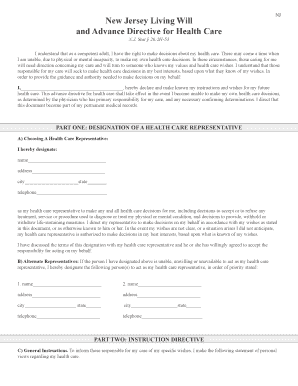
Living Wills Nj Form


What is the living will form in New Jersey?
The living will form in New Jersey, often referred to as the NJ living will form, is a legal document that allows individuals to outline their preferences regarding medical treatment in the event they become unable to communicate their wishes. This form is part of the broader advance directive medical framework, which includes the NJ advance directive form. It serves to ensure that healthcare providers and family members are aware of the individual's desires concerning life-sustaining treatment, organ donation, and other critical medical decisions.
Key elements of the living will form in New Jersey
The NJ living will form contains several essential components that must be addressed to ensure its effectiveness. Key elements include:
- Patient Identification: Full name and date of birth of the individual creating the living will.
- Healthcare Preferences: Clear instructions regarding the types of medical treatments the individual wishes to receive or refuse.
- Signature and Date: The document must be signed and dated by the individual, indicating their consent.
- Witness Requirements: The form typically requires signatures from at least two witnesses who are not related to the individual or beneficiaries of their estate.
Steps to complete the living will form in New Jersey
Completing the NJ living will form involves several straightforward steps to ensure it is legally binding and reflects the individual's wishes:
- Obtain the Form: Access the NJ living will form, which may be available online or through healthcare providers.
- Fill Out Personal Information: Provide necessary details, including your name, date of birth, and specific healthcare preferences.
- Review and Discuss: Consider discussing your wishes with family members or healthcare professionals to ensure clarity.
- Sign the Document: Sign and date the form in the presence of two witnesses, who must also sign.
- Distribute Copies: Share copies of the completed living will with your healthcare provider, family members, and anyone involved in your care.
Legal use of the living will form in New Jersey
The living will form in New Jersey is legally recognized under state law, provided it meets specific requirements. It allows individuals to make their healthcare preferences known, ensuring that medical professionals adhere to these wishes in critical situations. The form must be executed according to New Jersey's legal standards, including proper witnessing and signing procedures, to be considered valid in a healthcare setting.
How to obtain the living will form in New Jersey
Individuals can obtain the NJ living will form through various channels:
- Online Resources: Many legal and healthcare websites provide downloadable versions of the form.
- Healthcare Providers: Hospitals and clinics often have copies available for patients.
- Legal Professionals: Attorneys specializing in estate planning can assist in drafting and obtaining the form.
State-specific rules for the living will form in New Jersey
New Jersey has specific regulations governing the living will form that individuals must follow to ensure its validity. These include:
- Witness Requirements: The form must be signed by two witnesses who are not related to the individual or beneficiaries.
- Age Requirement: The individual must be at least eighteen years old to create a living will.
- Revocation: Individuals have the right to revoke their living will at any time, provided they do so in writing.
Quick guide on how to complete living wills nj
Set Up Living Wills Nj Effortlessly on Any Gadget
Web-based document management has become increasingly favored by companies and individuals alike. It offers a sustainable alternative to traditional printed and signed documents, allowing you to access the necessary forms and securely store them online. airSlate SignNow equips you with all the tools required to create, modify, and electronically sign your documents quickly without holdups. Manage Living Wills Nj on any gadget using airSlate SignNow's Android or iOS applications and streamline any document-related process today.
The Easiest Method to Alter and eSign Living Wills Nj Effortlessly
- Locate Living Wills Nj and click Get Form to begin.
- Utilize the tools we provide to fill out your form.
- Emphasize relevant portions of the documents or redact sensitive information using tools specifically offered by airSlate SignNow for this purpose.
- Create your electronic signature with the Sign tool, which takes mere seconds and carries the same legal validity as a conventional handwritten signature.
- Review all the details and click on the Done button to save your modifications.
- Choose your preferred method of sending the form, whether by email, SMS, or invitation link, or download it to your computer.
Eliminate concerns about lost or misplaced documents, tedious form searching, or mistakes that require printing new document copies. airSlate SignNow meets your document management needs in just a few clicks from any device you prefer. Alter and eSign Living Wills Nj and ensure smooth communication throughout your form preparation process with airSlate SignNow.
Create this form in 5 minutes or less
Create this form in 5 minutes!
How to create an eSignature for the living wills nj
The way to make an electronic signature for your PDF document in the online mode
The way to make an electronic signature for your PDF document in Chrome
The best way to make an electronic signature for putting it on PDFs in Gmail
The way to make an eSignature from your mobile device
The way to generate an electronic signature for a PDF document on iOS devices
The way to make an eSignature for a PDF file on Android devices
People also ask
-
What is an NJ advance directive form?
An NJ advance directive form is a legal document that allows you to outline your healthcare preferences in New Jersey. This form enables you to designate a healthcare proxy and specify your treatment wishes in case you become unable to communicate. Utilizing airSlate SignNow can help simplify the process of creating and managing your NJ advance directive form.
-
How can I create an NJ advance directive form using airSlate SignNow?
Creating an NJ advance directive form with airSlate SignNow is straightforward. Simply log in to our platform, select a template or create a new document, and fill in your details. The intuitive interface allows you to easily customize and eSign your NJ advance directive form.
-
Is there a fee for using the NJ advance directive form on airSlate SignNow?
airSlate SignNow offers a cost-effective solution for managing your NJ advance directive form. While there are various pricing plans based on your needs, we provide a free trial for new users to explore our features. Discover how our service can benefit you without any initial commitment.
-
What features does airSlate SignNow provide for NJ advance directive forms?
airSlate SignNow offers a variety of features designed for NJ advance directive forms, including customizable templates, secure eSign functionality, and cloud storage for easy access. Additionally, our platform supports real-time collaboration, allowing you to share your form with family or legal representatives effortlessly.
-
Are NJ advance directive forms completed with airSlate SignNow legally binding?
Yes, NJ advance directive forms completed using airSlate SignNow are legally binding, provided they adhere to New Jersey's regulations. Our platform ensures that your document is properly signed and dated, making it valid for use in healthcare decisions. You can trust that your NJ advance directive form meets legal requirements.
-
Can I share my NJ advance directive form with others on airSlate SignNow?
Absolutely! airSlate SignNow allows you to easily share your NJ advance directive form with family members, healthcare providers, or legal representatives. You can send the document via a secure link or email invitation, ensuring that your healthcare preferences are clearly communicated and understood.
-
What integrations does airSlate SignNow support for managing NJ advance directive forms?
airSlate SignNow integrates seamlessly with various platforms, enhancing the management of your NJ advance directive form. Whether you need to connect with cloud storage services, CRM systems, or other document management tools, our integrations streamline your workflow and improve efficiency.
Get more for Living Wills Nj
- Harris county department of education records management form
- Print form save form clear all fields
- Navmed 671028 naval forms online
- Au human services centrelink online form
- Consent to disclose medical information tigrinya australian
- Consent to disclose medical information tibetan australian
- Consent to disclose medical information swahili australian
- Consent to disclose medical information australian government
Find out other Living Wills Nj
- How Can I eSign Rhode Island Real Estate Rental Lease Agreement
- How Do I eSign California Police Living Will
- Can I eSign South Dakota Real Estate Quitclaim Deed
- How To eSign Tennessee Real Estate Business Associate Agreement
- eSign Michigan Sports Cease And Desist Letter Free
- How To eSign Wisconsin Real Estate Contract
- How To eSign West Virginia Real Estate Quitclaim Deed
- eSign Hawaii Police Permission Slip Online
- eSign New Hampshire Sports IOU Safe
- eSign Delaware Courts Operating Agreement Easy
- eSign Georgia Courts Bill Of Lading Online
- eSign Hawaii Courts Contract Mobile
- eSign Hawaii Courts RFP Online
- How To eSign Hawaii Courts RFP
- eSign Hawaii Courts Letter Of Intent Later
- eSign Hawaii Courts IOU Myself
- eSign Hawaii Courts IOU Safe
- Help Me With eSign Hawaii Courts Cease And Desist Letter
- How To eSign Massachusetts Police Letter Of Intent
- eSign Police Document Michigan Secure