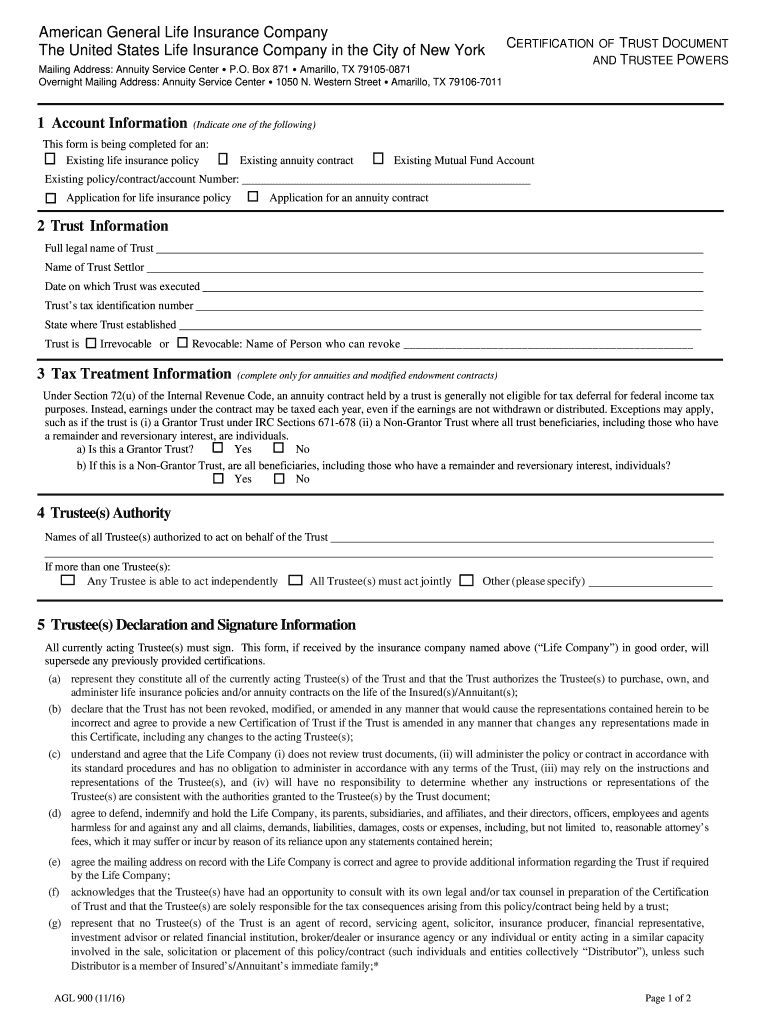
Aig Certification of Trust 2016-2026


Understanding the AIG Certification of Trust
The AIG Certification of Trust is a legal document that serves to verify the existence of a trust and the authority of the trustee to act on behalf of the trust. This form is essential for financial institutions and other entities that require proof of a trust's legitimacy before engaging in transactions or providing services. The certification outlines key details such as the trust's name, the date it was created, and the powers granted to the trustee, ensuring that all parties involved have a clear understanding of the trust's structure and authority.
Steps to Complete the AIG Certification of Trust
Completing the AIG Certification of Trust involves several important steps to ensure accuracy and compliance. Begin by gathering all necessary information regarding the trust, including the names of the trustees and beneficiaries, the trust's date of establishment, and any specific provisions that govern its operation. Next, fill out the form with this information, ensuring that all details are correct and complete. Once the form is filled out, it must be signed by the trustee, and in some cases, notarization may be required to validate the document. Finally, retain copies of the completed certification for your records and distribute them as needed to relevant parties.
Legal Use of the AIG Certification of Trust
The AIG Certification of Trust is legally recognized and can be utilized in various scenarios, including opening bank accounts, transferring assets, and dealing with real estate transactions. Its legal standing is supported by state laws that govern trusts, making it a crucial document for anyone managing a trust. Proper use of the certification ensures that trustees can act on behalf of the trust without facing legal challenges, provided they adhere to the terms outlined in the trust agreement.
Required Documents for the AIG Certification of Trust
To successfully complete the AIG Certification of Trust, certain documents are typically required. These may include the original trust agreement, identification documents for the trustees, and any amendments made to the trust since its creation. It is important to have these documents readily available to ensure that the certification process goes smoothly and that all necessary information is accurately reflected in the certification.
Who Issues the AIG Certification of Trust
The AIG Certification of Trust is usually issued by the trustee of the trust. The trustee is responsible for managing the trust's assets and has the authority to certify the existence of the trust and their role within it. In some cases, financial institutions or legal professionals may assist in preparing the certification to ensure that it meets all legal requirements and is properly formatted for use.
Examples of Using the AIG Certification of Trust
The AIG Certification of Trust can be used in various practical applications. For instance, when a trustee wishes to sell real estate held in the trust, the certification may be presented to the title company to prove their authority to sell. Similarly, when opening a bank account for the trust, the certification serves as proof to the bank that the trustee has the legal right to manage the trust's finances. These examples illustrate the importance of having a properly executed certification to facilitate trust-related transactions.
Quick guide on how to complete aig certification of trust
Prepare Aig Certification Of Trust effortlessly on any device
Online document management has gained popularity among organizations and individuals. It offers a fantastic eco-friendly substitute for conventional printed and signed documents, allowing you to locate the correct form and securely store it online. airSlate SignNow equips you with all the tools necessary to create, edit, and electronically sign your documents quickly without delays. Manage Aig Certification Of Trust on any device using airSlate SignNow's Android or iOS applications and simplify any document-related process today.
The easiest way to modify and electronically sign Aig Certification Of Trust without hassle
- Locate Aig Certification Of Trust and then click Get Form to begin.
- Utilize the tools we provide to fill out your form.
- Highlight important sections of your documents or obscure sensitive details with tools that airSlate SignNow specifically offers for this purpose.
- Create your electronic signature using the Sign tool, which takes just seconds and carries the same legal acceptance as a traditional wet ink signature.
- Review the information and then click on the Done button to save your modifications.
- Choose how you would like to submit your form, whether by email, SMS, or invitation link, or download it to your computer.
Forget about lost or misplaced files, tedious form searches, or errors that necessitate printing new document copies. airSlate SignNow addresses your document management needs in just a few clicks from any device you prefer. Edit and electronically sign Aig Certification Of Trust and ensure excellent communication at every stage of your form preparation process with airSlate SignNow.
Create this form in 5 minutes or less
Create this form in 5 minutes!
How to create an eSignature for the aig certification of trust
The way to make an eSignature for your PDF document in the online mode
The way to make an eSignature for your PDF document in Chrome
The way to make an electronic signature for putting it on PDFs in Gmail
The way to make an electronic signature straight from your mobile device
The way to make an electronic signature for a PDF document on iOS devices
The way to make an electronic signature for a PDF document on Android devices
People also ask
-
What is the AGL 900 and how does it work?
The AGL 900 is a streamlined electronic signature solution offered by airSlate SignNow. It enables businesses to send, manage, and eSign documents seamlessly. With an intuitive interface, users can easily set up their workflows to enhance document management.
-
What are the key features of the AGL 900?
Key features of the AGL 900 include customizable templates, automated workflows, and multi-party signing capabilities. This allows businesses to streamline their document processes and improve efficiency. Additionally, the AGL 900 supports various document formats, ensuring versatile usage.
-
How much does the AGL 900 cost?
The pricing for the AGL 900 is competitive and designed to suit businesses of all sizes. airSlate SignNow offers various subscription plans including a free trial, allowing prospective customers to assess the service without commitment. For detailed pricing, it’s best to visit the airSlate SignNow website.
-
What benefits can I expect from using the AGL 900?
Using the AGL 900 provides numerous benefits, such as increased efficiency in document processing and reduced turnaround time for approvals. Moreover, it enhances security with encrypted eSignatures, ensuring that your documents remain protected throughout the signing process.
-
Can the AGL 900 be integrated with other software?
Yes, the AGL 900 offers seamless integrations with various platforms such as Google Drive, Salesforce, and more. These integrations facilitate smooth workflows by allowing users to manage their documents directly from their preferred applications. This compatibility enhances productivity for businesses.
-
Is the AGL 900 user-friendly for non-tech-savvy individuals?
Absolutely, the AGL 900 is designed with user-friendliness in mind, making it accessible for individuals with minimal technical skills. The platform features an intuitive dashboard and clear instructions, allowing users to navigate effortlessly through document workflows. Training is also available for users who need extra assistance.
-
How secure is the AGL 900 for handling sensitive documents?
The AGL 900 prioritizes security, employing advanced encryption methods to protect sensitive documents during eSigning. It complies with industry standards, ensuring that your data is handled safely and securely. This level of protection instills trust for businesses in managing confidential information.
Get more for Aig Certification Of Trust
- Before amp after school enrollment form
- Ps3 drainage form
- Form q is application to refund the withholding tax on payments by pension funds domiciled in switzerland
- Stallion breeding contract templates form
- Dg1 online medical questionnaire form
- United states obtains 3 million consent judgment and federal form
- Pci dss compliance shop direct a case study slideshare form
- Amp waiver mo form
Find out other Aig Certification Of Trust
- Sign New Jersey Real Estate Limited Power Of Attorney Computer
- Sign New Mexico Real Estate Contract Safe
- How To Sign South Carolina Sports Lease Termination Letter
- How Can I Sign New York Real Estate Memorandum Of Understanding
- Sign Texas Sports Promissory Note Template Online
- Sign Oregon Orthodontists Last Will And Testament Free
- Sign Washington Sports Last Will And Testament Free
- How Can I Sign Ohio Real Estate LLC Operating Agreement
- Sign Ohio Real Estate Quitclaim Deed Later
- How Do I Sign Wisconsin Sports Forbearance Agreement
- How To Sign Oregon Real Estate Resignation Letter
- Can I Sign Oregon Real Estate Forbearance Agreement
- Sign Pennsylvania Real Estate Quitclaim Deed Computer
- How Do I Sign Pennsylvania Real Estate Quitclaim Deed
- How Can I Sign South Dakota Orthodontists Agreement
- Sign Police PPT Alaska Online
- How To Sign Rhode Island Real Estate LLC Operating Agreement
- How Do I Sign Arizona Police Resignation Letter
- Sign Texas Orthodontists Business Plan Template Later
- How Do I Sign Tennessee Real Estate Warranty Deed