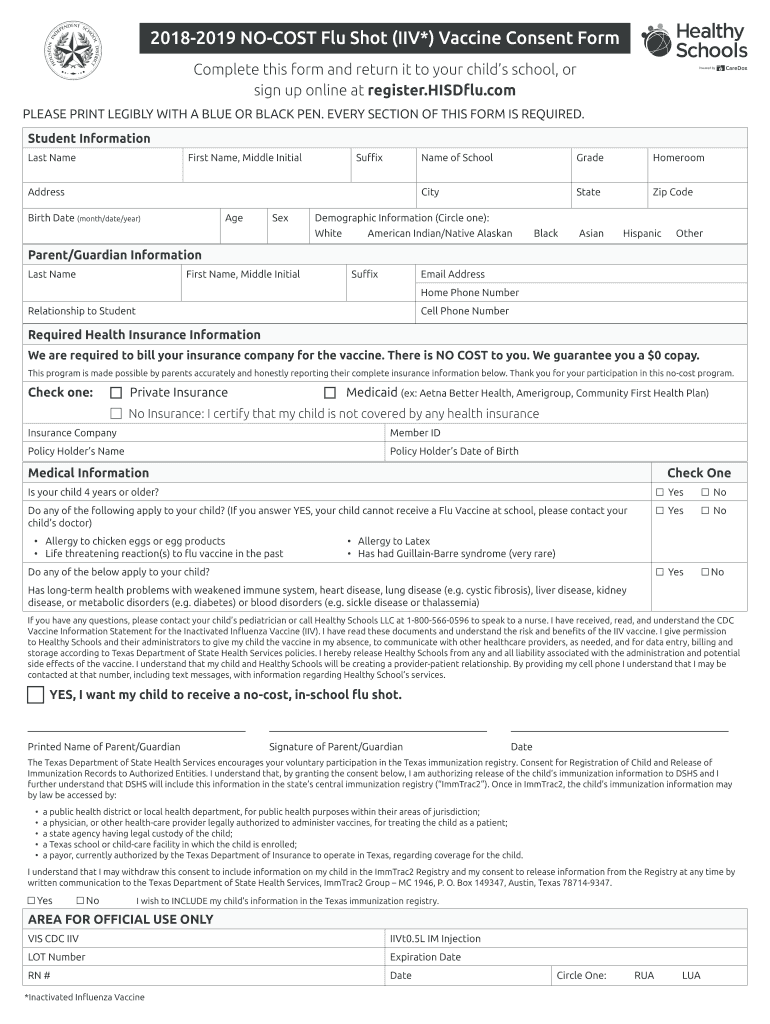
Flu Shot Costs 2018-2026


Understanding the Costs of the Flu Shot
The no cost flu vaccine is often available through various healthcare providers, including community health clinics and pharmacies. Many insurance plans cover the flu shot at no cost, but it is essential to verify the specific details with your provider. For those without insurance, numerous programs may offer free or low-cost flu shots, ensuring that everyone has access to this vital preventive measure. Understanding the potential costs associated with the flu shot can help individuals make informed decisions about their health.
Steps to Obtain the No Cost Flu Vaccine
To receive a no cost flu vaccine, follow these steps:
- Check your health insurance plan to confirm coverage for the flu shot.
- Locate nearby pharmacies or clinics that offer the flu vaccine.
- Schedule an appointment if necessary, or find out if walk-ins are accepted.
- Bring your insurance card or documentation proving eligibility for no-cost services.
- Complete any required forms, such as the flu consent form, at the time of your visit.
Legal Considerations for the Flu Vaccine
When obtaining a no cost flu vaccine, it is important to understand the legal aspects surrounding vaccination. Healthcare providers must comply with federal and state regulations regarding the administration of vaccines. This includes obtaining informed consent from the patient, which may involve completing a flu vaccine consent form. Additionally, providers are required to maintain accurate records of vaccinations administered, which can be crucial for public health tracking and individual health records.
Eligibility Criteria for the No Cost Flu Vaccine
Eligibility for receiving a no cost flu vaccine may vary based on several factors. Generally, individuals without health insurance or those whose insurance does not cover the flu shot may qualify for free vaccines through community health programs. Certain populations, such as children, seniors, and those with specific health conditions, may also be prioritized for no cost flu shots. It is advisable to check with local health departments or clinics for specific eligibility requirements.
Required Documents for Flu Shot Administration
When seeking a no cost flu vaccine, certain documents may be required to ensure a smooth process. Commonly needed documents include:
- Health insurance card, if applicable.
- Identification, such as a driver's license or state ID.
- Completed flu vaccine consent form, which may be provided at the site or available online.
Having these documents ready can expedite the vaccination process and help ensure compliance with any legal requirements.
Form Submission Methods for Flu Vaccine Documentation
Documentation related to the no cost flu vaccine, such as consent forms and vaccination records, can typically be submitted in various ways. These methods may include:
- In-person submission at the healthcare provider's office.
- Online submission through the provider's patient portal, if available.
- Mailing the documents to the healthcare provider's office, if required.
Understanding the submission methods can help streamline the process and ensure that all necessary documentation is properly filed.
Quick guide on how to complete flu shot 2019 2020 costs
Complete Flu Shot Costs effortlessly on any device
Online document administration has gained popularity among businesses and individuals alike. It offers an ideal eco-friendly alternative to traditional printed and signed documents, allowing you to access the necessary form and securely store it online. airSlate SignNow equips you with all the tools needed to create, modify, and electronically sign your documents quickly without delays. Handle Flu Shot Costs on any device using airSlate SignNow's Android or iOS applications and enhance any document-related process today.
The simplest way to alter and eSign Flu Shot Costs with ease
- Obtain Flu Shot Costs and then click Get Form to begin.
- Utilize the tools we provide to complete your document.
- Emphasize important sections of the documents or redact sensitive information with tools that airSlate SignNow offers specifically for that purpose.
- Create your signature using the Sign tool, which takes just seconds and carries the same legal validity as a traditional handwritten signature.
- Review the details and then click on the Done button to save your changes.
- Choose how you wish to send your form, via email, SMS, or invite link, or download it to your computer.
Eliminate the worries of lost or misplaced documents, tedious form searching, or mistakes that necessitate printing new copies. airSlate SignNow fulfills all your document management needs in just a few clicks from your preferred device. Modify and eSign Flu Shot Costs to ensure exceptional communication at any stage of your form preparation process with airSlate SignNow.
Create this form in 5 minutes or less
Create this form in 5 minutes!
How to create an eSignature for the flu shot 2019 2020 costs
How to create an eSignature for your PDF file online
How to create an eSignature for your PDF file in Google Chrome
The best way to make an eSignature for signing PDFs in Gmail
How to generate an eSignature right from your mobile device
How to generate an electronic signature for a PDF file on iOS
How to generate an eSignature for a PDF on Android devices
People also ask
-
What is a flu shot form and how can it be used?
A flu shot form is a document used to collect necessary information for administering flu vaccinations. With airSlate SignNow, you can easily create, send, and eSign flu shot forms, streamlining the vaccination process for your organization.
-
How much does it cost to use airSlate SignNow for flu shot forms?
The pricing for using airSlate SignNow to manage flu shot forms varies based on the plan you choose. However, airSlate SignNow offers a cost-effective solution that ensures you can handle all your eSigning needs without breaking the bank.
-
What features are included with the flu shot form in airSlate SignNow?
airSlate SignNow provides various features to enhance your flu shot form experience, including customizable templates, automatic reminders, and secure storage. These features ensure that your documents are processed efficiently and securely.
-
Can I integrate airSlate SignNow with other software for flu shot forms?
Yes, airSlate SignNow offers seamless integrations with various applications and software, allowing you to enhance the functionality of your flu shot forms. These integrations help in syncing data, improving workflow, and enhancing communication.
-
What are the benefits of using airSlate SignNow for flu shot forms?
Using airSlate SignNow for flu shot forms offers numerous benefits, including faster turnaround times for document processing and improved accuracy. By streamlining the eSigning process, you reduce administrative burdens and enhance overall efficiency.
-
Is it easy to create a flu shot form with airSlate SignNow?
Absolutely! Creating a flu shot form with airSlate SignNow is straightforward, thanks to its user-friendly interface. You can customize templates and add necessary fields in just a few clicks, making document creation quick and efficient.
-
What security measures are in place for flu shot forms?
airSlate SignNow prioritizes the security of your flu shot forms with robust encryption and secure data storage practices. This ensures that sensitive information is protected throughout the signing process and helps maintain compliance with regulations.
Get more for Flu Shot Costs
- Care coordination toolkit form
- Ltss maryland department of information technology
- Seeking safety utah division of substance abuse and form
- Institutional equity diversity and inclusion form
- Ethika return form
- Scott consent form
- Download application complete package pdf ism cologne form
- Request to release protected health information form mos 02 2018
Find out other Flu Shot Costs
- Can I Electronic signature Ohio Consumer Credit Application
- eSignature Georgia Junior Employment Offer Letter Later
- Electronic signature Utah Outsourcing Services Contract Online
- How To Electronic signature Wisconsin Debit Memo
- Electronic signature Delaware Junior Employment Offer Letter Later
- Electronic signature Texas Time Off Policy Later
- Electronic signature Texas Time Off Policy Free
- eSignature Delaware Time Off Policy Online
- Help Me With Electronic signature Indiana Direct Deposit Enrollment Form
- Electronic signature Iowa Overtime Authorization Form Online
- Electronic signature Illinois Employee Appraisal Form Simple
- Electronic signature West Virginia Business Ethics and Conduct Disclosure Statement Free
- Electronic signature Alabama Disclosure Notice Simple
- Electronic signature Massachusetts Disclosure Notice Free
- Electronic signature Delaware Drug Testing Consent Agreement Easy
- Electronic signature North Dakota Disclosure Notice Simple
- Electronic signature California Car Lease Agreement Template Free
- How Can I Electronic signature Florida Car Lease Agreement Template
- Electronic signature Kentucky Car Lease Agreement Template Myself
- Electronic signature Texas Car Lease Agreement Template Easy