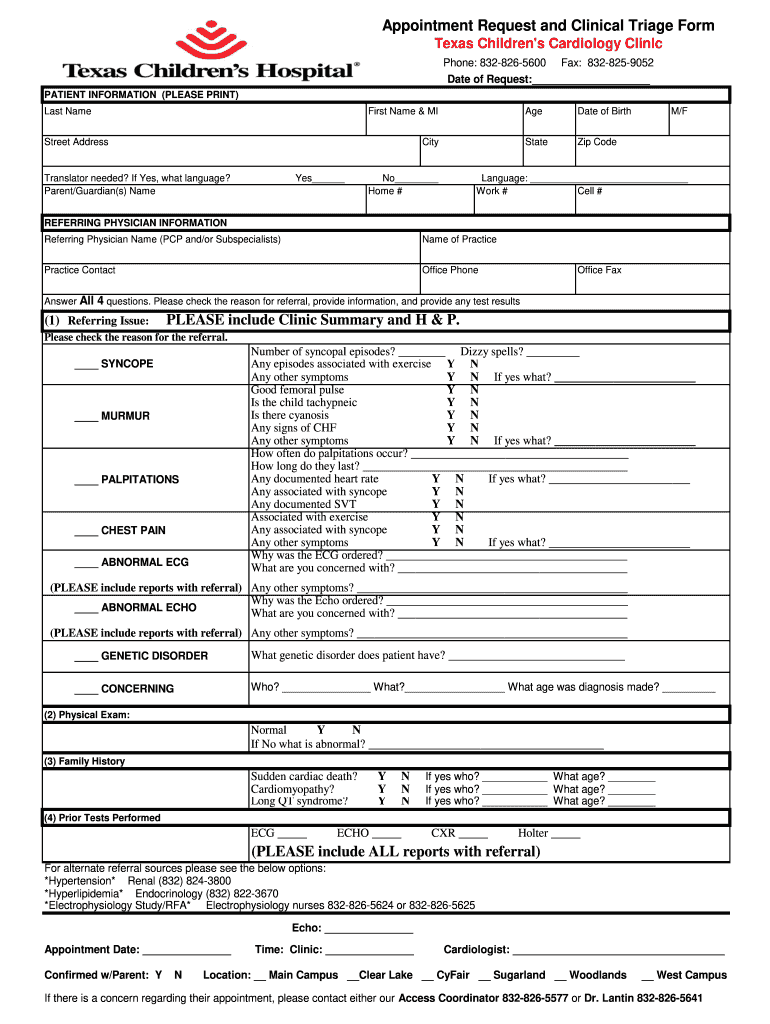
Lcdc Clinical Intern Hours Tracking Form Texas PDF


What is the LCDC Clinical Intern Hours Tracking Form Texas PDF
The LCDC Clinical Intern Hours Tracking Form Texas PDF is a critical document used by clinical interns in the state of Texas to record and report their supervised hours. This form is essential for those pursuing licensure as a Licensed Chemical Dependency Counselor (LCDC). It helps ensure that interns meet the required hours of supervised practice, which is a vital step in the licensure process. The form typically includes sections for documenting the date, type of services provided, and the number of hours worked under supervision.
How to Use the LCDC Clinical Intern Hours Tracking Form Texas PDF
Using the LCDC Clinical Intern Hours Tracking Form Texas PDF involves several straightforward steps. First, download the form from a reliable source. Once you have the form, fill in your personal information, including your name and contact details. Next, accurately log your hours by entering the date, the type of service provided, and the hours spent on each activity. It is crucial to ensure that all entries are complete and accurate, as this documentation will be reviewed during the licensure application process. After completing the form, keep a copy for your records and submit it as required by your supervising agency.
Steps to Complete the LCDC Clinical Intern Hours Tracking Form Texas PDF
Completing the LCDC Clinical Intern Hours Tracking Form Texas PDF involves the following steps:
- Download the form from an authorized source.
- Fill out your personal information at the top of the form.
- Document each supervised session, including the date and type of service provided.
- Record the total hours for each session accurately.
- Review the completed form for accuracy and completeness.
- Submit the form according to your supervisor's instructions.
Legal Use of the LCDC Clinical Intern Hours Tracking Form Texas PDF
The legal use of the LCDC Clinical Intern Hours Tracking Form Texas PDF is governed by state regulations regarding the licensure of chemical dependency counselors. This form serves as an official record of the supervised hours that an intern has completed. It is important to ensure that the form is filled out accurately and submitted in accordance with the guidelines set forth by the Texas Department of State Health Services. Failure to comply with these regulations may result in delays in the licensure process or potential penalties.
Key Elements of the LCDC Clinical Intern Hours Tracking Form Texas PDF
Several key elements are essential to the LCDC Clinical Intern Hours Tracking Form Texas PDF. These include:
- Intern's Information: Personal details such as name, contact information, and intern identification number.
- Supervision Details: Information about the supervising counselor, including their name and license number.
- Hours Logged: A detailed account of the dates, types of services provided, and total hours worked.
- Signatures: Required signatures from both the intern and the supervising counselor to validate the hours reported.
Eligibility Criteria for the LCDC Clinical Intern Hours Tracking Form Texas PDF
To be eligible to use the LCDC Clinical Intern Hours Tracking Form Texas PDF, individuals must meet specific criteria set by the Texas Department of State Health Services. These criteria typically include being enrolled in an accredited program that leads to licensure as a chemical dependency counselor. Additionally, the intern must be under the supervision of a licensed counselor who meets the state’s qualifications. It is essential to verify that all eligibility requirements are met before completing and submitting the form.
Quick guide on how to complete lcdc clinical intern hours tracking form texas pdf
Complete Lcdc Clinical Intern Hours Tracking Form Texas Pdf effortlessly on any device
Web-based document management has become increasingly favored by companies and individuals alike. It serves as an ideal eco-friendly substitute for conventional printed and signed documents, allowing you to access the necessary forms and securely store them online. airSlate SignNow equips you with all the tools required to draft, edit, and electronically sign your documents promptly without interruptions. Manage Lcdc Clinical Intern Hours Tracking Form Texas Pdf across any platform with airSlate SignNow’s Android or iOS applications and enhance any document-focused operation today.
The easiest way to modify and eSign Lcdc Clinical Intern Hours Tracking Form Texas Pdf seamlessly
- Locate Lcdc Clinical Intern Hours Tracking Form Texas Pdf and click on Get Form to begin.
- Utilize the tools we provide to fill out your form.
- Emphasize important sections of your documents or redact sensitive information with tools that airSlate SignNow supplies specifically for that purpose.
- Create your signature using the Sign tool, which only takes a few seconds and holds the same legal validity as a conventional handwritten signature.
- Verify the details and click on the Done button to save your modifications.
- Select your preferred method of sending the form, whether by email, text message (SMS), invitation link, or download it to your computer.
Forget about misplaced or lost files, tiresome form hunting, or errors that necessitate printing new document copies. airSlate SignNow fulfills all your document management needs in just a few clicks from any device you prefer. Modify and eSign Lcdc Clinical Intern Hours Tracking Form Texas Pdf to guarantee excellent communication at every stage of your form preparation with airSlate SignNow.
Create this form in 5 minutes or less
Create this form in 5 minutes!
How to create an eSignature for the lcdc clinical intern hours tracking form texas pdf
How to generate an electronic signature for a PDF document online
How to generate an electronic signature for a PDF document in Google Chrome
The way to generate an eSignature for signing PDFs in Gmail
How to generate an electronic signature right from your smart phone
How to make an eSignature for a PDF document on iOS
How to generate an electronic signature for a PDF on Android OS
People also ask
-
What is the lcdc intern application process with airSlate SignNow?
The lcdc intern application process with airSlate SignNow is streamlined to ensure efficiency and ease of use. Prospective interns can submit their applications and necessary documents digitally, allowing for quick reviews and responses. Additionally, airSlate SignNow ensures that all submissions are secure and compliant with industry standards.
-
How much does it cost to use airSlate SignNow for the lcdc intern application?
airSlate SignNow offers flexible pricing options suitable for businesses of all sizes. The cost may vary depending on the number of users and features required for processing the lcdc intern application. We recommend visiting our pricing page for detailed information and to identify the best plan for your needs.
-
What features does airSlate SignNow provide for the lcdc intern application?
AirSlate SignNow provides a range of features designed to facilitate the lcdc intern application process, such as customizable document templates, electronic signatures, and real-time tracking. These features not only simplify the application process but also enhance collaboration among team members and applicants.
-
Can airSlate SignNow integrate with other tools for managing the lcdc intern application?
Yes, airSlate SignNow integrates seamlessly with a variety of third-party applications to enhance your workflow for the lcdc intern application. Popular integrations include CRM systems, project management tools, and email platforms, enabling you to manage your applications more efficiently and centrally.
-
What are the benefits of using airSlate SignNow for the lcdc intern application?
Using airSlate SignNow for the lcdc intern application streamlines the entire process, saving time and reducing paperwork. The platform enhances security with encrypted signatures and storage, ensuring that all applicant data is protected. Additionally, you can easily track application progress, making the recruitment process smoother.
-
Is training required to use airSlate SignNow for the lcdc intern application?
No extensive training is required to use airSlate SignNow for the lcdc intern application, as the platform is designed to be user-friendly. However, we do offer helpful resources and tutorials to guide you through the features and functionalities. This allows you to confidently manage your applications with ease.
-
How can I ensure my documents for the lcdc intern application are secure in airSlate SignNow?
AirSlate SignNow prioritizes the security of your documents, including those related to the lcdc intern application. We utilize advanced encryption methods and adhere to industry compliance standards to safeguard your data. This ensures that all documents are protected throughout the application process.
Get more for Lcdc Clinical Intern Hours Tracking Form Texas Pdf
- Interior design questionnaire form
- Australia human rights commission form
- Application form for the returning officer position
- New zealand vacancy work form
- Form 151 work health and safety checklist working
- Green dot dispute form 488191053
- Employment court draft eoi form crown law office
- Suppression form
Find out other Lcdc Clinical Intern Hours Tracking Form Texas Pdf
- Can I Electronic signature Nevada Plumbing Agreement
- Electronic signature Illinois Real Estate Affidavit Of Heirship Easy
- How To Electronic signature Indiana Real Estate Quitclaim Deed
- Electronic signature North Carolina Plumbing Business Letter Template Easy
- Electronic signature Kansas Real Estate Residential Lease Agreement Simple
- How Can I Electronic signature North Carolina Plumbing Promissory Note Template
- Electronic signature North Dakota Plumbing Emergency Contact Form Mobile
- Electronic signature North Dakota Plumbing Emergency Contact Form Easy
- Electronic signature Rhode Island Plumbing Business Plan Template Later
- Electronic signature Louisiana Real Estate Quitclaim Deed Now
- Electronic signature Louisiana Real Estate Quitclaim Deed Secure
- How Can I Electronic signature South Dakota Plumbing Emergency Contact Form
- Electronic signature South Dakota Plumbing Emergency Contact Form Myself
- Electronic signature Maryland Real Estate LLC Operating Agreement Free
- Electronic signature Texas Plumbing Quitclaim Deed Secure
- Electronic signature Utah Plumbing Last Will And Testament Free
- Electronic signature Washington Plumbing Business Plan Template Safe
- Can I Electronic signature Vermont Plumbing Affidavit Of Heirship
- Electronic signature Michigan Real Estate LLC Operating Agreement Easy
- Electronic signature West Virginia Plumbing Memorandum Of Understanding Simple