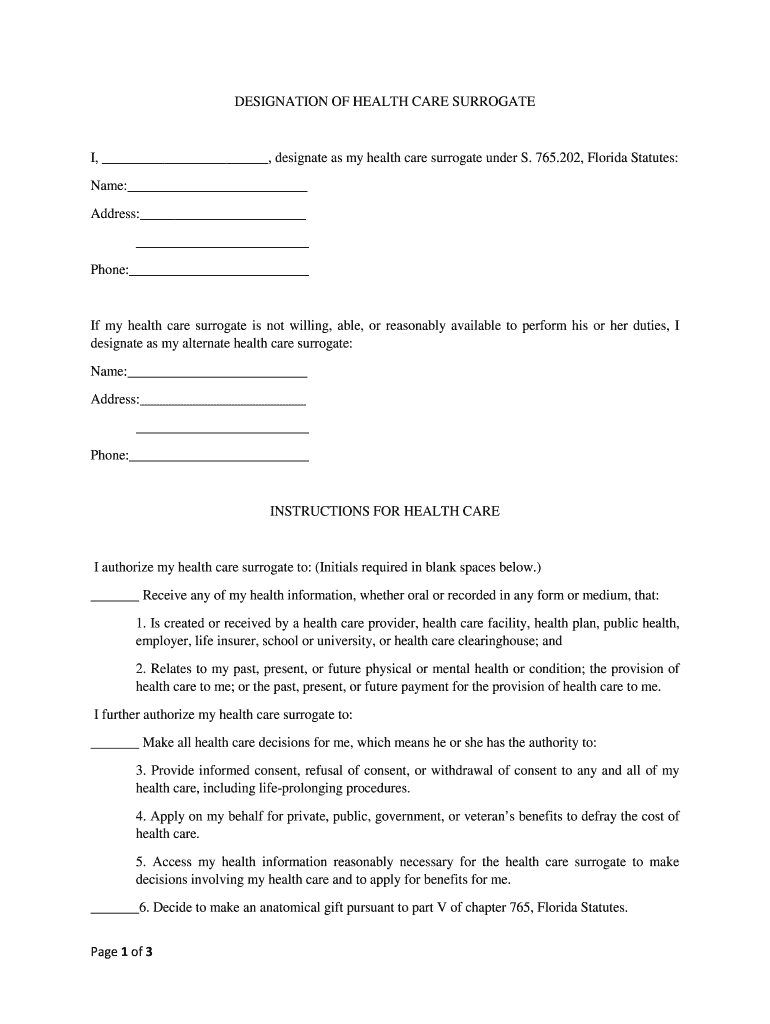
Designation of Health Care Surrogate Form


What is the designation of health care surrogate?
The designation of health care surrogate is a legal document that allows an individual to appoint another person to make medical decisions on their behalf in the event they become incapacitated. This form is crucial for ensuring that your medical preferences are respected when you cannot communicate them yourself. The appointed surrogate, often referred to as a health care surrogate, is responsible for making decisions regarding treatments, medications, and other medical interventions based on your wishes.
Steps to complete the designation of health care surrogate
Completing the designation of health care surrogate form involves several important steps:
- Obtain the official form, which can typically be found through state health departments or legal resources.
- Carefully read the instructions provided with the form to understand the requirements.
- Fill out the form, including your personal information and the details of the individual you wish to designate as your surrogate.
- Ensure that the form is signed in the presence of a notary public or witnesses, as required by state law.
- Keep copies of the completed form for your records and provide copies to your designated surrogate and your healthcare providers.
Legal use of the designation of health care surrogate
The designation of health care surrogate is legally binding when executed according to state laws. It is essential to follow the specific legal requirements in your state to ensure that the document is valid. This includes proper signing, witnessing, and notarization, if necessary. The health care surrogate is expected to act in accordance with your wishes, and their decisions should reflect your values and preferences regarding medical care.
Key elements of the designation of health care surrogate
Several key elements must be included in the designation of health care surrogate form to ensure its effectiveness:
- Your full name and contact information: This identifies you as the principal.
- The surrogate's full name and contact information: This identifies the person you are appointing.
- Specific powers granted: Clearly outline the medical decisions your surrogate can make on your behalf.
- Signature and date: Your signature indicates your consent, and the date confirms when the document was executed.
- Witness or notary signatures: Depending on state requirements, this may be necessary for legal validity.
How to obtain the designation of health care surrogate
To obtain the designation of health care surrogate form, individuals can access it through various resources:
- State health department websites often provide downloadable versions of the form.
- Legal aid organizations may offer templates and guidance for completing the form.
- Healthcare providers may have copies available for patients to fill out.
- Online legal services can provide customizable forms and additional information about the process.
State-specific rules for the designation of health care surrogate
Each state has its own regulations governing the designation of health care surrogates. It is essential to be aware of these rules, as they can affect the validity of your document. Common variations may include:
- Age requirements for the surrogate and principal.
- Specific witnessing or notarization requirements.
- Provisions regarding the revocation of the designation.
Consulting state-specific resources or legal professionals can help ensure compliance with local laws.
Quick guide on how to complete designation of health care surrogate
Complete Designation Of Health Care Surrogate effortlessly on any device
Digital document management has become increasingly popular among enterprises and individuals alike. It serves as an ideal environmentally friendly alternative to traditional printed and signed documentation, allowing you to access the necessary form and securely store it online. airSlate SignNow equips you with all the resources required to create, modify, and eSign your documents swiftly without delays. Manage Designation Of Health Care Surrogate on any platform using airSlate SignNow’s Android or iOS applications and streamline any document-related process today.
How to alter and eSign Designation Of Health Care Surrogate with ease
- Locate Designation Of Health Care Surrogate and click on Get Form to begin.
- Utilize the tools we offer to complete your document.
- Emphasize pertinent sections of the documents or redact sensitive information using tools that airSlate SignNow specifically provides for that purpose.
- Generate your eSignature with the Sign tool, which takes moments and holds the same legal significance as a conventional wet ink signature.
- Review all the details and click on the Done button to save your modifications.
- Select how you wish to submit your form: via email, text message (SMS), or invitation link, or download it to your computer.
Forget about lost or misplaced documents, tedious form searching, or mistakes that necessitate printing new document copies. airSlate SignNow meets your needs in document management in just a few clicks from any device you prefer. Modify and eSign Designation Of Health Care Surrogate and ensure seamless communication at every step of your form preparation process with airSlate SignNow.
Create this form in 5 minutes or less
Create this form in 5 minutes!
How to create an eSignature for the designation of health care surrogate
How to make an eSignature for a PDF in the online mode
How to make an eSignature for a PDF in Chrome
The way to create an eSignature for putting it on PDFs in Gmail
The best way to create an eSignature straight from your smart phone
The best way to make an eSignature for a PDF on iOS devices
The best way to create an eSignature for a PDF document on Android OS
People also ask
-
What is a Florida medical surrogate designation form?
The Florida medical surrogate designation form is a legal document that allows you to appoint a trusted individual to make medical decisions on your behalf if you become incapacitated. This form is essential for ensuring that your healthcare preferences are honored. Using airSlate SignNow, you can easily create and eSign this important document.
-
How much does the Florida medical surrogate designation form cost with airSlate SignNow?
Creating and eSigning a Florida medical surrogate designation form with airSlate SignNow is cost-effective, with affordable subscription plans available. The pricing varies based on the features you need, but it remains competitive compared to traditional methods. You can start with a free trial to evaluate the service before committing.
-
What features does airSlate SignNow offer for the Florida medical surrogate designation form?
airSlate SignNow provides a user-friendly platform that allows for easy creation, customization, and electronic signing of the Florida medical surrogate designation form. Features include secure document storage, the ability to add signers, and template options for quick access. This streamlines the process and enhances your document management experience.
-
How does the Florida medical surrogate designation form benefit my medical care?
Having a Florida medical surrogate designation form in place ensures that your healthcare preferences are communicated clearly and honored, even when you can't voice them yourself. This choice of a designated surrogate helps prevent confusion among medical staff during critical situations. Using airSlate SignNow to manage this form enhances its accessibility and usability.
-
Can I integrate airSlate SignNow with other platforms for my Florida medical surrogate designation form?
Yes, airSlate SignNow offers integration capabilities with various platforms such as Google Drive, Dropbox, and CRM systems. This allows you to streamline your document management processes, including the Florida medical surrogate designation form, within your existing workflows. You can easily access and share your documents wherever you need them.
-
What should I include in my Florida medical surrogate designation form?
When completing your Florida medical surrogate designation form, be sure to include your appointed surrogate's name and contact information, your healthcare preferences, and any specific conditions you'd like them to consider. Clarity and detail are essential for guiding your surrogate's decisions. airSlate SignNow simplifies the data entry process, ensuring nothing is overlooked.
-
Is the Florida medical surrogate designation form legally binding?
Yes, the Florida medical surrogate designation form is legally binding, provided it is completed according to Florida law. This includes signing the document in the presence of witnesses or a notary, depending on the requirements. airSlate SignNow ensures compliance with legal standards, providing peace of mind as you prepare your medical directives.
Get more for Designation Of Health Care Surrogate
- Enclosed an original complaint to close estate which you will both need to execute before a form
- Enclosed please find a copy of the judgment closing estate which was entered with the form
- Sale of property located at form
- Enclosed is a copy of the complaint to close estate which we have filed form
- Enclosed are documents regarding the estate of name form
- Manual the portal to texas history form
- Name loan no 481375422 form
- This letter is to inform you that the cancellation of the subject deed of trust has been filed of
Find out other Designation Of Health Care Surrogate
- Electronic signature Utah Government Resignation Letter Online
- Electronic signature Nebraska Finance & Tax Accounting Promissory Note Template Online
- Electronic signature Utah Government Quitclaim Deed Online
- Electronic signature Utah Government POA Online
- How To Electronic signature New Jersey Education Permission Slip
- Can I Electronic signature New York Education Medical History
- Electronic signature Oklahoma Finance & Tax Accounting Quitclaim Deed Later
- How To Electronic signature Oklahoma Finance & Tax Accounting Operating Agreement
- Electronic signature Arizona Healthcare / Medical NDA Mobile
- How To Electronic signature Arizona Healthcare / Medical Warranty Deed
- Electronic signature Oregon Finance & Tax Accounting Lease Agreement Online
- Electronic signature Delaware Healthcare / Medical Limited Power Of Attorney Free
- Electronic signature Finance & Tax Accounting Word South Carolina Later
- How Do I Electronic signature Illinois Healthcare / Medical Purchase Order Template
- Electronic signature Louisiana Healthcare / Medical Quitclaim Deed Online
- Electronic signature Louisiana Healthcare / Medical Quitclaim Deed Computer
- How Do I Electronic signature Louisiana Healthcare / Medical Limited Power Of Attorney
- Electronic signature Maine Healthcare / Medical Letter Of Intent Fast
- How To Electronic signature Mississippi Healthcare / Medical Month To Month Lease
- Electronic signature Nebraska Healthcare / Medical RFP Secure