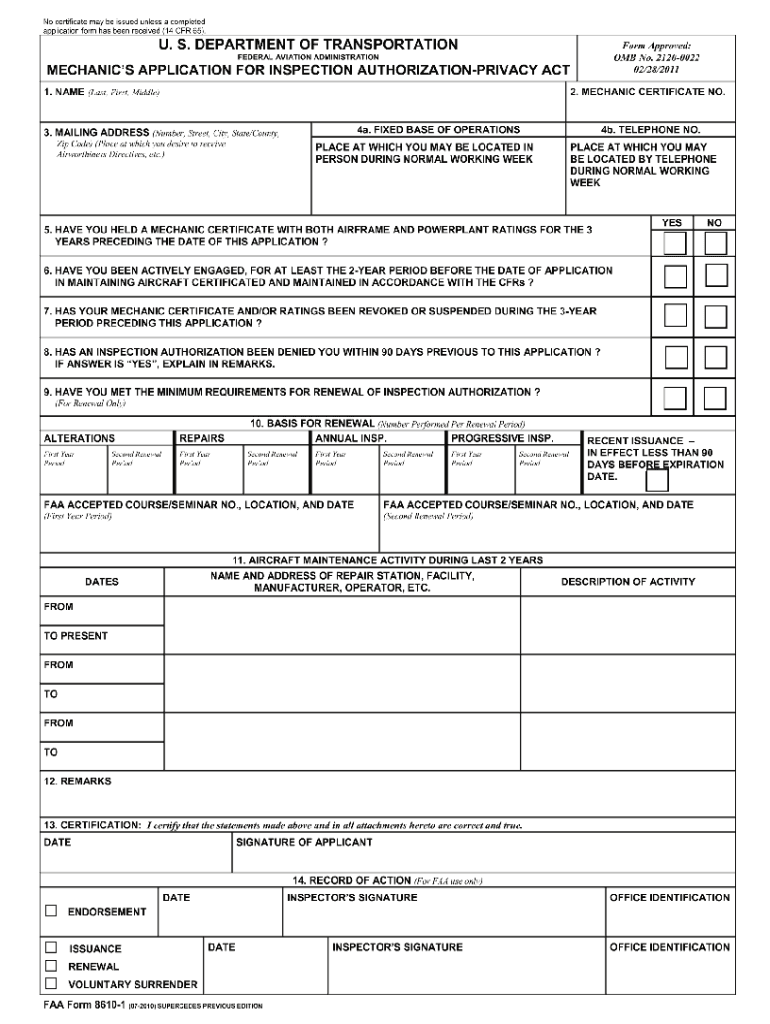
Faa Form 8610 1 2010-2026


What is the FAA Form 8610 1
The FAA Form 8610 1 is an official document used for applying for a mechanic's certificate or an inspection authorization. This form is essential for individuals seeking to demonstrate their qualifications and experience in aviation maintenance. It is primarily utilized by aviation mechanics who wish to gain certification from the Federal Aviation Administration (FAA). The form collects crucial information about the applicant's background, including their work experience, training, and any relevant certifications they may hold.
How to use the FAA Form 8610 1
Using the FAA Form 8610 1 involves several key steps. First, ensure that you have the most current version of the form, as outdated forms may not be accepted. Next, fill out the form completely, providing accurate information regarding your qualifications and experience. It is important to review all sections carefully to ensure that all required fields are completed. Once the form is filled out, you can submit it to the appropriate FAA office, either online or by mail, depending on the specific submission guidelines provided by the FAA.
Steps to complete the FAA Form 8610 1
Completing the FAA Form 8610 1 requires attention to detail. Follow these steps for a successful submission:
- Obtain the latest version of the form from the FAA website.
- Fill in your personal information, including name, address, and contact details.
- Detail your work experience in aviation maintenance, including dates and positions held.
- List any relevant training or certifications you have completed.
- Review the form for accuracy and completeness before submission.
Legal use of the FAA Form 8610 1
The FAA Form 8610 1 must be used in accordance with FAA regulations. This means that the information provided must be truthful and verifiable. Misrepresentation or falsification of any details can lead to serious legal consequences, including denial of certification or revocation of existing licenses. It is crucial to ensure that all claims made on the form are supported by documentation, such as training certificates or employment records.
Form Submission Methods
The FAA Form 8610 1 can be submitted through various methods, depending on the specific requirements set by the FAA. Common submission methods include:
- Online submission through the FAA's designated portal, if available.
- Mailing a hard copy of the completed form to the appropriate FAA office.
- In-person submission at designated FAA locations, if applicable.
Eligibility Criteria
To be eligible to use the FAA Form 8610 1, applicants must meet specific criteria set forth by the FAA. Generally, this includes having a certain amount of experience in aviation maintenance, completion of relevant training programs, and possession of any necessary certifications. It is important to review the eligibility requirements carefully to ensure that you qualify before submitting the form.
Quick guide on how to complete faa 8610 2010 2018 form
Uncover the most efficient method to complete and endorse your Faa Form 8610 1
Are you still spending time crafting your formal documents on paper instead of online? airSlate SignNow offers a superior approach to complete and endorse your Faa Form 8610 1 and similar forms for public services. Our advanced electronic signature solution equips you with everything necessary to handle documents swiftly while adhering to formal standards - comprehensive PDF editing, management, protection, signing, and sharing tools all available within a user-friendly interface.
Only a few steps are needed to complete the process of filling out and signing your Faa Form 8610 1:
- Insert the fillable template into the editor using the Get Form button.
- Review the information you must provide in your Faa Form 8610 1.
- Move through the fields using the Next option to ensure nothing is overlooked.
- Utilize Text, Check, and Cross tools to fill in the fields with your information.
- Update the content with Text boxes or Images from the top toolbar.
- Emphasize what is truly important or Remove fields that are no longer relevant.
- Click on Sign to generate a legally binding electronic signature using any method you prefer.
- Include the Date next to your signature and finish your task with the Done button.
Store your completed Faa Form 8610 1 in the Documents folder of your profile, download it, or send it to your preferred cloud storage. Our solution also supports flexible file sharing. There’s no need to print your forms when you need to submit them to the relevant public office - do it via email, fax, or by requesting a USPS “snail mail” delivery from your account. Give it a go today!
Create this form in 5 minutes or less
FAQs
-
How do I fill out the IIFT 2018 application form?
Hi!IIFT MBA (IB) Application Form 2018 – The last date to submit the Application Form of IIFT 2018 has been extended. As per the initial notice, the last date to submit the application form was September 08, 2017. However, now the candidates may submit it untill September 15, 2017. The exam date for IIFT 2018 has also been shifted to December 03, 2017. The candidates will only be issued the admit card, if they will submit IIFT application form and fee in the prescribed format. Before filling the IIFT application form, the candidates must check the eligibility criteria because ineligible candidates will not be granted admission. The application fee for candidates is Rs. 1550, however, the candidates belonging to SC/STPWD category only need to pay Rs. 775. Check procedure to submit IIFT Application Form 2018, fee details and more information from the article below.Latest – Last date to submit IIFT application form extended until September 15, 2017.IIFT 2018 Application FormThe application form of IIFT MBA 2018 has only be released online, on http://tedu.iift.ac.in. The candidates must submit it before the laps of the deadline, which can be checked from the table below.Application form released onJuly 25, 2017Last date to submit Application form(for national candidates)September 08, 2017 September 15, 2017Last date to submit the application form(by Foreign National and NRI)February 15, 2018IIFT MBA IB entrance exam will be held onNovember 26, 2017 December 03, 2017IIFT 2018 Application FeeThe candidates should take note of the application fee before submitting the application form. The fee amount is as given below and along with it, the medium to submit the fee are also mentioned.Fee amount for IIFT 2018 Application Form is as given below:General/OBC candidatesRs 1550SC/ST/PH candidatesRs 775Foreign National/NRI/Children of NRI candidatesUS$ 80 (INR Rs. 4500)The medium to submit the application fee of IIFT 2018 is as below:Credit CardsDebit Cards (VISA/Master)Demand Draft (DD)Candidates who will submit the application fee via Demand Draft will be required to submit a DD, in favour of Indian Institute of Foreign Trade, payable at New Delhi.Procedure to Submit IIFT MBA Application Form 2018Thank you & Have a nice day! :)
-
How do I fill out the CAT 2018 application form?
The procedure for filling up the CAT Application form is very simple. I’ll try to explain it to you in simple words.I have provided a link below for CAT registration.See, first you have to register, then fill in details in the application form, upload images, pay the registration fee and finally submit the form.Now, to register online, you have to enter details such as your name, date of birth, email id, mobile number and choose your country. You must and must enter your own personal email id and mobile number, as you will receive latest updates on CAT exam through email and SMS only.Submit the registration details, after which an OTP will be sent to the registered email id and mobile number.Once the registration part is over, you will get the Login credentials.Next, you need to fill in your personal details, academic details, work experience details, etc.Upload scanned images of your photograph, and signature as per the specifications.Pay the registration fee, which is Rs. 950 for SC/ST/PWD category candidates and Rs. 1900 for all other categories by online mode (Credit Card/ Debit Card/ Net Banking).Final step - Submit the form and do not forget to take the print out of the application form. if not print out then atleast save it somewhere.CAT 2018 Registration (Started): Date, Fees, CAT 2018 Online Application iimcat.ac.in
-
Wing recently became the 1st drone delivery service to get FAA approval. Did Alphabet (parent company) have to just fill out a form or was the process difficult?
Wing recently became the 1st drone delivery service to get FAA approval. Did Alphabet (parent company) have to just fill out a form or was the process difficult?The basic requirements for certification is described in Wing’s blog post:Wing becomes first certified Air Carrier for drones in the USMost importantly, FAA certification required us to submit evidence that our operations are safe. These submissions included data showing that a delivery by Wing carries a lower risk to pedestrians than the same trip made by car. Our drones have flown over 70,000 test flights, and more than 3,000 deliveries to doorsteps, driveways and backyards of our customers in Australia.
-
How do I fill out the NTSE form 2017- 2018 Jharkhand online?
You cannot gove NTSE online or at your own level you have to belong to a school which is conducting ntse. Then download the form online from the page of ntse, fill it and submit it to your school along with fee. If your school is not conducting ntse, sorry to say but you cannot give ntse. It can only be given through, no institutions are allowed to conduct thos exam.
-
How do I fill out the NEET application form for 2018?
For the academic session of 2018-2019, NEET 2018 will be conducted on 6th May 2018.The application form for the same had been released on 8th February 2018.Steps to Fill NEET 2018 Application Form:Registration: Register yourself on the official website before filling the application form.Filling Up The Form: Fill up the application form by providing personal information (like name, father’s name, address, etc.), academic details.Uploading The Images: Upload the scanned images of their photograph, signature and right-hand index finger impression.Payment of The Application Fees: Pay the application fees for NEET 2018 in both online and offline mode. You can pay through credit/debit card/net banking or through e-challan.For details, visit this site: NEET 2018 Application Form Released - Apply Now!
Create this form in 5 minutes!
How to create an eSignature for the faa 8610 2010 2018 form
How to create an eSignature for your Faa 8610 2010 2018 Form in the online mode
How to generate an electronic signature for the Faa 8610 2010 2018 Form in Chrome
How to generate an eSignature for signing the Faa 8610 2010 2018 Form in Gmail
How to create an electronic signature for the Faa 8610 2010 2018 Form straight from your mobile device
How to make an eSignature for the Faa 8610 2010 2018 Form on iOS
How to make an eSignature for the Faa 8610 2010 2018 Form on Android devices
People also ask
-
What is the faa form 8610 1 and why is it important?
The faa form 8610 1 is a crucial document for individuals seeking to apply for a pilot certificate or rating. It collects essential personal information and verifies eligibility requirements set by the FAA. Completing this form accurately is vital for ensuring a smooth application process and complying with aviation regulations.
-
How can airSlate SignNow help in filling out the faa form 8610 1?
airSlate SignNow offers an intuitive interface for electronically filling out the faa form 8610 1, making it easy to enter and edit your information. With its user-friendly tools, you can ensure all required fields are completed correctly before submission. This not only saves time but also helps to minimize errors.
-
What are the pricing options for airSlate SignNow when using it for faa form 8610 1?
airSlate SignNow provides flexible pricing plans suitable for individuals and businesses needing to manage faa form 8610 1 and other documents. Prices vary based on the features chosen, but the plans are designed to be cost-effective, ensuring you get great value for your eSignature needs. It’s advisable to check the website for the most current pricing details.
-
What features does airSlate SignNow offer for managing the faa form 8610 1?
With airSlate SignNow, you can benefit from features such as mobile signing, document templates, and secure sharing when managing the faa form 8610 1. These features enhance user experience, allowing you to complete your applications quickly and safely. Additionally, you can track the status of your forms to ensure timely submissions.
-
Are there any integrations available for airSlate SignNow when completing the faa form 8610 1?
Yes, airSlate SignNow integrates seamlessly with various applications and platforms, which can be particularly helpful when dealing with the faa form 8610 1. You can connect with cloud storage solutions, CRM systems, and other tools to streamline your document workflows. This makes it easy to access all your necessary documents in one place.
-
What are the benefits of using airSlate SignNow for the faa form 8610 1?
Using airSlate SignNow for the faa form 8610 1 offers numerous benefits, including faster processing times and reduced paperwork. The electronic signature capability allows for immediate approvals, ensuring your certification process moves forward without delays. Moreover, the secure storage keeps your personal information protected.
-
Is airSlate SignNow suitable for both individuals and businesses handling the faa form 8610 1?
Absolutely! airSlate SignNow is designed to cater to both individuals seeking pilot certifications and businesses that may assist in the application process for faa form 8610 1. Its versatile features and user-friendly interface make it a great choice for anyone needing efficient document management solutions in aviation.
Get more for Faa Form 8610 1
Find out other Faa Form 8610 1
- Can I Sign California Banking Lease Agreement Template
- How Do I Sign Colorado Banking Credit Memo
- Help Me With Sign Colorado Banking Credit Memo
- How Can I Sign Colorado Banking Credit Memo
- Sign Georgia Banking Affidavit Of Heirship Myself
- Sign Hawaii Banking NDA Now
- Sign Hawaii Banking Bill Of Lading Now
- Sign Illinois Banking Confidentiality Agreement Computer
- Sign Idaho Banking Rental Lease Agreement Online
- How Do I Sign Idaho Banking Limited Power Of Attorney
- Sign Iowa Banking Quitclaim Deed Safe
- How Do I Sign Iowa Banking Rental Lease Agreement
- Sign Iowa Banking Residential Lease Agreement Myself
- Sign Kansas Banking Living Will Now
- Sign Kansas Banking Last Will And Testament Mobile
- Sign Kentucky Banking Quitclaim Deed Online
- Sign Kentucky Banking Quitclaim Deed Later
- How Do I Sign Maine Banking Resignation Letter
- Sign Maine Banking Resignation Letter Free
- Sign Louisiana Banking Separation Agreement Now