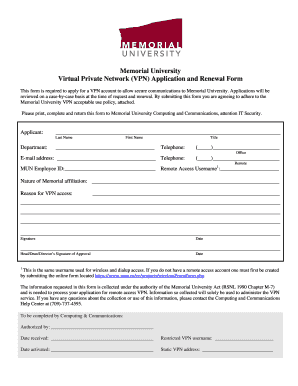
Mun Application Form


What is the Mun Application Form
The Mun application form is a crucial document used for various administrative purposes associated with Memorial University of Newfoundland. This form is essential for students seeking admission, applying for financial aid, or registering for courses. It serves as a formal request to the university and must be filled out accurately to ensure proper processing. Understanding the purpose of this form is vital for applicants to navigate the university's requirements effectively.
How to use the Mun Application Form
Using the Mun application form involves several steps to ensure that all necessary information is provided. First, applicants should carefully read the instructions accompanying the form. It is important to gather all required documents, such as transcripts and identification, before starting the application. Once the form is completed, it can be submitted online or through traditional mail, depending on the university's guidelines. Ensuring that all sections are filled out completely will help avoid delays in processing.
Steps to complete the Mun Application Form
Completing the Mun application form requires attention to detail and adherence to specific steps. Begin by downloading the form from the official university website or accessing it through the university's application portal. Fill in personal information, including name, contact details, and educational background. Next, provide any additional information requested, such as program preferences or financial aid options. Review the form for accuracy, and ensure all required documents are attached before submission. Submitting the form by the designated deadline is crucial for timely processing.
Legal use of the Mun Application Form
The Mun application form is legally binding once submitted, provided it is completed accurately and in accordance with the university's policies. It is essential for applicants to understand that providing false information can lead to severe consequences, including rejection of the application or revocation of admission. Compliance with all legal requirements ensures that the application is valid and that the applicant's rights are protected throughout the process.
Required Documents
When filling out the Mun application form, several documents are typically required to support the application. These may include:
- Official high school or post-secondary transcripts
- Proof of English language proficiency (if applicable)
- Identification documents such as a passport or driver's license
- Letters of recommendation (if required by the program)
- Personal statement or essay (if requested)
Ensuring that all required documents are submitted alongside the application can significantly enhance the chances of acceptance.
Form Submission Methods
The Mun application form can be submitted through various methods, depending on the preferences of the applicant and the guidelines set by the university. Common submission methods include:
- Online submission via the university's application portal
- Mailing the completed form and supporting documents to the admissions office
- In-person submission at designated university offices
Choosing the appropriate submission method is essential to ensure that the application is received and processed in a timely manner.
Quick guide on how to complete mun application form
Complete Mun Application Form effortlessly on any device
Digital document management has gained traction with businesses and individuals alike. It offers an ideal eco-friendly substitute for conventional printed and signed documents, allowing you to easily locate the right form and securely store it online. airSlate SignNow equips you with all the resources necessary to create, adjust, and electronically sign your documents promptly without interruptions. Manage Mun Application Form on any device with airSlate SignNow's Android or iOS applications and enhance any document-centric process today.
How to adjust and electronically sign Mun Application Form effortlessly
- Locate Mun Application Form and then click Get Form to begin.
- Utilize the tools we offer to complete your document.
- Emphasize pertinent sections of the documents or redact sensitive information with tools that airSlate SignNow specifically provides for that purpose.
- Create your signature using the Sign tool, which takes mere seconds and carries the same legal validity as a conventional wet ink signature.
- Review the details and then click the Done button to retain your changes.
- Choose how you want to deliver your form: via email, text message (SMS), invitation link, or download it to your computer.
Eliminate concerns regarding lost or misplaced files, tedious form searches, or errors that necessitate printing new document copies. airSlate SignNow addresses all your document management needs in a few clicks from any device of your choice. Modify and electronically sign Mun Application Form to ensure outstanding communication at every stage of the form preparation process with airSlate SignNow.
Create this form in 5 minutes or less
Create this form in 5 minutes!
How to create an eSignature for the mun application form
The best way to make an eSignature for a PDF file in the online mode
The best way to make an eSignature for a PDF file in Chrome
The way to create an electronic signature for putting it on PDFs in Gmail
The way to generate an electronic signature right from your smartphone
How to make an eSignature for a PDF file on iOS devices
The way to generate an electronic signature for a PDF on Android
People also ask
-
What is the mun application form and how can airSlate SignNow help?
The mun application form is a document used for various applications, often required for municipal dealings. With airSlate SignNow, you can create, send, and eSign mun application forms quickly and securely, streamlining your application process.
-
What are the pricing options for using airSlate SignNow for my mun application form?
airSlate SignNow offers various pricing plans to suit different needs, starting with a free trial. Once you're ready, affordable monthly subscriptions provide access to features tailored for managing your mun application forms efficiently.
-
Can I integrate airSlate SignNow with other applications for my mun application form?
Yes, airSlate SignNow seamlessly integrates with numerous applications, allowing you to manage your mun application form alongside your existing workflows. Popular integrations include Google Workspace, Salesforce, and more, enhancing your productivity.
-
What features does airSlate SignNow offer for handling mun application forms?
airSlate SignNow includes features like document editing, templates, and secure eSigning that are perfect for handling mun application forms. These tools enable you to customize your forms to meet specific requirements and simplify document management.
-
How secure is airSlate SignNow when processing a mun application form?
Security is a top priority at airSlate SignNow. When processing a mun application form, your data is protected with advanced encryption and compliance with industry standards, ensuring confidentiality and peace of mind.
-
Is it easy to create a mun application form using airSlate SignNow?
Absolutely! airSlate SignNow provides an intuitive interface that makes it easy to create a mun application form in minutes. With drag-and-drop features and customizable templates, you can design forms that suit your needs effortlessly.
-
What benefits does using airSlate SignNow provide for my mun application form?
Using airSlate SignNow for your mun application form offers numerous benefits, such as reduced processing time, improved accuracy, and better tracking of document statuses. These advantages help you manage your applications more effectively.
Get more for Mun Application Form
- 13 acceptance agreement template pdffree ampamp premium employment agreement sample template word and pdfwork agreement form
- General exemption form
- Spouse andor child of a deceased member spouse andor child of a deceased member form
- Pens con form
- Reconsideration personal retired military member reconsideration personal retired military member form
- Sample submission department of primary industries form
- Youtube scroll saw puzzles for kids projects that sell well form
- Personal accident insurance beneficiary form
Find out other Mun Application Form
- How Can I Electronic signature Texas Legal POA
- Electronic signature West Virginia Orthodontists Living Will Online
- Electronic signature Legal PDF Vermont Online
- How Can I Electronic signature Utah Legal Separation Agreement
- Electronic signature Arizona Plumbing Rental Lease Agreement Myself
- Electronic signature Alabama Real Estate Quitclaim Deed Free
- Electronic signature Alabama Real Estate Quitclaim Deed Safe
- Electronic signature Colorado Plumbing Business Plan Template Secure
- Electronic signature Alaska Real Estate Lease Agreement Template Now
- Electronic signature Colorado Plumbing LLC Operating Agreement Simple
- Electronic signature Arizona Real Estate Business Plan Template Free
- Electronic signature Washington Legal Contract Safe
- How To Electronic signature Arkansas Real Estate Contract
- Electronic signature Idaho Plumbing Claim Myself
- Electronic signature Kansas Plumbing Business Plan Template Secure
- Electronic signature Louisiana Plumbing Purchase Order Template Simple
- Can I Electronic signature Wyoming Legal Limited Power Of Attorney
- How Do I Electronic signature Wyoming Legal POA
- How To Electronic signature Florida Real Estate Contract
- Electronic signature Florida Real Estate NDA Secure