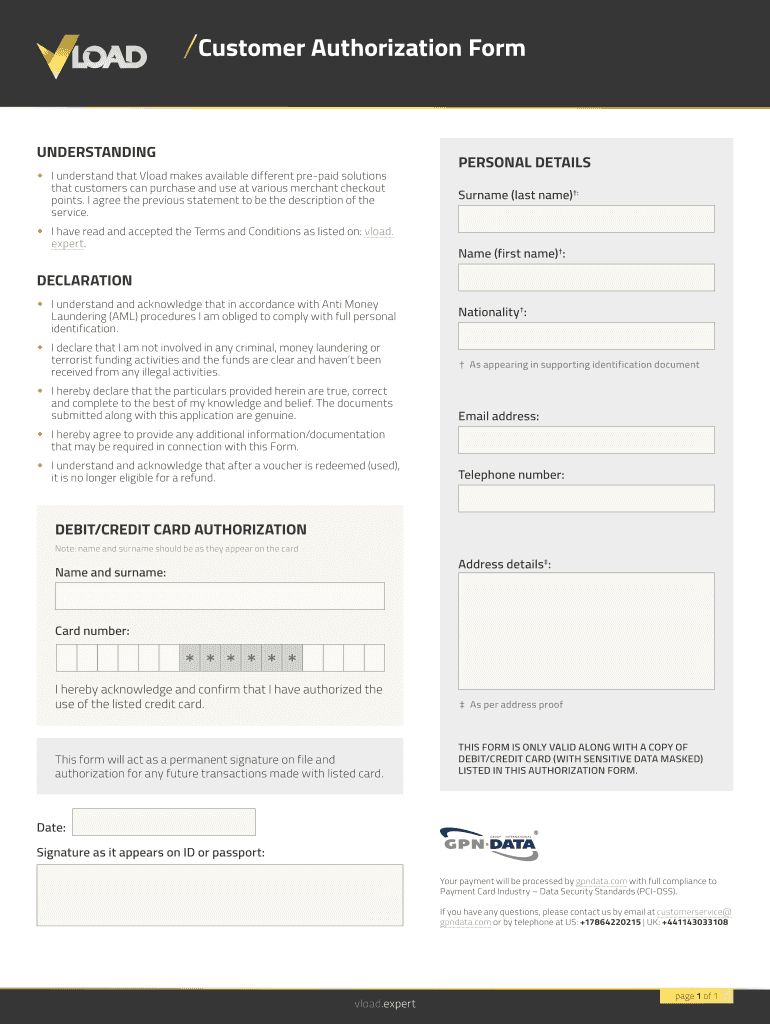
Vload Login Form


Understanding the Customer Authorization Form Template
A customer authorization form template is a structured document that allows businesses to obtain permission from customers to perform specific actions on their behalf. This form is crucial in various industries, ensuring compliance with legal requirements and protecting both the business and the customer. Typically, the template includes sections for customer information, the scope of authorization, and the duration of the agreement. By using a standardized template, businesses can streamline the process of obtaining consent while ensuring all necessary information is captured.
Key Elements of the Customer Authorization Form
When creating a customer authorization form, several key elements should be included to ensure its effectiveness and legality:
- Customer Information: This section should capture the customer's full name, contact details, and any relevant identification numbers.
- Scope of Authorization: Clearly outline what the customer is authorizing, such as access to their account, processing of transactions, or sharing of information.
- Duration: Specify how long the authorization is valid, including start and end dates, if applicable.
- Signature Section: A space for the customer to sign and date the form, indicating their consent.
- Legal Disclaimers: Include any necessary legal language to protect both parties and clarify the implications of the authorization.
Steps to Complete the Customer Authorization Form
Completing a customer authorization form can be straightforward when following these steps:
- Gather Necessary Information: Collect all relevant details about the customer and the specific authorization being requested.
- Fill Out the Template: Input the gathered information into the customer authorization form template, ensuring accuracy and clarity.
- Review for Completeness: Check the form to confirm that all required fields are filled out and that the information is correct.
- Obtain Signature: Have the customer sign and date the form, either physically or electronically, to validate the authorization.
- Store the Form Securely: Keep a copy of the completed form in a secure location, whether digitally or in paper format, to ensure compliance and easy access.
Legal Considerations for Customer Authorization Forms
Understanding the legal implications of customer authorization forms is essential for compliance and protection. In the United States, electronic signatures are recognized as legally binding under the ESIGN Act and UETA, provided that certain conditions are met. These conditions include ensuring that the signer intends to sign the document and that they have the ability to access the form and its contents. Additionally, businesses should be aware of state-specific regulations that may impact the use of authorization forms, ensuring that they are compliant with local laws.
Form Submission Methods
Customer authorization forms can be submitted through various methods, depending on the preferences of the business and the customer. Common submission methods include:
- Online Submission: Customers can fill out and submit the form electronically through a secure online platform, which often allows for easier tracking and management.
- Mail: Customers may also choose to print the form, fill it out by hand, and send it via postal mail to the business.
- In-Person Submission: Some businesses may require customers to submit the form in person, providing an opportunity for immediate verification and discussion.
Examples of Customer Authorization Forms
Customer authorization forms can vary widely depending on their intended use. Common examples include:
- Bank Authorization Forms: Used to grant permission for transactions or account access.
- Medical Authorization Forms: Allow healthcare providers to share patient information with third parties.
- Payment Authorization Forms: Enable businesses to charge customers for services or products.
Quick guide on how to complete vload login
Complete Vload Login seamlessly on any device
Web-based document management has become increasingly popular among organizations and individuals. It offers an ideal eco-friendly alternative to traditional printed and signed documents, allowing you to find the appropriate form and securely store it online. airSlate SignNow equips you with all the necessary tools to create, modify, and eSign your documents promptly without delays. Manage Vload Login on any device with airSlate SignNow Android or iOS applications and simplify any document-related task today.
How to edit and eSign Vload Login effortlessly
- Locate Vload Login and click Get Form to begin.
- Utilize the tools we provide to complete your document.
- Emphasize important sections of your documents or redact sensitive information using tools that airSlate SignNow specifically offers for that purpose.
- Create your signature with the Sign tool, which takes seconds and carries the same legal validity as a conventional wet ink signature.
- Review all the details and click on the Done button to save your changes.
- Select how you want to send your form, via email, text (SMS), or invitation link, or download it to your computer.
Eliminate concerns about lost or misplaced documents, tedious form searching, or mistakes that require printing new document copies. airSlate SignNow meets your document management needs in just a few clicks from any device you prefer. Edit and eSign Vload Login and guarantee outstanding communication at any stage of your form preparation process with airSlate SignNow.
Create this form in 5 minutes or less
Create this form in 5 minutes!
How to create an eSignature for the vload login
The way to make an eSignature for your PDF document in the online mode
The way to make an eSignature for your PDF document in Chrome
The way to make an electronic signature for putting it on PDFs in Gmail
How to make an electronic signature straight from your mobile device
The way to make an electronic signature for a PDF document on iOS devices
How to make an electronic signature for a PDF document on Android devices
People also ask
-
What is a customer authorization form template?
A customer authorization form template is a pre-designed document that allows businesses to obtain explicit consent from customers for various transactions. It streamlines the process of getting permission for actions such as billing or data collection. Using a customer authorization form template ensures compliance and protects both parties.
-
How can I create a customer authorization form template using airSlate SignNow?
Creating a customer authorization form template with airSlate SignNow is simple and efficient. You can start with one of our professionally designed templates or create your own from scratch. The platform's intuitive drag-and-drop interface makes it easy to customize the form to meet your specific needs.
-
What features does the customer authorization form template offer?
The customer authorization form template in airSlate SignNow includes features such as eSignature capabilities, customizable fields, and automated workflows. These features enable you to collect approvals quickly and securely, ensuring a smooth transaction process. Additionally, real-time tracking keeps you updated on document status.
-
Is the customer authorization form template customizable?
Yes, the customer authorization form template is highly customizable. Users can add their branding, modify layout and fields, and include specific legal language as required. This flexibility allows businesses to tailor the form to their specific authorization needs.
-
What are the benefits of using a customer authorization form template?
Using a customer authorization form template streamlines the process of obtaining consent and enhances operational efficiency. It minimizes the risk of errors and compliance issues, ensuring smooth communication with customers. Additionally, it fosters trust by providing a clear outline of customers' permissions.
-
Is there a cost associated with using the customer authorization form template?
Yes, there are various pricing plans available for using the customer authorization form template on airSlate SignNow. The pricing is competitive and offers different tiers based on features and usage needs. This allows businesses of all sizes to find a cost-effective solution that works for them.
-
Can I integrate the customer authorization form template with other tools?
Absolutely! The customer authorization form template on airSlate SignNow can be integrated with various third-party applications like CRM systems, payment processors, and cloud storage services. This integration enhances your workflow by allowing seamless data transfer and improved document management.
Get more for Vload Login
- Uniform domestic relations form 6 complaint for divorce without children
- Wwwuslegalformscomform library317580 caa formcaa form fill and sign printable template onlineus legal
- Ohio shared parenting plan form
- Forms new employee orientation division of alaskaforms new employee orientation division of alaskaforms new employee
- Florida board of nursing application form pdf
- Winloss statement request snoqualmie casino form
- Wwwpinterestcom pin 850898923355299595httpsapi27ilovepdfcomv1download form
- A r me d form
Find out other Vload Login
- eSign Hawaii Police Permission Slip Online
- eSign New Hampshire Sports IOU Safe
- eSign Delaware Courts Operating Agreement Easy
- eSign Georgia Courts Bill Of Lading Online
- eSign Hawaii Courts Contract Mobile
- eSign Hawaii Courts RFP Online
- How To eSign Hawaii Courts RFP
- eSign Hawaii Courts Letter Of Intent Later
- eSign Hawaii Courts IOU Myself
- eSign Hawaii Courts IOU Safe
- Help Me With eSign Hawaii Courts Cease And Desist Letter
- How To eSign Massachusetts Police Letter Of Intent
- eSign Police Document Michigan Secure
- eSign Iowa Courts Emergency Contact Form Online
- eSign Kentucky Courts Quitclaim Deed Easy
- How To eSign Maryland Courts Medical History
- eSign Michigan Courts Lease Agreement Template Online
- eSign Minnesota Courts Cease And Desist Letter Free
- Can I eSign Montana Courts NDA
- eSign Montana Courts LLC Operating Agreement Mobile