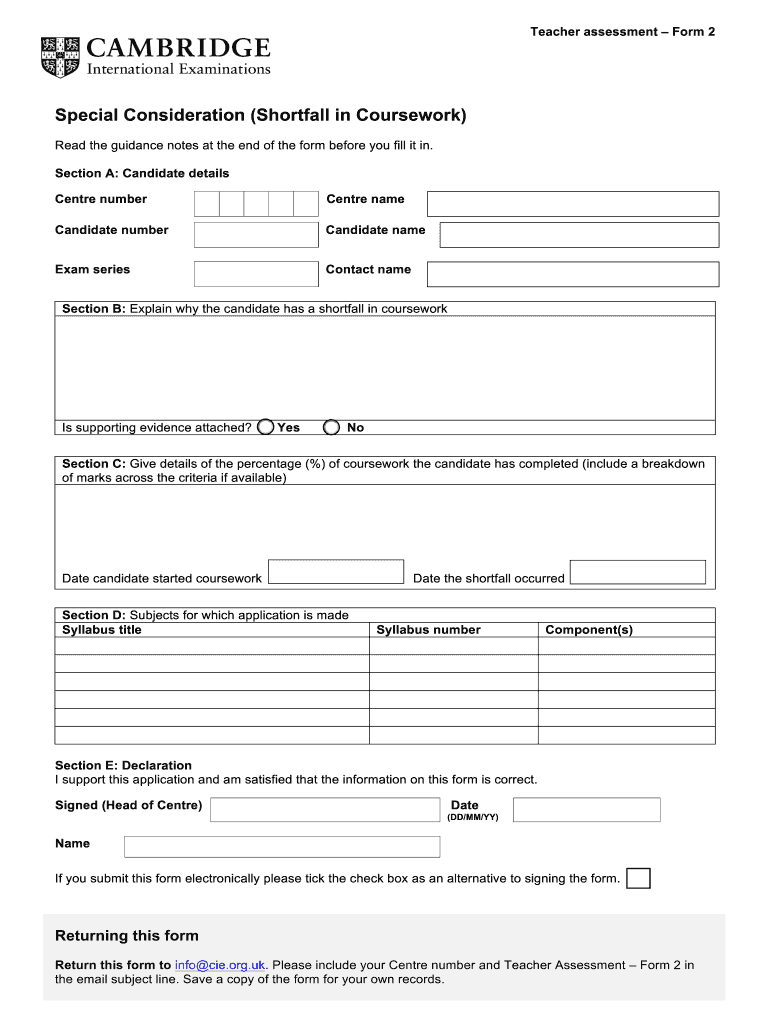
Special Consideration Shortfall in Coursework Teacher Assessment Form 2 March DOC


Understanding the Special Consideration Shortfall in Coursework Teacher Assessment Form
The Special Consideration Shortfall in Coursework Teacher Assessment Form is a document designed to address situations where students face challenges that may impact their academic performance. This form allows educators to consider these challenges when evaluating student coursework. It is essential for ensuring that all students have a fair opportunity to demonstrate their knowledge and skills, particularly in cases of unforeseen circumstances such as illness or personal issues.
Steps to Complete the Special Consideration Shortfall in Coursework Teacher Assessment Form
Completing the Special Consideration Shortfall in Coursework Teacher Assessment Form involves several key steps:
- Gather necessary information about the student, including their name, identification number, and course details.
- Clearly outline the reasons for the special consideration request, providing specific details about the circumstances that led to the shortfall.
- Include any supporting documentation, such as medical certificates or letters from counselors, to substantiate the request.
- Review the completed form for accuracy and completeness before submission.
Legal Use of the Special Consideration Shortfall in Coursework Teacher Assessment Form
The legal validity of the Special Consideration Shortfall in Coursework Teacher Assessment Form is contingent upon adherence to established guidelines. It is crucial that the form is filled out accurately and submitted within the specified deadlines. Compliance with educational regulations ensures that the assessment process remains fair and transparent. Additionally, utilizing electronic signature solutions can enhance the security and legitimacy of the submitted form.
Key Elements of the Special Consideration Shortfall in Coursework Teacher Assessment Form
Several key elements must be included in the Special Consideration Shortfall in Coursework Teacher Assessment Form to ensure its effectiveness:
- Student Information: Full name, identification number, and course details.
- Reason for Request: A detailed explanation of the circumstances affecting the student’s performance.
- Supporting Documentation: Any relevant documents that validate the request.
- Signature: The form must be signed by the student and, if applicable, by a parent or guardian.
How to Obtain the Special Consideration Shortfall in Coursework Teacher Assessment Form
To obtain the Special Consideration Shortfall in Coursework Teacher Assessment Form, students can typically access it through their educational institution's website or administrative office. Many schools provide downloadable versions of the form, while others may require students to request a physical copy directly from their teachers or academic advisors. It is advisable to check with the relevant department for specific procedures and availability.
Quick guide on how to complete special consideration shortfall in coursework teacher assessment form 2 marchdoc
Complete Special Consideration Shortfall In Coursework Teacher Assessment Form 2 March doc effortlessly on any device
Online document management has become increasingly popular among businesses and individuals. It offers an ideal eco-friendly substitute to traditional printed and signed documents, as you can obtain the correct form and securely store it online. airSlate SignNow provides all the tools necessary to create, edit, and eSign your documents quickly and without delays. Manage Special Consideration Shortfall In Coursework Teacher Assessment Form 2 March doc on any platform with airSlate SignNow Android or iOS applications and enhance any document-oriented process today.
The easiest way to edit and eSign Special Consideration Shortfall In Coursework Teacher Assessment Form 2 March doc without any hassle
- Find Special Consideration Shortfall In Coursework Teacher Assessment Form 2 March doc and click Get Form to begin.
- Utilize the tools provided to complete your document.
- Mark important sections of your documents or conceal sensitive information with the tools that airSlate SignNow offers specifically for that purpose.
- Create your signature with the Sign tool, which takes mere seconds and carries the same legal validity as a conventional wet ink signature.
- Review the information and click on the Done button to save your modifications.
- Select your preferred delivery method for your form, whether by email, text message (SMS), or invitation link, or download it to your computer.
Eliminate concerns about lost or misplaced documents, tedious form searching, or errors requiring new document prints. airSlate SignNow meets all your document management needs in just a few clicks from any device of your choosing. Edit and eSign Special Consideration Shortfall In Coursework Teacher Assessment Form 2 March doc and ensure effective communication at every stage of the form preparation process with airSlate SignNow.
Create this form in 5 minutes or less
Create this form in 5 minutes!
How to create an eSignature for the special consideration shortfall in coursework teacher assessment form 2 marchdoc
How to create an electronic signature for your PDF online
How to create an electronic signature for your PDF in Google Chrome
How to generate an electronic signature for signing PDFs in Gmail
The best way to create an eSignature straight from your smartphone
How to create an electronic signature for a PDF on iOS
The best way to create an eSignature for a PDF document on Android
People also ask
-
What is the UK assessment consideration shortfall?
The UK assessment consideration shortfall refers to the gap between evaluated business needs and available assessments. Understanding this shortfall is essential for businesses to leverage effective solutions like airSlate SignNow to streamline their document workflows.
-
How does airSlate SignNow address the UK assessment consideration shortfall?
airSlate SignNow helps businesses overcome the UK assessment consideration shortfall by providing an efficient eSigning solution that integrates seamlessly into existing workflows. This enhances compliance and reduces the time spent on document management.
-
What are the pricing options for airSlate SignNow related to the UK assessment consideration shortfall?
airSlate SignNow offers flexible pricing plans designed to fit various business needs that relate to addressing the UK assessment consideration shortfall. Depending on your requirements, you can choose from different tiers that provide essential features without breaking the bank.
-
What features does airSlate SignNow offer to help with the UK assessment consideration shortfall?
airSlate SignNow provides features like electronic signatures, document templates, and customizable workflows, making it easier to tackle the challenges of the UK assessment consideration shortfall. These tools enable businesses to speed up their processes and improve document accuracy.
-
What are the benefits of using airSlate SignNow for the UK assessment consideration shortfall?
By utilizing airSlate SignNow, businesses can signNowly reduce the risk associated with the UK assessment consideration shortfall. The platform ensures faster document turnaround times, increases operational efficiency, and enhances overall user experience for both senders and signers.
-
Can airSlate SignNow integrate with other tools to tackle the UK assessment consideration shortfall?
Yes, airSlate SignNow seamlessly integrates with a variety of third-party applications and systems. These integrations help address the UK assessment consideration shortfall by connecting your eSigning processes with your existing platforms, creating a cohesive workflow.
-
How secure is airSlate SignNow in relation to the UK assessment consideration shortfall?
airSlate SignNow prioritizes security, implementing multiple layers of protection to safeguard your documents and user data. This level of security addresses concerns tied to the UK assessment consideration shortfall, ensuring that your transactions remain compliant and secure.
Get more for Special Consideration Shortfall In Coursework Teacher Assessment Form 2 March doc
- Form mc 510 summary of guardian ad litem contact with
- Mc 515 stipulation to continue commitment hearing 5 15 mental commitment form
- In the matter of the hospitalization of form
- Mc 610 notice of right to counsel 1 14 pdf fill in mental commitment forms 490102007
- Mc 615 application for court approval of 5 day detention 5 10 mental commitment form
- Mc 625 petition for 30 day involuntary commitment 5 10 mental commitment form
- I am requesting a referral to the court sponsored guardianship mediation program form
- Med 200 request for court sponsored cina mediation 1113 pdf fill in mediation forms
Find out other Special Consideration Shortfall In Coursework Teacher Assessment Form 2 March doc
- eSign Louisiana Insurance Promissory Note Template Simple
- eSign Texas Lawers Contract Fast
- eSign Texas Lawers Lease Agreement Free
- eSign Maine Insurance Rental Application Free
- How Can I eSign Maryland Insurance IOU
- eSign Washington Lawers Limited Power Of Attorney Computer
- eSign Wisconsin Lawers LLC Operating Agreement Free
- eSign Alabama Legal Quitclaim Deed Online
- eSign Alaska Legal Contract Safe
- How To eSign Alaska Legal Warranty Deed
- eSign Alaska Legal Cease And Desist Letter Simple
- eSign Arkansas Legal LLC Operating Agreement Simple
- eSign Alabama Life Sciences Residential Lease Agreement Fast
- How To eSign Arkansas Legal Residential Lease Agreement
- Help Me With eSign California Legal Promissory Note Template
- eSign Colorado Legal Operating Agreement Safe
- How To eSign Colorado Legal POA
- eSign Insurance Document New Jersey Online
- eSign Insurance Form New Jersey Online
- eSign Colorado Life Sciences LLC Operating Agreement Now