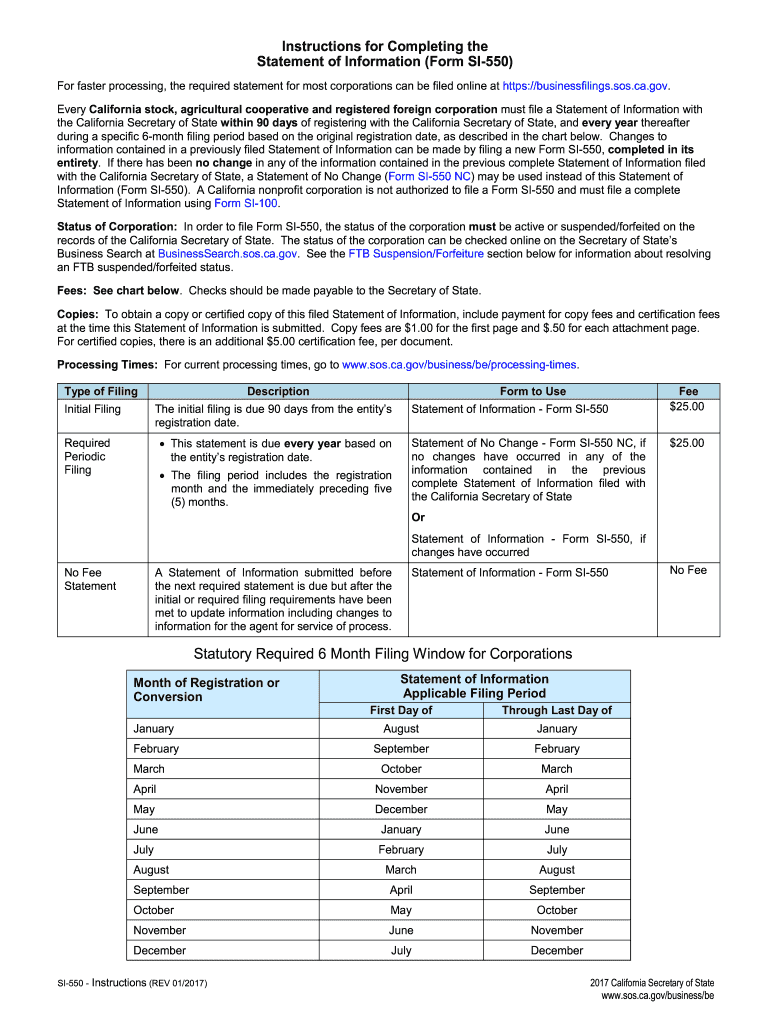
Bizfile Sos Ca Gov Form Si 550 2017-2026


What is the Bizfile Sos Ca Gov Form Si 550
The Bizfile Sos Ca Gov Form Si 550 is a crucial document used for filing statements of information for corporations and limited liability companies in California. This form serves to keep the state informed about a business's current status and details, including its address, officers, and agent for service of process. It is essential for maintaining good standing with the California Secretary of State and ensuring compliance with state regulations.
How to use the Bizfile Sos Ca Gov Form Si 550
Using the Bizfile Sos Ca Gov Form Si 550 involves several steps. First, obtain the form from the California Secretary of State's website or through their Bizfile online portal. Once you have the form, fill it out with accurate information regarding your business. Ensure you provide details such as the business name, address, and the names of the officers. After completing the form, you can submit it online, by mail, or in person at the appropriate office.
Steps to complete the Bizfile Sos Ca Gov Form Si 550
Completing the Bizfile Sos Ca Gov Form Si 550 requires attention to detail. Follow these steps:
- Access the form through the California Secretary of State's Bizfile portal.
- Fill in the business name and identification number accurately.
- Provide the principal office address and mailing address, if different.
- List the names and addresses of the officers or managing members.
- Review the information for accuracy and completeness.
- Submit the form online or print it for mailing or in-person submission.
Legal use of the Bizfile Sos Ca Gov Form Si 550
The Bizfile Sos Ca Gov Form Si 550 is legally binding when completed and submitted correctly. It is essential for compliance with California's Business and Professions Code. The information provided must be truthful and accurate, as false statements can lead to penalties or legal repercussions. Businesses must file this form within the specified time frames to avoid potential fines and maintain their good standing.
Key elements of the Bizfile Sos Ca Gov Form Si 550
Key elements of the Bizfile Sos Ca Gov Form Si 550 include:
- Business Information: Name, address, and identification number.
- Officer Details: Names and addresses of the business's officers or members.
- Agent for Service: Designation of the individual or entity authorized to receive legal documents.
- Signature: Required signature of an authorized person to validate the form.
Form Submission Methods (Online / Mail / In-Person)
The Bizfile Sos Ca Gov Form Si 550 can be submitted through various methods to accommodate different preferences:
- Online: Use the California Secretary of State's Bizfile online portal for immediate processing.
- By Mail: Print the completed form and send it to the designated address for processing.
- In-Person: Deliver the form directly to the Secretary of State's office for immediate handling.
Quick guide on how to complete bizfile sos ca gov form si 550
Complete Bizfile Sos Ca Gov Form Si 550 effortlessly on any gadget
Digital document management has gained tremendous traction among enterprises and individuals alike. It offers an ideal environmentally-friendly substitute for conventional printed and signed papers, allowing you to locate the appropriate form and securely keep it online. airSlate SignNow equips you with all the resources required to create, edit, and eSign your documents promptly, without any hold-ups. Manage Bizfile Sos Ca Gov Form Si 550 on any device with airSlate SignNow's Android or iOS applications and streamline any document-related tasks today.
How to edit and eSign Bizfile Sos Ca Gov Form Si 550 with ease
- Locate Bizfile Sos Ca Gov Form Si 550 and click on Get Form to begin.
- Utilize the resources we provide to complete your document.
- Emphasize important parts of the documents or redact sensitive information with tools that airSlate SignNow offers specifically for that purpose.
- Create your eSignature using the Sign tool, which takes mere seconds and holds the same legal validity as a traditional handwritten signature.
- Review the details and click on the Done button to save your modifications.
- Select your preferred method of delivering your form, either by email, SMS, or invitation link, or download it to your computer.
Say goodbye to lost or misfiled documents, cumbersome form searching, or errors that necessitate printing new copies. airSlate SignNow caters to your document management needs in just a few clicks from any device of your choice. Edit and eSign Bizfile Sos Ca Gov Form Si 550 and ensure effective communication at any stage of your form preparation process with airSlate SignNow.
Create this form in 5 minutes or less
Create this form in 5 minutes!
How to create an eSignature for the bizfile sos ca gov form si 550
How to generate an eSignature for a PDF file online
How to generate an eSignature for a PDF file in Google Chrome
How to create an electronic signature for signing PDFs in Gmail
The best way to make an eSignature right from your mobile device
The best way to create an eSignature for a PDF file on iOS
The best way to make an eSignature for a PDF on Android devices
People also ask
-
What is cabizfile and how does it work?
Cabizfile is an integral feature of airSlate SignNow that allows users to easily upload, manage, and send documents for electronic signing. With a user-friendly interface, cabizfile streamlines the signing process, making it efficient for businesses of all sizes. This tool ensures that your documents are not only securely handled but also quickly delivered.
-
What are the pricing options for cabizfile on airSlate SignNow?
AirSlate SignNow offers competitive pricing for cabizfile, accommodating various business needs. Users can choose from multiple subscription plans, which include features like unlimited signing, document storage, and integration capabilities. It’s designed to be a cost-effective solution for businesses looking to enhance their document management process.
-
Can cabizfile be integrated with other software?
Yes, cabizfile seamlessly integrates with popular software tools such as CRM systems, project management applications, and cloud storage solutions. This compatibility allows users to streamline their workflows by connecting all their essential applications directly with airSlate SignNow. Such integrations help enhance productivity and make document handling more efficient.
-
What benefits does cabizfile offer for businesses?
Cabizfile offers signNow benefits, including increased efficiency, reduced paperwork, and enhanced security for document handling. With airSlate SignNow's cabizfile, businesses can eliminate the need for physical signatures and accelerate their document workflows. This not only saves time but also provides a more environmentally friendly approach to document management.
-
How secure is cabizfile for storing documents?
Cabizfile ensures high-level security for all documents stored within airSlate SignNow. The platform utilizes industry-standard encryption and compliance measures to protect sensitive information. Businesses can confidently use cabizfile, knowing that their documents are safeguarded against unauthorized access.
-
Is cabizfile easy to use for new users?
Absolutely! Cabizfile is designed with user-friendliness in mind, making it accessible even for those who are not tech-savvy. The intuitive layout and guided features allow new users to comfortably navigate the system and begin sending documents for eSignature without a steep learning curve.
-
Can I customize document templates using cabizfile?
Yes, cabizfile allows you to create and customize document templates within airSlate SignNow. This functionality streamlines the process for frequently used documents, ensuring consistency and saving time. Users can easily modify templates to include specific fields, branding, and terms important for their business.
Get more for Bizfile Sos Ca Gov Form Si 550
- By the notary form
- Fields 36 38 form
- Free alaska living will templates pdf ampamp docxformswift
- How to create a living trust in alaska smartasset form
- I of county alaska form
- Dd form 2894 designation of beneficiary information
- Estate planning questionnaire law offices of georgia n form
- Funeral requests form
Find out other Bizfile Sos Ca Gov Form Si 550
- How To eSign Illinois Sports Form
- Can I eSign Illinois Sports Form
- How To eSign North Carolina Real Estate PDF
- How Can I eSign Texas Real Estate Form
- How To eSign Tennessee Real Estate Document
- How Can I eSign Wyoming Real Estate Form
- How Can I eSign Hawaii Police PDF
- Can I eSign Hawaii Police Form
- How To eSign Hawaii Police PPT
- Can I eSign Hawaii Police PPT
- How To eSign Delaware Courts Form
- Can I eSign Hawaii Courts Document
- Can I eSign Nebraska Police Form
- Can I eSign Nebraska Courts PDF
- How Can I eSign North Carolina Courts Presentation
- How Can I eSign Washington Police Form
- Help Me With eSignature Tennessee Banking PDF
- How Can I eSignature Virginia Banking PPT
- How Can I eSignature Virginia Banking PPT
- Can I eSignature Washington Banking Word