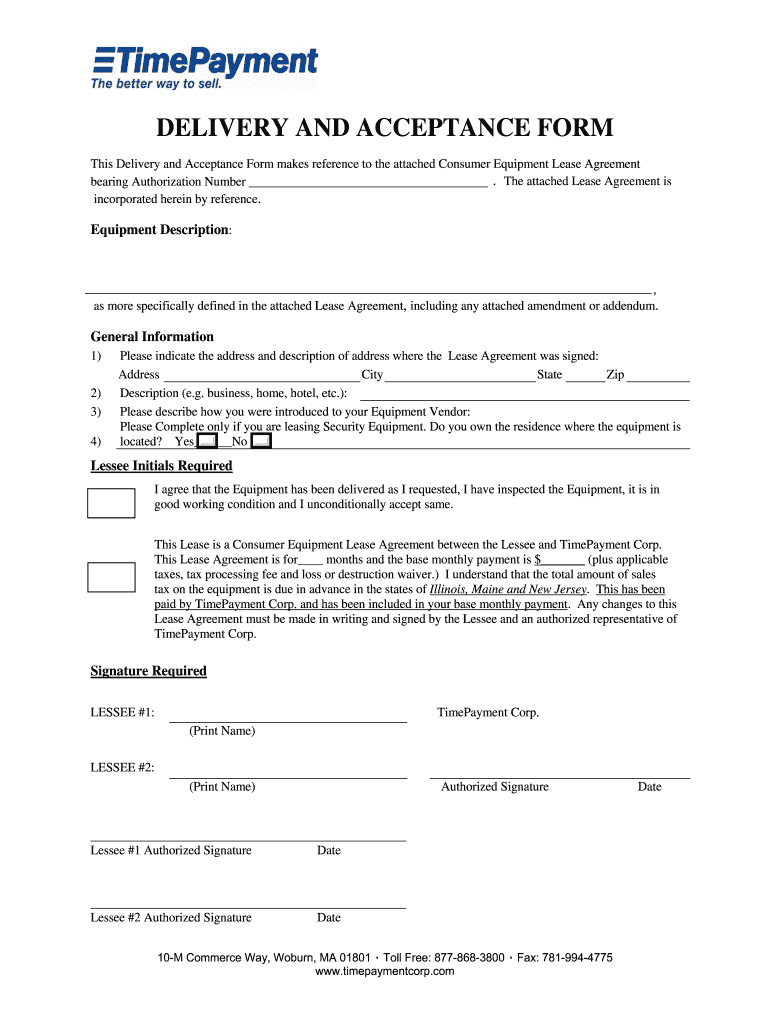
Delivery and Acceptance Form


What is the delivery acceptance form?
The delivery acceptance form is a document used to confirm the receipt of goods or services. It serves as a formal acknowledgment that the items delivered meet the agreed-upon specifications and conditions. This form is essential for both the sender and the recipient, as it provides a record of the transaction and can be used for future reference in case of disputes. By signing this form, the recipient verifies that they have received the items in satisfactory condition, which can protect both parties legally.
How to use the delivery acceptance form
Using the delivery acceptance form involves several straightforward steps. First, ensure that the form includes all necessary details, such as the date of delivery, the description of the items, and the names of both the sender and recipient. Upon delivery, the recipient should inspect the items to confirm they are in good condition. After inspection, the recipient completes the form by signing and dating it. This signed document should then be returned to the sender or retained for records, ensuring both parties have a copy for their files.
Steps to complete the delivery acceptance form
Completing the delivery acceptance form requires attention to detail to ensure accuracy. Follow these steps:
- Begin by entering the date of delivery at the top of the form.
- Provide a clear description of the items received, including quantities and any relevant identifiers.
- Include the names and contact information of both the sender and recipient.
- Inspect the items for any damage or discrepancies before signing.
- Sign and date the form to confirm acceptance of the delivery.
- Keep a copy for your records and send the original to the sender.
Legal use of the delivery acceptance form
The delivery acceptance form is legally binding when completed correctly. To ensure its validity, it must comply with relevant laws governing electronic signatures and documentation. Using a reputable eSignature solution can enhance the legal standing of the form, as it provides a secure method for signing and storing documents. Compliance with the ESIGN Act and UETA ensures that electronic signatures are recognized as legally valid, provided that the signers consent to use electronic records.
Key elements of the delivery acceptance form
Several key elements should be included in the delivery acceptance form to make it effective and legally sound:
- Date of delivery: The specific date when the items were received.
- Description of items: A detailed list of the goods or services delivered.
- Condition of items: A statement regarding the state of the items upon receipt.
- Signatures: Signatures of both the sender and recipient, along with the date of signing.
- Contact information: Names and contact details for both parties involved in the transaction.
Examples of using the delivery acceptance form
Delivery acceptance forms can be utilized in various scenarios, such as:
- Receiving equipment or machinery in a business setting, ensuring that all components are accounted for.
- Confirming the delivery of office supplies, verifying that the order is complete and undamaged.
- Documenting the acceptance of a shipment of goods in a retail environment, which can be crucial for inventory management.
Quick guide on how to complete delivery and acceptance form
Prepare Delivery And Acceptance Form effortlessly on any device
Digital document management has become increasingly favored by businesses and individuals. It offers an ideal eco-friendly substitute for conventional printed and signed documents, as you can obtain the correct form and securely keep it online. airSlate SignNow provides you with all the tools necessary to create, edit, and eSign your documents swiftly without delays. Manage Delivery And Acceptance Form on any device with airSlate SignNow Android or iOS applications and enhance any document-focused workflow today.
How to modify and eSign Delivery And Acceptance Form with ease
- Locate Delivery And Acceptance Form and click Get Form to initiate.
- Utilize the tools we offer to complete your form.
- Emphasize relevant sections of your documents or redact sensitive details with tools that airSlate SignNow provides specifically for that purpose.
- Create your signature using the Sign tool, which takes mere seconds and has the same legal validity as a traditional wet ink signature.
- Review the information and click on the Done button to apply your changes.
- Select how you wish to send your form—by email, SMS, or invitation link, or download it to your computer.
Eliminate worries about lost or misplaced documents, exhaustive form searches, or errors that necessitate reprinting new document copies. airSlate SignNow addresses all your document management requirements within a few clicks from a device of your choice. Modify and eSign Delivery And Acceptance Form and ensure outstanding communication at any stage of the form preparation process with airSlate SignNow.
Create this form in 5 minutes or less
Create this form in 5 minutes!
How to create an eSignature for the delivery and acceptance form
The best way to create an electronic signature for a PDF document online
The best way to create an electronic signature for a PDF document in Google Chrome
How to generate an eSignature for signing PDFs in Gmail
The way to generate an eSignature from your smart phone
The way to create an eSignature for a PDF document on iOS
The way to generate an eSignature for a PDF file on Android OS
People also ask
-
What is a delivery acceptance form?
A delivery acceptance form is a document used to confirm that goods or services have been received in satisfactory condition. By using airSlate SignNow, you can create and manage these forms electronically, ensuring that your acceptance process is streamlined and efficient.
-
How does airSlate SignNow simplify the delivery acceptance form process?
airSlate SignNow simplifies the delivery acceptance form process by providing an easy-to-use platform for creating, sending, and signing documents electronically. This eliminates the hassle of paper forms, reduces processing time, and improves overall efficiency in managing deliveries.
-
Is there a cost associated with using airSlate SignNow for delivery acceptance forms?
Yes, there is a pricing structure for using airSlate SignNow, which varies depending on the plan you choose. The cost is designed to be cost-effective for businesses, providing access to features that include the creation of delivery acceptance forms, electronic signatures, and document storage.
-
What features can I expect when using airSlate SignNow for my delivery acceptance forms?
When using airSlate SignNow for your delivery acceptance forms, you will benefit from features such as customizable templates, electronic signatures, real-time tracking, and secure cloud storage. These features help ensure that your acceptance forms are professional and compliant with legal standards.
-
Can I integrate airSlate SignNow with other applications for handling delivery acceptance forms?
Yes, airSlate SignNow offers integrations with various applications, such as CRM systems and project management tools. This allows for seamless workflow management and ensures that your delivery acceptance forms are easily accessible within your existing systems.
-
How can a delivery acceptance form improve my business operations?
A delivery acceptance form can signNowly enhance your business operations by providing clear documentation of received goods or services, which helps in dispute resolution. Utilizing airSlate SignNow ensures that the process is quick and efficient, allowing you to focus on core business activities.
-
Is it easy to customize a delivery acceptance form in airSlate SignNow?
Absolutely! airSlate SignNow allows you to easily customize your delivery acceptance form by adding logos, fields, and specific terms relevant to your business. This level of customization ensures that your forms reflect your brand and meet your operational needs.
Get more for Delivery And Acceptance Form
- Morgan state university health entrance certificate form
- Aflac accident claim form 464225839
- Wa northwest registered agent stock certificate form
- Canada imm 3031 f form
- Canada court of justice notice of intention to appear province of ontario form
- Au form 69 ucpr 39
- Columbia gorge community college official transcript request form
- No avtale om leie av melkekvote form
Find out other Delivery And Acceptance Form
- How To eSign Hawaii Banking PDF
- How Can I eSign Hawaii Banking Document
- How Do I eSign Hawaii Banking Document
- How Do I eSign Hawaii Banking Document
- Help Me With eSign Hawaii Banking Document
- How To eSign Hawaii Banking Document
- Can I eSign Hawaii Banking Presentation
- Can I Sign Iowa Courts Form
- Help Me With eSign Montana Banking Form
- Can I Sign Kentucky Courts Document
- How To eSign New York Banking Word
- Can I eSign South Dakota Banking PPT
- How Can I eSign South Dakota Banking PPT
- How Do I eSign Alaska Car Dealer Form
- How To eSign California Car Dealer Form
- Can I eSign Colorado Car Dealer Document
- How Can I eSign Colorado Car Dealer Document
- Can I eSign Hawaii Car Dealer Word
- How To eSign Hawaii Car Dealer PPT
- How To eSign Hawaii Car Dealer PPT