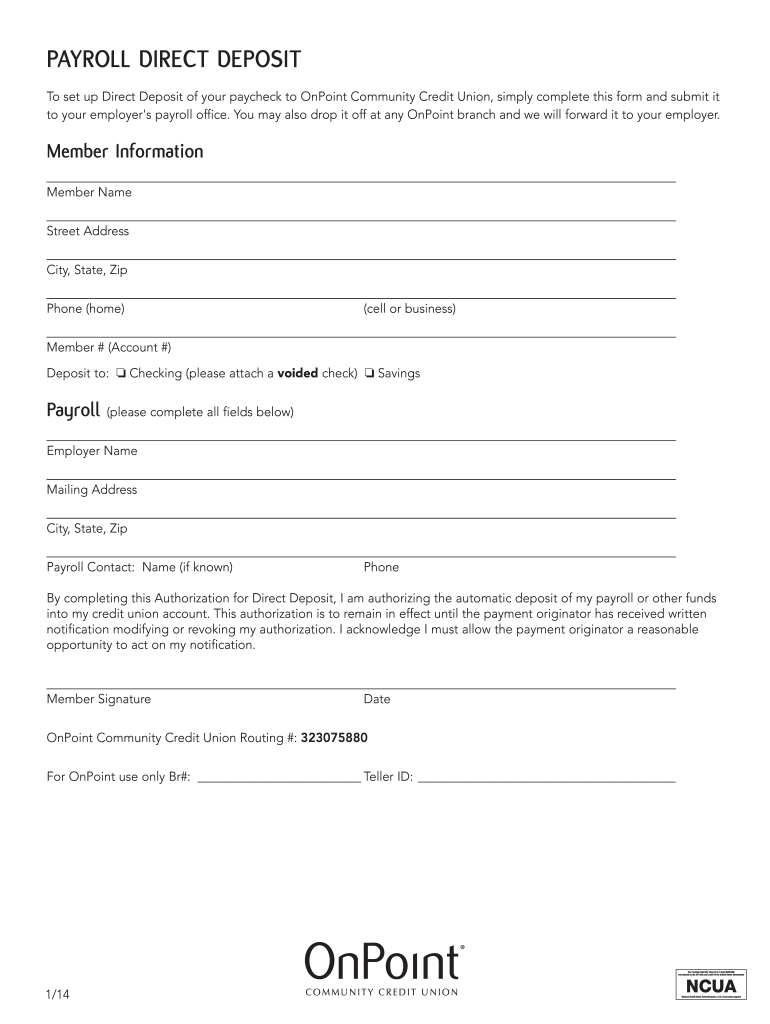
Printable Direct Deposit Forms 2014-2026


What is the onpoint direct deposit form?
The onpoint direct deposit form is a crucial document that allows employees to authorize their employers to deposit their paychecks directly into their bank accounts. This form streamlines the payroll process, ensuring that funds are transferred securely and efficiently. By utilizing this form, employees can avoid the hassle of paper checks and ensure timely access to their earnings. The form typically requires personal information, including the employee's name, address, bank account number, and routing number.
Steps to complete the onpoint direct deposit form
Completing the onpoint direct deposit form involves several straightforward steps:
- Begin by entering your full name and contact information at the top of the form.
- Provide your bank account details, including the account number and routing number. Ensure that these numbers are accurate to avoid any issues with deposits.
- Indicate the type of account, whether it is a checking or savings account.
- Sign and date the form to authorize the direct deposit arrangement.
- Submit the completed form to your employer's payroll department for processing.
How to obtain the onpoint direct deposit form
The onpoint direct deposit form can typically be obtained through your employer's human resources or payroll department. Many organizations provide this form in digital format, allowing employees to download and print it. Alternatively, some employers may offer the form via their internal employee portal or intranet. If you have difficulty locating the form, consider reaching out to your HR representative for assistance.
Legal use of the onpoint direct deposit form
The onpoint direct deposit form is legally binding once it is signed by the employee. It is essential to ensure that the form complies with applicable laws and regulations regarding electronic payments and payroll processing. Employers must maintain confidentiality and security of the information provided in the form, adhering to privacy laws such as the Fair Labor Standards Act (FLSA) and the Electronic Fund Transfer Act (EFTA). Proper handling of this form ensures that both parties are protected under the law.
Key elements of the onpoint direct deposit form
Several key elements must be included in the onpoint direct deposit form to ensure its validity:
- Employee Information: Full name, address, and contact details.
- Bank Account Information: Account number, routing number, and type of account.
- Authorization Signature: The employee's signature and the date of signing.
- Employer Information: Name and address of the employer, if applicable.
Examples of using the onpoint direct deposit form
The onpoint direct deposit form is commonly used in various employment scenarios, including:
- Full-time employees who receive regular paychecks.
- Part-time workers who prefer direct deposit for convenience.
- Contractors and freelancers who receive payments from businesses.
In each case, the form facilitates timely payment and enhances the overall payroll experience for both employees and employers.
Quick guide on how to complete printable direct deposit forms
Effortlessly Prepare Printable Direct Deposit Forms on Any Device
Online document management has gained signNow traction among businesses and individuals. It serves as an ideal environmentally friendly substitute for traditional printed and signed documents, enabling you to locate the necessary form and securely store it online. airSlate SignNow equips you with all the tools required to create, modify, and eSign your documents swiftly without any hassles. Manage Printable Direct Deposit Forms on any device using airSlate SignNow's Android or iOS applications and enhance any document-related process today.
The Easiest Way to Alter and eSign Printable Direct Deposit Forms with Ease
- Obtain Printable Direct Deposit Forms and click on Get Form to begin.
- Utilize the tools we provide to complete your document.
- Emphasize signNow sections of your documents or obscure sensitive information with tools specifically offered by airSlate SignNow for that purpose.
- Create your eSignature using the Sign tool, which takes mere seconds and carries the same legal validity as an original wet ink signature.
- Verify the details and click on the Done button to save your changes.
- Choose how you want to deliver your form, whether by email, text message (SMS), invitation link, or download it to your computer.
Forget about lost or misplaced documents, tedious form hunting, or mistakes that require printing new document copies. airSlate SignNow fulfills all your document management needs in just a few clicks from your preferred device. Modify and eSign Printable Direct Deposit Forms to ensure outstanding communication throughout the document preparation process with airSlate SignNow.
Create this form in 5 minutes or less
Create this form in 5 minutes!
How to create an eSignature for the printable direct deposit forms
The way to generate an electronic signature for a PDF online
The way to generate an electronic signature for a PDF in Google Chrome
The way to create an eSignature for signing PDFs in Gmail
The best way to create an eSignature straight from your smartphone
The best way to make an eSignature for a PDF on iOS
The best way to create an eSignature for a PDF document on Android
People also ask
-
What is the onpoint direct deposit form?
The onpoint direct deposit form is a document used to facilitate automatic deposits to employees' bank accounts. It streamlines payroll processes, ensuring timely and secure payments, making it an essential part of financial management for businesses.
-
How can I create an onpoint direct deposit form using airSlate SignNow?
Creating an onpoint direct deposit form with airSlate SignNow is straightforward. Simply log in to your account, select 'Create Document', and use our templates to customize your direct deposit form according to your business needs.
-
Is there a cost associated with using the onpoint direct deposit form feature?
While airSlate SignNow offers various pricing plans, the onpoint direct deposit form feature is included in most of our packages. It's designed to provide cost-effective solutions for businesses looking to streamline their payment processes.
-
What are the benefits of using an onpoint direct deposit form?
The onpoint direct deposit form simplifies payroll by automating deposits, reducing the risk of errors, and enhancing security. Additionally, it saves time for both employers and employees, as it eliminates the need for paper checks.
-
Can I integrate the onpoint direct deposit form with other software?
Yes, airSlate SignNow allows integration with various accounting and HR software. This capability means you can seamlessly manage your onpoint direct deposit form alongside other payroll functions for increased efficiency.
-
What formats are supported for the onpoint direct deposit form?
The onpoint direct deposit form can be created in multiple formats, including PDF and DOCX. This versatility ensures that you can easily share and manage the form in a format that suits your business needs.
-
Is eSigning secure on the onpoint direct deposit form?
Absolutely! airSlate SignNow employs industry-standard encryption and security protocols to ensure that your onpoint direct deposit form is signed safely and securely. We prioritize the confidentiality and integrity of your documents.
Get more for Printable Direct Deposit Forms
- Since receiving your letter of form
- How to write a job resignation letter including tips and templates form
- Appendix b common core standards form
- Us 0276ltrdocx instruction this is a model letter adapt to fit your form
- 317220 excess collections fileinternal revenue service form
- Full text of ampquoteric ed126228 the language of writing in a form
- Enclosed herewith please find a copy of second motion for examination of judgmentdebtor which the attorney for form
- I was recently contacted by the law firm of form
Find out other Printable Direct Deposit Forms
- How To Electronic signature Wisconsin Debit Memo
- Electronic signature Delaware Junior Employment Offer Letter Later
- Electronic signature Texas Time Off Policy Later
- Electronic signature Texas Time Off Policy Free
- eSignature Delaware Time Off Policy Online
- Help Me With Electronic signature Indiana Direct Deposit Enrollment Form
- Electronic signature Iowa Overtime Authorization Form Online
- Electronic signature Illinois Employee Appraisal Form Simple
- Electronic signature West Virginia Business Ethics and Conduct Disclosure Statement Free
- Electronic signature Alabama Disclosure Notice Simple
- Electronic signature Massachusetts Disclosure Notice Free
- Electronic signature Delaware Drug Testing Consent Agreement Easy
- Electronic signature North Dakota Disclosure Notice Simple
- Electronic signature California Car Lease Agreement Template Free
- How Can I Electronic signature Florida Car Lease Agreement Template
- Electronic signature Kentucky Car Lease Agreement Template Myself
- Electronic signature Texas Car Lease Agreement Template Easy
- Electronic signature New Mexico Articles of Incorporation Template Free
- Electronic signature New Mexico Articles of Incorporation Template Easy
- Electronic signature Oregon Articles of Incorporation Template Simple