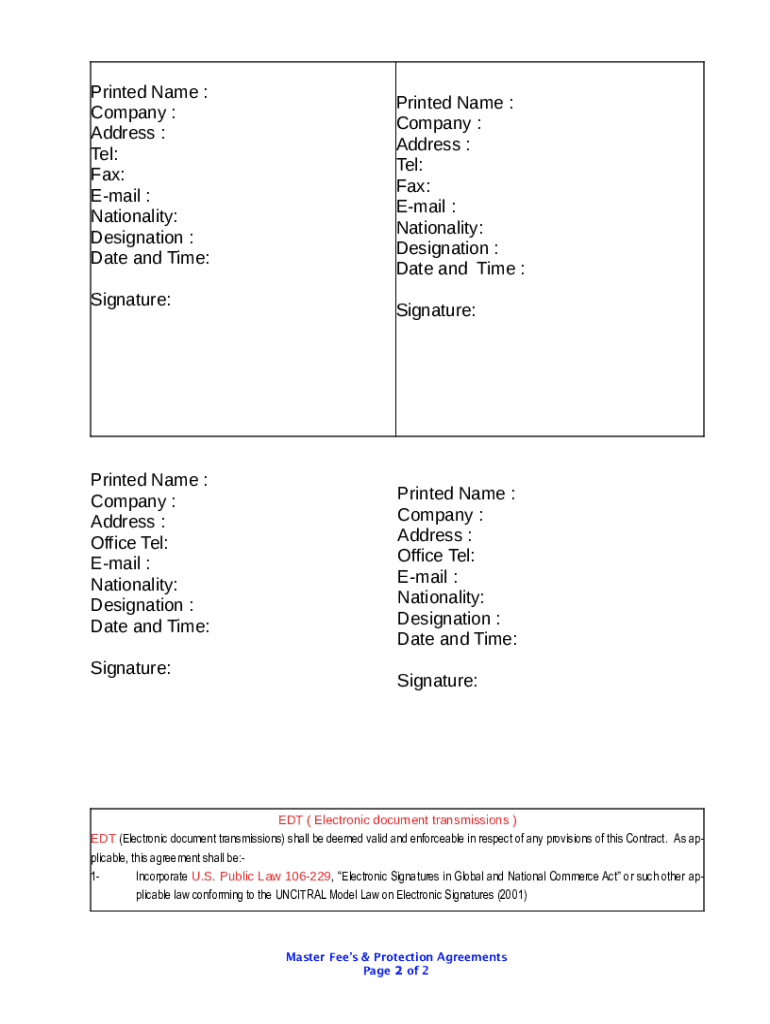
Icc 400 500 600 Form


Understanding the ICC NCNDA Template
The ICC NCNDA template, or Non-Circumvention Non-Disclosure Agreement, is a crucial document used in business transactions to protect sensitive information. This template is designed to prevent parties from bypassing each other in business dealings and ensures that confidential information remains secure. It is particularly relevant in international trade and negotiations, where trust and confidentiality are paramount. The ICC NCNDA template outlines the obligations of the parties involved, including the definition of confidential information, the duration of the agreement, and the consequences of breach.
Key Elements of the ICC NCNDA Template
When utilizing the ICC NCNDA template, several key elements should be included to ensure its effectiveness:
- Definitions: Clearly define what constitutes confidential information and the scope of the agreement.
- Obligations: Outline the responsibilities of each party regarding the handling of confidential information.
- Duration: Specify the time period during which the agreement is in effect and how long the confidentiality obligations last.
- Consequences of Breach: Detail the repercussions for violating the terms of the agreement, including potential legal actions.
- Governing Law: Indicate which jurisdiction's laws will govern the agreement, providing clarity in case of disputes.
Steps to Complete the ICC NCNDA Template
Completing the ICC NCNDA template involves several important steps to ensure that the document is legally binding and effective:
- Gather Information: Collect the necessary details about the parties involved, including names, addresses, and contact information.
- Customize the Template: Modify the template to reflect the specific terms of your agreement, ensuring that all key elements are included.
- Review the Document: Carefully review the completed template for accuracy and clarity, making sure all parties understand their obligations.
- Sign the Agreement: Ensure that all parties sign the document, either physically or digitally, to validate the agreement.
- Distribute Copies: Provide each party with a signed copy of the agreement for their records.
Legal Use of the ICC NCNDA Template
The ICC NCNDA template is legally enforceable when specific conditions are met. To ensure its validity, it should comply with applicable laws and regulations, such as the ESIGN Act and UETA in the United States, which govern electronic signatures and transactions. Additionally, both parties must have the legal capacity to enter into the agreement, and the terms must be clear and mutually agreed upon. It is advisable to consult with a legal professional to verify that the template meets all legal requirements and adequately protects the interests of all parties involved.
Examples of Using the ICC NCNDA Template
The ICC NCNDA template can be applied in various business situations, including:
- Partnership Discussions: When two companies are exploring a potential partnership, the template can protect shared business strategies and proprietary information.
- Investment Opportunities: Investors can use the template to safeguard sensitive financial data when evaluating new ventures.
- International Trade Agreements: Businesses engaging in cross-border transactions can utilize the template to ensure confidentiality and trust.
Quick guide on how to complete icc 400 500 600
Complete Icc 400 500 600 effortlessly on any gadget
Online document management has gained traction with enterprises and individuals alike. It offers an ideal eco-friendly substitute for conventional printed and signed documents, allowing you to obtain the necessary form and securely store it online. airSlate SignNow equips you with all the instruments needed to create, modify, and eSign your documents promptly without delays. Manage Icc 400 500 600 on any gadget with airSlate SignNow Android or iOS applications and simplify any document-related procedures today.
The easiest way to modify and eSign Icc 400 500 600 with ease
- Obtain Icc 400 500 600 and click on Get Form to begin.
- Utilize the features we offer to fill out your form.
- Emphasize key sections of your documents or obscure sensitive information using tools that airSlate SignNow specifically offers for that purpose.
- Generate your eSignature with the Sign tool, which takes only seconds and holds the same legal significance as a conventional wet ink signature.
- Verify the information and click on the Done button to save your modifications.
- Choose your preferred method to send your form, whether by email, text message (SMS), invite link, or download it to your computer.
Eliminate concerns about lost or misplaced files, tedious form searches, or mistakes that necessitate printing new document copies. airSlate SignNow meets all your document management needs in just a few clicks from any device you prefer. Modify and eSign Icc 400 500 600 and ensure effective communication throughout your form preparation process with airSlate SignNow.
Create this form in 5 minutes or less
Create this form in 5 minutes!
How to create an eSignature for the icc 400 500 600
The way to generate an electronic signature for a PDF document online
The way to generate an electronic signature for a PDF document in Google Chrome
The way to generate an eSignature for signing PDFs in Gmail
The best way to create an electronic signature right from your smart phone
The best way to make an eSignature for a PDF document on iOS
The best way to create an electronic signature for a PDF on Android OS
People also ask
-
What is an ICC NCNDA template?
An ICC NCNDA template is a non-circumvention and non-disclosure agreement designed to protect sensitive information shared between parties. This template is crucial for businesses looking to maintain confidentiality while engaging in negotiations. With airSlate SignNow, you can easily customize your ICC NCNDA template to suit your specific needs.
-
How can the ICC NCNDA template benefit my business?
Using an ICC NCNDA template can help your business safeguard proprietary information and build trust with potential partners. By clearly defining the terms of confidentiality, you can prevent unauthorized disclosures. airSlate SignNow simplifies the process of creating and managing these agreements to save you time and enhance security.
-
Is the ICC NCNDA template customizable?
Yes, the ICC NCNDA template offered by airSlate SignNow is fully customizable to reflect your specific requirements. You can easily edit clauses, add parties, and adjust terms for unique situations. This flexibility ensures that your agreement meets all necessary legal standards and operational needs.
-
What features does airSlate SignNow offer for the ICC NCNDA template?
AirSlate SignNow provides essential features for managing your ICC NCNDA template, including eSigning, document tracking, and automated reminders. The intuitive interface makes it easy to navigate and utilize these tools efficiently. This streamlines the signing process and enhances collaboration among all parties involved.
-
How much does the ICC NCNDA template cost?
The pricing for the ICC NCNDA template through airSlate SignNow varies based on your chosen plan. AirSlate offers competitive pricing designed for businesses of all sizes, ensuring you receive a cost-effective solution for your document management needs. You can visit our website for detailed pricing information and to find a plan that fits your budget.
-
Can I integrate the ICC NCNDA template with other tools?
Absolutely! AirSlate SignNow allows for seamless integration with various business tools and applications, enhancing your document workflow. Whether you use CRM systems, project management platforms, or cloud storage solutions, you can easily incorporate the ICC NCNDA template into your existing processes for increased efficiency.
-
How does airSlate SignNow ensure the security of the ICC NCNDA template?
AirSlate SignNow prioritizes document security by employing advanced encryption and authentication protocols. This ensures that your ICC NCNDA template and any sensitive information remain protected throughout the signing process. Our commitment to security allows businesses to share information confidently and without risk.
Get more for Icc 400 500 600
- Form 22 citation for failure to present account
- Justia notice of hearing for appointment court forms
- Form 26 application for written notice
- Form 27 guardians bond
- Form 28 acceptance of appointment as guardian
- Form 30 inventory of wards estate
- Accounting by guardian court forms
- Form 32 annual report of guardian
Find out other Icc 400 500 600
- eSignature Tennessee Business Operations Moving Checklist Easy
- eSignature Georgia Construction Residential Lease Agreement Easy
- eSignature Kentucky Construction Letter Of Intent Free
- eSignature Kentucky Construction Cease And Desist Letter Easy
- eSignature Business Operations Document Washington Now
- How To eSignature Maine Construction Confidentiality Agreement
- eSignature Maine Construction Quitclaim Deed Secure
- eSignature Louisiana Construction Affidavit Of Heirship Simple
- eSignature Minnesota Construction Last Will And Testament Online
- eSignature Minnesota Construction Last Will And Testament Easy
- How Do I eSignature Montana Construction Claim
- eSignature Construction PPT New Jersey Later
- How Do I eSignature North Carolina Construction LLC Operating Agreement
- eSignature Arkansas Doctors LLC Operating Agreement Later
- eSignature Tennessee Construction Contract Safe
- eSignature West Virginia Construction Lease Agreement Myself
- How To eSignature Alabama Education POA
- How To eSignature California Education Separation Agreement
- eSignature Arizona Education POA Simple
- eSignature Idaho Education Lease Termination Letter Secure