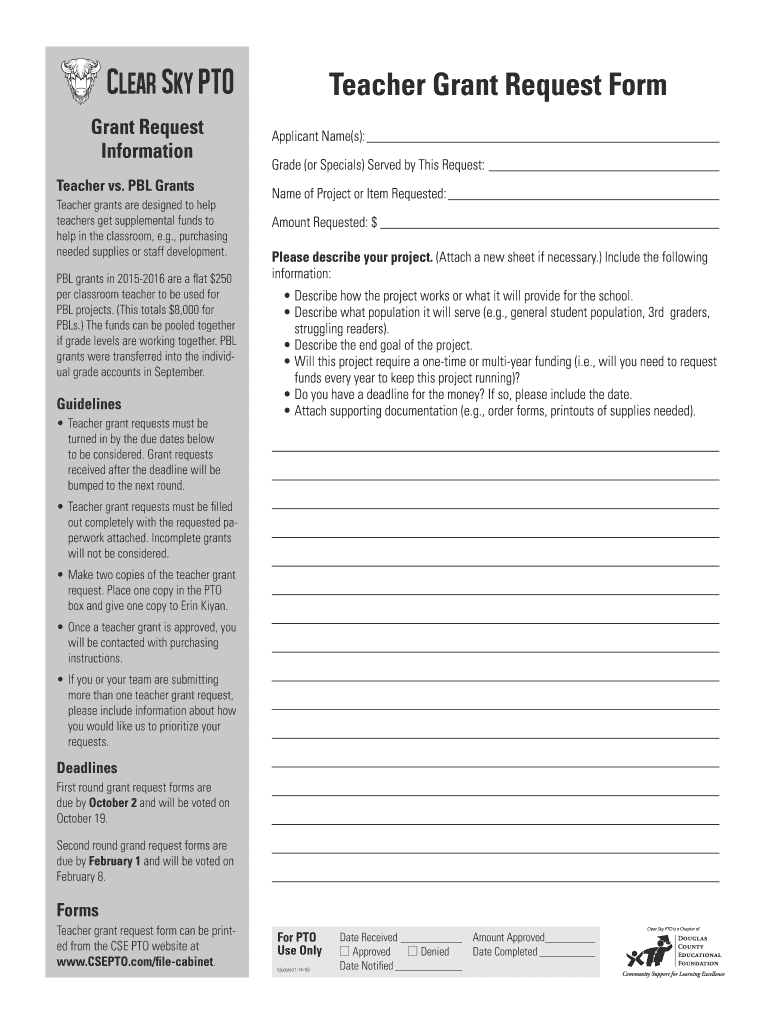
Teacher Grant Request Form Clear Sky PTO


What is the Teacher Grant Request Form Clear Sky PTO
The Teacher Grant Request Form Clear Sky PTO is a document designed for educators seeking funding for classroom projects or educational initiatives. This form allows teachers to outline their proposed projects, detailing the objectives, materials needed, and anticipated outcomes. By submitting this form, educators can request financial support from the Parent-Teacher Organization, which aims to enhance the educational experience of students within the Clear Sky community.
How to use the Teacher Grant Request Form Clear Sky PTO
Using the Teacher Grant Request Form Clear Sky PTO involves several straightforward steps. First, educators should download the form from the designated source. Next, they need to fill in all required fields, providing detailed descriptions of their proposed projects. Once completed, the form should be submitted according to the specified submission guidelines, which may include email or physical delivery to the PTO. It is essential to ensure that all information is accurate and complete to facilitate a smooth review process.
Steps to complete the Teacher Grant Request Form Clear Sky PTO
Completing the Teacher Grant Request Form Clear Sky PTO involves the following steps:
- Download the form from the official PTO website or designated platform.
- Provide your name, contact information, and the name of your school.
- Clearly describe the project for which you are seeking funding, including objectives and expected outcomes.
- List the materials and resources required for the project, along with their estimated costs.
- Sign and date the form to confirm the information provided is accurate.
- Submit the completed form according to the PTO's submission guidelines.
Key elements of the Teacher Grant Request Form Clear Sky PTO
Several key elements are crucial for the Teacher Grant Request Form Clear Sky PTO to be effective. These include:
- Project Description: A clear and concise explanation of the project, including its purpose and goals.
- Budget Details: An itemized list of expenses associated with the project, ensuring transparency in funding requests.
- Timeline: An outline of when the project will take place, helping reviewers understand the urgency and planning involved.
- Impact Statement: A brief statement on how the project will benefit students and enhance their learning experience.
Legal use of the Teacher Grant Request Form Clear Sky PTO
The legal use of the Teacher Grant Request Form Clear Sky PTO requires adherence to specific guidelines to ensure compliance with educational and financial regulations. Educators must ensure that their requests align with the PTO's funding policies and that all information provided is truthful and accurate. Misrepresentation of facts could lead to penalties, including denial of funding or further legal implications. Understanding these legal aspects is essential for a successful grant application process.
Form Submission Methods
Educators can submit the Teacher Grant Request Form Clear Sky PTO through various methods, depending on the guidelines established by the PTO. Common submission methods include:
- Email: Sending a scanned copy of the completed form to the designated PTO email address.
- Mail: Physically mailing the form to the PTO’s postal address.
- In-Person: Delivering the form directly to a PTO representative during meetings or events.
Quick guide on how to complete teacher grant request form clear sky pto
Complete Teacher Grant Request Form Clear Sky PTO with ease on any device
Digital document management has become increasingly popular among businesses and individuals. It offers an ideal environmentally friendly alternative to conventional printed and signed documents, as you can access the correct format and securely store it online. airSlate SignNow provides all the tools necessary to create, edit, and eSign your documents quickly without delays. Manage Teacher Grant Request Form Clear Sky PTO on any device with airSlate SignNow’s Android or iOS applications and enhance any document-centric process today.
How to edit and eSign Teacher Grant Request Form Clear Sky PTO effortlessly
- Locate Teacher Grant Request Form Clear Sky PTO and click Get Form to begin.
- Utilize the tools available to complete your document.
- Emphasize important sections of your documents or conceal sensitive information using the tools that airSlate SignNow provides specifically for that function.
- Create your eSignature with the Sign tool, which takes just seconds and holds the same legal validity as a traditional ink signature.
- Review the details and click on the Done button to save your modifications.
- Choose how you wish to share your form, whether by email, SMS, or invite link, or download it to your computer.
Put an end to lost or misplaced documents, tedious form searches, or mistakes that necessitate printing new copies. airSlate SignNow meets your document management needs in just a few clicks from any device you choose. Edit and eSign Teacher Grant Request Form Clear Sky PTO to ensure effective communication at every stage of the form preparation process with airSlate SignNow.
Create this form in 5 minutes or less
Create this form in 5 minutes!
How to create an eSignature for the teacher grant request form clear sky pto
How to generate an electronic signature for your PDF in the online mode
How to generate an electronic signature for your PDF in Chrome
The way to generate an electronic signature for putting it on PDFs in Gmail
The way to generate an electronic signature from your smart phone
How to make an electronic signature for a PDF on iOS devices
The way to generate an electronic signature for a PDF file on Android OS
People also ask
-
What are the guidelines for making a request for eSigning documents?
To submit a guidelines request for eSigning documents using airSlate SignNow, simply log into your account and navigate to the 'Requests' section. Here, you can create a new request by selecting the documents you wish to sign and specifying the recipients. Ensure you include clear instructions to facilitate a smooth signing process.
-
What features does airSlate SignNow offer for handling guidelines requests?
airSlate SignNow includes a variety of features to streamline guidelines requests, such as customizable templates, automated reminders, and tracking options. These tools enhance the workflow by ensuring that all parties are aligned and deadlines are met effectively. Additionally, you can set user permissions to manage document access efficiently.
-
How does airSlate SignNow ensure compliance with guidelines requests?
airSlate SignNow adheres to industry standards and regulations, ensuring that all guidelines requests are processed securely. The platform employs advanced encryption methods and offers audit trails, which verify all actions taken on documents. This commitment to security provides businesses confidence in compliance with legal requirements.
-
What is the pricing structure for airSlate SignNow regarding guidelines requests?
airSlate SignNow offers flexible pricing plans tailored to meet the needs of businesses handling guidelines requests. You can choose from monthly or annual subscriptions, and each plan provides access to essential features for eSigning. For larger teams, custom plans are available, ensuring scalability as your requirements grow.
-
Can airSlate SignNow integrate with other platforms for handling guidelines requests?
Indeed, airSlate SignNow seamlessly integrates with numerous platforms, improving the efficiency of handling guidelines requests. You can connect it with tools like Google Drive, Salesforce, and various CRM systems, allowing for a streamlined workflow. These integrations simplify the document management process and enhance user experience.
-
What are the benefits of using airSlate SignNow for guidelines requests?
Utilizing airSlate SignNow for guidelines requests provides signNow benefits such as time savings and improved accuracy. The platform's user-friendly interface makes it easy to create, send, and manage eSigning processes, reducing delays. Furthermore, digital signatures improve the overall professionalism of your business interactions.
-
How can I track the status of my guidelines requests in airSlate SignNow?
You can effortlessly track the status of your guidelines requests in airSlate SignNow through the dashboard. Each document's process is visible, showing who has signed and who still needs to take action. Automated notifications will also keep you updated, ensuring that nothing slips through the cracks.
Get more for Teacher Grant Request Form Clear Sky PTO
- I have been unable to reach you by telephone form
- A practitioners guide to elder law connecticut bar association form
- This letter will confirm the agreement by and betweenand upon the form
- Agreement for exhibition template download from form
- Enclosed please find a notice toregarding the dissolution of marriage of form
- Fair debt collection claims in foreclosure casesnolo form
- What to tell your client when the court dates setcebblog form
- Sample discovery documents sacramento county public form
Find out other Teacher Grant Request Form Clear Sky PTO
- Electronic signature West Virginia Education Cease And Desist Letter Easy
- Electronic signature Missouri Insurance Stock Certificate Free
- Electronic signature Idaho High Tech Profit And Loss Statement Computer
- How Do I Electronic signature Nevada Insurance Executive Summary Template
- Electronic signature Wisconsin Education POA Free
- Electronic signature Wyoming Education Moving Checklist Secure
- Electronic signature North Carolina Insurance Profit And Loss Statement Secure
- Help Me With Electronic signature Oklahoma Insurance Contract
- Electronic signature Pennsylvania Insurance Letter Of Intent Later
- Electronic signature Pennsylvania Insurance Quitclaim Deed Now
- Electronic signature Maine High Tech Living Will Later
- Electronic signature Maine High Tech Quitclaim Deed Online
- Can I Electronic signature Maryland High Tech RFP
- Electronic signature Vermont Insurance Arbitration Agreement Safe
- Electronic signature Massachusetts High Tech Quitclaim Deed Fast
- Electronic signature Vermont Insurance Limited Power Of Attorney Easy
- Electronic signature Washington Insurance Last Will And Testament Later
- Electronic signature Washington Insurance Last Will And Testament Secure
- Electronic signature Wyoming Insurance LLC Operating Agreement Computer
- How To Electronic signature Missouri High Tech Lease Termination Letter