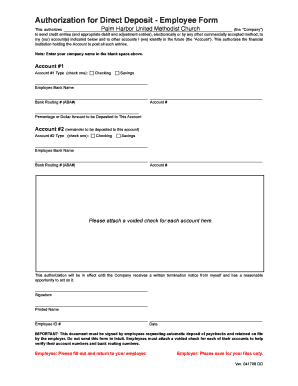
Simple Employee Direct Deposit Form 2008-2026


What is the Simple Employee Direct Deposit Form
The Simple Employee Direct Deposit Form is a document used by employees to authorize their employer to deposit their wages directly into their bank account. This form streamlines the payment process, eliminating the need for paper checks and ensuring timely access to funds. Employees typically provide their banking information, including account number and routing number, on this form. By using this method, employees can enjoy the convenience of having their pay automatically deposited, which can be particularly beneficial for budgeting and financial planning.
How to use the Simple Employee Direct Deposit Form
Using the Simple Employee Direct Deposit Form involves several straightforward steps. First, employees need to obtain the form from their employer or download it from a trusted source. Next, they should fill in their personal details, including their name, address, and Social Security number. The employee must also provide their bank account information, which includes the account number and the bank's routing number. Once completed, the form should be submitted to the employer's payroll department for processing. It is important to ensure that all information is accurate to avoid any delays in payment.
Steps to complete the Simple Employee Direct Deposit Form
Completing the Simple Employee Direct Deposit Form requires attention to detail. Here are the essential steps:
- Obtain the form from your employer or a reliable source.
- Fill in your personal information, including your full name and contact details.
- Provide your Social Security number for identification purposes.
- Enter your bank account details, including the account number and routing number.
- Review the form for accuracy to prevent errors.
- Sign and date the form to authorize the direct deposit.
- Submit the completed form to your employer's payroll department.
Key elements of the Simple Employee Direct Deposit Form
The Simple Employee Direct Deposit Form contains several key elements that are crucial for its validity. These include:
- Employee Information: Personal details such as name, address, and Social Security number.
- Bank Information: The bank's name, routing number, and the employee's account number.
- Authorization Signature: A signature from the employee confirming their consent for direct deposit.
- Date: The date on which the form is completed and signed.
Legal use of the Simple Employee Direct Deposit Form
The Simple Employee Direct Deposit Form is legally binding once signed by the employee. It complies with federal regulations regarding electronic payments and direct deposits. Employers must ensure that the form is stored securely and that the employee's information is protected in accordance with privacy laws. This form serves as proof of authorization, allowing employers to deposit wages directly into the employee's bank account without further consent required for each transaction.
Form Submission Methods (Online / Mail / In-Person)
Employees can submit the Simple Employee Direct Deposit Form through various methods, depending on their employer's policies. Common submission methods include:
- Online: Many employers allow employees to submit the form electronically through a secure portal.
- Mail: Employees may choose to print the form and send it via postal mail to the payroll department.
- In-Person: Submitting the form directly to the payroll department can ensure immediate processing and address any questions.
Quick guide on how to complete simple employee direct deposit form
Prepare Simple Employee Direct Deposit Form effortlessly on any device
Online document management has become increasingly popular among companies and individuals. It serves as an ideal eco-friendly alternative to traditional printed and signed paperwork, allowing you to obtain the correct form and securely store it online. airSlate SignNow provides all the necessary tools to create, modify, and electronically sign your documents quickly without delays. Handle Simple Employee Direct Deposit Form on any device with airSlate SignNow's Android or iOS applications and enhance any document-based process today.
The easiest way to edit and electronically sign Simple Employee Direct Deposit Form without hassle
- Obtain Simple Employee Direct Deposit Form and then click Get Form to begin.
- Utilize the tools we provide to complete your form.
- Highlight crucial sections of your documents or redact sensitive information with tools specifically designed for that purpose by airSlate SignNow.
- Create your signature using the Sign tool, which takes only seconds and holds the same legal validity as a traditional handwritten signature.
- Review all the details and then click the Done button to store your changes.
- Choose how you want to send your form, whether by email, text message (SMS), invite link, or download it to your computer.
Forget about lost or misplaced files, tedious form searching, or errors that necessitate printing new document copies. airSlate SignNow meets your document management needs in just a few clicks from any device of your choice. Modify and electronically sign Simple Employee Direct Deposit Form to ensure outstanding communication at every stage of the form preparation process with airSlate SignNow.
Create this form in 5 minutes or less
Create this form in 5 minutes!
How to create an eSignature for the simple employee direct deposit form
The best way to create an electronic signature for your PDF in the online mode
The best way to create an electronic signature for your PDF in Chrome
How to generate an electronic signature for putting it on PDFs in Gmail
How to generate an eSignature straight from your smart phone
The way to create an electronic signature for a PDF on iOS devices
How to generate an eSignature for a PDF document on Android OS
People also ask
-
What is a direct deposit form pdf?
A direct deposit form pdf is a digital document that allows employees to authorize their employer to deposit their paychecks directly into their bank accounts. This secure method not only streamlines payments but also eliminates the need for paper checks. You can create and fill out a direct deposit form pdf using airSlate SignNow for a hassle-free experience.
-
How can I create a direct deposit form pdf using airSlate SignNow?
Creating a direct deposit form pdf with airSlate SignNow is simple. Just upload your existing template or start from scratch using our intuitive drag-and-drop editor. Once completed, you can easily send it out for electronic signatures, ensuring a quick and efficient process for everyone involved.
-
Is airSlate SignNow cost-effective for managing direct deposit form pdf requests?
Yes, airSlate SignNow offers a cost-effective solution for managing direct deposit form pdf requests. With our competitive pricing plans, you can take advantage of features like unlimited document signing and secure cloud storage. This allows small businesses and larger enterprises to manage their payroll quickly and affordably.
-
What features does airSlate SignNow offer for direct deposit form pdf management?
airSlate SignNow includes various features specifically designed for managing direct deposit form pdfs, such as customizable templates, secure eSigning, and workflow automation. Additionally, our platform ensures compliance with financial and legal standards. These capabilities help streamline your payroll process efficiently.
-
Can I integrate airSlate SignNow with other accounting software for direct deposit form pdf management?
Absolutely! airSlate SignNow seamlessly integrates with various accounting software solutions, allowing for efficient direct deposit form pdf management. By linking your existing tools, you can automatically generate documents and eliminate manual data entry, thereby saving time and reducing errors in your payroll process.
-
How secure is the information shared in a direct deposit form pdf?
The information shared in your direct deposit form pdf is highly secure with airSlate SignNow. We utilize advanced encryption methods to protect your data both in transit and at rest. Additionally, our platform complies with industry standards and regulations, providing peace of mind for sensitive financial information.
-
What are the benefits of using direct deposit form pdf over traditional checks?
Using a direct deposit form pdf offers numerous benefits over traditional checks, including faster access to funds, reduced processing time, and elimination of manual handling. Employees appreciate the convenience, while employers can cut costs related to check printing and mailing. Overall, it simplifies the payroll process for all parties involved.
Get more for Simple Employee Direct Deposit Form
Find out other Simple Employee Direct Deposit Form
- How To Sign Delaware Orthodontists PPT
- How Can I Sign Massachusetts Plumbing Document
- How To Sign New Hampshire Plumbing PPT
- Can I Sign New Mexico Plumbing PDF
- How To Sign New Mexico Plumbing Document
- How To Sign New Mexico Plumbing Form
- Can I Sign New Mexico Plumbing Presentation
- How To Sign Wyoming Plumbing Form
- Help Me With Sign Idaho Real Estate PDF
- Help Me With Sign Idaho Real Estate PDF
- Can I Sign Idaho Real Estate PDF
- How To Sign Idaho Real Estate PDF
- How Do I Sign Hawaii Sports Presentation
- How Do I Sign Kentucky Sports Presentation
- Can I Sign North Carolina Orthodontists Presentation
- How Do I Sign Rhode Island Real Estate Form
- Can I Sign Vermont Real Estate Document
- How To Sign Wyoming Orthodontists Document
- Help Me With Sign Alabama Courts Form
- Help Me With Sign Virginia Police PPT