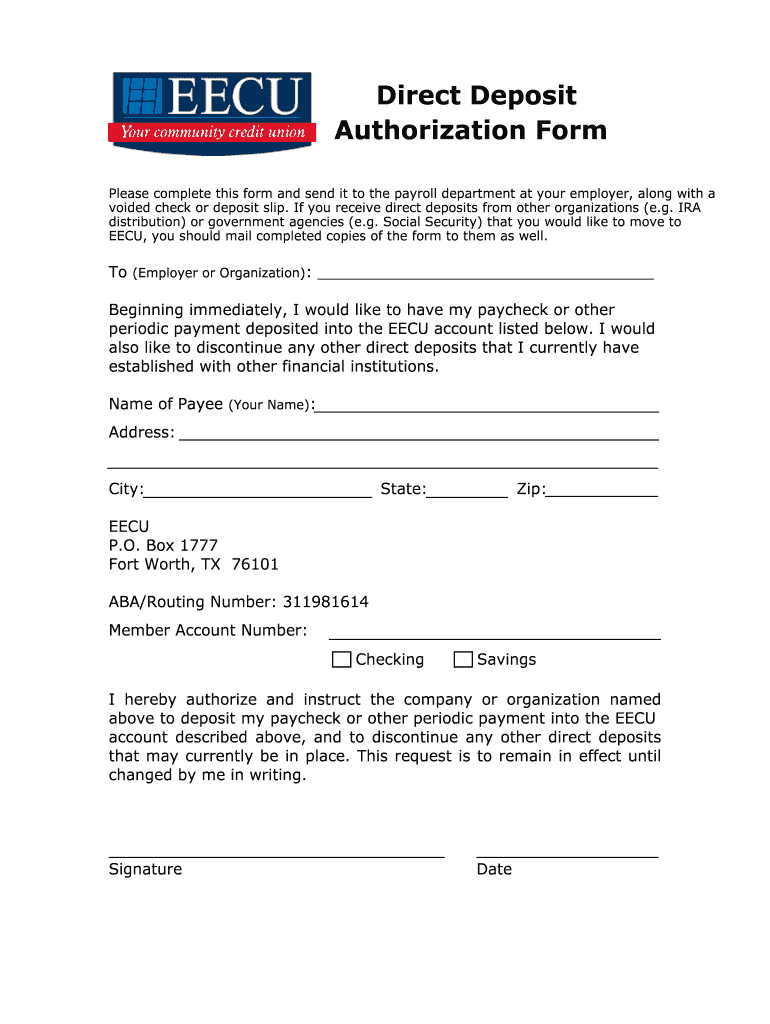
Eecu Direct Deposit Form


What is the Eecu Direct Deposit Form
The Eecu Direct Deposit Form is a document that allows members of the Educational Employees Credit Union (EECU) to authorize the direct deposit of their paychecks or other recurring payments into their EECU accounts. This form streamlines the process of receiving funds, ensuring that payments are deposited directly into the member's account without the need for physical checks. It is particularly useful for individuals who prefer the convenience and security of electronic transactions.
How to use the Eecu Direct Deposit Form
To use the Eecu Direct Deposit Form, members must complete the form with their personal information, including their EECU account number and routing number. Once filled out, the form should be submitted to the employer or the organization responsible for issuing the payments. This ensures that future payments are directed to the specified EECU account. It is important to verify that all information is accurate to avoid any delays in payment processing.
Steps to complete the Eecu Direct Deposit Form
Completing the Eecu Direct Deposit Form involves several straightforward steps:
- Obtain the Eecu Direct Deposit Form from the EECU website or your employer.
- Fill in your personal details, including your name, address, and Social Security number.
- Provide your EECU account number and the EECU routing number.
- Sign and date the form to authorize the direct deposit.
- Submit the completed form to your employer or the relevant payment issuer.
Key elements of the Eecu Direct Deposit Form
The key elements of the Eecu Direct Deposit Form include:
- Personal Information: Name, address, and Social Security number of the account holder.
- EECU Account Number: The specific account number where funds will be deposited.
- Routing Number: The EECU routing number, which is necessary for electronic transfers.
- Authorization Signature: A signature confirming the request for direct deposit.
Legal use of the Eecu Direct Deposit Form
The Eecu Direct Deposit Form is legally binding once completed and signed by the account holder. This form complies with federal regulations governing electronic transactions, ensuring that the authorization for direct deposits is valid. It is essential to keep a copy of the submitted form for personal records, as it may be required for reference in case of discrepancies or issues with deposits.
How to obtain the Eecu Direct Deposit Form
Members can obtain the Eecu Direct Deposit Form through various channels:
- Download the form directly from the EECU website.
- Request a physical copy from a local EECU branch.
- Ask your employer for a copy if they facilitate direct deposits.
Quick guide on how to complete eecu direct deposit form
Effortlessly Prepare Eecu Direct Deposit Form on Any Device
Managing documents online has gained traction among companies and individuals. It offers an excellent eco-friendly substitute for traditional printed and signed paperwork, as you can access the correct form and securely save it online. airSlate SignNow equips you with all the necessary tools to create, modify, and eSign your documents quickly and without delays. Manage Eecu Direct Deposit Form on any device through airSlate SignNow's Android or iOS applications and simplify any document-related process today.
How to Modify and eSign Eecu Direct Deposit Form with Ease
- Obtain Eecu Direct Deposit Form and click on Get Form to begin.
- Utilize the resources we provide to fill out your form.
- Emphasize important sections of the documents or obscure sensitive information with tools specifically designed for that purpose by airSlate SignNow.
- Generate your eSignature using the Sign feature, which takes mere seconds and holds the same legal validity as a conventional handwritten signature.
- Review the details and then click the Done button to save your updates.
- Select how you want to share your form, via email, text message (SMS), invitation link, or download it to your PC.
Eliminate concerns about lost or misplaced documents, tedious form searches, or errors that necessitate reprinting new copies. airSlate SignNow fulfills all your document management requirements in just a few clicks from your preferred device. Modify and eSign Eecu Direct Deposit Form and ensure outstanding communication at every stage of the form preparation process with airSlate SignNow.
Create this form in 5 minutes or less
Create this form in 5 minutes!
How to create an eSignature for the eecu direct deposit form
The best way to create an electronic signature for your PDF file in the online mode
The best way to create an electronic signature for your PDF file in Chrome
How to make an eSignature for putting it on PDFs in Gmail
How to generate an electronic signature right from your smartphone
The way to create an electronic signature for a PDF file on iOS devices
How to generate an electronic signature for a PDF on Android
People also ask
-
What is the eecu routing number used for?
The eecu routing number is essential for various banking transactions. It helps ensure that your payments are accurately processed, whether you're setting up direct deposits or making wire transfers. Understanding your eecu routing number is vital for seamless financial operations.
-
How can I find my eecu routing number?
You can find your eecu routing number on the bottom left corner of your checks. Additionally, it is often available on your bank's official website or mobile app. If you're having trouble locating it, consider calling customer support for assistance.
-
Is there a cost associated with using the eecu routing number?
Using the eecu routing number itself typically incurs no cost. However, some services that utilize your routing number, like wire transfers, may have associated fees. It's best to check with your financial institution for specific details on any potential costs.
-
What features does airSlate SignNow offer in relation to eecu routing numbers?
While airSlate SignNow is focused on document signing and eSigning features, understanding how to incorporate your eecu routing number is vital for transactions related to contracts or agreements. This integration ensures clarity in payment and financial responsibilities within your signed documents.
-
Are there benefits to using airSlate SignNow with my eecu routing number?
Using airSlate SignNow with your eecu routing number enhances the efficiency of document transactions. It allows for quicker processing of sensitive financial information and helps streamline the signing process in business contracts. This not only saves time but also reduces errors associated with manual entry.
-
Can I use eecu routing numbers for online transactions?
Yes, you can use eecu routing numbers for online transactions, including bill payments and direct deposits. This facilitates secure and accurate transfers, making your online financial interactions smoother. Always ensure that you're using the correct routing number to avoid any issues.
-
Does airSlate SignNow integrate with banking services that require an eecu routing number?
Yes, airSlate SignNow can integrate with various banking services that require your eecu routing number. This allows users to streamline financial processes and simplify document signing for agreements involving payment. It's crucial to ensure that any banking information is securely managed during these transactions.
Get more for Eecu Direct Deposit Form
Find out other Eecu Direct Deposit Form
- Sign Washington Healthcare / Medical LLC Operating Agreement Now
- Sign Wisconsin Healthcare / Medical Contract Safe
- Sign Alabama High Tech Last Will And Testament Online
- Sign Delaware High Tech Rental Lease Agreement Online
- Sign Connecticut High Tech Lease Template Easy
- How Can I Sign Louisiana High Tech LLC Operating Agreement
- Sign Louisiana High Tech Month To Month Lease Myself
- How To Sign Alaska Insurance Promissory Note Template
- Sign Arizona Insurance Moving Checklist Secure
- Sign New Mexico High Tech Limited Power Of Attorney Simple
- Sign Oregon High Tech POA Free
- Sign South Carolina High Tech Moving Checklist Now
- Sign South Carolina High Tech Limited Power Of Attorney Free
- Sign West Virginia High Tech Quitclaim Deed Myself
- Sign Delaware Insurance Claim Online
- Sign Delaware Insurance Contract Later
- Sign Hawaii Insurance NDA Safe
- Sign Georgia Insurance POA Later
- How Can I Sign Alabama Lawers Lease Agreement
- How Can I Sign California Lawers Lease Agreement