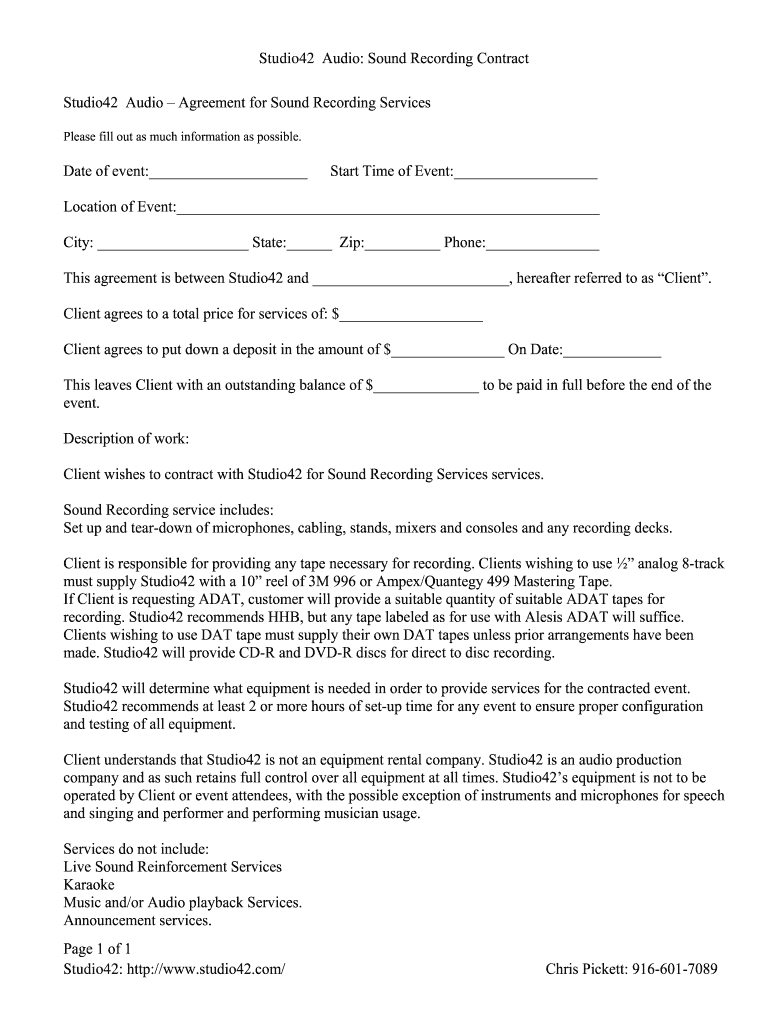
Studio42 Audio Sound Recording Contract Page 1 of 1 Studio42 Form


Understanding the Studio42 Audio Sound Recording Contract
The Studio42 audio sound recording contract is a legal document that outlines the terms and conditions under which audio recordings are produced and distributed. This contract serves to protect the rights of both the artist and the producer, ensuring that all parties are aware of their obligations and entitlements. Key components typically include details about payment terms, rights to the recordings, and the duration of the agreement. It is essential for all parties involved to thoroughly understand these elements to avoid potential disputes in the future.
Steps to Complete the Studio42 Audio Sound Recording Contract
Completing the Studio42 audio sound recording contract involves several important steps to ensure that the document is filled out correctly and is legally binding. First, gather all necessary information, including the names and contact details of all parties involved. Next, review the contract carefully to understand each section, particularly those related to payment and rights. Once you have filled out the required fields, ensure that all parties sign the document, either electronically or in person. Finally, keep a copy of the signed contract for your records, as it may be needed for future reference.
Key Elements of the Studio42 Audio Sound Recording Contract
Several key elements must be included in the Studio42 audio sound recording contract to ensure clarity and enforceability. These elements often comprise:
- Payment Terms: Clearly outline how and when payments will be made, including any advance payments or royalties.
- Rights and Ownership: Specify who owns the recordings and any rights to distribution or licensing.
- Duration of Agreement: Define how long the contract will be in effect and any conditions for renewal or termination.
- Confidentiality Clauses: Include provisions to protect sensitive information shared during the recording process.
- Dispute Resolution: Establish a process for resolving any disagreements that may arise from the contract.
Legal Use of the Studio42 Audio Sound Recording Contract
The legal use of the Studio42 audio sound recording contract is governed by various laws and regulations that vary by state. To ensure that the contract is legally binding, it must comply with the Electronic Signatures in Global and National Commerce Act (ESIGN) and the Uniform Electronic Transactions Act (UETA). Additionally, it is advisable to consult with a legal professional to confirm that the contract meets all necessary legal requirements and adequately protects the interests of all parties involved.
How to Obtain the Studio42 Audio Sound Recording Contract
Obtaining the Studio42 audio sound recording contract can be done through several methods. Many artists and producers can find templates online that can be customized to fit their specific needs. Alternatively, consulting with a legal professional who specializes in entertainment law can provide tailored guidance and ensure that the contract is comprehensive and compliant with relevant laws. It is important to use a reliable source to obtain the contract to ensure that all legal aspects are properly addressed.
Quick guide on how to complete studio42 audio sound recording contract page 1 of 1 studio42
Complete Studio42 Audio Sound Recording Contract Page 1 Of 1 Studio42 effortlessly on any device
Managing documents online has become increasingly popular with businesses and individuals alike. It serves as an excellent eco-friendly alternative to traditional printed and signed documents, allowing you to find the correct form and securely store it online. airSlate SignNow provides you with all the necessary tools to create, edit, and electronically sign your documents quickly and efficiently. Handle Studio42 Audio Sound Recording Contract Page 1 Of 1 Studio42 on any platform using airSlate SignNow's Android or iOS applications and simplify any document-related task today.
How to edit and electronically sign Studio42 Audio Sound Recording Contract Page 1 Of 1 Studio42 with ease
- Locate Studio42 Audio Sound Recording Contract Page 1 Of 1 Studio42 and click on Get Form to begin.
- Use the tools we offer to fill out your document.
- Highlight important sections of your documents or redact sensitive information using tools that airSlate SignNow specifically provides for that purpose.
- Generate your signature with the Sign tool, which takes mere seconds and holds the same legal validity as a traditional wet ink signature.
- Verify the details and then click the Done button to save your changes.
- Choose how you want to send your form, whether by email, text (SMS), invitation link, or download it to your computer.
Say goodbye to lost or mislaid files, frustrating form searches, or errors that necessitate printing new document copies. airSlate SignNow takes care of your document management needs in just a few clicks from any device you prefer. Edit and electronically sign Studio42 Audio Sound Recording Contract Page 1 Of 1 Studio42 and ensure excellent communication at every stage of your form preparation process with airSlate SignNow.
Create this form in 5 minutes or less
Create this form in 5 minutes!
How to create an eSignature for the studio42 audio sound recording contract page 1 of 1 studio42
The best way to make an eSignature for your PDF document online
The best way to make an eSignature for your PDF document in Google Chrome
The way to make an electronic signature for signing PDFs in Gmail
The best way to generate an electronic signature straight from your smart phone
How to make an electronic signature for a PDF document on iOS
The best way to generate an electronic signature for a PDF document on Android OS
People also ask
-
What is a recording contract template?
A recording contract template is a pre-formatted document designed to outline the terms and conditions of a music recording agreement between artists and record labels. With airSlate SignNow, you can easily customize a recording contract template to fit your unique needs, ensuring that all essential elements are covered before signing.
-
How can I create a recording contract template using airSlate SignNow?
Creating a recording contract template with airSlate SignNow is straightforward. Simply log in to your account, select the document builder, and choose from a variety of pre-existing templates. You can modify the recording contract template to include specific clauses and terms relevant to your situation.
-
Is there a cost associated with using the recording contract template?
AirSlate SignNow offers flexible pricing plans, allowing you to access the recording contract template feature as part of your subscription. Depending on your chosen plan, you can enjoy different levels of access, features, and support, ensuring that you find a cost-effective solution for your contract needs.
-
What features are included in the recording contract template?
The recording contract template from airSlate SignNow includes essential features such as customizable fields, digital signing capabilities, and secure storage. These features help streamline the contract process, making it easier for all parties involved to agree on terms and finalize agreements quickly.
-
Can I integrate the recording contract template with other software?
Yes, airSlate SignNow allows for seamless integrations with various third-party applications, enhancing the functionality of your recording contract template. Whether you need to connect with CRM systems, project management tools, or cloud storage services, our platform can accommodate your integration needs.
-
What are the benefits of using a recording contract template?
Using a recording contract template simplifies the contract creation process by providing a structured format that covers essential legal terms. This approach saves time and reduces the risk of errors, allowing you to focus more on your creative work rather than the legalities of contract drafting.
-
Can I modify the recording contract template after it's signed?
Once a recording contract template is signed, any modifications will typically require agreement from all parties involved. However, airSlate SignNow allows you to create amended versions of your recording contract template easily, ensuring you can keep your agreements current while maintaining transparency.
Get more for Studio42 Audio Sound Recording Contract Page 1 Of 1 Studio42
- Attorney or party without attorney name state bar number and address or governmental agency form
- Fl 940 office of the family law facilitator disclosure california form
- Family law information centers california courts state of
- Civ 150 form
- Objection to application to be relieved as counsel upon form
- The proceeding on the partys name form
- Notice of withdrawal 12905 fl 960 family law 12905 fl 960 form
- Fillable online courts ca fl 980 attorney or party without form
Find out other Studio42 Audio Sound Recording Contract Page 1 Of 1 Studio42
- Can I eSignature Mississippi Business Operations Document
- How To eSignature Missouri Car Dealer Document
- How Can I eSignature Missouri Business Operations PPT
- How Can I eSignature Montana Car Dealer Document
- Help Me With eSignature Kentucky Charity Form
- How Do I eSignature Michigan Charity Presentation
- How Do I eSignature Pennsylvania Car Dealer Document
- How To eSignature Pennsylvania Charity Presentation
- Can I eSignature Utah Charity Document
- How Do I eSignature Utah Car Dealer Presentation
- Help Me With eSignature Wyoming Charity Presentation
- How To eSignature Wyoming Car Dealer PPT
- How To eSignature Colorado Construction PPT
- How To eSignature New Jersey Construction PDF
- How To eSignature New York Construction Presentation
- How To eSignature Wisconsin Construction Document
- Help Me With eSignature Arkansas Education Form
- Can I eSignature Louisiana Education Document
- Can I eSignature Massachusetts Education Document
- Help Me With eSignature Montana Education Word