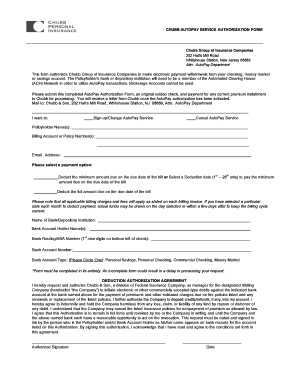
Blank Fill in Amortization Schedule Form


Understanding the Authorization for Payoff Form
The authorization for payoff form is a crucial document used primarily in financial transactions, particularly when settling debts or loans. This form allows a borrower to authorize a lender or financial institution to process a payoff request. It typically includes essential details such as the borrower's information, loan account number, and the amount to be paid off. Understanding this form is vital for ensuring that all parties involved have a clear agreement on the terms of the payoff.
Key Elements of the Authorization for Payoff Form
Several key elements must be included in the authorization for payoff form to ensure its validity. These include:
- Borrower Information: Full name, address, and contact details of the borrower.
- Loan Account Details: Specific account number and type of loan being paid off.
- Payoff Amount: The total amount required to settle the loan, including any interest or fees.
- Signature: The borrower's signature, which confirms their authorization for the transaction.
- Date: The date on which the form is completed and signed.
Steps to Complete the Authorization for Payoff Form
Completing the authorization for payoff form involves several straightforward steps:
- Gather necessary information, including your loan account details and payoff amount.
- Carefully fill in your personal information and loan account specifics on the form.
- Review the completed form to ensure all information is accurate and complete.
- Sign and date the form to validate your authorization.
- Submit the form to your lender or financial institution as instructed.
Legal Use of the Authorization for Payoff Form
The authorization for payoff form is legally binding once signed by the borrower. It serves as a formal request for the lender to process the payoff of a loan. To ensure its legal standing, it is essential that the form is filled out correctly and signed in accordance with applicable laws. This includes compliance with eSignature regulations if the form is submitted electronically.
Form Submission Methods
There are several methods to submit the authorization for payoff form, providing flexibility for borrowers:
- Online Submission: Many lenders accept electronically signed forms through secure portals.
- Mail: The form can be printed and mailed directly to the lender's address.
- In-Person: Borrowers may choose to deliver the form in person at their lender's office.
Examples of Using the Authorization for Payoff Form
Common scenarios for using the authorization for payoff form include:
- Paying off a mortgage to release property liens.
- Settling personal loans before the due date to avoid additional interest.
- Clearing auto loans when selling or trading in a vehicle.
Quick guide on how to complete blank fill in amortization schedule
Complete Blank Fill In Amortization Schedule with ease on any device
Digital document management has gained traction among both companies and individuals. It serves as an ideal eco-friendly alternative to traditional printed and signed documents, allowing you to access the required form and securely store it online. airSlate SignNow provides you with all the resources needed to create, edit, and eSign your documents swiftly without delays. Manage Blank Fill In Amortization Schedule on any device using airSlate SignNow's Android or iOS applications and enhance any document-driven workflow today.
How to edit and eSign Blank Fill In Amortization Schedule effortlessly
- Obtain Blank Fill In Amortization Schedule and click Get Form to begin.
- Utilize the tools we offer to submit your document.
- Highlight pertinent sections of your documents or redact sensitive information with tools specifically designed for that purpose by airSlate SignNow.
- Create your eSignature using the Sign feature, which takes mere seconds and carries the same legal authority as a traditional wet ink signature.
- Review the information and click on the Done button to save your changes.
- Choose how you would like to share your form, via email, text message (SMS), invite link, or download it to your computer.
Eliminate concerns about lost or misplaced files, tedious form searching, or errors that necessitate printing new document copies. airSlate SignNow meets all your requirements for document management in just a few clicks from any device you prefer. Edit and eSign Blank Fill In Amortization Schedule to ensure effective communication at any stage of the document preparation process with airSlate SignNow.
Create this form in 5 minutes or less
Create this form in 5 minutes!
How to create an eSignature for the blank fill in amortization schedule
The way to create an eSignature for your PDF document online
The way to create an eSignature for your PDF document in Google Chrome
The best way to make an electronic signature for signing PDFs in Gmail
The way to create an eSignature from your smart phone
The best way to generate an electronic signature for a PDF document on iOS
The way to create an eSignature for a PDF file on Android OS
People also ask
-
What is an authorization for payoff form?
An authorization for payoff form is a legal document that allows a third party to obtain payoff information for a loan or mortgage on behalf of the borrower. By utilizing airSlate SignNow, you can easily create and send this form, ensuring a swift and secure transaction process.
-
How does airSlate SignNow simplify the authorization for payoff form process?
airSlate SignNow streamlines the creation and signing of the authorization for payoff form with its intuitive interface. Users can quickly customize templates and send documents for eSignature, reducing turnaround time and enhancing efficiency in managing important financial transactions.
-
Is there a cost associated with using airSlate SignNow for authorization for payoff forms?
Yes, airSlate SignNow offers various pricing plans to suit different business needs. Each plan provides features that include unlimited signing, document storage, and the ability to handle authorization for payoff forms effectively, making it a cost-effective solution.
-
What features does airSlate SignNow offer for managing authorization for payoff forms?
airSlate SignNow includes features such as customizable templates, real-time tracking, and cloud storage, which enhance the management of authorization for payoff forms. This will allow users to ensure compliance and maintain organized records of all documents.
-
Can I integrate airSlate SignNow with other software for authorization for payoff forms?
Absolutely! airSlate SignNow integrates seamlessly with various third-party applications such as CRM systems, accounting software, and more. This integration capability is ideal for automating workflows related to authorization for payoff forms, enhancing productivity.
-
What are the benefits of using airSlate SignNow for authorization for payoff forms?
Using airSlate SignNow for your authorization for payoff forms comes with benefits like enhanced security, faster processing times, and improved accuracy in documentation. These features allow businesses to manage their financial documents efficiently while ensuring confidentiality.
-
How secure is the signing process for the authorization for payoff form with airSlate SignNow?
The signing process for the authorization for payoff form through airSlate SignNow is highly secure, employing industry-standard encryption and authentication protocols. This ensures that all documents remain confidential and protected against unauthorized access.
Get more for Blank Fill In Amortization Schedule
- Form jv 190 download fillable pdf waiver of rights
- Form jv 195 download fillable pdf waiver of reunification
- Name childs form
- Jv 205 visitation orderjuvenile judicial council forms
- Attorney admission search new caed eastern district of form
- Jv forms
- Jv 220 application for psychotropic medication california form
- This form must be completed and signed by the prescribing physician
Find out other Blank Fill In Amortization Schedule
- Can I eSignature Louisiana Education Document
- Can I eSignature Massachusetts Education Document
- Help Me With eSignature Montana Education Word
- How To eSignature Maryland Doctors Word
- Help Me With eSignature South Dakota Education Form
- How Can I eSignature Virginia Education PDF
- How To eSignature Massachusetts Government Form
- How Can I eSignature Oregon Government PDF
- How Can I eSignature Oklahoma Government Document
- How To eSignature Texas Government Document
- Can I eSignature Vermont Government Form
- How Do I eSignature West Virginia Government PPT
- How Do I eSignature Maryland Healthcare / Medical PDF
- Help Me With eSignature New Mexico Healthcare / Medical Form
- How Do I eSignature New York Healthcare / Medical Presentation
- How To eSignature Oklahoma Finance & Tax Accounting PPT
- Help Me With eSignature Connecticut High Tech Presentation
- How To eSignature Georgia High Tech Document
- How Can I eSignature Rhode Island Finance & Tax Accounting Word
- How Can I eSignature Colorado Insurance Presentation