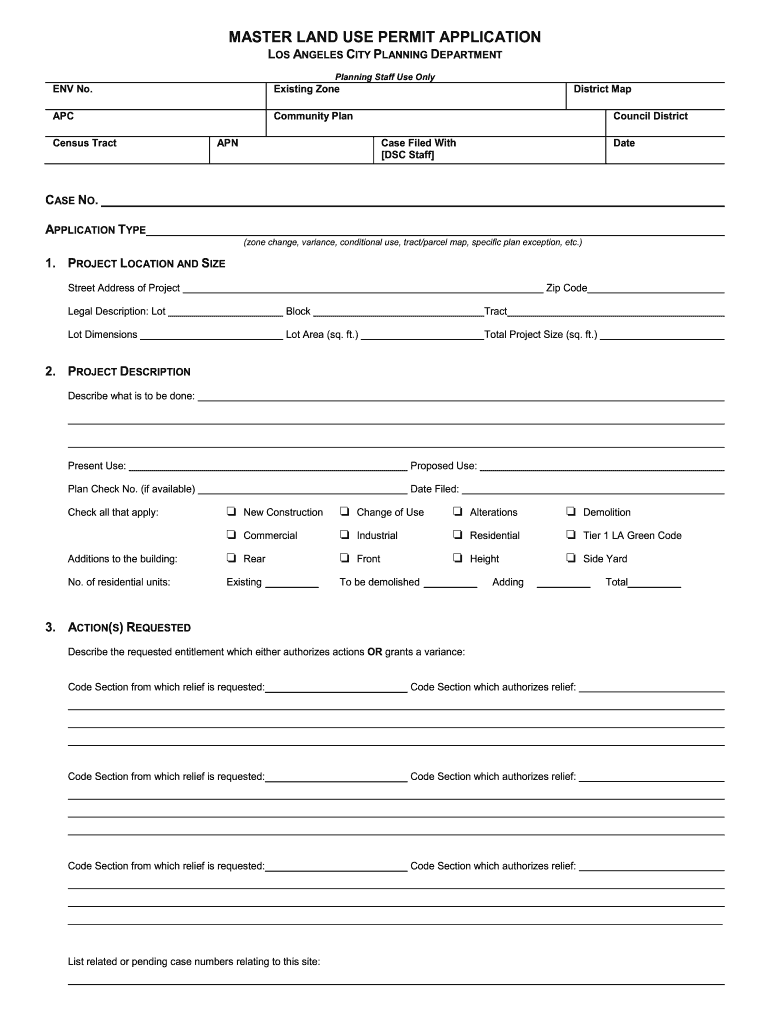
MASTER LAND USE PERMIT APPLICATION Cityplanning Lacity Form


What is the master land use permit application cityplanning lacity?
The master land use permit application cityplanning lacity is a crucial document used in the planning and development process within Los Angeles. This form is designed to ensure that proposed land use projects comply with local zoning laws and regulations. It serves as a formal request for permission to develop or modify land in accordance with city planning guidelines. This application is essential for obtaining the necessary approvals from city officials before any construction or significant changes can occur.
Steps to complete the master land use permit application cityplanning lacity
Completing the master land use permit application cityplanning lacity involves several key steps:
- Gather necessary documentation, including property deeds, site plans, and any relevant environmental assessments.
- Fill out the application form accurately, ensuring all required fields are completed.
- Submit the application along with any required fees to the appropriate city department.
- Attend any scheduled hearings or meetings to discuss the application with city planners and stakeholders.
- Respond to any requests for additional information or modifications to the proposal as required by city officials.
Legal use of the master land use permit application cityplanning lacity
The legal use of the master land use permit application cityplanning lacity is governed by local zoning laws and regulations. To be considered valid, the application must meet specific legal requirements, including compliance with the California Environmental Quality Act (CEQA) and adherence to city planning policies. Proper execution of the application ensures that the proposed land use is legally recognized and can be enforced by city authorities.
Who issues the master land use permit application cityplanning lacity?
The master land use permit application cityplanning lacity is issued by the City of Los Angeles Department of City Planning. This department is responsible for overseeing land use and development within the city. They evaluate applications to ensure compliance with zoning laws and planning regulations, and they play a critical role in the approval process for land use projects.
Required documents for the master land use permit application cityplanning lacity
When submitting the master land use permit application cityplanning lacity, applicants must provide several required documents, including:
- Completed application form.
- Site plans detailing the proposed development.
- Environmental assessments, if applicable.
- Proof of ownership or authorization from the property owner.
- Any additional documentation specified by the city planning department.
Application process & approval time for the master land use permit application cityplanning lacity
The application process for the master land use permit application cityplanning lacity typically involves several stages. After submission, the application is reviewed by city planners, who may request additional information or modifications. Public hearings may be scheduled to gather community input. The overall approval time can vary based on the complexity of the project and the responsiveness of the applicant, but it generally takes several weeks to months to receive a final decision.
Quick guide on how to complete master land use permit application cityplanning lacity
Complete MASTER LAND USE PERMIT APPLICATION Cityplanning Lacity effortlessly on any device
The management of documents online has become increasingly favored by businesses and individuals alike. It offers an ideal environmentally friendly substitute to conventional printed and signed paperwork, allowing you to acquire the necessary form and securely store it online. airSlate SignNow provides all the tools you need to create, modify, and electronically sign your documents quickly without delays. Manage MASTER LAND USE PERMIT APPLICATION Cityplanning Lacity on any device with the airSlate SignNow applications available for Android or iOS and streamline any document-related procedure today.
How to modify and electronically sign MASTER LAND USE PERMIT APPLICATION Cityplanning Lacity without effort
- Locate MASTER LAND USE PERMIT APPLICATION Cityplanning Lacity and then click Get Form to initiate the process.
- Utilize the tools we provide to complete your document.
- Emphasize relevant sections of your documents or hide sensitive details with the tools that airSlate SignNow offers specifically for that task.
- Generate your electronic signature using the Sign tool, which takes mere seconds and has the same legal validity as a conventional handwritten signature.
- Review the information and then click the Done button to save your modifications.
- Select how you wish to share your form, via email, SMS, or an invitation link, or download it to your computer.
Eliminate worries about lost or misplaced documents, tedious form searches, or mistakes that necessitate printing new copies of your files. airSlate SignNow addresses all your document management needs with just a few clicks from your preferred device. Edit and electronically sign MASTER LAND USE PERMIT APPLICATION Cityplanning Lacity to ensure outstanding communication throughout the document preparation process with airSlate SignNow.
Create this form in 5 minutes or less
FAQs
-
How do I fill out an application form to open a bank account?
I want to believe that most banks nowadays have made the process of opening bank account, which used to be cumbersome, less cumbersome. All you need to do is to approach the bank, collect the form, and fill. However if you have any difficulty in filling it, you can always call on one of the banks rep to help you out.
-
How many application forms does a person need to fill out in his/her lifetime?
As many as you want to !
Create this form in 5 minutes!
How to create an eSignature for the master land use permit application cityplanning lacity
How to generate an electronic signature for your Master Land Use Permit Application Cityplanning Lacity online
How to make an electronic signature for the Master Land Use Permit Application Cityplanning Lacity in Chrome
How to generate an electronic signature for signing the Master Land Use Permit Application Cityplanning Lacity in Gmail
How to make an eSignature for the Master Land Use Permit Application Cityplanning Lacity from your smartphone
How to create an eSignature for the Master Land Use Permit Application Cityplanning Lacity on iOS devices
How to make an electronic signature for the Master Land Use Permit Application Cityplanning Lacity on Android OS
People also ask
-
What are LA city planning forms?
LA city planning forms are essential documents required for various planning applications related to construction, zoning, and land use in Los Angeles. Understanding how to properly fill out these forms is crucial for compliance with local regulations. airSlate SignNow simplifies this process by allowing users to electronically sign and manage these forms efficiently.
-
How can airSlate SignNow help with LA city planning forms?
airSlate SignNow provides a user-friendly platform for creating, sending, and eSigning LA city planning forms. You can customize templates to fit specific needs and ensure all necessary information is included. This streamlines the submission process and reduces the risk of errors.
-
Are there any costs associated with using airSlate SignNow for LA city planning forms?
Yes, airSlate SignNow offers various pricing plans that cater to different organizational needs. These plans provide access to features that streamline the completion and signing of LA city planning forms. By selecting the right plan, users can effectively manage costs while ensuring compliance.
-
What features does airSlate SignNow offer for managing LA city planning forms?
airSlate SignNow includes features such as customizable templates, electronic signatures, and document tracking. These tools allow users to efficiently manage LA city planning forms from start to finish. Additionally, the platform ensures that documents are secure and legally binding.
-
Can airSlate SignNow integrate with other software for handling LA city planning forms?
Absolutely! airSlate SignNow integrates seamlessly with a variety of applications such as Google Drive, Dropbox, and CRM systems. This allows users to streamline their workflow when handling LA city planning forms and enhances overall productivity by linking different tools.
-
What are the benefits of using airSlate SignNow for LA city planning forms?
Using airSlate SignNow for LA city planning forms offers numerous benefits, including increased efficiency, reduced paper waste, and enhanced security. The ability to eSign documents and track their status in real time simplifies the planning process. This leads to faster approvals and a smoother experience overall.
-
Is it easy to use airSlate SignNow for someone unfamiliar with LA city planning forms?
Yes, airSlate SignNow is designed to be user-friendly, even for those unfamiliar with LA city planning forms. The intuitive interface guides users through the process of filling out and signing forms. Additionally, robust customer support resources are available to assist with any questions that may arise.
Get more for MASTER LAND USE PERMIT APPLICATION Cityplanning Lacity
- Edumedia azerbaijan trfindn quotpromethean youtube form
- Scholarship application van rob inc award scholarships form
- New and returning student registration the school district of palm form
- Tenant income certification city of chicago form
- Program and curriculum committee college of natural sciences form
- 402 873 5513 or 800 826 4355 form
- An extra measure of security for the rental property form
- Relias learning request access form
Find out other MASTER LAND USE PERMIT APPLICATION Cityplanning Lacity
- How Do I Sign Rhode Island Real Estate Form
- Can I Sign Vermont Real Estate Document
- How To Sign Wyoming Orthodontists Document
- Help Me With Sign Alabama Courts Form
- Help Me With Sign Virginia Police PPT
- How To Sign Colorado Courts Document
- Can I eSign Alabama Banking PPT
- How Can I eSign California Banking PDF
- How To eSign Hawaii Banking PDF
- How Can I eSign Hawaii Banking Document
- How Do I eSign Hawaii Banking Document
- How Do I eSign Hawaii Banking Document
- Help Me With eSign Hawaii Banking Document
- How To eSign Hawaii Banking Document
- Can I eSign Hawaii Banking Presentation
- Can I Sign Iowa Courts Form
- Help Me With eSign Montana Banking Form
- Can I Sign Kentucky Courts Document
- How To eSign New York Banking Word
- Can I eSign South Dakota Banking PPT