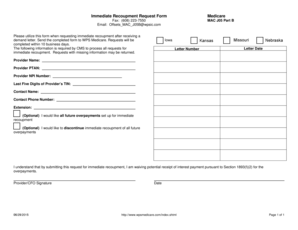
Medicare Immediate Recoupment Form 2015-2026


What is the Medicare Immediate Recoupment Form
The Medicare Immediate Recoupment Form is a crucial document for healthcare providers seeking to recover overpayments made by Medicare. This form allows providers to request the return of funds that have been erroneously paid, ensuring that financial discrepancies are addressed promptly. The form is specifically designed for situations where immediate recoupment is necessary, helping to streamline the process for both providers and Medicare.
How to use the Medicare Immediate Recoupment Form
Using the Medicare Immediate Recoupment Form involves several key steps. First, providers must complete the form accurately, ensuring that all required information is included. This includes details about the overpayment, such as the claim number and the amount to be recouped. Once the form is filled out, it should be submitted according to the specified guidelines, which can include online submission or mailing it to the appropriate Medicare administrative contractor. Following these steps carefully helps ensure a smooth recoupment process.
Steps to complete the Medicare Immediate Recoupment Form
Completing the Medicare Immediate Recoupment Form requires careful attention to detail. Here are the essential steps:
- Gather all necessary information, including claim details and payment amounts.
- Fill out the form, ensuring accuracy in all fields.
- Review the completed form for any errors or omissions.
- Submit the form through the designated method, whether online or by mail.
By following these steps, providers can facilitate a more efficient recoupment process.
Legal use of the Medicare Immediate Recoupment Form
The legal use of the Medicare Immediate Recoupment Form is governed by specific regulations that ensure compliance with Medicare policies. For the form to be considered valid, it must be completed accurately and submitted within the timeframes established by Medicare. Providers should be aware of the legal implications of submitting incorrect information, as this can lead to penalties or delays in processing. Understanding these legal requirements is essential for maintaining compliance and protecting against potential issues.
Required Documents
When submitting the Medicare Immediate Recoupment Form, certain documents may be required to support the request. These documents typically include:
- A copy of the original claim that resulted in the overpayment.
- Any relevant correspondence from Medicare regarding the overpayment.
- Documentation that verifies the amount being recouped.
Having these documents ready can help expedite the recoupment process and ensure that all necessary information is provided.
Form Submission Methods
The Medicare Immediate Recoupment Form can be submitted through various methods, depending on the preferences of the provider and the requirements of Medicare. Common submission methods include:
- Online submission through the Medicare provider portal.
- Mailing the completed form to the designated Medicare administrative contractor.
- In-person submission at local Medicare offices, if applicable.
Choosing the appropriate submission method can impact the speed and efficiency of the recoupment process.
Quick guide on how to complete medicare immediate recoupment form
Prepare Medicare Immediate Recoupment Form smoothly on any device
Digital document management has gained traction among companies and individuals alike. It offers an ideal eco-friendly substitute for traditional printed and signed documents, allowing you to locate the necessary form and securely store it online. airSlate SignNow provides you with all the tools required to create, edit, and eSign your documents swiftly without delays. Manage Medicare Immediate Recoupment Form on any device using the airSlate SignNow apps for Android or iOS and enhance any document-related process today.
The easiest way to edit and eSign Medicare Immediate Recoupment Form effortlessly
- Obtain Medicare Immediate Recoupment Form and then click Get Form to initiate.
- Employ the tools available to complete your form.
- Emphasize important sections of your documents or redact sensitive information with tools provided by airSlate SignNow specifically for this purpose.
- Create your signature using the Sign tool, which takes only seconds and holds the same legal validity as a conventional wet ink signature.
- Review all the information and then click the Done button to save your changes.
- Select how you wish to send your form, via email, text message (SMS), or invitation link, or download it to your PC.
Forget about lost or misplaced documents, tedious form searches, or errors that necessitate printing new copies. airSlate SignNow addresses all your document management needs in just a few clicks from your chosen device. Edit and eSign Medicare Immediate Recoupment Form and ensure excellent communication at every stage of the form preparation process with airSlate SignNow.
Create this form in 5 minutes or less
Create this form in 5 minutes!
How to create an eSignature for the medicare immediate recoupment form
The way to generate an eSignature for your PDF in the online mode
The way to generate an eSignature for your PDF in Chrome
How to generate an electronic signature for putting it on PDFs in Gmail
The way to generate an eSignature straight from your smart phone
The way to create an electronic signature for a PDF on iOS devices
The way to generate an eSignature for a PDF document on Android OS
People also ask
-
What is recupment in airSlate SignNow?
Recupment in airSlate SignNow refers to the ability to efficiently manage and recover signed documents for various business needs. This feature ensures that you can easily track and retrieve your documents, enhancing your document workflow and reducing administrative overhead.
-
How much does airSlate SignNow cost for recupment features?
The pricing for airSlate SignNow varies depending on the subscription plan you choose. Each plan includes recupment features that allow you to manage and sign documents conveniently, providing great value for businesses looking to streamline their operations.
-
What are the key features of airSlate SignNow's recupment capabilities?
AirSlate SignNow offers several key features for recupment, including document tracking, audit trails, and customizable templates. These features help businesses ensure compliance and improve the efficiency of their document management processes.
-
How does recupment benefit my business?
Recupment benefits your business by simplifying document retrieval, enhancing security, and speeding up the signing process. This leads to improved productivity and reduced time spent on paperwork, allowing your team to focus on core business tasks.
-
Can I integrate airSlate SignNow's recupment with other tools?
Yes, airSlate SignNow seamlessly integrates with various third-party applications such as CRM systems and cloud storage platforms. This allows you to enhance your recupment processes by automating document workflows across different tools that your business already uses.
-
Is it easy to use the recupment features in airSlate SignNow?
Absolutely! AirSlate SignNow is designed with user-friendliness in mind, making it easy to navigate and utilize recupment features. Whether you're a tech-savvy user or a beginner, you'll find that managing your signed documents is straightforward and efficient.
-
Do I need any technical skills to manage recupment on airSlate SignNow?
No technical skills are required to manage recupment using airSlate SignNow. The platform is intuitive and comes with helpful guides to support you as you navigate the features, ensuring that you can focus on your business rather than grappling with complicated technology.
Get more for Medicare Immediate Recoupment Form
- The districtsuperior court for the state of alaska at form
- N the districtsuperior court for the state of alaska at form
- Respondent restrained person form
- Justia request for service and peace officers return of form
- Respondent is a child form
- Dv 127 confidential law enforcement information sheet 5 10 edited domestic violence forms
- Security risk advisors fill online printable fillable blank form
- Dv 135 mrequest to modify or dissolve protective order multiple petitioners 8 14 domestic violence forms
Find out other Medicare Immediate Recoupment Form
- How To eSignature South Carolina Real estate document
- eSignature Florida Real estate investment proposal template Free
- How To eSignature Utah Real estate forms
- How Do I eSignature Washington Real estate investment proposal template
- Can I eSignature Kentucky Performance Contract
- eSignature Nevada Performance Contract Safe
- eSignature California Franchise Contract Secure
- How To eSignature Colorado Sponsorship Proposal Template
- eSignature Alabama Distributor Agreement Template Secure
- eSignature California Distributor Agreement Template Later
- eSignature Vermont General Power of Attorney Template Easy
- eSignature Michigan Startup Cost Estimate Simple
- eSignature New Hampshire Invoice for Services (Standard Format) Computer
- eSignature Arkansas Non-Compete Agreement Later
- Can I eSignature Arizona Non-Compete Agreement
- How Do I eSignature New Jersey Non-Compete Agreement
- eSignature Tennessee Non-Compete Agreement Myself
- How To eSignature Colorado LLC Operating Agreement
- Help Me With eSignature North Carolina LLC Operating Agreement
- eSignature Oregon LLC Operating Agreement Online