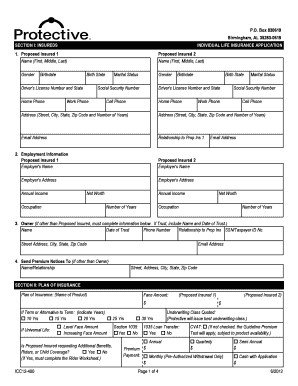
Icc12 400 Form 2012-2026


What is the ICC12 400 Form
The ICC12 400 form, also known as the 2012 ICC12 insurance application, is a crucial document used for applying for life insurance coverage through Protective Life Insurance Company. This form collects essential information about the applicant, including personal details, health history, and lifestyle choices, which are necessary for underwriting the insurance policy. Understanding the purpose and structure of the ICC12 400 form is vital for ensuring accurate and complete submissions.
How to Use the ICC12 400 Form
To effectively use the ICC12 400 application form, start by downloading the ICC12 400 application PDF from a reliable source. Carefully read each section of the form to understand what information is required. Fill out the form with accurate details, ensuring that all fields are completed as instructed. Once you have filled out the form, review it for any errors or omissions before submitting it to the insurance provider. Using a digital platform like signNow can streamline this process, allowing for easy eSigning and document management.
Steps to Complete the ICC12 400 Form
Completing the ICC12 400 form involves several key steps:
- Download the form: Obtain the ICC12 400 application PDF from a trusted source.
- Read the instructions: Familiarize yourself with the guidelines provided with the form.
- Fill out personal information: Include your name, address, date of birth, and contact details.
- Provide health information: Answer questions regarding your medical history and current health status.
- Review your answers: Double-check all entries for accuracy and completeness.
- Submit the form: Send the completed form to Protective Life Insurance Company, either digitally or via mail.
Legal Use of the ICC12 400 Form
The ICC12 400 form is legally binding once it is signed and submitted to the insurance provider. It is essential to ensure that all information provided is truthful and accurate, as any discrepancies can lead to complications in the underwriting process or claims later on. The form must comply with applicable insurance regulations and guidelines, ensuring that the applicant's rights and responsibilities are clearly outlined.
Required Documents
When completing the ICC12 400 application, certain documents may be required to support your application. These typically include:
- Identification: A government-issued ID, such as a driver's license or passport.
- Medical records: Any relevant health documentation that may be requested by the insurer.
- Income verification: Proof of income may be necessary to assess coverage amounts.
Having these documents ready can facilitate a smoother application process.
Eligibility Criteria
Eligibility for life insurance through the ICC12 400 form typically depends on several factors, including age, health status, and lifestyle choices. Most insurers will assess applicants based on their medical history and current health conditions. Additionally, certain lifestyle factors, such as smoking or high-risk activities, may impact eligibility and premium rates. Understanding these criteria can help applicants prepare adequately before submitting the form.
Quick guide on how to complete icc12 400 form
Complete Icc12 400 Form effortlessly on any device
Digital document management has become increasingly favored by enterprises and individuals. It offers an ideal eco-friendly substitute for conventional printed and signed documents, allowing you to access the appropriate form and securely keep it online. airSlate SignNow provides you with all the tools necessary to create, modify, and electronically sign your documents quickly and without interruptions. Manage Icc12 400 Form on any device using airSlate SignNow's Android or iOS applications and simplify any document-related process today.
How to edit and electronically sign Icc12 400 Form with ease
- Find Icc12 400 Form and click Get Form to commence.
- Utilize the tools we provide to complete your document.
- Emphasize pertinent sections of your documents or obscure sensitive details with tools that airSlate SignNow offers specifically for that purpose.
- Create your electronic signature using the Sign feature, which takes moments and holds the same legal significance as a conventional wet ink signature.
- Verify the information and then click the Done button to save your modifications.
- Select how you wish to send your form, via email, SMS, or invite link, or download it to your computer.
Eliminate worries about lost or misplaced documents, tedious form hunting, or errors that necessitate printing new copies. airSlate SignNow meets all your document management requirements in just a few clicks from your chosen device. Modify and electronically sign Icc12 400 Form and ensure outstanding communication at every stage of your form preparation with airSlate SignNow.
Create this form in 5 minutes or less
Create this form in 5 minutes!
How to create an eSignature for the icc12 400 form
The way to generate an eSignature for your PDF document online
The way to generate an eSignature for your PDF document in Google Chrome
How to make an electronic signature for signing PDFs in Gmail
The way to generate an electronic signature right from your smart phone
The way to create an electronic signature for a PDF document on iOS
The way to generate an electronic signature for a PDF on Android OS
People also ask
-
What is the icc12 400 application pdf used for?
The icc12 400 application pdf is primarily used for submitting specific application forms related to compliance and regulation. It streamlines the process of documentation for businesses, ensuring that all necessary information is accurately captured in a standardized format.
-
How can airSlate SignNow assist with the icc12 400 application pdf?
With airSlate SignNow, users can easily upload, sign, and send the icc12 400 application pdf electronically. Our platform allows for seamless document management and ensures that the application PDF is completed efficiently and securely.
-
What features does airSlate SignNow offer for signing the icc12 400 application pdf?
AirSlate SignNow offers a range of features for signing the icc12 400 application pdf, including customizable templates, secure eSigning, and real-time tracking. These features make the document signing process fast and convenient for all users.
-
Is there a cost associated with using airSlate SignNow for the icc12 400 application pdf?
Yes, using airSlate SignNow does come with costs, but it is designed as a cost-effective solution for businesses. We offer various pricing plans that cater to different needs, ensuring that it's affordable regardless of your document volume or size.
-
Can I integrate airSlate SignNow with other tools for managing the icc12 400 application pdf?
Absolutely! AirSlate SignNow supports integrations with various third-party applications, allowing you to connect seamlessly with your existing tools. This means you can incorporate the icc12 400 application pdf into your current workflow without any hassle.
-
What are the benefits of using airSlate SignNow for the icc12 400 application pdf?
Using airSlate SignNow for the icc12 400 application pdf offers numerous benefits, including enhanced efficiency, reduced paper usage, and improved document security. Our platform simplifies the signing process, allowing for quicker turnaround times on applications.
-
Is the icc12 400 application pdf compliant with industry regulations when signed through airSlate SignNow?
Yes, when you sign the icc12 400 application pdf through airSlate SignNow, it complies with various industry regulations. Our solution adheres to legal standards for eSigning, ensuring that your documents are valid and enforceable.
Get more for Icc12 400 Form
- Forms find a form eviction and other landlordtenant
- Secretary handbook osuit form
- Ak inc cr form
- Download free kcse form 1 2 3 4 noteskcse revision
- Establishing a businesspartnershipgovernment form
- Alaska individual notary acknowledgement form
- Iowa acknowledgmentsindividualus legal forms
- O civil cover sheet case 508 cv 00109 c document 1 2 filed form
Find out other Icc12 400 Form
- eSign Arkansas Construction Permission Slip Easy
- eSign Rhode Island Charity Rental Lease Agreement Secure
- eSign California Construction Promissory Note Template Easy
- eSign Colorado Construction LLC Operating Agreement Simple
- Can I eSign Washington Charity LLC Operating Agreement
- eSign Wyoming Charity Living Will Simple
- eSign Florida Construction Memorandum Of Understanding Easy
- eSign Arkansas Doctors LLC Operating Agreement Free
- eSign Hawaii Construction Lease Agreement Mobile
- Help Me With eSign Hawaii Construction LLC Operating Agreement
- eSign Hawaii Construction Work Order Myself
- eSign Delaware Doctors Quitclaim Deed Free
- eSign Colorado Doctors Operating Agreement Computer
- Help Me With eSign Florida Doctors Lease Termination Letter
- eSign Florida Doctors Lease Termination Letter Myself
- eSign Hawaii Doctors Claim Later
- eSign Idaho Construction Arbitration Agreement Easy
- eSign Iowa Construction Quitclaim Deed Now
- How Do I eSign Iowa Construction Quitclaim Deed
- eSign Louisiana Doctors Letter Of Intent Fast