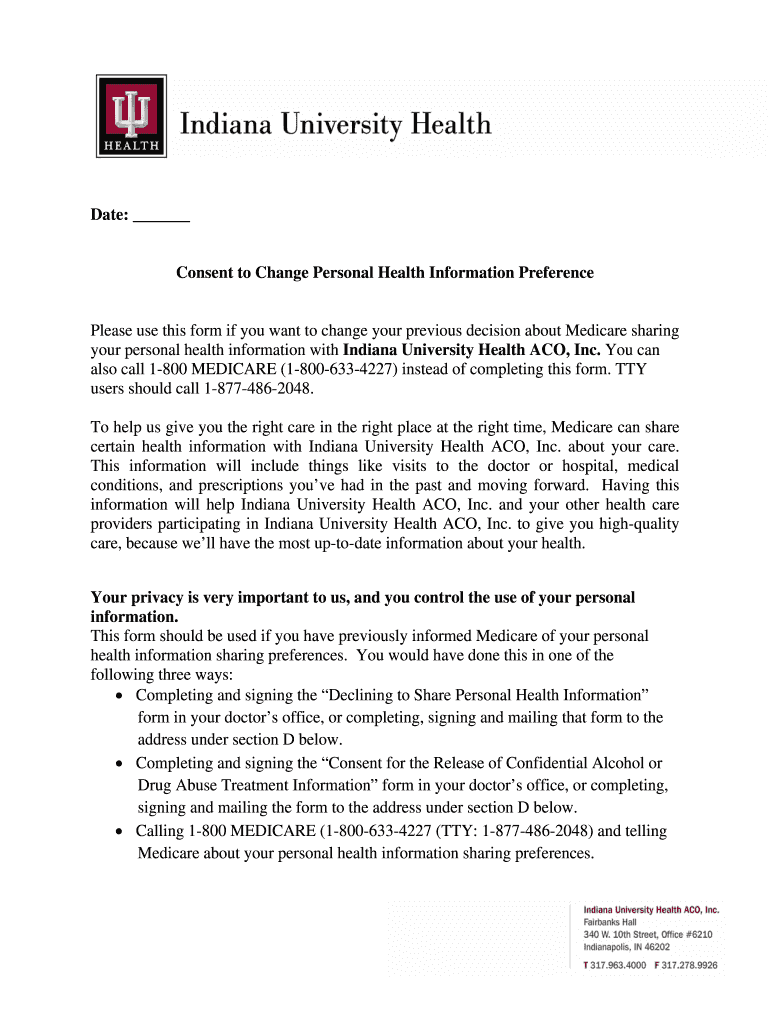
Date Consent to Change Personal Health IU Health Iuhealth Form


Understanding the Date Consent to Change Personal Health
The Date Consent to Change Personal Health form is a crucial document that allows individuals to authorize changes to their personal health information. This form is particularly important in the context of healthcare, where accurate and up-to-date information is essential for effective treatment and care. By completing this form, individuals can ensure that their preferences regarding the handling of their personal health data are respected and followed by healthcare providers.
Steps to Complete the Date Consent to Change Personal Health
Completing the Date Consent to Change Personal Health form involves several key steps to ensure accuracy and compliance. First, gather all necessary personal information, including your full name, date of birth, and any relevant medical history. Next, clearly indicate the specific changes you wish to authorize regarding your health information. It is essential to read the form carefully to understand what you are consenting to. After filling out the form, sign and date it to validate your consent. Finally, submit the form to the appropriate healthcare provider or institution, either electronically or via mail, as specified in the instructions.
Legal Use of the Date Consent to Change Personal Health
The legal validity of the Date Consent to Change Personal Health form is grounded in various regulations that govern personal health information. In the United States, laws such as the Health Insurance Portability and Accountability Act (HIPAA) protect individuals' rights regarding their health data. When completed correctly, this form serves as a legally binding document that healthcare providers must honor. It is crucial to ensure that the form is filled out accurately to avoid any potential legal complications regarding consent and data handling.
Key Elements of the Date Consent to Change Personal Health
Several key elements must be included in the Date Consent to Change Personal Health form to ensure its effectiveness and legal standing. These elements typically include:
- Personal Information: Full name, date of birth, and contact information.
- Specific Changes: Detailed description of the changes being authorized.
- Signature and Date: The individual's signature and the date of signing to validate the consent.
- Witness Information: In some cases, a witness may need to sign the form to confirm the authenticity of the consent.
How to Use the Date Consent to Change Personal Health
Using the Date Consent to Change Personal Health form effectively involves understanding its purpose and ensuring it is directed to the right parties. After completing the form, individuals should review it for accuracy and completeness. The completed form can be submitted electronically through secure healthcare portals or printed and mailed to the relevant healthcare provider. It is advisable to keep a copy of the submitted form for personal records, as this can be useful for future reference or in case of disputes regarding consent.
Quick guide on how to complete date consent to change personal health iu health iuhealth
Complete Date Consent To Change Personal Health IU Health Iuhealth effortlessly on any device
Digital document management has become increasingly favored by businesses and individuals. It offers an ideal eco-friendly substitute for traditional printed and signed documents, allowing you to obtain the correct form and securely store it online. airSlate SignNow gives you all the resources necessary to create, modify, and eSign your documents quickly without delays. Manage Date Consent To Change Personal Health IU Health Iuhealth on any device using airSlate SignNow's Android or iOS applications and enhance any document-centric operation today.
The easiest way to modify and eSign Date Consent To Change Personal Health IU Health Iuhealth without hassle
- Locate Date Consent To Change Personal Health IU Health Iuhealth and click Get Form to commence.
- Utilize the tools we provide to fill out your form.
- Emphasize relevant sections of your documents or obscure sensitive information with the tools that airSlate SignNow offers specifically for that purpose.
- Generate your signature using the Sign tool, which takes mere seconds and holds the same legal significance as a traditional handwritten signature.
- Review the information and click on the Done button to save your alterations.
- Decide how you want to deliver your form, via email, SMS, invitation link, or download it to your computer.
Say goodbye to lost or misplaced files, tedious form hunting, or errors that require printing new document copies. airSlate SignNow meets your document management needs in just a few clicks from any device you choose. Edit and eSign Date Consent To Change Personal Health IU Health Iuhealth and ensure outstanding communication throughout the document preparation process with airSlate SignNow.
Create this form in 5 minutes or less
Create this form in 5 minutes!
How to create an eSignature for the date consent to change personal health iu health iuhealth
How to create an electronic signature for your PDF in the online mode
How to create an electronic signature for your PDF in Chrome
How to generate an electronic signature for putting it on PDFs in Gmail
How to create an eSignature straight from your smart phone
How to create an electronic signature for a PDF on iOS devices
How to create an eSignature for a PDF document on Android OS
People also ask
-
What is a personal information preference printable?
A personal information preference printable is a customizable document that allows individuals to organize and communicate their personal preferences regarding information handling. This printable can be effectively used in conjunction with airSlate SignNow to facilitate the secure sharing and signing of important documents.
-
How does airSlate SignNow enhance the use of personal information preference printables?
airSlate SignNow streamlines the process of sending and eSigning personal information preference printables, making it easier for businesses and individuals to collect necessary signatures and approvals. With a user-friendly interface, you can quickly convert your printables into digital documents, ensuring both efficiency and security.
-
What features does airSlate SignNow offer for personal information preference printables?
airSlate SignNow offers features such as customizable templates, secure cloud storage, and user tracking, all of which enhance the experience of using personal information preference printables. Users can modify their documents easily, ensuring that they meet their specific needs while maintaining a professional appearance.
-
Is there a cost associated with using airSlate SignNow for personal information preference printables?
Yes, airSlate SignNow offers various pricing plans depending on your requirements. The plans are designed to be cost-effective, ensuring you get great value while efficiently managing your personal information preference printables and other documents.
-
Can personal information preference printables be integrated with other applications?
Absolutely! airSlate SignNow provides seamless integrations with a range of applications such as Google Drive, Dropbox, and CRM systems. This feature allows you to efficiently manage your personal information preference printables and sync them with your existing workflows.
-
What are the benefits of using airSlate SignNow for my personal information preference printables?
Using airSlate SignNow for your personal information preference printables offers several benefits, including higher efficiency, improved security, and professional document handling. With eSigning capabilities, you can ensure that your preferences are formally recognized and easily managed.
-
How secure is the storage of personal information preference printables in airSlate SignNow?
airSlate SignNow prioritizes security by employing industry-standard encryption and secure cloud storage solutions for all your personal information preference printables. This ensures that your sensitive information remains protected and accessible only to authorized users.
Get more for Date Consent To Change Personal Health IU Health Iuhealth
Find out other Date Consent To Change Personal Health IU Health Iuhealth
- How Can I eSign New Jersey Resignation Letter
- How Do I eSign Ohio Resignation Letter
- eSign Arkansas Military Leave Policy Myself
- How To eSign Hawaii Time Off Policy
- How Do I eSign Hawaii Time Off Policy
- Help Me With eSign Hawaii Time Off Policy
- How To eSign Hawaii Addressing Harassement
- How To eSign Arkansas Company Bonus Letter
- eSign Hawaii Promotion Announcement Secure
- eSign Alaska Worksheet Strengths and Weaknesses Myself
- How To eSign Rhode Island Overtime Authorization Form
- eSign Florida Payroll Deduction Authorization Safe
- eSign Delaware Termination of Employment Worksheet Safe
- Can I eSign New Jersey Job Description Form
- Can I eSign Hawaii Reference Checking Form
- Help Me With eSign Hawaii Acknowledgement Letter
- eSign Rhode Island Deed of Indemnity Template Secure
- eSign Illinois Car Lease Agreement Template Fast
- eSign Delaware Retainer Agreement Template Later
- eSign Arkansas Attorney Approval Simple