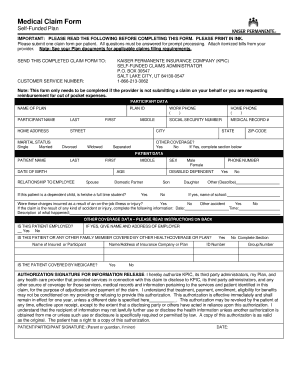
SF Medical Claim Formversion 5 2 DOC 2016-2026


Understanding the 2016 Permanente Self Funded Trial Form
The 2016 Permanente self funded trial form is a crucial document used for submitting medical claims under a self-funded plan. This form allows members to request reimbursement for eligible medical expenses incurred during the covered period. It is essential to understand the purpose and requirements of this form to ensure accurate and timely processing of claims.
Steps to Complete the 2016 Permanente Self Funded Trial Form
Completing the 2016 Permanente self funded trial form involves several key steps:
- Gather all necessary documentation, including receipts and proof of payment for medical services.
- Fill out personal information, such as your name, contact details, and member ID.
- Detail the medical services received, including dates, providers, and costs associated with each service.
- Review the completed form for accuracy and completeness before submission.
Legal Use of the 2016 Permanente Self Funded Trial Form
The 2016 Permanente self funded trial form is considered legally binding when completed and submitted according to established guidelines. It must be filled out accurately to comply with relevant regulations, including the Employee Retirement Income Security Act (ERISA). Proper use of this form ensures that claims are processed efficiently and in accordance with legal standards.
Required Documents for Submission
When submitting the 2016 Permanente self funded trial form, it is important to include the following documents:
- Itemized bills from healthcare providers.
- Proof of payment, such as receipts or bank statements.
- Any additional documentation requested by the insurance provider.
Form Submission Methods
The 2016 Permanente self funded trial form can be submitted through various methods, ensuring flexibility for users. Common submission methods include:
- Online submission through the designated claims portal.
- Mailing the completed form to the claims processing address.
- In-person submission at a local office, if applicable.
Filing Deadlines and Important Dates
Adhering to filing deadlines is crucial for the successful processing of claims. The 2016 Permanente self funded trial form typically has specific deadlines that must be met, which may vary based on the plan. It is advisable to check the plan’s guidelines to ensure timely submission and avoid potential delays in reimbursement.
Quick guide on how to complete sf medical claim formversion 52doc
Complete SF Medical Claim Formversion 5 2 DOC effortlessly on any device
Digital document management has become increasingly favored by businesses and individuals alike. It offers an ideal environmentally friendly substitute to traditional printed and signed documents, as you can access the necessary form and securely save it online. airSlate SignNow provides you with all the resources required to create, modify, and electronically sign your documents swiftly without holdups. Manage SF Medical Claim Formversion 5 2 DOC on any device using airSlate SignNow's Android or iOS applications and simplify any document-centric process today.
The easiest way to modify and electronically sign SF Medical Claim Formversion 5 2 DOC without hassle
- Find SF Medical Claim Formversion 5 2 DOC and click Get Form to begin.
- Make use of the tools we provide to complete your form.
- Highlight important sections of the documents or redact sensitive data with tools that airSlate SignNow specifically offers for that purpose.
- Generate your signature using the Sign tool, which takes seconds and holds the same legal validity as a conventional wet ink signature.
- Review the information and click on the Done button to save your modifications.
- Select how you wish to send your form, via email, SMS, or invitation link, or download it to your computer.
Eliminate concerns about lost or misplaced documents, tedious form searches, or errors that necessitate printing new copies. airSlate SignNow addresses all your document management needs in just a few clicks from any device you prefer. Modify and electronically sign SF Medical Claim Formversion 5 2 DOC while ensuring excellent communication throughout your form preparation process with airSlate SignNow.
Create this form in 5 minutes or less
Create this form in 5 minutes!
How to create an eSignature for the sf medical claim formversion 52doc
How to make an electronic signature for a PDF in the online mode
How to make an electronic signature for a PDF in Chrome
The best way to create an eSignature for putting it on PDFs in Gmail
How to make an electronic signature from your smart phone
The best way to generate an eSignature for a PDF on iOS devices
How to make an electronic signature for a PDF file on Android OS
People also ask
-
What is the 2016 permanente self funded trial?
The 2016 permanente self funded trial offers an opportunity for businesses to explore the features of airSlate SignNow without initial costs. This trial allows users to send, sign, and manage documents electronically while experiencing the benefits of our platform.
-
How can I sign up for the 2016 permanente self funded trial?
To sign up for the 2016 permanente self funded trial, simply visit our website and navigate to the trial section. After providing your business details, you will gain instant access to all features that airSlate SignNow offers.
-
What features are included in the 2016 permanente self funded trial?
The 2016 permanente self funded trial includes comprehensive features such as eSignature capabilities, document templates, and customizable workflows. Users can fully utilize these features to streamline their document processes during the trial period.
-
Are there any limitations during the 2016 permanente self funded trial?
While the 2016 permanente self funded trial provides access to many features, there may be some usage limitations related to document volume or integrations. For a complete overview of any restrictions, please refer to the trial details on our website.
-
What are the benefits of using airSlate SignNow during the 2016 permanente self funded trial?
During the 2016 permanente self funded trial, users can benefit from increased efficiency by reducing document turnaround time. The platform's intuitive interface and robust feature set make it an excellent choice for businesses looking to enhance their document management.
-
Can I integrate other applications with airSlate SignNow during the 2016 permanente self funded trial?
Yes, the 2016 permanente self funded trial allows for integration with various applications to enhance your workflow. This means you can connect tools you already use to streamline your document processes further.
-
What kind of support is available during the 2016 permanente self funded trial?
Users of the 2016 permanente self funded trial have access to dedicated customer support to assist with any questions or issues. Our knowledgeable team is committed to helping you make the most of your trial experience with airSlate SignNow.
Get more for SF Medical Claim Formversion 5 2 DOC
- Southern district of alabama nash united states courts form
- The project gutenburg ebook of the skipper and the skipped form
- Craig v city of mobilecivil action no 18 form
- Tenants rights and obligationsprivate property form
- Empire life insurance company of america plaintiff form
- Model lease agreement city of evanston form
- Gustt bibb et al plaintiffs v montgomery county jail form
- What are your rights and duties as a tenantoklahoma form
Find out other SF Medical Claim Formversion 5 2 DOC
- How Can I eSignature Iowa Warranty Deed
- Can I eSignature New Hampshire Warranty Deed
- eSign Maryland Rental Invoice Template Now
- eSignature Utah Warranty Deed Free
- eSign Louisiana Assignment of intellectual property Fast
- eSign Utah Commercial Lease Agreement Template Online
- eSign California Sublease Agreement Template Safe
- How To eSign Colorado Sublease Agreement Template
- How Do I eSign Colorado Sublease Agreement Template
- eSign Florida Sublease Agreement Template Free
- How Do I eSign Hawaii Lodger Agreement Template
- eSign Arkansas Storage Rental Agreement Now
- How Can I eSign Texas Sublease Agreement Template
- eSign Texas Lodger Agreement Template Free
- eSign Utah Lodger Agreement Template Online
- eSign Hawaii Rent to Own Agreement Mobile
- How To eSignature Colorado Postnuptial Agreement Template
- How Do I eSignature Colorado Postnuptial Agreement Template
- Help Me With eSignature Colorado Postnuptial Agreement Template
- eSignature Illinois Postnuptial Agreement Template Easy