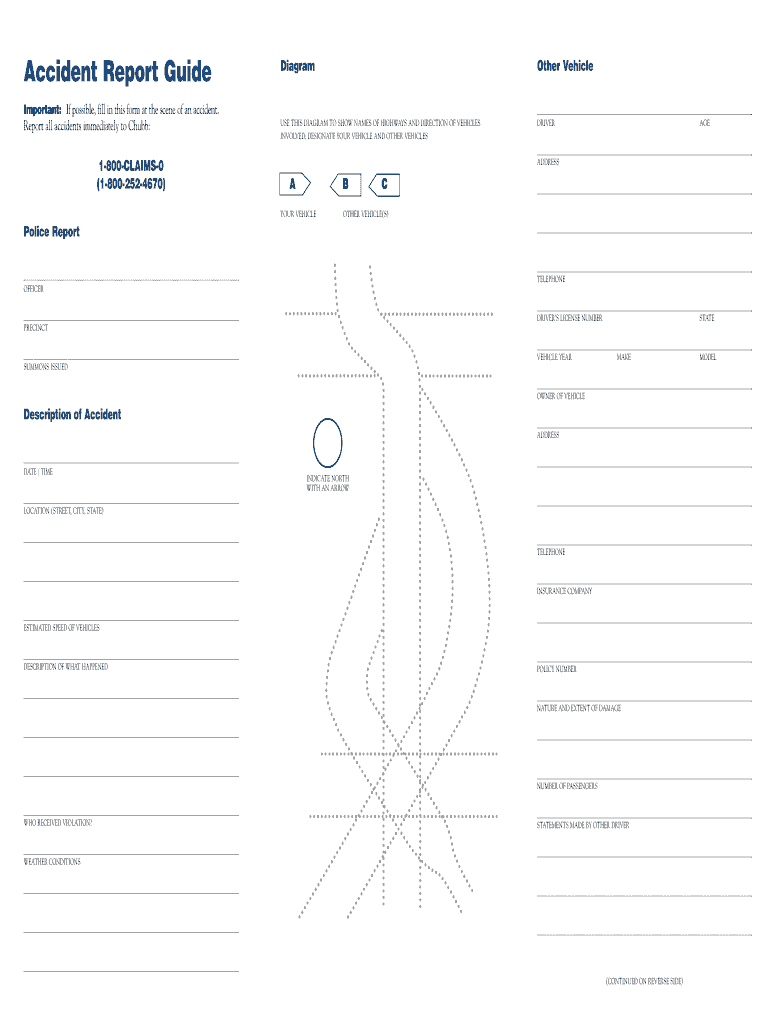
Chubb Insurance Auto Accident Report Form 2001-2026


What is the Chubb Insurance Auto Accident Report Form
The Chubb Insurance Auto Accident Report Form is a crucial document used to report incidents involving vehicles insured by Chubb. This form serves as an official record of the accident, detailing the circumstances, parties involved, and any damages incurred. It is essential for initiating the claims process with Chubb Insurance and ensuring that all relevant information is documented accurately. This form is designed to facilitate a smooth communication process between the insured and the insurance company, ultimately aiding in the resolution of claims.
How to use the Chubb Insurance Auto Accident Report Form
Using the Chubb Insurance Auto Accident Report Form involves several straightforward steps. First, ensure you have the form readily available, either in physical or digital format. Begin by filling out your personal information, including your name, policy number, and contact details. Next, provide details about the accident, such as the date, time, and location. It is important to include information about all parties involved, including witnesses. Once completed, review the form for accuracy before submitting it to Chubb Insurance, either online or via traditional mail.
Steps to complete the Chubb Insurance Auto Accident Report Form
Completing the Chubb Insurance Auto Accident Report Form requires careful attention to detail. Follow these steps for a thorough submission:
- Gather necessary information, including your insurance policy number and details about the accident.
- Fill in your personal information, including name, address, and contact number.
- Document the accident specifics, such as the date, time, and location.
- Include details about other parties involved, including their insurance information.
- Note any witnesses and their contact information.
- Review the completed form for any errors or omissions.
- Submit the form to Chubb Insurance through the preferred method.
Key elements of the Chubb Insurance Auto Accident Report Form
The Chubb Insurance Auto Accident Report Form includes several key elements that are vital for proper documentation. These elements typically encompass:
- Your personal information, including name and policy number.
- Details of the accident, including date, time, and location.
- Information about other vehicles and drivers involved.
- Witness statements and contact information.
- Descriptions of damages and injuries sustained.
Legal use of the Chubb Insurance Auto Accident Report Form
The Chubb Insurance Auto Accident Report Form is legally binding when filled out correctly and submitted according to the guidelines set by Chubb. It is essential to provide truthful and accurate information, as any discrepancies can lead to complications in the claims process. The form serves as a formal record that may be used in legal proceedings if necessary. Therefore, understanding the legal implications of the information provided is crucial for all parties involved.
How to obtain the Chubb Insurance Auto Accident Report Form
The Chubb Insurance Auto Accident Report Form can be obtained through several channels. Policyholders can access the form directly from the Chubb Insurance website, where it is often available for download. Alternatively, you may request a physical copy from your insurance agent or representative. It is advisable to keep a few copies on hand, as accidents can happen unexpectedly, and having the form readily available can streamline the reporting process.
Quick guide on how to complete chubb insurance auto accident report form
Complete Chubb Insurance Auto Accident Report Form effortlessly on any device
Online document management has become popular among businesses and individuals alike. It offers an ideal eco-friendly substitute to traditional printed and signed documents, allowing you to locate the appropriate form and securely store it online. airSlate SignNow equips you with all the necessary tools to create, modify, and eSign your documents quickly without delays. Manage Chubb Insurance Auto Accident Report Form on any device using airSlate SignNow's Android or iOS applications and simplify any document-related task today.
The easiest method to modify and eSign Chubb Insurance Auto Accident Report Form seamlessly
- Obtain Chubb Insurance Auto Accident Report Form and click Get Form to initiate.
- Utilize the tools we provide to complete your document.
- Emphasize relevant sections of the documents or obscure sensitive information with tools that airSlate SignNow offers specifically for that purpose.
- Create your signature using the Sign tool, which takes just seconds and carries the same legal weight as a conventional wet ink signature.
- Review all the details and click the Done button to save your changes.
- Select how you wish to distribute your form, whether by email, text message (SMS), invite link, or download it to your computer.
Forget about lost or misplaced files, tedious form searching, or mistakes that necessitate printing new document copies. airSlate SignNow addresses your document management needs in just a few clicks from any device you prefer. Edit and eSign Chubb Insurance Auto Accident Report Form and ensure outstanding communication at any stage of the form preparation process with airSlate SignNow.
Create this form in 5 minutes or less
Create this form in 5 minutes!
How to create an eSignature for the chubb insurance auto accident report form
How to make an eSignature for a PDF file in the online mode
How to make an eSignature for a PDF file in Chrome
The way to create an electronic signature for putting it on PDFs in Gmail
The best way to create an electronic signature right from your smartphone
The best way to make an eSignature for a PDF file on iOS devices
The best way to create an electronic signature for a PDF on Android
People also ask
-
What is the Chubb accident form and how can it be completed online?
The Chubb accident form is a crucial document for reporting accidents or incidents covered by Chubb insurance. With airSlate SignNow, you can easily complete the Chubb accident form online, ensuring that all necessary information is filled out accurately and submitted quickly. Our platform streamlines the process, helping you avoid delays.
-
How does airSlate SignNow integrate with the Chubb accident form?
airSlate SignNow offers seamless integration options to facilitate the use of the Chubb accident form. You can upload the form directly into our system, allowing for easy eSigning and sharing among parties. This integration ensures that your documentation flows smoothly, making accident reporting hassle-free.
-
Is there a cost associated with using airSlate SignNow for the Chubb accident form?
Yes, airSlate SignNow offers a variety of pricing plans to suit different business needs. While there is a cost to use our services, the value gained through efficient management of the Chubb accident form process often outweighs the investment. You can choose a plan that best fits your operation's volume and complexity.
-
What are the features that make airSlate SignNow ideal for handling the Chubb accident form?
airSlate SignNow includes user-friendly features such as customizable templates, secure eSigning, and real-time document tracking, making it ideal for handling the Chubb accident form. These features enhance your workflow efficiency and ensure that all your accident claims are processed without unnecessary complications.
-
Can airSlate SignNow help in keeping the Chubb accident form secure?
Absolutely! Security is a priority at airSlate SignNow. We employ advanced encryption methods to protect all users' data, including the information captured on the Chubb accident form. This ensures that sensitive data remains confidential and secure throughout the signing process.
-
What benefits can businesses expect from using airSlate SignNow for the Chubb accident form?
Businesses can expect numerous benefits when using airSlate SignNow for the Chubb accident form, including increased efficiency, improved accuracy, and reduced turnaround times. The digital nature of our solution means that forms can be completed and submitted from anywhere, which is particularly beneficial in emergency situations.
-
Is there customer support available for issues related to the Chubb accident form?
Yes, airSlate SignNow provides robust customer support for all users, including those working with the Chubb accident form. Our dedicated support team is available to assist with any questions or issues you may encounter, ensuring that you can complete your documentation without any hassles.
Get more for Chubb Insurance Auto Accident Report Form
Find out other Chubb Insurance Auto Accident Report Form
- Electronic signature Utah Business Operations LLC Operating Agreement Later
- How To Electronic signature Michigan Construction Cease And Desist Letter
- Electronic signature Wisconsin Business Operations LLC Operating Agreement Myself
- Electronic signature Colorado Doctors Emergency Contact Form Secure
- How Do I Electronic signature Georgia Doctors Purchase Order Template
- Electronic signature Doctors PDF Louisiana Now
- How To Electronic signature Massachusetts Doctors Quitclaim Deed
- Electronic signature Minnesota Doctors Last Will And Testament Later
- How To Electronic signature Michigan Doctors LLC Operating Agreement
- How Do I Electronic signature Oregon Construction Business Plan Template
- How Do I Electronic signature Oregon Construction Living Will
- How Can I Electronic signature Oregon Construction LLC Operating Agreement
- How To Electronic signature Oregon Construction Limited Power Of Attorney
- Electronic signature Montana Doctors Last Will And Testament Safe
- Electronic signature New York Doctors Permission Slip Free
- Electronic signature South Dakota Construction Quitclaim Deed Easy
- Electronic signature Texas Construction Claim Safe
- Electronic signature Texas Construction Promissory Note Template Online
- How To Electronic signature Oregon Doctors Stock Certificate
- How To Electronic signature Pennsylvania Doctors Quitclaim Deed