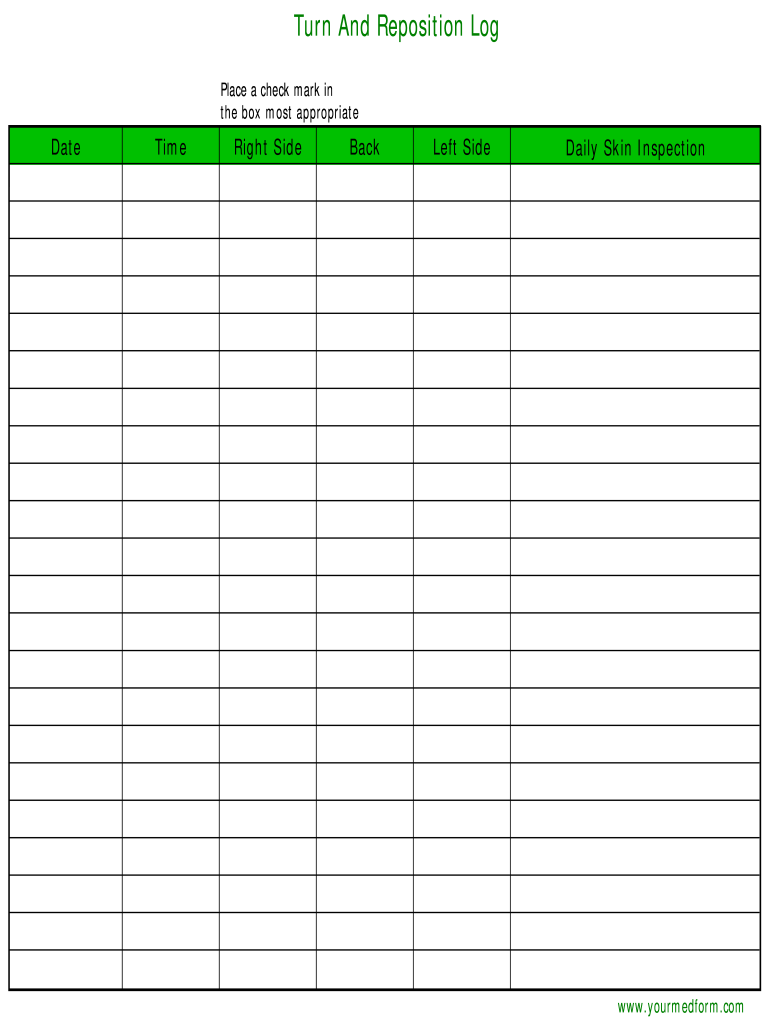
Reposition Log Form


What is the reposition log?
The reposition log is a critical tool used in healthcare settings to document patient repositioning activities. This chart tracks the frequency and method of repositioning patients, particularly those who are immobilized or at risk of developing pressure ulcers. By maintaining a detailed record, healthcare providers can ensure that patients receive appropriate care, reducing the risk of complications associated with prolonged immobility.
How to use the reposition log
Using the reposition log involves several straightforward steps. First, identify the patient who requires repositioning. Next, record the date and time of each repositioning event, along with the specific position the patient was moved to. It is essential to note any observations about the patient's skin condition or comfort level during the process. This documentation not only aids in patient care but also serves as a legal record of compliance with care protocols.
Steps to complete the reposition log
Completing the reposition log involves the following steps:
- Gather necessary patient information, including name and medical record number.
- Document the date and time of each repositioning.
- Specify the new position the patient has been placed in.
- Note any observations regarding the patient's skin integrity and comfort.
- Ensure that all entries are signed by the responsible caregiver for accountability.
Legal use of the reposition log
For the reposition log to be legally valid, it must be completed accurately and consistently. Compliance with healthcare regulations, such as those set forth by the Centers for Medicare & Medicaid Services (CMS), is essential. The log serves as evidence of care provided and can be crucial in legal situations. Proper documentation can protect healthcare providers by demonstrating adherence to care standards and protocols.
Key elements of the reposition log
A well-structured reposition log includes several key elements:
- Patient identification details, including name and medical record number.
- Date and time of each repositioning event.
- Details of the position the patient was moved to.
- Observations regarding the patient's skin condition and overall comfort.
- Signature of the caregiver responsible for the repositioning.
Examples of using the reposition log
Examples of using the reposition log can vary based on patient needs. For instance, a patient who is bedridden may require repositioning every two hours. The log would reflect these changes, documenting each instance. Another example could involve a patient in a wheelchair who needs to be repositioned to prevent pressure sores. Recording these details helps ensure that care protocols are followed and provides a clear history of patient management.
Quick guide on how to complete reposition log
Easily Prepare Reposition Log on Any Device
Digital document management has become increasingly popular among organizations and individuals. It offers an ideal environmentally friendly alternative to conventional printed and signed paperwork, allowing you to locate the proper form and securely keep it online. airSlate SignNow provides all the tools necessary to create, modify, and electronically sign your documents quickly and efficiently. Manage Reposition Log on any platform using the airSlate SignNow Android or iOS applications and streamline any document-related process today.
How to Modify and Electronically Sign Reposition Log Effortlessly
- Obtain Reposition Log and click on Get Form to begin.
- Use the tools provided to complete your document.
- Emphasize relevant sections of your documents or redact confidential information using tools specifically offered by airSlate SignNow for that purpose.
- Generate your signature with the Sign tool, which takes just seconds and carries the same legal validity as a traditional handwritten signature.
- Review the information carefully and click the Done button to save your modifications.
- Select your preferred method for sharing your form, whether by email, SMS, invite link, or download it to your computer.
Eliminate concerns about lost or misplaced documents, tedious form searches, or mistakes that necessitate reprinting new document copies. airSlate SignNow meets your document management needs in just a few clicks from any device you choose. Edit and electronically sign Reposition Log and ensure exceptional communication at every stage of your form preparation process with airSlate SignNow.
Create this form in 5 minutes or less
Create this form in 5 minutes!
How to create an eSignature for the reposition log
How to make an eSignature for a PDF document online
How to make an eSignature for a PDF document in Google Chrome
The way to generate an eSignature for signing PDFs in Gmail
The best way to create an electronic signature right from your smart phone
The best way to make an eSignature for a PDF document on iOS
The best way to create an electronic signature for a PDF on Android OS
People also ask
-
What is a printable turning and repositioning chart?
A printable turning and repositioning chart is a visual tool designed to assist caregivers in repositioning patients safely. This chart outlines various techniques to help prevent pressure ulcers and promote patient comfort. By using a printable turning and repositioning chart, healthcare providers can ensure that they follow best practices in patient care.
-
How does a printable turning and repositioning chart benefit healthcare providers?
Utilizing a printable turning and repositioning chart helps healthcare providers enhance patient safety and comfort. It serves as a quick reference guide for turning techniques, reducing the risk of injuries associated with improper repositioning. This leads to better overall care and can improve patient outcomes.
-
Are there any costs associated with obtaining a printable turning and repositioning chart?
Many printable turning and repositioning charts are available for free through healthcare resources or can be purchased from medical supply companies. Depending on the provider, some charts may include additional features or customization options at varying costs. Always check for the most cost-effective and reliable sources for obtaining your chart.
-
Can I customize my printable turning and repositioning chart?
Yes, many printable turning and repositioning charts offer customization options to suit specific patient needs. This allows healthcare providers to include personalized instructions and adaptations based on individual patient conditions. Customizable charts can further optimize patient repositioning strategies.
-
How can I integrate a printable turning and repositioning chart into my care routine?
Integrating a printable turning and repositioning chart into your care routine is straightforward. Simply print the chart and place it in a visible location near the patient's bed or care area. Train all staff members on its usage to ensure effective implementation and adherence to repositioning schedules.
-
Is a printable turning and repositioning chart suitable for all patients?
While a printable turning and repositioning chart is beneficial for most patients, especially those with limited mobility, it is essential to assess individual needs. Certain patient conditions may require specific turning techniques or additional support. Always consult with healthcare professionals to determine the best approach for each patient.
-
What features should I look for in a quality printable turning and repositioning chart?
A high-quality printable turning and repositioning chart should clearly outline various turning techniques, offer guidance on timing and frequency, and include visual aids. Additional features may include tips for monitoring patient comfort and handling specific conditions. Look for charts that are easy to read and tailored to your clinical environment.
Get more for Reposition Log
- Alabama circuit courts wikipedia form
- In the court of alabama form
- For unlawful detainer alabama administrative office of courts form
- Form c 26
- Circuit or district form
- Alabamas judicial circuits alabama administrative office of form
- Request and affidavit for pre judgment writ of seizure forms
- New database to be created to track all civil forfeitures form
Find out other Reposition Log
- eSignature Illinois House rental agreement Free
- How To eSignature Indiana House rental agreement
- Can I eSignature Minnesota House rental lease agreement
- eSignature Missouri Landlord lease agreement Fast
- eSignature Utah Landlord lease agreement Simple
- eSignature West Virginia Landlord lease agreement Easy
- How Do I eSignature Idaho Landlord tenant lease agreement
- eSignature Washington Landlord tenant lease agreement Free
- eSignature Wisconsin Landlord tenant lease agreement Online
- eSignature Wyoming Landlord tenant lease agreement Online
- How Can I eSignature Oregon lease agreement
- eSignature Washington Lease agreement form Easy
- eSignature Alaska Lease agreement template Online
- eSignature Alaska Lease agreement template Later
- eSignature Massachusetts Lease agreement template Myself
- Can I eSignature Arizona Loan agreement
- eSignature Florida Loan agreement Online
- eSignature Florida Month to month lease agreement Later
- Can I eSignature Nevada Non-disclosure agreement PDF
- eSignature New Mexico Non-disclosure agreement PDF Online