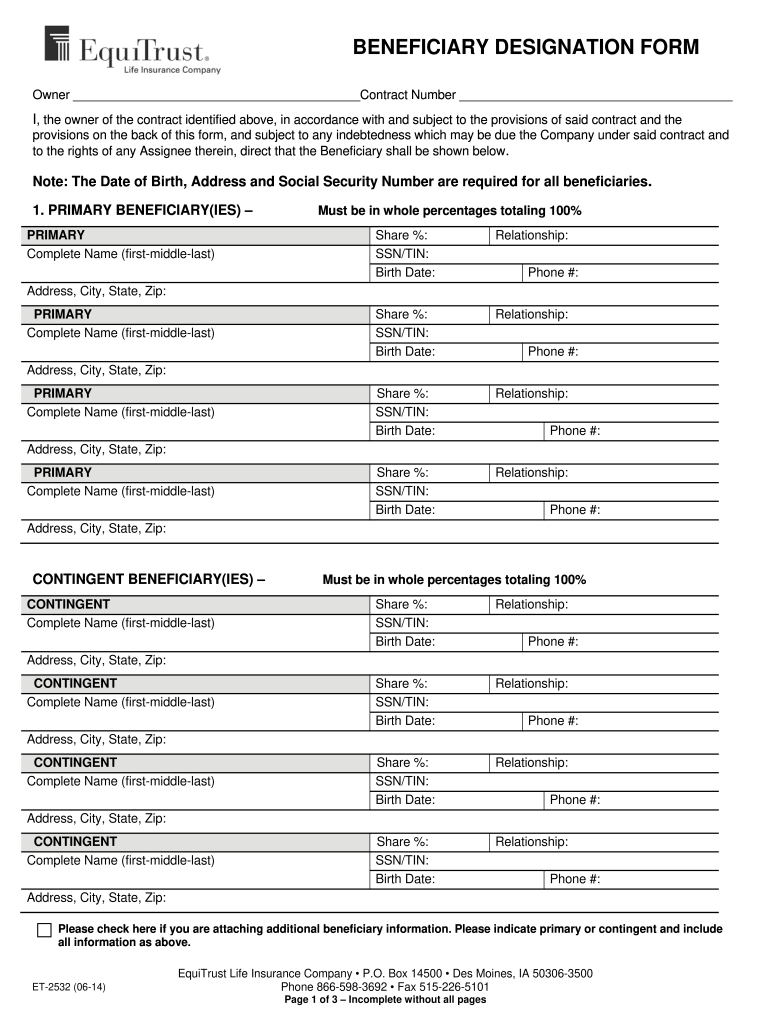
Beneficiary Form 2014-2026


What is the Beneficiary Form
The Equitrust ET 2532 form is a beneficiary designation form used primarily in insurance and financial planning. This document allows policyholders to specify who will receive benefits from their insurance policies or financial accounts upon their passing. Properly completing this form ensures that the intended beneficiaries are legally recognized, which can help avoid disputes and delays in the distribution of assets.
How to use the Beneficiary Form
Using the Equitrust ET 2532 form involves several straightforward steps. First, gather all necessary information about the beneficiaries, including their full names, addresses, and relationships to the policyholder. Next, fill out the form accurately, ensuring that all required fields are completed. After filling it out, review the information for accuracy before submitting it to the appropriate financial institution or insurance company. It is essential to keep a copy of the completed form for personal records.
Steps to complete the Beneficiary Form
Completing the Equitrust ET 2532 form requires careful attention to detail. Follow these steps:
- Obtain the latest version of the ET 2532 form from the Equitrust website or your insurance provider.
- Provide your personal information, including your name, address, and policy number.
- List the beneficiaries, including their names, addresses, and relationship to you.
- Specify the percentage of benefits each beneficiary will receive, if applicable.
- Sign and date the form to validate it.
- Submit the completed form to your insurance company or financial institution.
Legal use of the Beneficiary Form
The Equitrust ET 2532 form is legally binding when completed and submitted according to the established guidelines. It must comply with federal and state laws regarding beneficiary designations. To ensure its legal validity, it is important to follow all instructions carefully and provide accurate information. Additionally, using a reliable electronic signature solution can further enhance the form's legal standing, as it ensures compliance with eSignature laws such as ESIGN and UETA.
Key elements of the Beneficiary Form
Several key elements must be included in the Equitrust ET 2532 form to ensure its effectiveness:
- Policyholder Information: Full name, address, and contact details.
- Beneficiary Information: Names, addresses, and relationships of all designated beneficiaries.
- Distribution Percentages: Clear indication of how benefits are to be divided among beneficiaries.
- Signature: The policyholder's signature and date, confirming the accuracy of the information provided.
Examples of using the Beneficiary Form
The Equitrust ET 2532 form can be utilized in various scenarios, such as:
- Designating beneficiaries for life insurance policies to ensure financial security for loved ones.
- Specifying beneficiaries for retirement accounts, ensuring that funds are distributed according to the policyholder's wishes.
- Updating beneficiary information after significant life events, such as marriage, divorce, or the birth of a child.
Quick guide on how to complete beneficiary form 46487879
Complete Beneficiary Form seamlessly on any device
Digital document management has become increasingly popular among businesses and individuals. It offers an excellent eco-friendly alternative to conventional printed and signed documents, allowing you to access the necessary form and securely store it online. airSlate SignNow equips you with all the tools required to create, modify, and electronically sign your documents swiftly without delays. Manage Beneficiary Form on any device with airSlate SignNow's Android or iOS applications and simplify any document-related tasks today.
The easiest way to modify and eSign Beneficiary Form effortlessly
- Locate Beneficiary Form and click Get Form to begin.
- Utilize the tools we provide to fill out your document.
- Emphasize important sections of your documents or redact confidential information using tools specifically designed for that purpose by airSlate SignNow.
- Create your eSignature using the Sign tool, which takes seconds and carries the same legal authority as a conventional wet ink signature.
- Review all the details and click on the Done button to save your changes.
- Select your preferred method for sharing your form, whether by email, text message (SMS), invite link, or download it to your computer.
Eliminate concerns about lost or misplaced documents, tedious form hunting, or mistakes that necessitate printing new copies. airSlate SignNow meets your document management needs in just a few clicks from any device you choose. Modify and eSign Beneficiary Form and ensure exceptional communication throughout the document preparation process with airSlate SignNow.
Create this form in 5 minutes or less
Create this form in 5 minutes!
How to create an eSignature for the beneficiary form 46487879
The best way to create an electronic signature for your PDF file online
The best way to create an electronic signature for your PDF file in Google Chrome
How to make an eSignature for signing PDFs in Gmail
The best way to generate an eSignature straight from your mobile device
The way to create an electronic signature for a PDF file on iOS
The best way to generate an eSignature for a PDF document on Android devices
People also ask
-
What is ET 2532 and how does it relate to airSlate SignNow?
ET 2532 refers to our exclusive document handling capabilities in the airSlate SignNow platform. This feature simplifies the eSigning process, making it easier for businesses to manage their document workflows efficiently and securely.
-
Is airSlate SignNow pricing competitive for features like ET 2532?
Yes, airSlate SignNow offers competitive pricing that incorporates features like ET 2532. Our plans are tailored to provide value, ensuring that you get comprehensive document management capabilities at an affordable rate.
-
What are the key benefits of using airSlate SignNow with ET 2532?
Using airSlate SignNow with ET 2532 provides numerous benefits, including streamlined workflow processes, enhanced security for eSignatures, and superior integration with other tools. This ensures that your team can work more efficiently and confidently.
-
How does ET 2532 integrate with other software solutions?
ET 2532 in airSlate SignNow integrates seamlessly with various software platforms like CRMs and document management systems. This connectivity enhances productivity by allowing teams to access and manage documents from multiple applications without disruption.
-
Can I customize features in airSlate SignNow that include ET 2532?
Absolutely! airSlate SignNow allows for customization of features, including ET 2532. You can tailor the platform to suit your specific business needs, ensuring that you have the tools that best fit your document management processes.
-
What types of documents can I manage with ET 2532?
With ET 2532, you can manage a wide range of document types, such as contracts, agreements, and forms. This flexibility allows businesses to streamline their signing processes, making it easier to handle various documents efficiently.
-
Is ET 2532 secure for handling sensitive information?
Yes, ET 2532 is designed with robust security measures to ensure that sensitive information is protected. airSlate SignNow’s encryption and compliance with industry regulations guarantee that your documents remain confidential and secure.
Get more for Beneficiary Form
- Alabama us legal forms
- Control number al p012 pkg form
- Identity theft exposed jefferson county district attorney form
- Control number al p018 pkg form
- Being a new resident form
- Control number al p021 pkg form
- How to form an alabama partnershiplegalzoomcom
- Statutory living will with health care proxy form
Find out other Beneficiary Form
- Help Me With eSignature Tennessee Banking PDF
- How Can I eSignature Virginia Banking PPT
- How Can I eSignature Virginia Banking PPT
- Can I eSignature Washington Banking Word
- Can I eSignature Mississippi Business Operations Document
- How To eSignature Missouri Car Dealer Document
- How Can I eSignature Missouri Business Operations PPT
- How Can I eSignature Montana Car Dealer Document
- Help Me With eSignature Kentucky Charity Form
- How Do I eSignature Michigan Charity Presentation
- How Do I eSignature Pennsylvania Car Dealer Document
- How To eSignature Pennsylvania Charity Presentation
- Can I eSignature Utah Charity Document
- How Do I eSignature Utah Car Dealer Presentation
- Help Me With eSignature Wyoming Charity Presentation
- How To eSignature Wyoming Car Dealer PPT
- How To eSignature Colorado Construction PPT
- How To eSignature New Jersey Construction PDF
- How To eSignature New York Construction Presentation
- How To eSignature Wisconsin Construction Document