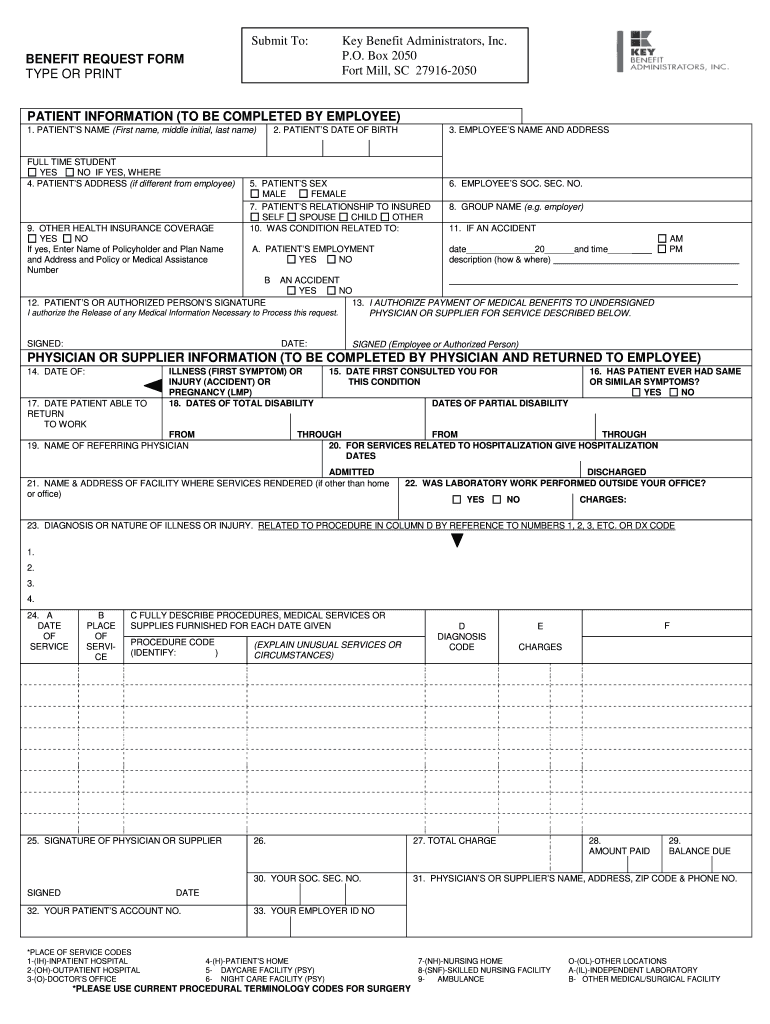
Key Benefit Administrators Provider Portal Form


What is the Key Benefit Administrators Provider Portal
The Key Benefit Administrators Provider Portal is an online platform designed to streamline interactions between healthcare providers and the Key Benefit Administrators (KBA). This portal allows providers to access essential information regarding patient benefits, claims, and prior authorizations. By utilizing the portal, healthcare professionals can efficiently manage their administrative tasks, ensuring timely processing of requests and improved patient care.
How to use the Key Benefit Administrators Provider Portal
Using the Key Benefit Administrators Provider Portal is straightforward. First, providers must log in using their credentials, which typically include a username and password. Once logged in, users can navigate through various sections to check claim statuses, submit prior authorization requests, and view patient eligibility information. The portal's user-friendly interface allows for easy access to necessary tools and resources, ensuring that providers can complete their tasks efficiently.
Steps to complete the Key Benefit Administrators Prior Authorization Form
Completing the Key Benefit Administrators Prior Authorization Form involves several key steps. First, gather all necessary patient information, including insurance details and medical history. Next, access the form through the KBA provider portal. Fill out the form accurately, ensuring all required fields are completed. Once the form is filled out, review it for any errors before submitting it electronically through the portal. This process helps ensure that the authorization request is processed promptly and accurately.
Legal use of the Key Benefit Administrators Provider Portal
The legal use of the Key Benefit Administrators Provider Portal is governed by various regulations, including the Health Insurance Portability and Accountability Act (HIPAA). Providers must ensure that they protect patient information while using the portal, maintaining confidentiality and compliance with applicable laws. The portal employs security measures such as encryption and two-factor authentication to safeguard sensitive data, ensuring that all interactions remain secure and legally compliant.
Required Documents for the Key Benefit Administrators Prior Authorization Form
When submitting the Key Benefit Administrators Prior Authorization Form, certain documents are typically required. These may include:
- Patient's insurance information
- Medical records relevant to the authorization request
- Documentation of the proposed treatment or procedure
- Any previous authorization approvals or denials
Having these documents ready can expedite the authorization process and help ensure that all necessary information is provided for review.
Form Submission Methods for the Key Benefit Administrators Prior Authorization Form
The Key Benefit Administrators Prior Authorization Form can be submitted through various methods to accommodate different provider preferences. The preferred method is electronic submission via the KBA provider portal, which allows for quicker processing and tracking. Alternatively, providers may also submit the form via mail or in-person delivery, although these methods may result in longer processing times. It is advisable to choose the electronic option whenever possible to enhance efficiency.
Quick guide on how to complete key benefit administrators provider portal
Prepare Key Benefit Administrators Provider Portal effortlessly on any device
Digital document management has become increasingly favored among businesses and individuals. It offers an excellent environmentally friendly alternative to conventional printed and signed documents, allowing you to find the necessary form and securely store it online. airSlate SignNow provides you with all the tools you need to create, modify, and electronically sign your documents quickly without delays. Handle Key Benefit Administrators Provider Portal on any platform with airSlate SignNow's Android or iOS applications and enhance any document-related operation today.
The easiest way to modify and eSign Key Benefit Administrators Provider Portal with ease
- Find Key Benefit Administrators Provider Portal and click Get Form to begin.
- Utilize the tools we provide to complete your document.
- Emphasize important sections of the documents or redact sensitive information using tools specifically designed for that purpose by airSlate SignNow.
- Create your signature using the Sign tool, which takes mere seconds and holds the same legal validity as a traditional handwritten signature.
- Review all the details and click on the Done button to save your changes.
- Select how you wish to send your form, whether by email, text message (SMS), or invite link, or download it to your computer.
Say goodbye to lost or misplaced documents, tedious form searches, or errors that require printing new document copies. airSlate SignNow meets your document management needs in just a few clicks from your chosen device. Modify and eSign Key Benefit Administrators Provider Portal and ensure exceptional communication at every stage of your document preparation process with airSlate SignNow.
Create this form in 5 minutes or less
Create this form in 5 minutes!
How to create an eSignature for the key benefit administrators provider portal
The best way to create an eSignature for a PDF document in the online mode
The best way to create an eSignature for a PDF document in Chrome
The best way to generate an eSignature for putting it on PDFs in Gmail
The best way to generate an electronic signature straight from your mobile device
The way to generate an eSignature for a PDF document on iOS devices
The best way to generate an electronic signature for a PDF document on Android devices
People also ask
-
What is the key benefit administrators prior authorization form?
The key benefit administrators prior authorization form is a vital document that streamlines the process of receiving prior authorization for services or treatments. It ensures that all necessary information is provided upfront to help reduce delays and improve efficiency in healthcare administration.
-
How does airSlate SignNow facilitate the key benefit administrators prior authorization form process?
airSlate SignNow provides an intuitive platform that allows users to create, send, and eSign the key benefit administrators prior authorization form easily. With its user-friendly interface, administrators can efficiently manage forms and track their status, making the process smoother for both providers and patients.
-
What are the pricing options for using airSlate SignNow for prior authorization forms?
airSlate SignNow offers various pricing plans that cater to different business needs, including those focused on managing the key benefit administrators prior authorization form. Our plans are designed to be cost-effective, providing robust features at a competitive rate, ensuring value for all users.
-
Can I integrate airSlate SignNow with other healthcare management systems?
Yes, airSlate SignNow allows for seamless integration with various healthcare management systems. This compatibility ensures that the key benefit administrators prior authorization form can be easily incorporated into your existing workflows, enhancing efficiency and data management.
-
What features does airSlate SignNow offer to improve the management of prior authorization forms?
AirSlate SignNow includes features such as customizable templates, automatic reminders, and real-time tracking, which enhance the management of the key benefit administrators prior authorization form. These tools help ensure that all required steps are completed promptly and reduce the risk of errors.
-
Is support available for using the key benefit administrators prior authorization form in airSlate SignNow?
Absolutely! airSlate SignNow provides extensive support for users navigating the key benefit administrators prior authorization form process. Whether through tutorials, customer service, or community forums, help is readily available to ensure you fully leverage our solution.
-
What benefits can be expected when using airSlate SignNow for prior authorization forms?
Utilizing airSlate SignNow for the key benefit administrators prior authorization form can lead to faster processing times, reduced paperwork errors, and improved compliance. By digitizing this process, administrators can focus on providing better patient care instead of getting bogged down by paperwork.
Get more for Key Benefit Administrators Provider Portal
- Form ps 01 answer to lanlord claim in alabama fill
- Motion to dismiss complaint and request for hearing form
- A letter to a parole board for an individual coming up to form
- 2016 form wwwrevenuealabamagov ala bam a 40
- Nonprofit formation documents articles of incorporation
- Incorporators and directors of form
- Pdf coping with demographic change in job markets how form
- United states v bondslawcom form
Find out other Key Benefit Administrators Provider Portal
- Electronic signature Kentucky Government Promissory Note Template Fast
- Electronic signature Kansas Government Last Will And Testament Computer
- Help Me With Electronic signature Maine Government Limited Power Of Attorney
- How To Electronic signature Massachusetts Government Job Offer
- Electronic signature Michigan Government LLC Operating Agreement Online
- How To Electronic signature Minnesota Government Lease Agreement
- Can I Electronic signature Minnesota Government Quitclaim Deed
- Help Me With Electronic signature Mississippi Government Confidentiality Agreement
- Electronic signature Kentucky Finance & Tax Accounting LLC Operating Agreement Myself
- Help Me With Electronic signature Missouri Government Rental Application
- Can I Electronic signature Nevada Government Stock Certificate
- Can I Electronic signature Massachusetts Education Quitclaim Deed
- Can I Electronic signature New Jersey Government LLC Operating Agreement
- Electronic signature New Jersey Government Promissory Note Template Online
- Electronic signature Michigan Education LLC Operating Agreement Myself
- How To Electronic signature Massachusetts Finance & Tax Accounting Quitclaim Deed
- Electronic signature Michigan Finance & Tax Accounting RFP Now
- Electronic signature Oklahoma Government RFP Later
- Electronic signature Nebraska Finance & Tax Accounting Business Plan Template Online
- Electronic signature Utah Government Resignation Letter Online