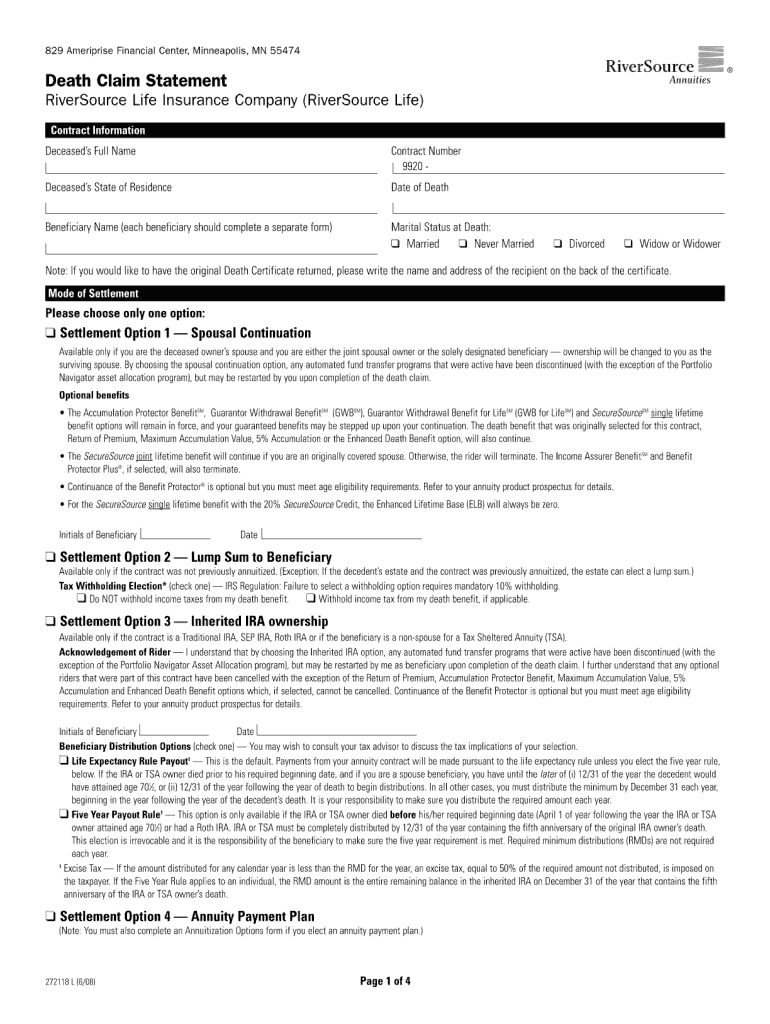
Riversource Forms 2008-2026


What is the Riversource Form 140838?
The Riversource Form 140838 is a specific document used for filing death claims with Riversource Life Insurance Company. This form is essential for beneficiaries seeking to claim the benefits of a deceased policyholder's life insurance policy. It serves as a formal request for the insurance company to process the claim and disburse the benefits as stipulated in the policy. Understanding the purpose of this form is crucial for ensuring that the claims process is handled efficiently and in accordance with the company's guidelines.
Steps to Complete the Riversource Form 140838
Completing the Riversource Form 140838 involves several key steps to ensure accuracy and compliance. First, gather all necessary documentation, including the original policy, death certificate, and any other required identification. Next, fill out the form with precise information regarding the deceased, the policy number, and the claimant's details. It is important to review the form for any errors or omissions before submission. Lastly, ensure that all signatures are provided where required, as this will validate the claim and facilitate processing.
Legal Use of the Riversource Form 140838
The Riversource Form 140838 is legally binding when completed correctly. To ensure its legal standing, the form must comply with relevant regulations, such as the ESIGN Act, which governs electronic signatures. Additionally, the form should be filled out truthfully and accurately, as any discrepancies may lead to delays or denials in processing the claim. Understanding the legal implications of this form is essential for beneficiaries to protect their rights and ensure a smooth claims process.
Required Documents for the Riversource Form 140838
When submitting the Riversource Form 140838, certain documents are required to support the claim. These typically include:
- The original death certificate of the policyholder.
- A copy of the life insurance policy.
- Identification of the claimant, such as a driver's license or Social Security number.
- Any additional forms or documentation requested by Riversource Life Insurance Company.
Having these documents ready will help streamline the claims process and reduce the likelihood of delays.
Form Submission Methods for Riversource Form 140838
The Riversource Form 140838 can be submitted through various methods, providing flexibility for claimants. The primary submission methods include:
- Online Submission: Claimants can complete and submit the form electronically through the Riversource Life Insurance Company website.
- Mail: The completed form can be printed and sent via postal service to the designated claims department.
- In-Person: Claimants may also choose to submit the form in person at a local Riversource office, if available.
Choosing the appropriate submission method can help ensure that the claim is processed in a timely manner.
Key Elements of the Riversource Form 140838
Understanding the key elements of the Riversource Form 140838 is vital for successful completion. The form typically includes sections for:
- The deceased's personal information, including name and policy number.
- The claimant's details, including relationship to the deceased.
- Information regarding the death, such as date and cause.
- Signatures of the claimant and any necessary witnesses.
Each section must be filled out accurately to avoid complications in the claims process.
Quick guide on how to complete riversource forms
Complete Riversource Forms effortlessly on any gadget
Digital document handling has gained traction among organizations and individuals. It serves as an ideal eco-friendly substitute for traditional printed and signed papers, as you can easily locate the appropriate form and securely preserve it online. airSlate SignNow provides you with all the tools you need to design, adjust, and electronically sign your documents promptly without delays. Handle Riversource Forms on any platform using airSlate SignNow Android or iOS applications and simplify any document-related task today.
How to amend and eSign Riversource Forms with ease
- Find Riversource Forms and click on Get Form to initiate the process.
- Utilize the tools we provide to complete your document.
- Emphasize crucial sections of your documents or obscure sensitive details with tools that airSlate SignNow supplies specifically for this function.
- Generate your signature using the Sign tool, which takes mere seconds and carries the same legal validity as a conventional wet ink signature.
- Review all the details and click on the Done button to save your modifications.
- Select how you wish to send your form, by email, text message (SMS), invite link, or download it to your computer.
Eliminate concerns about lost or misfiled documents, tedious form searches, or errors that necessitate reprinting new copies. airSlate SignNow fulfills all your document management needs with just a few clicks from any device you prefer. Alter and eSign Riversource Forms to guarantee smooth communication throughout your form preparation process with airSlate SignNow.
Create this form in 5 minutes or less
Create this form in 5 minutes!
How to create an eSignature for the riversource forms
The best way to create an eSignature for your PDF file in the online mode
The best way to create an eSignature for your PDF file in Chrome
The best way to make an eSignature for putting it on PDFs in Gmail
The best way to make an eSignature from your smartphone
The way to generate an electronic signature for a PDF file on iOS devices
The best way to make an eSignature for a PDF file on Android
People also ask
-
What is the riversource form 140838?
The riversource form 140838 is a digital document that streamlines the signing and submission process. With airSlate SignNow, businesses can easily manage this form and ensure that all necessary signatures are collected efficiently.
-
How does airSlate SignNow support the riversource form 140838?
airSlate SignNow supports the riversource form 140838 by providing an intuitive platform for eSigning and document management. Users can upload the form, send it for signatures, and track its status, all in one place.
-
What are the pricing options for using airSlate SignNow with the riversource form 140838?
airSlate SignNow offers flexible pricing plans that fit various business needs when using the riversource form 140838. You can select from monthly or annual subscriptions, and there are different tiers that cater to specific features and usage levels.
-
What features does airSlate SignNow offer for the riversource form 140838?
airSlate SignNow provides features like customizable templates, in-app editing, and real-time notifications that enhance usability with the riversource form 140838. These features ensure that users have complete control over their document workflows.
-
Can I integrate airSlate SignNow with other software when using the riversource form 140838?
Yes, airSlate SignNow offers integrations with various third-party applications which enhance the workflow for the riversource form 140838. This allows businesses to seamlessly connect their existing systems for improved efficiency.
-
What benefits does airSlate SignNow provide for managing the riversource form 140838?
Using airSlate SignNow for the riversource form 140838 comes with numerous benefits, including increased efficiency, reduced turnaround time, and improved document security. Businesses can expedite their processes while maintaining compliance.
-
Is there a mobile version of airSlate SignNow for the riversource form 140838?
Yes, airSlate SignNow offers a mobile application that allows users to manage the riversource form 140838 on the go. This feature ensures that business professionals can send, sign, and track documents anytime, anywhere.
Get more for Riversource Forms
- Alabama mutual wills containing last will us legal forms
- Alabama legal last will and testament form for divorced
- Last will and testament formfree last will
- Field 41 42 form
- Fields 54 55 field 56 form
- However if this is not your desire you form
- Type names of your children or other persons to form
- Type name of persons to receive all other property form
Find out other Riversource Forms
- How To Sign Pennsylvania Legal Word
- How Do I Sign Wisconsin Legal Form
- Help Me With Sign Massachusetts Life Sciences Presentation
- How To Sign Georgia Non-Profit Presentation
- Can I Sign Nevada Life Sciences PPT
- Help Me With Sign New Hampshire Non-Profit Presentation
- How To Sign Alaska Orthodontists Presentation
- Can I Sign South Dakota Non-Profit Word
- Can I Sign South Dakota Non-Profit Form
- How To Sign Delaware Orthodontists PPT
- How Can I Sign Massachusetts Plumbing Document
- How To Sign New Hampshire Plumbing PPT
- Can I Sign New Mexico Plumbing PDF
- How To Sign New Mexico Plumbing Document
- How To Sign New Mexico Plumbing Form
- Can I Sign New Mexico Plumbing Presentation
- How To Sign Wyoming Plumbing Form
- Help Me With Sign Idaho Real Estate PDF
- Help Me With Sign Idaho Real Estate PDF
- Can I Sign Idaho Real Estate PDF