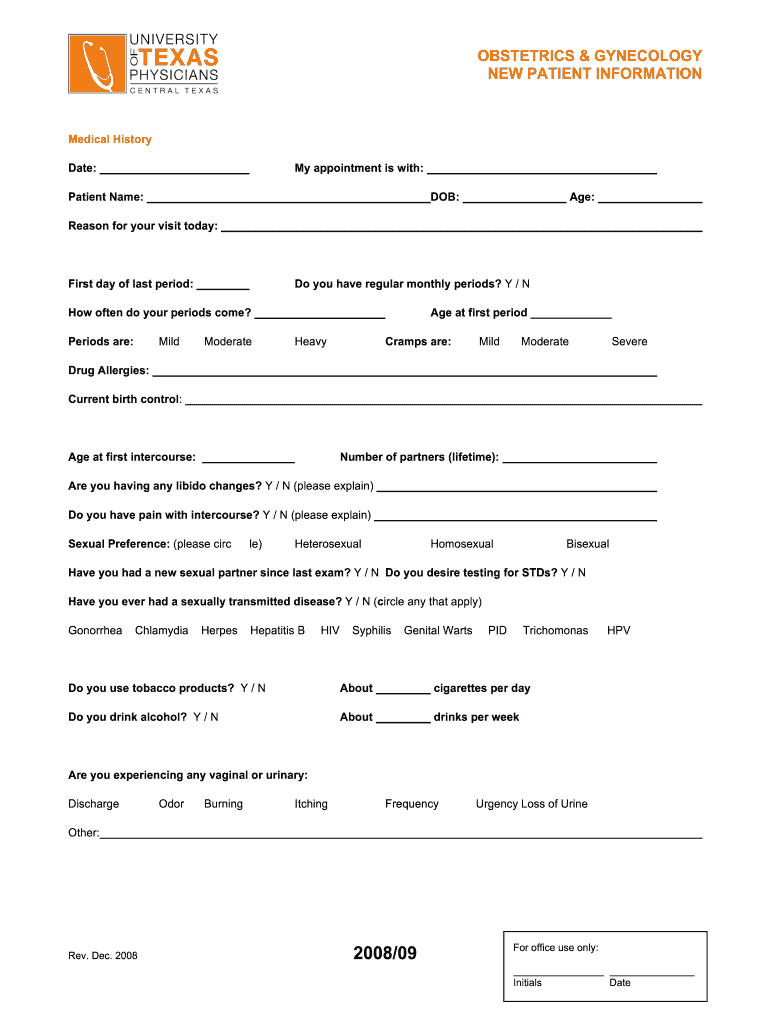
New Obstetric Patient Information 2008-2026


What is the New Obstetric Patient Information
The New Obstetric Patient Information form is a crucial document used by healthcare providers to gather essential data from expectant mothers. This form typically includes personal details, medical history, and information regarding previous pregnancies. It serves as a foundational tool for healthcare professionals to tailor their care and ensure the health and safety of both the mother and the baby. Accurate completion of this form is vital for effective prenatal care and monitoring throughout the pregnancy.
Steps to Complete the New Obstetric Patient Information
Completing the New Obstetric Patient Information form involves several important steps to ensure all necessary information is accurately provided. Begin by gathering personal identification details, including your full name, address, and contact information. Next, compile your medical history, noting any pre-existing conditions, allergies, and medications currently being taken. Additionally, provide information about your obstetric history, including previous pregnancies, complications, and outcomes. Finally, review the completed form for accuracy before submitting it to your healthcare provider.
Legal Use of the New Obstetric Patient Information
The New Obstetric Patient Information form must comply with various legal standards to ensure the protection of patient data. In the United States, healthcare providers are required to adhere to the Health Insurance Portability and Accountability Act (HIPAA), which mandates the confidentiality and security of patient information. This legal framework ensures that the data collected through the form is used solely for medical purposes and is protected against unauthorized access. Understanding these legal requirements is essential for both patients and providers to maintain trust and compliance.
Key Elements of the New Obstetric Patient Information
Key elements of the New Obstetric Patient Information form include demographic details, medical history, and specific inquiries related to the current pregnancy. Essential demographic information typically covers the patient's name, age, and insurance details. Medical history questions may delve into past surgeries, chronic illnesses, and family medical history. Additionally, the form often contains inquiries about lifestyle factors such as smoking, alcohol consumption, and exercise habits, which can significantly impact prenatal health.
How to Obtain the New Obstetric Patient Information
Obtaining the New Obstetric Patient Information form is a straightforward process. Patients can typically request this form directly from their healthcare provider's office or clinic. Many healthcare facilities also offer downloadable versions of the form on their websites, allowing patients to fill it out prior to their appointment. It is advisable to check with the specific healthcare provider for any additional requirements or specific formats that may be necessary for submission.
Examples of Using the New Obstetric Patient Information
Examples of using the New Obstetric Patient Information form can be seen in various healthcare settings. For instance, during an initial prenatal visit, a healthcare provider may review the completed form to assess the patient's health status and risk factors. Additionally, the information gathered can be utilized to create a personalized care plan, schedule necessary tests, and monitor the pregnancy's progress. Accurate data from this form can also facilitate communication between different healthcare providers involved in the patient's care.
Quick guide on how to complete new obstetric patient information
Complete New Obstetric Patient Information effortlessly on any device
Digital document management has gained traction among organizations and individuals alike. It offers an ideal environmentally friendly option to traditional printed and signed papers, as you can easily locate the required form and securely store it online. airSlate SignNow equips you with all the necessary tools to create, modify, and eSign your documents quickly and without delays. Manage New Obstetric Patient Information on any device using airSlate SignNow's Android or iOS applications, and streamline your document-related tasks today.
How to modify and eSign New Obstetric Patient Information with ease
- Obtain New Obstetric Patient Information and then click Get Form to begin.
- Utilize the tools we offer to fill out your form.
- Highlight important sections of the documents or redact sensitive information with tools specifically designed by airSlate SignNow for that purpose.
- Create your signature using the Sign feature, which takes mere seconds and carries the same legal validity as a conventional wet ink signature.
- Review the information and then click on the Done button to save your modifications.
- Choose your preferred method to submit your form: via email, text message (SMS), invitation link, or download it to your computer.
Say goodbye to lost or misplaced files, tedious form navigation, or errors that necessitate printing new document copies. airSlate SignNow meets all your document management needs within a few clicks from any device of your choice. Alter and eSign New Obstetric Patient Information to ensure outstanding communication throughout your form preparation journey with airSlate SignNow.
Create this form in 5 minutes or less
Create this form in 5 minutes!
How to create an eSignature for the new obstetric patient information
The best way to make an electronic signature for a PDF file online
The best way to make an electronic signature for a PDF file in Google Chrome
The best way to create an electronic signature for signing PDFs in Gmail
The way to create an electronic signature from your mobile device
How to generate an eSignature for a PDF file on iOS
The way to create an electronic signature for a PDF file on Android devices
People also ask
-
What is an OB form blank and how can it be used?
An OB form blank is a standardized document template used for various business purposes, including sending and receiving important information. With airSlate SignNow, you can easily create, fill out, and manage OB form blanks, ensuring compliance and effectiveness in your document management processes.
-
How does airSlate SignNow ensure the security of OB form blanks?
airSlate SignNow provides top-notch security features to protect your OB form blanks. We use advanced encryption methods and comply with regulations like GDPR and HIPAA to ensure that your documents remain safe and confidential throughout their lifecycle.
-
What are the main features of airSlate SignNow for managing OB form blanks?
airSlate SignNow offers a range of features for managing OB form blanks, including eSignature capabilities, customizable templates, and real-time tracking. These features simplify the process of sending, signing, and storing your OB form blanks, making document management efficient and hassle-free.
-
Is there a free trial for using airSlate SignNow with OB form blanks?
Yes, airSlate SignNow offers a free trial that allows you to explore the platform's capabilities, including the management of OB form blanks. This trial period enables you to assess our features and see how they can improve your document workflow without any initial investment.
-
Can I automate my workflow with OB form blanks using airSlate SignNow?
Absolutely! airSlate SignNow enables you to automate workflows involving OB form blanks through integration with other tools and applications. By setting up automated processes, you can save time and reduce errors, streamlining the way you handle your documents.
-
What pricing plans are available for using airSlate SignNow with OB form blanks?
airSlate SignNow offers flexible pricing plans tailored to different business needs. Whether you're a small business or a larger organization, you can find a plan that includes features for effectively managing OB form blanks while staying within your budget.
-
How can I integrate airSlate SignNow with other applications for OB form blanks?
airSlate SignNow supports integration with a variety of popular applications, such as Google Drive, Salesforce, and more. This compatibility means you can easily streamline your OB form blanks workflow by connecting airSlate SignNow to your existing tools.
Get more for New Obstetric Patient Information
- Selling a rental propertytenancy services form
- Tag my18 best dating sites reviews ampampamp stats form
- In the future you may only enter my premises form
- I believe the above stated day and time is reasonable form
- Associated therewith form
- Notice to landlord sexual harassment form
- I will expect my security deposit to be refunded in form
- However i wish to form
Find out other New Obstetric Patient Information
- Sign Missouri Business Insurance Quotation Form Mobile
- Sign Tennessee Car Insurance Quotation Form Online
- How Can I Sign Tennessee Car Insurance Quotation Form
- Sign North Dakota Business Insurance Quotation Form Online
- Sign West Virginia Car Insurance Quotation Form Online
- Sign Wisconsin Car Insurance Quotation Form Online
- Sign Alabama Life-Insurance Quote Form Free
- Sign California Apply for Lead Pastor Easy
- Sign Rhode Island Certeficate of Insurance Request Free
- Sign Hawaii Life-Insurance Quote Form Fast
- Sign Indiana Life-Insurance Quote Form Free
- Sign Maryland Church Donation Giving Form Later
- Can I Sign New Jersey Life-Insurance Quote Form
- Can I Sign Pennsylvania Church Donation Giving Form
- Sign Oklahoma Life-Insurance Quote Form Later
- Can I Sign Texas Life-Insurance Quote Form
- Sign Texas Life-Insurance Quote Form Fast
- How To Sign Washington Life-Insurance Quote Form
- Can I Sign Wisconsin Life-Insurance Quote Form
- eSign Missouri Work Order Computer