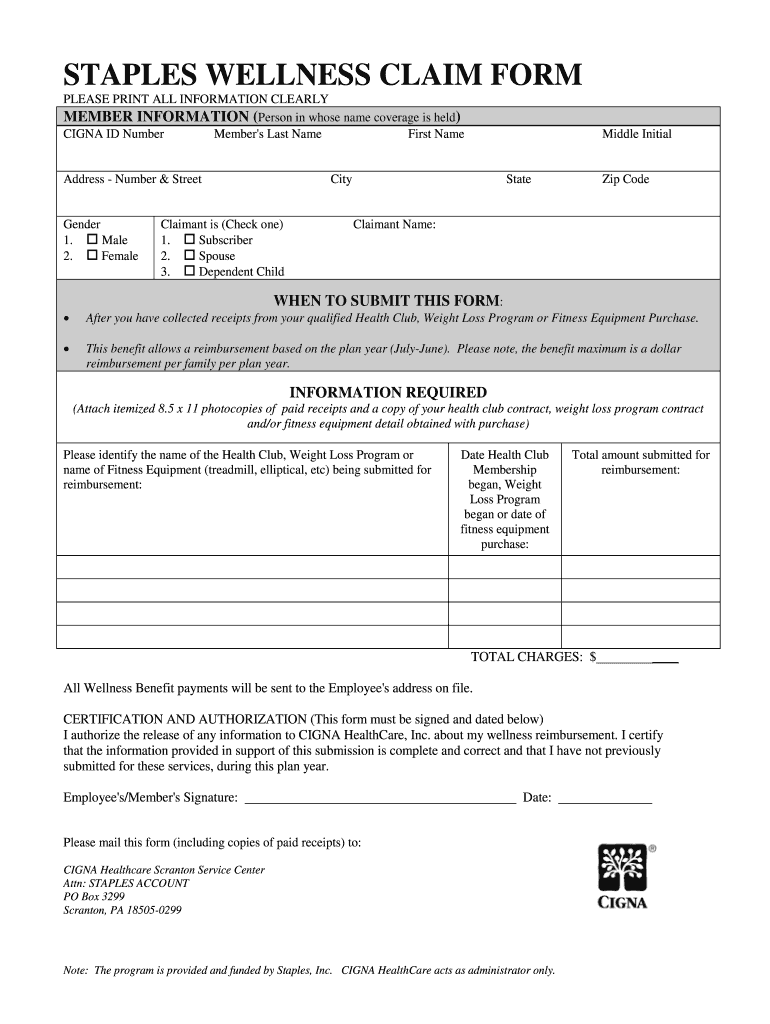
Staples Wellness Claim Form


What is the Staples Wellness Claim Form
The Staples Wellness Claim Form is a document designed for employees to request reimbursement for eligible wellness-related expenses. This form is typically used in conjunction with health and wellness programs offered by employers, allowing participants to submit claims for activities such as gym memberships, fitness classes, and other health initiatives. By utilizing this form, employees can ensure they receive financial support for their wellness efforts, promoting a healthier lifestyle.
How to use the Staples Wellness Claim Form
Using the Staples Wellness Claim Form involves several straightforward steps. First, ensure that you have the most current version of the form, which can be obtained online or through your employer. Next, fill out the required information, including personal details and the specific wellness expenses you are claiming. It is essential to attach any necessary documentation, such as receipts or proof of payment, to validate your claim. Finally, submit the completed form according to your employer's guidelines, whether online, by mail, or in person.
Steps to complete the Staples Wellness Claim Form
Completing the Staples Wellness Claim Form requires careful attention to detail. Follow these steps for a successful submission:
- Download the form from your employer's wellness program portal.
- Fill in your personal information, including your name, employee ID, and contact details.
- List the wellness expenses you are claiming, specifying the type of expense and the amount.
- Attach supporting documents, such as receipts, to substantiate your claims.
- Review the form for accuracy before submission.
- Submit the form according to your employer’s specified method, ensuring you keep a copy for your records.
Legal use of the Staples Wellness Claim Form
The Staples Wellness Claim Form is legally recognized when used in compliance with your employer's wellness program policies. It is essential to ensure that the expenses claimed meet the eligibility criteria outlined by the program. Submitting false information or claims can result in penalties, including denial of reimbursement or disciplinary action from your employer. Therefore, always provide accurate and truthful information when completing the form.
Required Documents
When submitting the Staples Wellness Claim Form, certain documents are typically required to support your claim. These may include:
- Receipts for wellness-related expenses.
- Proof of payment, such as bank statements or credit card statements.
- Any additional documentation specified by your employer’s wellness program guidelines.
Having these documents ready will facilitate a smoother claims process and increase the likelihood of reimbursement.
Form Submission Methods (Online / Mail / In-Person)
The Staples Wellness Claim Form can usually be submitted through various methods, depending on your employer's preferences. Common submission methods include:
- Online: Many employers offer a digital platform where you can upload your completed form and supporting documents.
- Mail: You may also have the option to print the form and send it via postal service to the designated claims department.
- In-Person: Some employers allow you to submit the form directly to HR or the wellness program coordinator.
Be sure to follow the specific instructions provided by your employer to ensure your claim is processed efficiently.
Quick guide on how to complete staples wellness claim form
Complete Staples Wellness Claim Form effortlessly on any device
Digital document management has gained traction with companies and individuals alike. It serves as an ideal eco-friendly alternative to traditional printed and signed papers, allowing you to obtain the proper form and securely store it online. airSlate SignNow equips you with all the necessary tools to create, adjust, and eSign your documents quickly and without interruptions. Manage Staples Wellness Claim Form on any device using the airSlate SignNow Android or iOS applications and enhance any document-centric process today.
The easiest method to modify and eSign Staples Wellness Claim Form seamlessly
- Obtain Staples Wellness Claim Form and click Get Form to begin.
- Utilize the tools we offer to complete your document.
- Select essential sections of the documents or obscure sensitive information with tools that airSlate SignNow provides specifically for that purpose.
- Create your eSignature using the Sign feature, which takes seconds and holds the same legal validity as a traditional wet ink signature.
- Review all the information and then click the Done button to save your modifications.
- Choose your preferred method for sending your form, whether by email, text message (SMS), invitation link, or download it to your computer.
Eliminate concerns about lost or misplaced documents, tedious form searching, or errors that necessitate printing new document copies. airSlate SignNow meets your document management requirements with just a few clicks from any device you prefer. Modify and eSign Staples Wellness Claim Form and ensure excellent communication at every stage of your form preparation with airSlate SignNow.
Create this form in 5 minutes or less
Create this form in 5 minutes!
How to create an eSignature for the staples wellness claim form
The way to create an electronic signature for your PDF in the online mode
The way to create an electronic signature for your PDF in Chrome
How to generate an electronic signature for putting it on PDFs in Gmail
The way to make an eSignature straight from your smart phone
The best way to create an electronic signature for a PDF on iOS devices
The way to make an eSignature for a PDF document on Android OS
People also ask
-
What are staples legal forms, and how does airSlate SignNow facilitate their use?
Staples legal forms are standardized templates for various legal documents that can streamline your paperwork. With airSlate SignNow, you can easily upload, edit, and eSign these staples legal forms, ensuring that your documentation process is efficient and legally compliant.
-
Are there any costs associated with using staples legal forms on airSlate SignNow?
While airSlate SignNow offers a range of features, the cost of using staples legal forms will depend on your subscription plan. Generally, the platform provides a cost-effective solution for businesses looking to manage their legal documents without breaking the bank.
-
What features does airSlate SignNow offer for managing staples legal forms?
airSlate SignNow allows users to upload staples legal forms, customize fields, and send them for eSignature. The platform also provides templates for frequently used legal documents, enabling quick and easy processing while maintaining compliance.
-
How do I integrate staples legal forms with other tools using airSlate SignNow?
Integrating staples legal forms with other tools is simple through airSlate SignNow’s API. The platform supports various integrations with popular applications like Google Drive, Dropbox, and Microsoft Office, allowing seamless document management across your business operations.
-
Can airSlate SignNow ensure the legality and security of staples legal forms?
Yes, airSlate SignNow is built with industry-standard security measures to ensure that your staples legal forms are protected. The platform also complies with legal regulations, making your electronically signed documents legally binding.
-
What benefits can I expect from using airSlate SignNow for staples legal forms?
Using airSlate SignNow for staples legal forms offers several benefits, including faster turnaround times, reduced paper usage, and easy document tracking. These advantages lead to a more organized workflow and increased productivity for your business.
-
Is there customer support available for issues related to staples legal forms on airSlate SignNow?
Absolutely! airSlate SignNow provides reliable customer support tailored to help you with any questions or concerns regarding your staples legal forms. Whether you need assistance with document setup or troubleshooting, the support team is available to assist you.
Get more for Staples Wellness Claim Form
- Declaration relating to life sustaining and durable power of form
- Arkansas uniform anatomical gift act lawuniform acts
- Control number ar p025 pkg form
- Having made an anatomical gift by virtue of that document of gift dated the day of form
- Control number ar p026 pkg form
- Control number ar p027 pkg form
- Package is an important tool for interviewing potential employees form
- Control number ar p029 pkg form
Find out other Staples Wellness Claim Form
- Help Me With eSign Ohio Car Dealer Document
- How To eSign Ohio Car Dealer Document
- How Do I eSign Oregon Car Dealer Document
- Can I eSign Oklahoma Car Dealer PDF
- How Can I eSign Oklahoma Car Dealer PPT
- Help Me With eSign South Carolina Car Dealer Document
- How To eSign Texas Car Dealer Document
- How Can I Sign South Carolina Courts Document
- How Do I eSign New Jersey Business Operations Word
- How Do I eSign Hawaii Charity Document
- Can I eSign Hawaii Charity Document
- How Can I eSign Hawaii Charity Document
- Can I eSign Hawaii Charity Document
- Help Me With eSign Hawaii Charity Document
- How Can I eSign Hawaii Charity Presentation
- Help Me With eSign Hawaii Charity Presentation
- How Can I eSign Hawaii Charity Presentation
- How Do I eSign Hawaii Charity Presentation
- How Can I eSign Illinois Charity Word
- How To eSign Virginia Business Operations Presentation