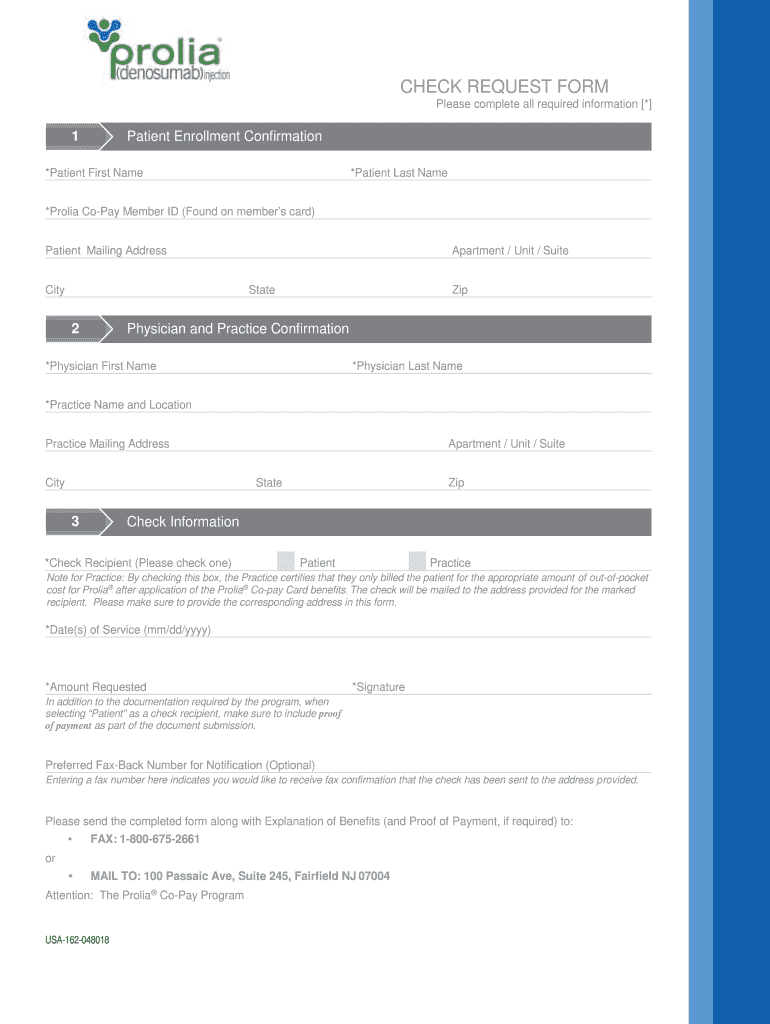
Form


What is the check request form?
The check request form is a document used by individuals or organizations to formally request payment for services rendered or expenses incurred. This form is essential for ensuring that all necessary information is collected to process payments efficiently. It typically includes details such as the payee's name, the amount requested, the purpose of the payment, and any relevant account or reference numbers. By standardizing the request process, the check request form helps maintain clear records and accountability within financial transactions.
How to use the check request form
Using the check request form involves several straightforward steps. First, gather all necessary information, including the payee's details and the payment amount. Next, fill out the form accurately, ensuring that all required fields are completed. Attach any supporting documentation, such as receipts or invoices, to validate the request. Once the form is complete, submit it according to your organization's procedures, which may include electronic submission or physical delivery to the finance department. Following these steps helps ensure timely processing of your request.
Steps to complete the check request form
Completing the check request form effectively requires attention to detail. Here are the steps to follow:
- Begin by entering the date of the request.
- Fill in the payee's name and contact information.
- Specify the amount requested and provide a brief description of the purpose.
- Attach any necessary documentation, such as receipts or invoices.
- Review the form for accuracy before submission.
By adhering to these steps, you facilitate a smoother approval process and minimize delays in payment.
Legal use of the check request form
The check request form must be used in compliance with applicable laws and organizational policies. This includes ensuring that all information provided is accurate and truthful. Misrepresentation or fraudulent requests can lead to serious legal consequences. Additionally, maintaining proper documentation and records associated with the check request form is crucial for audits and financial reviews. Utilizing a trusted platform for electronic submissions can enhance security and compliance with eSignature laws.
Required documents
When submitting a check request form, certain documents are typically required to support the request. These may include:
- Receipts for expenses incurred.
- Invoices from service providers.
- Any relevant contracts or agreements.
- Authorization signatures from supervisors or managers, if applicable.
Including these documents helps validate the request and ensures that all necessary information is available for processing.
Form submission methods
The check request form can be submitted through various methods, depending on organizational policies. Common submission methods include:
- Online submission via a designated portal or software.
- Physical submission to the finance or accounting department.
- Email submission, if permitted by the organization.
Understanding the preferred submission method is essential for ensuring that your request is processed promptly and accurately.
Quick guide on how to complete form
Complete Form effortlessly on any device
Online document management has become increasingly favored by businesses and individuals. It offers an ideal eco-friendly alternative to conventional printed and signed documents, allowing you to locate the right form and securely save it online. airSlate SignNow equips you with all the necessary tools to create, revise, and sign your documents swiftly without delays. Manage Form on any device using the airSlate SignNow Android or iOS applications and enhance any document-focused procedure today.
The easiest way to modify and sign Form without hassle
- Locate Form and click Obtain Form to begin.
- Utilize the available tools to fill out your form.
- Highlight pertinent sections of your documents or obscure sensitive details with tools specifically provided by airSlate SignNow for that purpose.
- Generate your signature with the Sign feature, which takes mere seconds and carries the same legal standing as a conventional wet ink signature.
- Verify the details and click on the Finish button to save your modifications.
- Choose your preferred method to send your form, whether by email, text message (SMS), or invitation link, or download it to your computer.
Forget about lost or misplaced documents, tedious form searching, or mistakes that necessitate reprinting document copies. airSlate SignNow addresses all your document management needs in just a few clicks from any device you prefer. Alter and sign Form and ensure effective communication at any stage of your form preparation process with airSlate SignNow.
Create this form in 5 minutes or less
Create this form in 5 minutes!
How to create an eSignature for the form
The way to create an eSignature for a PDF file in the online mode
The way to create an eSignature for a PDF file in Chrome
The best way to create an electronic signature for putting it on PDFs in Gmail
The way to make an electronic signature straight from your smartphone
The best way to generate an eSignature for a PDF file on iOS devices
The way to make an electronic signature for a PDF document on Android
People also ask
-
What is a check request form and how does it work with airSlate SignNow?
A check request form is a document used by businesses to request payments. With airSlate SignNow, you can easily create, send, and eSign check request forms electronically. This streamlines the approval process and ensures all necessary signatures are collected efficiently, saving your team time and reducing paperwork.
-
How much does it cost to use airSlate SignNow for check request forms?
The pricing for using airSlate SignNow varies based on the features you need and the number of users. Our plans are designed to be cost-effective, especially for businesses that frequently use check request forms, as you can choose a package that best fits your budget and requirements.
-
Can I customize my check request form with airSlate SignNow?
Absolutely! airSlate SignNow allows you to customize check request forms to suit your business needs. You can add your company logo, modify fields, and change layouts, ensuring that the forms align with your branding while maintaining clarity and functionality.
-
What features does airSlate SignNow offer for managing check request forms?
airSlate SignNow provides several features to manage check request forms effectively, including template creation, advanced eSigning, status tracking, and notifications. These tools help you streamline the workflow and keep all stakeholders informed about the approval process of each check request form.
-
Is airSlate SignNow secure for handling check request forms?
Yes, security is a top priority at airSlate SignNow. Our platform employs bank-level encryption for all transactions and documents, including check request forms. We also offer various authentication options to ensure that only authorized personnel can access and sign these forms.
-
What integrations does airSlate SignNow support for check request forms?
airSlate SignNow integrates seamlessly with popular applications, such as Google Drive, Salesforce, and Microsoft Office. This means you can easily import and export your check request forms, share documents, and automate workflows across different systems, enhancing your overall productivity.
-
How do I track the status of a check request form sent through airSlate SignNow?
Tracking the status of a check request form is simple with airSlate SignNow. You can monitor whether the form has been viewed, signed, or is still pending. Notifications will also alert you of any updates, ensuring you always stay informed about your document's progress.
Get more for Form
- Quotlandsquot situated in the county and state named above described as follows form
- Enjoyment of the leased premises and common areas by the tenants form
- Lease cancellation agreementfree legal forms
- Street address include apartment form
- As follows note any changes or additions to lease agreement form
- Rent applicable late charges total form
- Of the leased premises the former tenant hereafter assignor of
- Employment reference background check minnesotagov form
Find out other Form
- Sign North Carolina Construction Affidavit Of Heirship Later
- Sign Oregon Construction Emergency Contact Form Easy
- Sign Rhode Island Construction Business Plan Template Myself
- Sign Vermont Construction Rental Lease Agreement Safe
- Sign Utah Construction Cease And Desist Letter Computer
- Help Me With Sign Utah Construction Cease And Desist Letter
- Sign Wisconsin Construction Purchase Order Template Simple
- Sign Arkansas Doctors LLC Operating Agreement Free
- Sign California Doctors Lease Termination Letter Online
- Sign Iowa Doctors LLC Operating Agreement Online
- Sign Illinois Doctors Affidavit Of Heirship Secure
- Sign Maryland Doctors Quitclaim Deed Later
- How Can I Sign Maryland Doctors Quitclaim Deed
- Can I Sign Missouri Doctors Last Will And Testament
- Sign New Mexico Doctors Living Will Free
- Sign New York Doctors Executive Summary Template Mobile
- Sign New York Doctors Residential Lease Agreement Safe
- Sign New York Doctors Executive Summary Template Fast
- How Can I Sign New York Doctors Residential Lease Agreement
- Sign New York Doctors Purchase Order Template Online