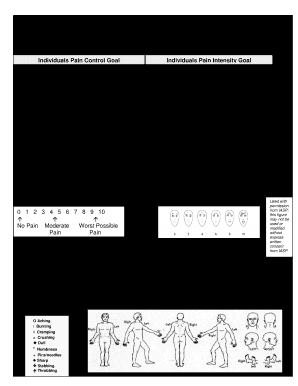
Pain Assessment 2013-2026


What is the Pain Assessment
The pain assessment form is a critical tool used in healthcare to evaluate a patient's pain levels and experiences. This form typically incorporates the PQRST pain scale, which stands for Provocation, Quality, Region, Severity, and Time. By systematically addressing these elements, healthcare providers can gain a comprehensive understanding of a patient's pain, leading to more effective treatment plans. The form may also include sections for additional details, such as past medical history and current medications, which are essential for a holistic approach to pain management.
How to Use the Pain Assessment
Using the pain assessment form involves several straightforward steps. First, the patient should be encouraged to reflect on their pain experience, considering the PQRST components. Next, they should fill out the form, providing detailed responses to each section. Healthcare providers can then review the completed form to identify patterns and specific pain characteristics. This information is invaluable for diagnosing underlying conditions and determining appropriate interventions. Ensuring clarity and honesty in responses can significantly enhance the effectiveness of the assessment.
Steps to Complete the Pain Assessment
Completing the pain assessment form involves a series of methodical steps:
- Gather necessary information: Collect details about the patient's medical history, current medications, and any previous pain assessments.
- Reflect on pain characteristics: Encourage the patient to think about their pain in terms of the PQRST scale.
- Fill out the form: Complete each section of the form, ensuring all questions are answered thoroughly.
- Review and discuss: Once the form is completed, review it together with the healthcare provider to clarify any points and discuss next steps.
Legal Use of the Pain Assessment
The pain assessment form can serve as a legally binding document under certain conditions. For it to be considered valid, it must comply with relevant eSignature laws, such as the ESIGN Act and UETA. These laws ensure that electronic signatures and documents hold the same weight as their paper counterparts. When using a digital platform for submission, it is essential to ensure that the platform provides secure signing options and maintains compliance with applicable regulations. This legal backing is crucial in healthcare settings where documentation may be necessary for future treatment or legal considerations.
Key Elements of the Pain Assessment
Several key elements are essential to the effectiveness of the pain assessment form:
- PQRST components: Each aspect of the PQRST scale should be clearly defined and understood by the patient.
- Patient history: A section for relevant medical history can provide context for the pain assessment.
- Current medications: Listing medications helps identify potential interactions or side effects that may influence pain levels.
- Follow-up questions: Including prompts for further clarification can enhance the depth of the assessment.
Examples of Using the Pain Assessment
Real-world applications of the pain assessment form can vary widely. For instance, a patient experiencing chronic back pain may use the form to articulate their pain levels over time, helping the healthcare provider adjust treatment strategies. Similarly, in a post-operative setting, the form can assist in monitoring recovery and identifying any complications early. Each completed assessment serves as a snapshot of the patient's pain experience, contributing to ongoing care and management.
Quick guide on how to complete pain assessment
Complete Pain Assessment effortlessly on any device
Managing documents online has gained signNow popularity among businesses and individuals alike. It serves as an excellent environmentally friendly alternative to conventional printed and signed papers, allowing you to obtain the correct form and securely store it online. airSlate SignNow equips you with all the tools necessary to create, edit, and eSign your documents swiftly without any hold-ups. Manage Pain Assessment on any platform using the airSlate SignNow apps for Android or iOS and streamline any document-related process today.
The most efficient way to edit and eSign Pain Assessment with ease
- Obtain Pain Assessment and click Get Form to begin.
- Use the tools we offer to complete your form.
- Mark important sections of your documents or redact sensitive information with tools that airSlate SignNow provides specifically for that purpose.
- Create your eSignature using the Sign feature, which takes mere seconds and carries the same legal validity as a traditional handwritten signature.
- Review the details and click on the Done button to save your modifications.
- Choose how you want to send your form: via email, SMS, an invitation link, or download it to your computer.
Eliminate concerns about lost or misplaced files, tedious form searches, or errors that require reprinting documents. airSlate SignNow meets your document management needs in just a few clicks from a device of your preference. Edit and eSign Pain Assessment and ensure excellent communication at every step of your form preparation process with airSlate SignNow.
Create this form in 5 minutes or less
Create this form in 5 minutes!
How to create an eSignature for the pain assessment
The way to generate an electronic signature for a PDF file in the online mode
The way to generate an electronic signature for a PDF file in Chrome
The way to create an electronic signature for putting it on PDFs in Gmail
How to create an electronic signature right from your smartphone
The best way to make an eSignature for a PDF file on iOS devices
How to create an electronic signature for a PDF on Android
People also ask
-
What is the pqrst pain assessment and how can airSlate SignNow help?
The pqrst pain assessment is a systematic approach to evaluating a patient's pain by asking about its Predisposing factors, Quality, Region, Severity, and Timing. AirSlate SignNow can facilitate this process by allowing healthcare professionals to easily create, send, and eSign assessment documents, ensuring efficient data collection and patient communication.
-
How does the pricing for airSlate SignNow work for pqrst pain assessment forms?
AirSlate SignNow offers flexible pricing plans tailored for various business needs, starting with a basic plan suited for small practices. Costs may vary based on the number of users and features required for effective pqrst pain assessment management, making it a cost-effective choice for practices of all sizes.
-
What features does airSlate SignNow offer to enhance the pqrst pain assessment process?
Key features of airSlate SignNow include customizable templates for pqrst pain assessment forms, automated reminders for patients, and secure eSigning capabilities. These features streamline the assessment process, improve accuracy, and save time, allowing healthcare providers to focus more on patient care.
-
Can airSlate SignNow integrate with other healthcare systems for pqrst pain assessment?
Yes, airSlate SignNow supports integrations with various healthcare software systems, enabling seamless data transfer for pqrst pain assessments. This integration capability enhances workflow efficiency and ensures that patient records are consistently updated across different platforms.
-
What are the benefits of using airSlate SignNow for pqrst pain assessment?
Using airSlate SignNow for pqrst pain assessment provides numerous benefits, including improved patient engagement through easy document signing and submission. Additionally, the platform enhances data security, complies with regulations, and allows for faster turnaround times on assessments and treatment decisions.
-
Is airSlate SignNow suitable for telehealth services for pqrst pain assessment?
Absolutely! AirSlate SignNow is an excellent solution for telehealth services, enabling providers to send and eSign pqrst pain assessment forms remotely. This capability ensures that patients receive necessary assessments without the need for in-person visits, promoting convenience and safety.
-
How can I customize my pqrst pain assessment form using airSlate SignNow?
AirSlate SignNow allows users to easily customize pqrst pain assessment forms using its user-friendly editor. You can add or modify questions, adjust layouts, and incorporate branding elements to ensure that your assessments meet your specific needs and align with your practice’s standards.
Get more for Pain Assessment
- Trust to three individuals form
- Tenancy in common deed form
- Notice is hereby given that with respect to the sale of the above horse to the above form
- Control number az 03 78 form
- Best auto insurance comparison tool 24 hour car form
- To husband and wife form
- Agency full docsharetips form
- Mining lease agreement between united mines inc and form
Find out other Pain Assessment
- eSign North Carolina Car Dealer Arbitration Agreement Now
- eSign Ohio Car Dealer Business Plan Template Online
- eSign Ohio Car Dealer Bill Of Lading Free
- How To eSign North Dakota Car Dealer Residential Lease Agreement
- How Do I eSign Ohio Car Dealer Last Will And Testament
- Sign North Dakota Courts Lease Agreement Form Free
- eSign Oregon Car Dealer Job Description Template Online
- Sign Ohio Courts LLC Operating Agreement Secure
- Can I eSign Michigan Business Operations POA
- eSign Car Dealer PDF South Dakota Computer
- eSign Car Dealer PDF South Dakota Later
- eSign Rhode Island Car Dealer Moving Checklist Simple
- eSign Tennessee Car Dealer Lease Agreement Form Now
- Sign Pennsylvania Courts Quitclaim Deed Mobile
- eSign Washington Car Dealer Bill Of Lading Mobile
- eSign Wisconsin Car Dealer Resignation Letter Myself
- eSign Wisconsin Car Dealer Warranty Deed Safe
- eSign Business Operations PPT New Hampshire Safe
- Sign Rhode Island Courts Warranty Deed Online
- Sign Tennessee Courts Residential Lease Agreement Online