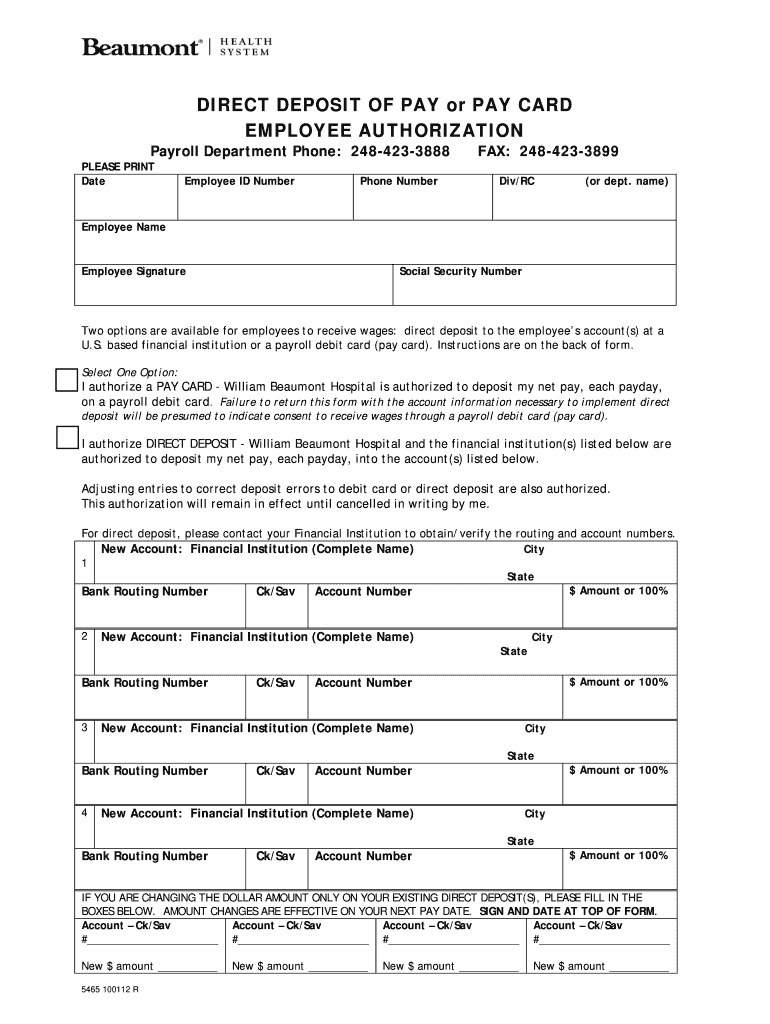
Beaumont Direct Deposit 2012-2026


What is the Beaumont Direct Deposit
The Beaumont Direct Deposit is an electronic payment method that allows employees to receive their salaries directly into their bank accounts. This system eliminates the need for paper checks, providing a faster and more secure way to access funds. Employees can manage their finances more effectively, as deposits are typically available on the scheduled payday without delays associated with check processing.
How to use the Beaumont Direct Deposit
To utilize the Beaumont Direct Deposit, employees must first enroll in the program through the Beaumont payroll department. This process typically involves completing a direct deposit form and providing banking information, such as the account number and routing number. Once the enrollment is processed, employees will receive notifications regarding their deposit schedule and can monitor their account to confirm the deposits have been made.
Steps to complete the Beaumont Direct Deposit
Completing the Beaumont Direct Deposit involves several straightforward steps:
- Obtain the direct deposit enrollment form from the Beaumont payroll department or intranet.
- Fill out the form with your personal and banking information.
- Submit the completed form to the payroll department, ensuring all details are accurate.
- Wait for confirmation of your enrollment, which may take one to two pay cycles.
- Check your bank account on payday to verify the deposit has been made.
Legal use of the Beaumont Direct Deposit
The Beaumont Direct Deposit is legally recognized as a valid method of payment under U.S. law, provided that employees consent to receive their wages electronically. Compliance with federal and state regulations regarding electronic payments ensures that the system is secure and protects employee rights. Employers must also maintain accurate records of transactions to meet legal requirements.
Key elements of the Beaumont Direct Deposit
Several key elements define the Beaumont Direct Deposit system:
- Security: Direct deposits are encrypted and processed through secure banking channels, reducing the risk of fraud.
- Convenience: Employees receive funds directly in their accounts, eliminating the need to visit the bank.
- Reliability: Payments are made on time, ensuring employees have access to their earnings when expected.
- Record Keeping: Employees can easily track their deposits through bank statements, simplifying personal finance management.
How to obtain the Beaumont Direct Deposit
To obtain the Beaumont Direct Deposit, employees should contact the Beaumont payroll department or access the Beaumont intranet for the necessary forms. It is essential to provide accurate banking information to ensure seamless processing. Once the form is submitted and approved, employees will receive confirmation and details about their deposit schedule.
Quick guide on how to complete beaumont direct deposit
Complete Beaumont Direct Deposit seamlessly on any device
Online document administration has gained traction among businesses and individuals. It offers an excellent eco-friendly alternative to traditional printed and signed documents, allowing you to locate the appropriate form and securely store it online. airSlate SignNow provides all the resources you need to create, edit, and eSign your documents quickly without complications. Handle Beaumont Direct Deposit on any device using airSlate SignNow's Android or iOS applications and enhance any document-oriented task today.
The easiest way to modify and eSign Beaumont Direct Deposit effortlessly
- Find Beaumont Direct Deposit and click on Get Form to begin.
- Make use of the tools available to complete your document.
- Emphasize key sections of your documents or obscure sensitive information with tools that airSlate SignNow offers specifically for that purpose.
- Generate your signature using the Sign tool, which takes just seconds and holds the same legal validity as a conventional wet ink signature.
- Review all the details and click on the Done button to save your modifications.
- Choose how you want to send your form, via email, SMS, invitation link, or download it to your computer.
Eliminate worries about lost or misplaced files, tedious form searching, or errors that necessitate reprinting document copies. airSlate SignNow meets all your document management needs in just a few clicks from any device you prefer. Modify and eSign Beaumont Direct Deposit and guarantee superior communication at any stage of the form preparation process with airSlate SignNow.
Create this form in 5 minutes or less
Create this form in 5 minutes!
How to create an eSignature for the beaumont direct deposit
The way to generate an eSignature for your PDF file in the online mode
The way to generate an eSignature for your PDF file in Chrome
How to make an eSignature for putting it on PDFs in Gmail
How to generate an electronic signature right from your smartphone
The way to create an electronic signature for a PDF file on iOS devices
How to generate an electronic signature for a PDF on Android
People also ask
-
What is Beaumont PeopleSoft login?
Beaumont PeopleSoft login is a secure access point for users to connect to the PeopleSoft application, which streamlines HR and financial processes. This login enables users to manage their personnel data and access essential resources efficiently.
-
How can I reset my Beaumont PeopleSoft login password?
If you need to reset your Beaumont PeopleSoft login password, you can follow the 'Forgot Password' link on the login page. You will then receive instructions via your registered email address to create a new password and regain access to your account.
-
Is there a cost associated with using Beaumont PeopleSoft login?
The Beaumont PeopleSoft login itself is free for users, but there may be costs associated with the PeopleSoft software or related services. For specific pricing details, it’s best to consult your company's IT department or the service provider.
-
What are the benefits of using Beaumont PeopleSoft login for HR management?
Utilizing Beaumont PeopleSoft login facilitates streamlined HR management by centralizing employee data and automating processes. This secure access ensures that employee information is easily manageable while also saving time and reducing errors.
-
Can Beaumont PeopleSoft login be integrated with other systems?
Yes, Beaumont PeopleSoft login can integrate with various other HR and financial systems, enhancing functionality and data flow. Integration can improve efficiency by allowing seamless communication between different applications.
-
What features does Beaumont PeopleSoft login offer?
Beaumont PeopleSoft login provides features like employee self-service, payroll access, and reporting tools. These features improve user experience and ensure that all essential HR functions are easily accessible and manageable.
-
How secure is Beaumont PeopleSoft login?
Beaumont PeopleSoft login employs robust security protocols to protect user information, including encryption and multi-factor authentication. This level of security ensures that all data accessed through the login is safeguarded from unauthorized access.
Get more for Beaumont Direct Deposit
- Respondent party bs name or lawyers name form
- Arizona petition for dissolution of marriage divorce with form
- Family department sensitive data coversheet with children confidential record drsds10f c form
- Notice is hereby given pursuant to the provision of our lease agreement with form
- How to serve the other party using acceptance of service form
- 20 between the assignor and the assignee the quotloan agreementquot the assignee has form
- Quotlesseequot concerning premises located at form
- Agreement with creditor form
Find out other Beaumont Direct Deposit
- eSign Alaska Plumbing Memorandum Of Understanding Safe
- eSign Kansas Orthodontists Contract Online
- eSign Utah Legal Last Will And Testament Secure
- Help Me With eSign California Plumbing Business Associate Agreement
- eSign California Plumbing POA Mobile
- eSign Kentucky Orthodontists Living Will Mobile
- eSign Florida Plumbing Business Plan Template Now
- How To eSign Georgia Plumbing Cease And Desist Letter
- eSign Florida Plumbing Credit Memo Now
- eSign Hawaii Plumbing Contract Mobile
- eSign Florida Plumbing Credit Memo Fast
- eSign Hawaii Plumbing Claim Fast
- eSign Hawaii Plumbing Letter Of Intent Myself
- eSign Hawaii Plumbing Letter Of Intent Fast
- Help Me With eSign Idaho Plumbing Profit And Loss Statement
- eSign Illinois Plumbing Letter Of Intent Now
- eSign Massachusetts Orthodontists Last Will And Testament Now
- eSign Illinois Plumbing Permission Slip Free
- eSign Kansas Plumbing LLC Operating Agreement Secure
- eSign Kentucky Plumbing Quitclaim Deed Free