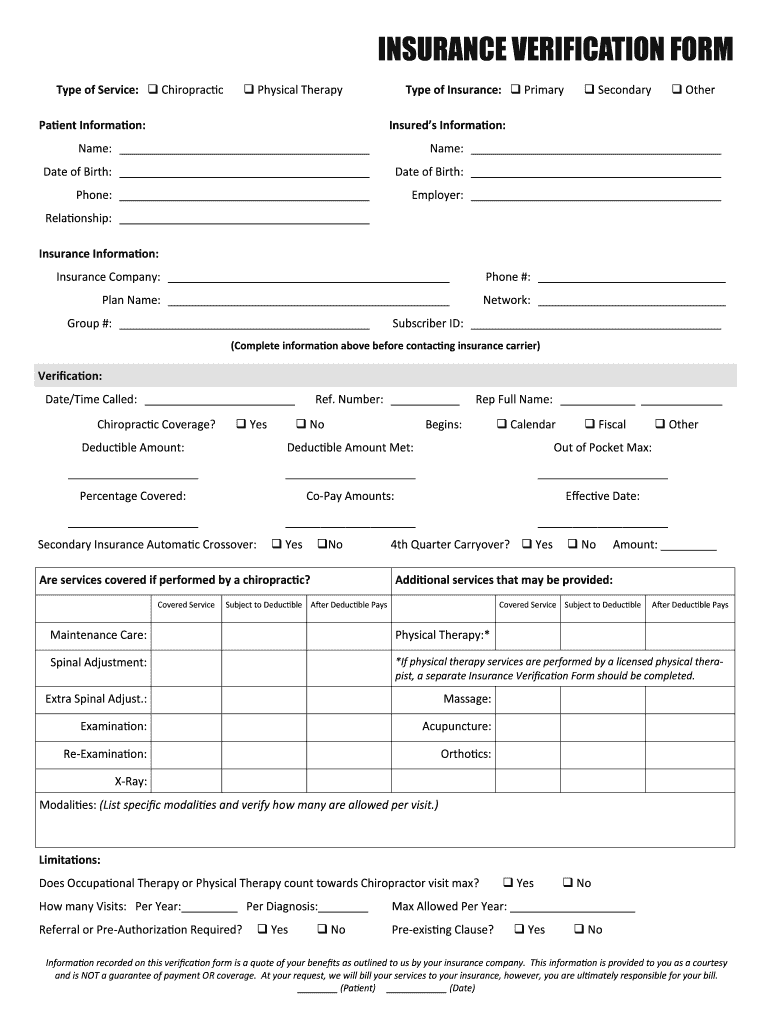
INSURANCE VERIFICATION FORM Money Tree Billing


What is the insurance verification form for Money Tree Billing?
The insurance verification form for Money Tree Billing is a crucial document that allows businesses to confirm a client's insurance coverage details. This form is used primarily in healthcare and financial services to verify that a patient’s or client’s insurance is active and to determine the extent of coverage for specific services. It typically includes essential information such as the policyholder's name, insurance provider details, policy number, and the services being billed. Proper completion of this form ensures that claims are processed smoothly and that clients receive the benefits they are entitled to under their insurance plans.
Steps to complete the insurance verification form for Money Tree Billing
Completing the insurance verification form accurately is vital for ensuring timely processing of claims. Here are the steps to follow:
- Gather necessary information, including the client's personal details, insurance provider name, and policy number.
- Fill in the form with accurate information, ensuring that all required fields are completed.
- Review the form for any errors or missing information before submission.
- Submit the form through the designated method, whether online or via mail, as specified by Money Tree Billing.
- Keep a copy of the submitted form for your records.
Key elements of the insurance verification form for Money Tree Billing
The insurance verification form contains several key elements that are essential for its validity and effectiveness. These include:
- Client Information: Full name, date of birth, and contact details.
- Insurance Provider Details: Name of the insurance company, policy number, and group number.
- Services Requested: Clear description of the services for which coverage is being verified.
- Signature: A signature from the client authorizing the verification process.
Legal use of the insurance verification form for Money Tree Billing
The legal use of the insurance verification form is governed by various regulations that protect client information and ensure compliance with healthcare laws. When used correctly, this form serves as a legal document that verifies insurance coverage and authorizes the release of information to the billing entity. Compliance with laws such as HIPAA is crucial, as it ensures that personal health information is handled securely and confidentially. Organizations must ensure that they are using the most current version of the form and that they are adhering to all relevant state and federal regulations.
How to obtain the insurance verification form for Money Tree Billing
Obtaining the insurance verification form for Money Tree Billing is a straightforward process. Clients can typically access the form through the Money Tree Billing website or by contacting their office directly. Additionally, healthcare providers may have copies of the form available in their offices. It is important to ensure that the most recent version of the form is used to avoid any issues with processing. Clients should also check if there are any specific instructions or additional documents required along with the form.
Examples of using the insurance verification form for Money Tree Billing
There are various scenarios in which the insurance verification form for Money Tree Billing is utilized. For instance:
- A healthcare provider uses the form to verify a patient's insurance before performing a procedure, ensuring that the costs will be covered.
- A financial service provider may require the form to confirm a client's insurance for a loan application related to medical expenses.
- In chiropractic practices, the form is used to verify coverage for specific treatments, allowing for accurate billing and reduced out-of-pocket costs for clients.
Quick guide on how to complete insurance verification form money tree billing
Complete INSURANCE VERIFICATION FORM Money Tree Billing seamlessly on any device
Web-based document management has gained traction among companies and individuals. It offers an excellent eco-friendly substitute for conventional printed and signed documents, as you can easily access the required form and securely save it online. airSlate SignNow provides all the tools you need to create, edit, and eSign your documents promptly without delays. Manage INSURANCE VERIFICATION FORM Money Tree Billing on any platform using airSlate SignNow's Android or iOS applications and enhance any document-centric process today.
The easiest way to edit and eSign INSURANCE VERIFICATION FORM Money Tree Billing effortlessly
- Locate INSURANCE VERIFICATION FORM Money Tree Billing and click Get Form to begin.
- Utilize the tools we offer to fill out your document.
- Highlight important sections of your documents or obscure sensitive details with tools that airSlate SignNow provides specifically for that purpose.
- Generate your eSignature with the Sign tool, which takes moments and carries the same legal validity as a traditional wet ink signature.
- Review the information and then click on the Done button to save your updates.
- Choose how you want to send your form: via email, SMS, invitation link, or download it to your computer.
Say goodbye to lost or misplaced documents, tedious form searching, or errors that necessitate printing new copies. airSlate SignNow fulfills all your document management needs in just a few clicks from any device of your choice. Edit and eSign INSURANCE VERIFICATION FORM Money Tree Billing and ensure optimal communication at every stage of the form preparation process with airSlate SignNow.
Create this form in 5 minutes or less
Create this form in 5 minutes!
How to create an eSignature for the insurance verification form money tree billing
How to create an eSignature for a PDF online
How to create an eSignature for a PDF in Google Chrome
The best way to create an eSignature for signing PDFs in Gmail
The best way to create an electronic signature from your smartphone
How to generate an eSignature for a PDF on iOS
The best way to create an electronic signature for a PDF file on Android
People also ask
-
What are money tree merchant services?
Money tree merchant services refer to a suite of payment processing solutions that allow businesses to accept various forms of payment. With these services, businesses can streamline transactions and enhance customer satisfaction by offering flexible payment options. Utilizing money tree merchant services can help your business grow by facilitating easier cash flow management.
-
How do money tree merchant services integrate with airSlate SignNow?
Money tree merchant services can seamlessly integrate with airSlate SignNow, allowing you to manage your documentation and payment processes in one platform. This integration makes it easy to request payments while sending out contracts for electronic signatures. By combining these solutions, businesses can improve operational efficiency and customer experience.
-
What are the pricing options for money tree merchant services?
Pricing for money tree merchant services can vary based on the features and transaction volume your business requires. Typically, there are flat-rate fees and percentage-based fees for processing payments. To find a plan that suits your business best, it's advisable to contact a provider or check their website for detailed pricing information.
-
What features do money tree merchant services offer?
The money tree merchant services provide features such as mobile payment processing, recurring billing, and detailed reporting. These features are designed to enhance the payment experience for both businesses and customers. Additionally, customizable options allow businesses to tailor the services to meet specific operational needs.
-
How can money tree merchant services benefit my business?
By utilizing money tree merchant services, your business can improve transaction efficiency, reduce payment processing times, and minimize the risk of errors. These benefits lead to better cash flow management and increased customer satisfaction. Ultimately, adopting these services can provide your business with a competitive edge in today's marketplace.
-
Are there any security features with money tree merchant services?
Yes, money tree merchant services come equipped with robust security features to protect sensitive financial information. This includes encryption protocols and compliance with industry standards to ensure safe transactions. Trusting money tree merchant services helps safeguard your business and your customers' data.
-
Can I access money tree merchant services from any device?
Absolutely! Money tree merchant services are designed to be accessible from any device, including smartphones, tablets, and desktops. This flexibility allows you to manage payments and transactions on-the-go, ensuring that you never miss an opportunity to engage with your customers.
Get more for INSURANCE VERIFICATION FORM Money Tree Billing
- Addl info re 22e form
- Ucc 11 information request ucc 11pdf fpdf doc docx
- Ucc financing statement amendment indiana form
- Ucc3 addendum madisontitlecom form
- Additional debtors exact full legal name insert only one name 18a or 18b do not abbreviate or combine names form
- Name amp phone of person filing this statement optional form
- Petitioner plaintiff 490108962 form
- Fee deferral application to delay payment of court form
Find out other INSURANCE VERIFICATION FORM Money Tree Billing
- eSignature Kentucky Life Sciences Quitclaim Deed Fast
- Help Me With eSignature Georgia Non-Profit NDA
- How Can I eSignature Idaho Non-Profit Business Plan Template
- eSignature Mississippi Life Sciences Lease Agreement Myself
- How Can I eSignature Mississippi Life Sciences Last Will And Testament
- How To eSignature Illinois Non-Profit Contract
- eSignature Louisiana Non-Profit Business Plan Template Now
- How Do I eSignature North Dakota Life Sciences Operating Agreement
- eSignature Oregon Life Sciences Job Offer Myself
- eSignature Oregon Life Sciences Job Offer Fast
- eSignature Oregon Life Sciences Warranty Deed Myself
- eSignature Maryland Non-Profit Cease And Desist Letter Fast
- eSignature Pennsylvania Life Sciences Rental Lease Agreement Easy
- eSignature Washington Life Sciences Permission Slip Now
- eSignature West Virginia Life Sciences Quitclaim Deed Free
- Can I eSignature West Virginia Life Sciences Residential Lease Agreement
- eSignature New York Non-Profit LLC Operating Agreement Mobile
- How Can I eSignature Colorado Orthodontists LLC Operating Agreement
- eSignature North Carolina Non-Profit RFP Secure
- eSignature North Carolina Non-Profit Credit Memo Secure