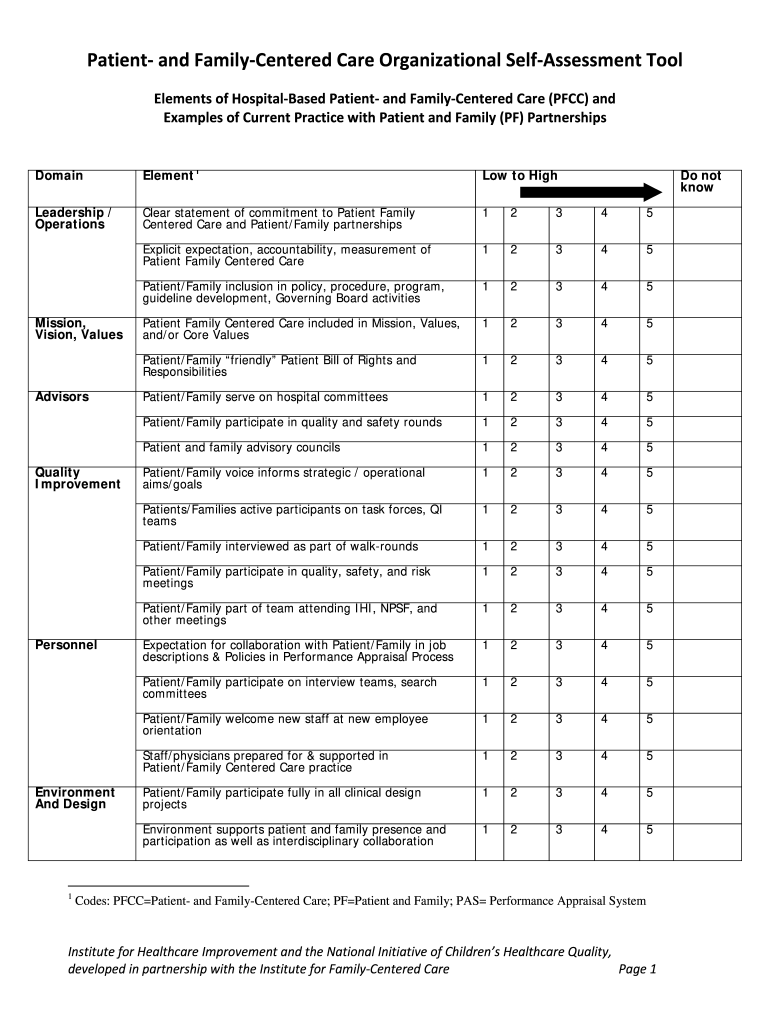
High Risk Behaviors Self Assessment Tools Form


Understanding the High Risk Behaviors Self Assessment Tools
The High Risk Behaviors Self Assessment Tools are designed to help individuals evaluate their behaviors that may pose risks to their health or well-being. These tools typically include a series of questions or prompts that guide users through a reflective process, allowing them to identify patterns in their behavior. By completing these assessments, individuals can gain insights into areas where they may need to make changes or seek support.
Steps to Complete the High Risk Behaviors Self Assessment Tools
Completing the High Risk Behaviors Self Assessment Tools involves several straightforward steps:
- Gather Necessary Materials: Ensure you have the self assessment tool available, whether in PDF format or printed.
- Find a Quiet Space: Choose a comfortable and distraction-free environment to focus on your responses.
- Read Instructions Carefully: Understand the purpose of each question and how to respond accurately.
- Reflect on Your Answers: Take your time to think about each question and answer honestly.
- Review Your Responses: After completing the assessment, review your answers to ensure they reflect your true feelings and behaviors.
Legal Use of the High Risk Behaviors Self Assessment Tools
The legal use of High Risk Behaviors Self Assessment Tools is governed by various privacy and health regulations. It is important to ensure that the information collected through these assessments is handled confidentially and in compliance with laws such as HIPAA. This means that any personal data should be protected and only shared with authorized individuals or entities when necessary.
Key Elements of the High Risk Behaviors Self Assessment Tools
Key elements of the High Risk Behaviors Self Assessment Tools include:
- Questionnaire Design: Questions are typically designed to cover various aspects of behavior, including substance use, mental health, and lifestyle choices.
- Scoring System: Many tools include a scoring system to help individuals understand their level of risk based on their responses.
- Feedback Mechanism: Some assessments provide immediate feedback or resources based on the results, guiding users on next steps.
How to Obtain the High Risk Behaviors Self Assessment Tools
Obtaining the High Risk Behaviors Self Assessment Tools can be done through various channels:
- Online Resources: Many organizations provide downloadable versions of these tools in PDF format on their websites.
- Healthcare Providers: Consult with healthcare professionals who may offer these assessments as part of their services.
- Community Programs: Local health departments or community organizations may offer workshops or resources that include these self-assessment tools.
Examples of Using the High Risk Behaviors Self Assessment Tools
Examples of using the High Risk Behaviors Self Assessment Tools include:
- Self-Reflection: Individuals can use these tools to reflect on their behaviors and identify areas for improvement.
- Therapeutic Settings: Mental health professionals may incorporate these assessments into therapy sessions to facilitate discussions about risk behaviors.
- Preventive Health Programs: Organizations may use these tools in community health initiatives to promote awareness and prevention strategies.
Quick guide on how to complete high risk behaviors self assessment tools
Easily Prepare High Risk Behaviors Self Assessment Tools on Any Device
Digital document management has become increasingly popular among businesses and individuals. It offers an ideal eco-friendly alternative to traditional printed and signed papers, allowing you to find the necessary form and securely save it online. airSlate SignNow provides you with all the tools you require to create, modify, and electronically sign your documents swiftly without any holdups. Handle High Risk Behaviors Self Assessment Tools on any platform using the airSlate SignNow apps for Android or iOS and simplify any document-related task today.
Effortlessly Modify and Electronically Sign High Risk Behaviors Self Assessment Tools
- Find High Risk Behaviors Self Assessment Tools and click Get Form to initiate the process.
- Use the tools we supply to fill out your document.
- Emphasize pertinent sections of the documents or redact sensitive information with the tools that airSlate SignNow provides specifically for that purpose.
- Generate your electronic signature using the Sign feature, which takes mere seconds and holds the same legal validity as a standard ink signature.
- Review the information, then click the Done button to save your changes.
- Choose your preferred method for sending your form, whether by email, SMS, invite link, or download it to your computer.
Say goodbye to lost or misplaced documents, tedious form searches, or mistakes that require printing new copies. airSlate SignNow meets your document management needs in just a few clicks from any device of your choice. Modify and electronically sign High Risk Behaviors Self Assessment Tools to ensure clear communication at every stage of the form preparation process with airSlate SignNow.
Create this form in 5 minutes or less
Create this form in 5 minutes!
How to create an eSignature for the high risk behaviors self assessment tools
How to create an eSignature for your PDF in the online mode
How to create an eSignature for your PDF in Chrome
The best way to generate an electronic signature for putting it on PDFs in Gmail
The best way to generate an eSignature right from your smart phone
How to generate an electronic signature for a PDF on iOS devices
The best way to generate an eSignature for a PDF on Android OS
People also ask
-
What is a self care journal PDF and how can it help me?
A self care journal PDF is a digital resource that helps individuals engage in self-reflection and personal growth. It typically includes prompts and exercises designed to enhance mental well-being and mindfulness. By using a self care journal PDF, you can track your emotions, set goals, and develop healthier habits.
-
How much does the self care journal PDF cost?
The self care journal PDF is available at an affordable price, making it accessible for everyone looking to improve their self-care routine. Our pricing is competitive, ensuring that you receive great value for a resource that can signNowly benefit your wellness journey. Special discounts may also apply for bulk purchases.
-
What features does the self care journal PDF offer?
Our self care journal PDF includes a variety of features such as guided prompts, reflection questions, goal-setting pages, and inspirational quotes. These elements are designed to facilitate your self-care practices and encourage personal growth. Additionally, it can be easily customized to fit your individual preferences.
-
Can I fill out the self care journal PDF on my devices?
Yes, the self care journal PDF is compatible with various devices, allowing you to fill it out on your tablet, smartphone, or computer. This flexibility ensures that you can access your self care journal PDF anywhere, anytime, making it convenient to maintain your self-care routine. You can also print it out if you prefer a physical copy.
-
Is the self care journal PDF suitable for beginners?
Absolutely! The self care journal PDF is designed for users of all experience levels, including beginners. The easy-to-follow prompts and guidance help you navigate your self-care journey, making it a perfect starting point for those new to journaling. You’ll find it supportive and encouraging as you build sustainable self-care habits.
-
How can I integrate the self care journal PDF with my existing digital tools?
The self care journal PDF is versatile and can be integrated with your favorite digital tools like note-taking apps or habit trackers. You can import the journal into platforms that support PDF annotation for additional functionality, enhancing your self-care experience. This integration allows you to tailor your approach and stay organized.
-
Will the self care journal PDF provide long-term benefits?
Yes, utilizing a self care journal PDF can lead to long-term benefits such as improved mental clarity, emotional resilience, and self-awareness. Regular journaling fosters a deeper understanding of your thoughts and feelings, promoting sustainable self-care practices. As you use it, you may notice positive changes in your overall well-being.
Get more for High Risk Behaviors Self Assessment Tools
- Control number ca 01 78 form
- Control number ca 01 78a form
- How to fill out a joint tenancy grant deedhome guides form
- Grant deed with retained form
- I the undersigned declare that i am the attorney for the applicant form
- Federal notice of traumatic injury and claim for continuation form
- Corporation to husband and wife form
- Control number ca 010 78 form
Find out other High Risk Behaviors Self Assessment Tools
- How To Sign Arizona Business Operations PDF
- Help Me With Sign Nebraska Business Operations Presentation
- How To Sign Arizona Car Dealer Form
- How To Sign Arkansas Car Dealer Document
- How Do I Sign Colorado Car Dealer PPT
- Can I Sign Florida Car Dealer PPT
- Help Me With Sign Illinois Car Dealer Presentation
- How Can I Sign Alabama Charity Form
- How Can I Sign Idaho Charity Presentation
- How Do I Sign Nebraska Charity Form
- Help Me With Sign Nevada Charity PDF
- How To Sign North Carolina Charity PPT
- Help Me With Sign Ohio Charity Document
- How To Sign Alabama Construction PDF
- How To Sign Connecticut Construction Document
- How To Sign Iowa Construction Presentation
- How To Sign Arkansas Doctors Document
- How Do I Sign Florida Doctors Word
- Can I Sign Florida Doctors Word
- How Can I Sign Illinois Doctors PPT