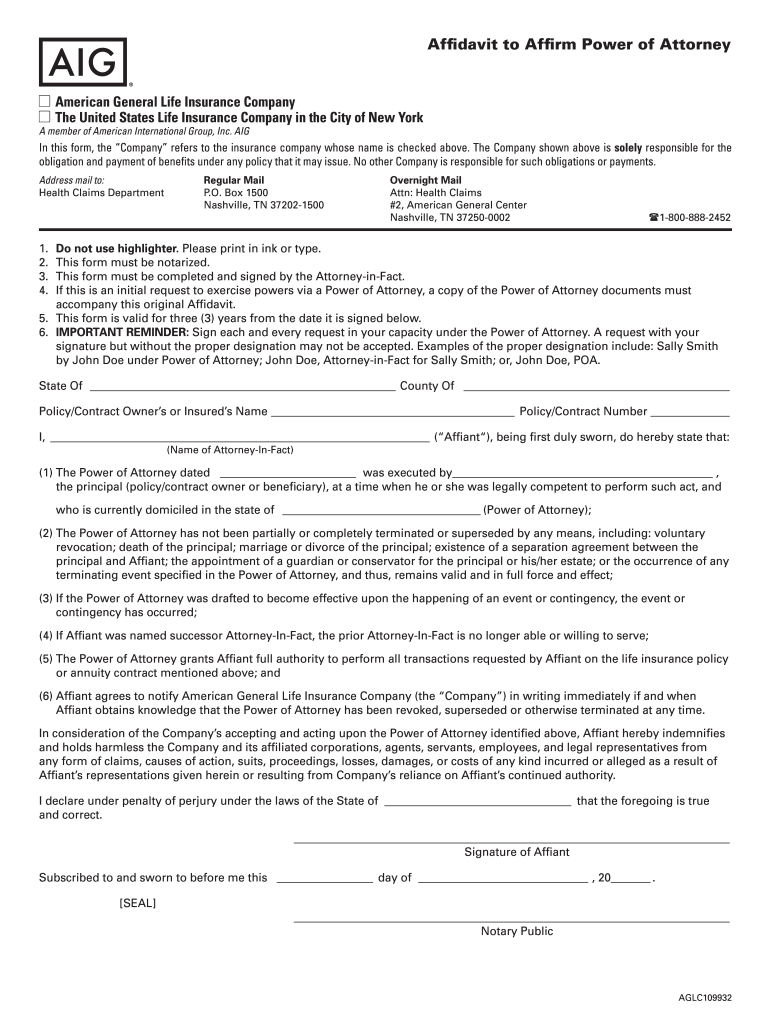
Aig Affidavit to Affirm Power of Attorney Form


What is the Aig Affidavit to Affirm Power of Attorney
The Aig Affidavit to Affirm Power of Attorney is a legal document that confirms an individual's authority to act on behalf of another person in various matters, including financial and legal decisions. This affidavit serves as a formal declaration that the power of attorney is valid and has not been revoked. It is often required by institutions, such as banks or insurance companies, to ensure that the appointed agent has the necessary authority to manage the principal's affairs.
How to Use the Aig Affidavit to Affirm Power of Attorney
To use the Aig Affidavit to Affirm Power of Attorney, the appointed agent must complete the form accurately, providing all required information about the principal and the scope of authority granted. This includes details such as the principal's name, the agent's name, and a description of the powers being affirmed. Once completed, the affidavit must be signed in the presence of a notary public to ensure its legal validity. After notarization, the document can be submitted to the relevant institutions that require proof of authority.
Steps to Complete the Aig Affidavit to Affirm Power of Attorney
Completing the Aig Affidavit to Affirm Power of Attorney involves several key steps:
- Gather necessary information about the principal and the agent.
- Clearly outline the powers granted under the original power of attorney.
- Fill out the affidavit form with accurate details.
- Sign the affidavit in front of a notary public.
- Distribute copies of the notarized affidavit to relevant parties.
Legal Use of the Aig Affidavit to Affirm Power of Attorney
The legal use of the Aig Affidavit to Affirm Power of Attorney is crucial in various situations, such as when an agent needs to access the principal's bank accounts, manage investments, or make healthcare decisions. The affidavit acts as a safeguard, ensuring that the agent's authority is recognized and respected by third parties. It is essential that the affidavit complies with state laws to be considered valid and enforceable.
Key Elements of the Aig Affidavit to Affirm Power of Attorney
When drafting the Aig Affidavit to Affirm Power of Attorney, certain key elements must be included:
- The full name and address of the principal.
- The full name and address of the agent.
- A clear statement affirming the powers granted.
- The date the power of attorney was executed.
- The signature of the agent and the notary public.
State-Specific Rules for the Aig Affidavit to Affirm Power of Attorney
Each state in the U.S. may have specific rules regarding the Aig Affidavit to Affirm Power of Attorney. It is important to consult state laws to ensure compliance with any unique requirements, such as additional witness signatures or specific notarization procedures. Understanding these regulations helps avoid potential legal issues and ensures the affidavit is accepted by institutions.
Quick guide on how to complete aig affidavit to affirm power of attorney
Effortlessly Prepare Aig Affidavit To Affirm Power Of Attorney on Any Device
Managing documents online has become increasingly popular among businesses and individuals. It offers an excellent eco-friendly substitute for traditional printed and signed documents, as you can access the appropriate form and securely store it online. airSlate SignNow provides all the tools you need to create, modify, and eSign your documents promptly without delays. Handle Aig Affidavit To Affirm Power Of Attorney on any device with airSlate SignNow Android or iOS applications and streamline any document-related process today.
The Easiest Way to Modify and eSign Aig Affidavit To Affirm Power Of Attorney Without Stress
- Find Aig Affidavit To Affirm Power Of Attorney and click Get Form to begin.
- Make use of the tools we provide to complete your form.
- Emphasize important sections of your documents or obscure sensitive information with tools that airSlate SignNow offers specifically for that purpose.
- Create your eSignature using the Sign feature, which only takes seconds and holds the same legal validity as a traditional handwritten signature.
- Review all the details and then click on the Done button to save your changes.
- Select how you wish to send your form—via email, SMS, invite link, or download it to your computer.
Forget about lost or mislaid files, laborious form searches, or errors that necessitate printing new document copies. airSlate SignNow fulfills all your document management requirements in just a few clicks from your chosen device. Modify and eSign Aig Affidavit To Affirm Power Of Attorney and ensure exceptional communication at every stage of your form preparation journey with airSlate SignNow.
Create this form in 5 minutes or less
Create this form in 5 minutes!
How to create an eSignature for the aig affidavit to affirm power of attorney
How to generate an electronic signature for your PDF document in the online mode
How to generate an electronic signature for your PDF document in Chrome
The way to make an electronic signature for putting it on PDFs in Gmail
The best way to generate an electronic signature straight from your mobile device
How to make an electronic signature for a PDF document on iOS devices
The best way to generate an electronic signature for a PDF document on Android devices
People also ask
-
What is an affidavit to affirm power of attorney, and why do I need it?
An affidavit to affirm power of attorney is a legal document that validates the authority of an agent designated to act on behalf of a principal in legal matters. This document is essential for ensuring that your agent can effectively make decisions and manage affairs without legal challenges. Using airSlate SignNow, you can easily create and eSign an affidavit to affirm power of attorney, streamlining the process.
-
How does airSlate SignNow simplify the process of creating an affidavit to affirm power of attorney?
airSlate SignNow simplifies the creation of an affidavit to affirm power of attorney by providing customizable templates and an intuitive interface. Users can quickly fill out the necessary information and eSign the document, ensuring that it meets all legal requirements. This efficiency saves time and reduces the complexity often associated with legal documentation.
-
Is there a cost associated with using airSlate SignNow for an affidavit to affirm power of attorney?
Yes, there is a cost associated with using airSlate SignNow, which offers various pricing plans to accommodate different needs. These plans are designed to be cost-effective while providing robust features for document management, including creating affidavits to affirm power of attorney. Choosing airSlate SignNow ensures you receive quality services at a competitive price.
-
What features does airSlate SignNow offer for handling affidavits?
airSlate SignNow offers features such as customizable templates, document tracking, and secure eSigning that are perfect for handling affidavits. The platform ensures that your affidavit to affirm power of attorney is processed swiftly and securely. Additionally, users can collaborate with others, sharing documents easily while maintaining control over the signing process.
-
Can I integrate airSlate SignNow with other software for my affidavit to affirm power of attorney?
Yes, airSlate SignNow integrates seamlessly with various third-party applications, enhancing your workflow. This means you can easily manage your documents related to the affidavit to affirm power of attorney alongside your existing tools. Such integrations streamline the process, making it simpler to keep track of important documents.
-
Are there any security features in place when using airSlate SignNow for legal documents?
airSlate SignNow prioritizes security by employing advanced encryption protocols to protect your documents, including affidavits to affirm power of attorney. User data is safeguarded, ensuring that only authorized individuals can access sensitive information. This high level of security not only protects your legal documents but also gives you peace of mind while eSigning.
-
How does eSigning an affidavit to affirm power of attorney work on airSlate SignNow?
eSigning an affidavit to affirm power of attorney on airSlate SignNow is a straightforward process. Users create or upload their document, specify who needs to sign, and send it for eSigning. The platform then guides signers through the signing process, ensuring that all necessary parties can complete their signatures quickly and efficiently.
Get more for Aig Affidavit To Affirm Power Of Attorney
- Master drilling agreement secgov form
- This framing contract contract effective as of the date of the last party to form
- This security contract contract effective as of the date of the last party form
- Quotcontr form
- Scope of work paving is the creation of a site wearing surface generally form
- Scope of work site work is the clearing grubbing and filling of a property and form
- Why combine a refrigeration ampamp commercial hvac service contract form
- This drainage contract contract effective as of the date of the last party form
Find out other Aig Affidavit To Affirm Power Of Attorney
- eSign Oregon Government Business Plan Template Easy
- How Do I eSign Oklahoma Government Separation Agreement
- How Do I eSign Tennessee Healthcare / Medical Living Will
- eSign West Virginia Healthcare / Medical Forbearance Agreement Online
- eSign Alabama Insurance LLC Operating Agreement Easy
- How Can I eSign Alabama Insurance LLC Operating Agreement
- eSign Virginia Government POA Simple
- eSign Hawaii Lawers Rental Application Fast
- eSign Hawaii Lawers Cease And Desist Letter Later
- How To eSign Hawaii Lawers Cease And Desist Letter
- How Can I eSign Hawaii Lawers Cease And Desist Letter
- eSign Hawaii Lawers Cease And Desist Letter Free
- eSign Maine Lawers Resignation Letter Easy
- eSign Louisiana Lawers Last Will And Testament Mobile
- eSign Louisiana Lawers Limited Power Of Attorney Online
- eSign Delaware Insurance Work Order Later
- eSign Delaware Insurance Credit Memo Mobile
- eSign Insurance PPT Georgia Computer
- How Do I eSign Hawaii Insurance Operating Agreement
- eSign Hawaii Insurance Stock Certificate Free