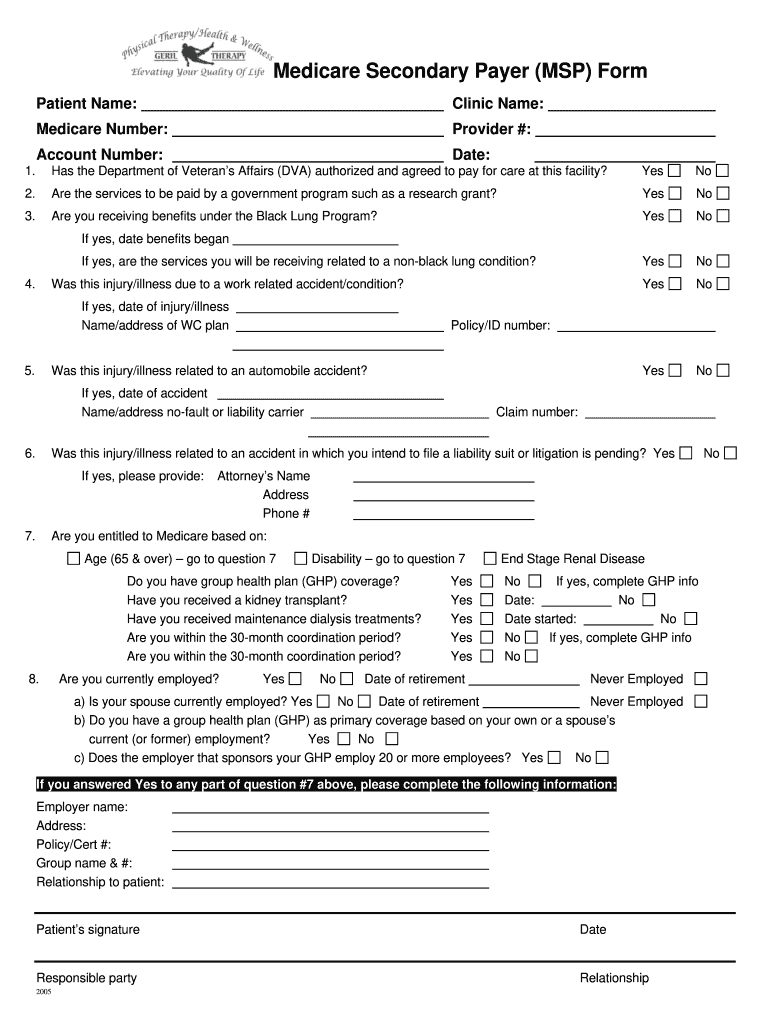
Cms Secondary Payer Form 2005-2026


Understanding the CMS Secondary Payer Form
The CMS Secondary Payer Form, often referred to as the mspq form, is a crucial document used in the healthcare sector. It is designed to collect information regarding an individual's other health insurance coverage when they are eligible for Medicare. This form helps determine the proper payment responsibility between Medicare and other insurers. Understanding the purpose and requirements of this form is essential for ensuring that claims are processed correctly and efficiently.
Steps to Complete the CMS Secondary Payer Form
Completing the CMS Secondary Payer Form requires careful attention to detail to ensure accuracy. Here are the key steps to follow:
- Gather necessary personal information, including your Medicare number and details about other insurance coverage.
- Fill out the form accurately, ensuring that all sections are completed, particularly those pertaining to other insurance providers.
- Review the form for any errors or omissions before submission.
- Sign and date the form to validate your information.
Legal Use of the CMS Secondary Payer Form
The CMS Secondary Payer Form is legally binding when completed correctly. It must comply with federal regulations governing Medicare and secondary payers. This includes adherence to the requirements set forth by the Centers for Medicare & Medicaid Services (CMS). Proper use of this form ensures that claims are processed in accordance with Medicare guidelines, protecting both the patient and the healthcare provider from potential legal issues.
How to Obtain the CMS Secondary Payer Form
Obtaining the CMS Secondary Payer Form is straightforward. It can be accessed through the official CMS website or by contacting your Medicare provider directly. Many healthcare facilities also provide this form upon request. Ensure you have the most current version of the form to avoid any processing delays.
Key Elements of the CMS Secondary Payer Form
The CMS Secondary Payer Form includes several key elements that are vital for accurate completion:
- Personal identification details, including name and Medicare number.
- Information about other insurance coverage, including policy numbers and coverage dates.
- Signature and date fields to confirm the accuracy of the information provided.
Form Submission Methods
The CMS Secondary Payer Form can be submitted through various methods, depending on the requirements of the healthcare provider or insurance company:
- Online submission through the provider's secure portal.
- Mailing the completed form to the designated address provided by the insurer.
- In-person submission at your healthcare provider's office.
Quick guide on how to complete cms secondary payer form
Complete Cms Secondary Payer Form effortlessly on any device
Digital document management has gained traction among businesses and individuals alike. It serves as a perfect environmentally-friendly alternative to traditional printed and signed documents, allowing you to access the correct format and securely store it online. airSlate SignNow equips you with all the necessary tools to create, modify, and electronically sign your documents quickly and without delays. Manage Cms Secondary Payer Form on any device using the airSlate SignNow Android or iOS applications and enhance any document-centric process today.
The easiest way to alter and electronically sign Cms Secondary Payer Form without stress
- Obtain Cms Secondary Payer Form and click on Get Form to begin.
- Make use of the tools we provide to fill out your document.
- Emphasize relevant sections of the papers or obscure sensitive information with features specifically designed for that purpose by airSlate SignNow.
- Generate your electronic signature using the Sign tool, which takes mere seconds and holds the same legal validity as a conventional ink signature.
- Review all the details and click on the Done button to save your modifications.
- Choose how you want to send your document, whether by email, SMS, invitation link, or download it to your computer.
Eliminate worries about lost or misplaced files, tedious document searches, or mistakes that necessitate reprinting new copies. airSlate SignNow caters to your document management needs with just a few clicks from any device you prefer. Edit and electronically sign Cms Secondary Payer Form to ensure seamless communication throughout your document preparation procedure with airSlate SignNow.
Create this form in 5 minutes or less
Create this form in 5 minutes!
How to create an eSignature for the cms secondary payer form
How to make an electronic signature for a PDF file in the online mode
How to make an electronic signature for a PDF file in Chrome
The best way to create an electronic signature for putting it on PDFs in Gmail
The best way to make an electronic signature straight from your smartphone
The best way to generate an eSignature for a PDF file on iOS devices
The best way to make an electronic signature for a PDF document on Android
People also ask
-
What is an msp form in airSlate SignNow?
An msp form in airSlate SignNow is a specialized document designed for managed service providers (MSPs) to streamline their workflow through electronic signatures. It allows businesses to create, send, and track forms electronically, improving efficiency and reducing the time required for document processing.
-
How do I create an msp form using airSlate SignNow?
Creating an msp form in airSlate SignNow is straightforward. You can start by selecting a template from our library or creating a custom form that suits your needs. Once your msp form is designed, you can easily add fields for signatures, dates, and other necessary information, ensuring a smooth signing process.
-
What are the pricing options for using msp forms in airSlate SignNow?
airSlate SignNow offers flexible pricing plans for businesses seeking to utilize msp forms. Our plans are designed to accommodate various needs, ensuring that organizations of all sizes can access essential eSigning features while staying within budget. You can find more details on our Pricing page.
-
Can I integrate msp forms with other applications?
Yes, airSlate SignNow allows for seamless integration of msp forms with numerous applications, enhancing your workflow. Whether you use CRM systems, project management tools, or other business software, our integration options ensure that your msp forms work efficiently within your existing processes.
-
What are the key features of msp forms in airSlate SignNow?
Key features of msp forms in airSlate SignNow include customizable templates, real-time status tracking, user authentication, and secure cloud storage. These tools enable users to manage documents effectively, reducing errors and improving overall turnaround time.
-
How does using msp forms improve document turnaround time?
Using msp forms in airSlate SignNow signNowly improves document turnaround time by allowing users to electronically send and sign documents in real-time. This eliminates the delays associated with manual processes like printing and mailing, allowing businesses to focus more on their core activities.
-
What benefits do msp forms provide for managed service providers?
msp forms in airSlate SignNow provide numerous benefits for managed service providers, including enhanced efficiency, reduced costs, and improved client satisfaction. By digitizing the signing process, MSPs can manage their documents more effectively, ensuring faster service delivery to clients.
Get more for Cms Secondary Payer Form
- How to write an employment verification letterindeedcom form
- Agreement regarding tenant alterations form
- Tenant co signer eventide inc form
- Move out letter to tenant form
- Behavior or the behavior of persons on your leased premises form
- With release of lien as to leasehold estate form
- New tenant welcome card form fill out and sign printable
- By the stated deadline landlord may take further action against you including form
Find out other Cms Secondary Payer Form
- Can I Electronic signature Texas Warranty Deed
- How To Electronic signature Arkansas Quitclaim Deed
- Electronic signature Washington Toll Manufacturing Agreement Simple
- Can I Electronic signature Delaware Quitclaim Deed
- Electronic signature Iowa Quitclaim Deed Easy
- Electronic signature Kentucky Quitclaim Deed Safe
- Electronic signature Maine Quitclaim Deed Easy
- How Can I Electronic signature Montana Quitclaim Deed
- How To Electronic signature Pennsylvania Quitclaim Deed
- Electronic signature Utah Quitclaim Deed Now
- How To Electronic signature West Virginia Quitclaim Deed
- Electronic signature Indiana Postnuptial Agreement Template Later
- Electronic signature New York Postnuptial Agreement Template Secure
- How Can I Electronic signature Colorado Prenuptial Agreement Template
- Electronic signature California Divorce Settlement Agreement Template Free
- Electronic signature Virginia Prenuptial Agreement Template Free
- How Do I Electronic signature Maryland Affidavit of Residence
- Electronic signature Florida Child Support Modification Simple
- Electronic signature North Dakota Child Support Modification Easy
- Electronic signature Oregon Child Support Modification Online