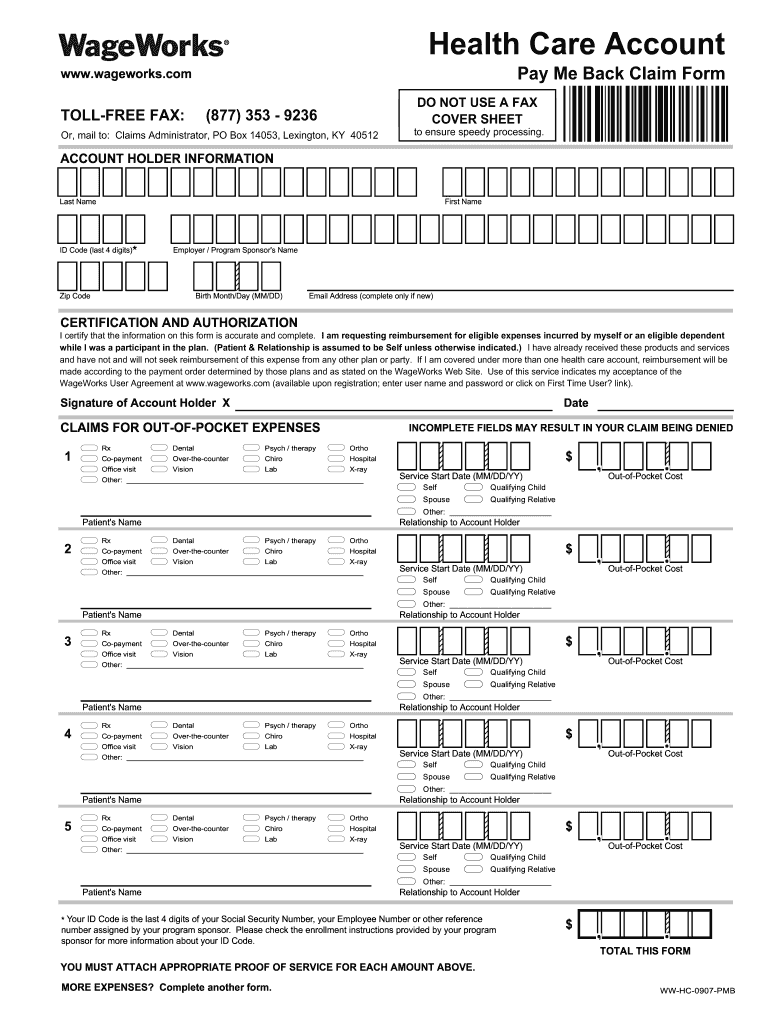
WageWorks Pay Me Back Claim Form Instructions Cook County


What is the WageWorks HC Health Form?
The WageWorks HC Health Form is a document used to submit claims for reimbursement of eligible healthcare expenses under a Health Care Flexible Spending Account (FSA). This form allows individuals to request payment for qualified medical expenses incurred during the plan year. It is essential for employees participating in employer-sponsored health plans to understand the purpose and requirements of this form to ensure they receive the benefits they are entitled to.
Steps to Complete the WageWorks HC Health Form
Completing the WageWorks HC Health Form involves several key steps to ensure accuracy and compliance. Follow these steps for a smooth submission process:
- Gather Documentation: Collect all receipts and supporting documents for the medical expenses you wish to claim.
- Fill Out the Form: Enter your personal information, including your name, address, and employee ID. Provide details about the expenses, such as the date of service and the amount incurred.
- Attach Receipts: Include copies of receipts or invoices that verify the expenses. Ensure that they clearly show the date, provider, and cost.
- Review for Accuracy: Double-check all information for completeness and correctness to avoid delays in processing.
- Submit the Form: Send the completed form along with the attached documentation to WageWorks via the specified method.
Legal Use of the WageWorks HC Health Form
The WageWorks HC Health Form must be used in accordance with applicable laws and regulations governing health care reimbursement. This includes compliance with the Internal Revenue Service (IRS) guidelines regarding eligible expenses and the timeframes for submitting claims. Proper use of the form ensures that claims are processed legally and efficiently, safeguarding both the employee's rights and the employer's responsibilities.
Required Documents for Submission
When submitting the WageWorks HC Health Form, certain documents are necessary to support your claim. These include:
- Receipts: Detailed receipts for each medical expense, showing the date, service provider, and amount paid.
- Explanation of Benefits (EOB): If applicable, include EOB statements from insurance providers that outline what has been covered and what remains to be paid.
- Completed Claim Form: Ensure that the WageWorks HC Health Form is fully completed and signed where required.
Form Submission Methods
The WageWorks HC Health Form can be submitted through various methods to accommodate different preferences. These methods include:
- Online Submission: Many users prefer to submit their forms electronically through the WageWorks website, where they can upload documents directly.
- Mail Submission: Alternatively, forms can be printed and mailed to the designated address provided by WageWorks.
- In-Person Submission: Some employers may allow in-person submissions at designated HR locations.
Eligibility Criteria for Reimbursement
To qualify for reimbursement through the WageWorks HC Health Form, certain eligibility criteria must be met. These include:
- Qualified Expenses: Only eligible medical expenses as defined by the IRS can be claimed.
- Plan Participation: The employee must be enrolled in a Health Care Flexible Spending Account during the time the expenses were incurred.
- Timely Submission: Claims must be submitted within the specified timeframe set by the employer's plan to be eligible for reimbursement.
Quick guide on how to complete wageworks pay me back claim form instructions cook county
Complete WageWorks Pay Me Back Claim Form Instructions Cook County effortlessly on any device
Online document management has become increasingly favored by companies and individuals alike. It serves as an ideal environmentally friendly alternative to traditional printed and signed documents since users can locate the necessary form and securely store it online. airSlate SignNow equips you with all the functionalities required to create, modify, and electronically sign your documents swiftly without any holdups. Manage WageWorks Pay Me Back Claim Form Instructions Cook County on any device through airSlate SignNow's Android or iOS applications and simplify any document-related tasks today.
How to modify and electronically sign WageWorks Pay Me Back Claim Form Instructions Cook County with ease
- Obtain WageWorks Pay Me Back Claim Form Instructions Cook County and click on Get Form to begin.
- Utilize the tools available to complete your form.
- Select important sections of the documents or obscure sensitive information with the tools that airSlate SignNow provides specifically for that purpose.
- Create your signature using the Sign tool, which only takes seconds and holds the same legal validity as a conventional wet ink signature.
- Review all the details and click the Done button to save your modifications.
- Select how you wish to distribute your form, whether by email, text message (SMS), shareable link, or download it to your computer.
Eliminate the hassle of lost or misfiled documents, tedious form searching, or mistakes that necessitate reprinting new copies. airSlate SignNow meets your document management needs in just a few clicks from any device you select. Edit and electronically sign WageWorks Pay Me Back Claim Form Instructions Cook County while ensuring seamless communication at every stage of the form preparation process with airSlate SignNow.
Create this form in 5 minutes or less
Create this form in 5 minutes!
How to create an eSignature for the wageworks pay me back claim form instructions cook county
How to make an eSignature for a PDF in the online mode
How to make an eSignature for a PDF in Chrome
The way to create an eSignature for putting it on PDFs in Gmail
The way to create an eSignature straight from your smart phone
The best way to make an eSignature for a PDF on iOS devices
The way to create an eSignature for a PDF document on Android OS
People also ask
-
What is the WageWorks HC Health Form?
The WageWorks HC Health Form is a document used to claim reimbursements for qualified medical expenses from your Health Savings Account (HSA) or Flexible Spending Account (FSA). It helps streamline the submission process for your health-related expenses, ensuring you receive your funds promptly and efficiently.
-
How can airSlate SignNow help with the WageWorks HC Health Form?
airSlate SignNow provides an intuitive platform for electronically signing and sending the WageWorks HC Health Form. With our solution, you can easily complete the form and securely submit it, saving both time and effort compared to traditional methods.
-
Is there a cost associated with using airSlate SignNow for the WageWorks HC Health Form?
While airSlate SignNow offers a free trial, we also have affordable pricing plans to cater to various business needs. Utilizing our service for the WageWorks HC Health Form can signNowly reduce administrative costs by simplifying document handling and eSigning.
-
What features does airSlate SignNow offer for handling health forms?
Our platform offers various features, including customizable templates, mobile accessibility, and secure eSigning options. These features enhance your experience in managing the WageWorks HC Health Form, making the document process more efficient and user-friendly.
-
Are there any integrations available with airSlate SignNow for health forms?
Yes, airSlate SignNow integrates seamlessly with various applications and services, allowing you to streamline your workflow further. This means that you can easily connect the WageWorks HC Health Form with your existing systems for a more cohesive user experience.
-
What are the benefits of using airSlate SignNow for the WageWorks HC Health Form?
Using airSlate SignNow for the WageWorks HC Health Form offers several benefits, including reduced turnaround times and enhanced security for your sensitive information. Our platform makes it easy to track your submissions, providing peace of mind when managing your health expenses.
-
Can I access the WageWorks HC Health Form on mobile devices?
Absolutely! airSlate SignNow is optimized for mobile use, allowing you to fill out and submit the WageWorks HC Health Form directly from your smartphone or tablet. This flexibility ensures that you can manage your health claims on the go.
Get more for WageWorks Pay Me Back Claim Form Instructions Cook County
- App002 search edit fill sign fax ampamp save pdf online form
- Order to set aside attachment civil attachment at 175 rev july 1 1983 form
- Work comp faqsprocessing overdue no response form
- Form bundles united states bankruptcy court eastern
- County of and state of california to wit form
- Davidson nolan forms exhibit
- Pos 010 proof of service of summons california courts form
- Substitution of attorneycivil without court order form
Find out other WageWorks Pay Me Back Claim Form Instructions Cook County
- Can I Electronic signature Virginia Education Word
- How To Electronic signature Louisiana Insurance Document
- Can I Electronic signature Florida High Tech Document
- Can I Electronic signature Minnesota Insurance PDF
- How Do I Electronic signature Minnesota Insurance Document
- How To Electronic signature Missouri Insurance Form
- How Can I Electronic signature New Jersey Insurance Document
- How To Electronic signature Indiana High Tech Document
- How Do I Electronic signature Indiana High Tech Document
- How Can I Electronic signature Ohio Insurance Document
- Can I Electronic signature South Dakota Insurance PPT
- How Can I Electronic signature Maine Lawers PPT
- How To Electronic signature Maine Lawers PPT
- Help Me With Electronic signature Minnesota Lawers PDF
- How To Electronic signature Ohio High Tech Presentation
- How Can I Electronic signature Alabama Legal PDF
- How To Electronic signature Alaska Legal Document
- Help Me With Electronic signature Arkansas Legal PDF
- How Can I Electronic signature Arkansas Legal Document
- How Can I Electronic signature California Legal PDF