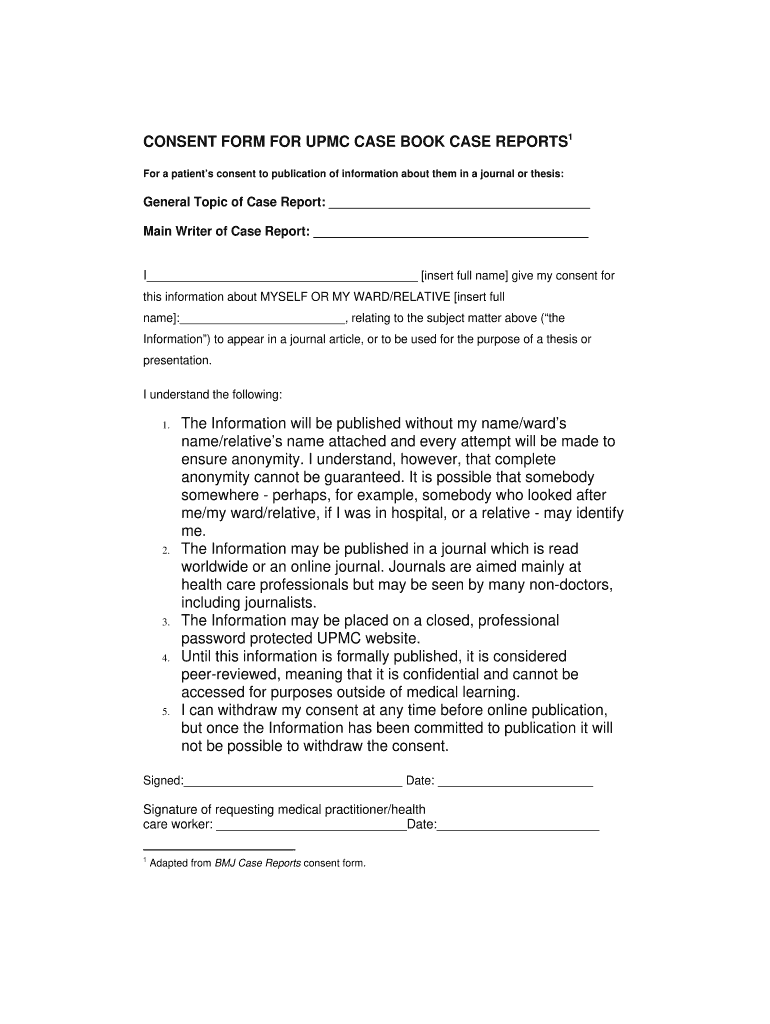
Do You Need Consent to Write a Case Report Form


Understanding Consent for Case Reports
When preparing a case report, obtaining patient consent is crucial. Consent ensures that the patient is aware of how their information will be used and shared. In the United States, ethical guidelines and legal requirements dictate that consent must be obtained before writing a case report. This is particularly important in healthcare settings, where patient privacy is protected under laws such as HIPAA.
In general, you need to secure consent if the case report includes identifiable patient information. However, if the report is de-identified, meaning it does not reveal the patient’s identity, consent may not be necessary. Always consider the specific circumstances and consult relevant regulations to determine the need for consent.
Steps to Obtain Consent for a Case Report
Obtaining consent for a case report involves several key steps to ensure compliance and ethical standards. Start by explaining the purpose of the case report to the patient. This includes detailing how their information will be used and the potential benefits of the report.
Next, provide the patient with a consent form that outlines their rights, including the option to withdraw consent at any time. Make sure the form is clear and easy to understand. Once the patient agrees, they should sign the consent form, which can be done electronically for convenience and security.
Finally, keep a copy of the signed consent form on file as part of the case report documentation. This serves as proof that consent was obtained and helps protect both the patient and the author of the report.
Legal Considerations for Case Report Consent
Legal requirements for obtaining consent for case reports vary by state and may be influenced by specific institutional policies. In general, consent must be informed, voluntary, and documented. This means that patients should fully understand what they are consenting to and should not feel pressured to agree.
Additionally, compliance with federal regulations, such as HIPAA, is essential. These regulations protect patient privacy and establish guidelines for the use of health information. Failure to obtain proper consent can lead to legal repercussions, including penalties for non-compliance. Therefore, it is important to stay informed about the legal landscape surrounding patient consent.
Key Elements of a Case Report Consent Form
A well-structured consent form for a case report should include several key elements to ensure clarity and compliance. First, it should clearly state the purpose of the case report and how the patient’s information will be utilized.
Second, the form should outline the risks and benefits associated with participation. This helps the patient make an informed decision. Additionally, it should specify the duration for which the consent is valid and the patient's right to withdraw consent at any time.
Finally, the form must include space for the patient’s signature, date, and any necessary witness signatures. This documentation is vital for legal protection and ethical compliance.
Examples of Case Report Consent Forms
When drafting a consent form for a case report, it can be helpful to refer to examples that illustrate best practices. A typical consent form may begin with an introduction explaining the purpose of the case report and the importance of patient participation.
Following the introduction, the form should include sections detailing the use of the patient’s information, potential risks, and benefits. Clear language is essential to ensure that the patient understands what they are consenting to.
Lastly, sample consent forms often include a section for the patient to ask questions and receive answers before signing. This fosters transparency and trust, which are vital components of the patient-provider relationship.
Quick guide on how to complete do you need consent to write a case report
Effortlessly Prepare Do You Need Consent To Write A Case Report on Any Gadget
Managing documents online has gained traction among both companies and individuals. It offers a superb eco-friendly substitute to traditional printed and signed documents, as you can access the necessary form and securely store it on the web. airSlate SignNow provides you with all the tools required to create, modify, and electronically sign your documents promptly without any delays. Handle Do You Need Consent To Write A Case Report on any gadget using airSlate SignNow's Android or iOS applications and enhance any document-centric process today.
How to Edit and eSign Do You Need Consent To Write A Case Report with Ease
- Find Do You Need Consent To Write A Case Report and click Get Form to begin.
- Utilize the tools we provide to complete your form.
- Emphasize relevant sections of your documents or obscure sensitive information with tools specifically designed for that by airSlate SignNow.
- Create your signature using the Sign tool, which takes only seconds and holds the same legal validity as a conventional ink signature.
- Review the details and click on the Done button to store your adjustments.
- Select your preferred method to send your form, whether by email, SMS, or invitation link, or download it to your computer.
Forget about lost or misplaced documents, tedious form searches, or errors that necessitate printing new copies. airSlate SignNow fulfills all your document management requirements in just a few clicks from any device you choose. Alter and eSign Do You Need Consent To Write A Case Report and ensure outstanding communication at every phase of your form preparation workflow with airSlate SignNow.
Create this form in 5 minutes or less
Create this form in 5 minutes!
How to create an eSignature for the do you need consent to write a case report
How to make an eSignature for a PDF document online
How to make an eSignature for a PDF document in Google Chrome
The way to generate an eSignature for signing PDFs in Gmail
The way to create an electronic signature right from your smart phone
The best way to make an eSignature for a PDF document on iOS
The way to create an electronic signature for a PDF on Android OS
People also ask
-
What is the best way to start learning how to write a case report?
To begin learning how to write a case report, it's essential first to familiarize yourself with the standard format and guidelines. Utilize resources like template examples and online courses to understand the key elements involved. Additionally, using airSlate SignNow for document management can simplify your process by allowing easy eSigning and sharing of drafts with colleagues.
-
What features of airSlate SignNow can help me when I learn how to write a case report?
AirSlate SignNow offers features such as customizable templates and real-time collaboration tools which can greatly assist you. These tools help in structuring your case report and getting feedback from peers seamlessly. Moreover, the eSignature functionality ensures that your final document is officially validated.
-
Is there a cost-effective way to use airSlate SignNow while learning how to write a case report?
Yes, airSlate SignNow provides several pricing plans, including free trials that can assist you as you learn how to write a case report. Choosing the right plan based on your needs can help you use the full range of features economically. This way, you can focus more on developing your content and less on budgeting for software.
-
How does airSlate SignNow improve the efficiency of writing a case report?
AirSlate SignNow enhances efficiency by providing tools for automated workflows and document tracking. When you learn how to write a case report, these tools allow for a smoother process where you can manage drafts and collect signatures without delays. This streamlines your workflow, allowing you to focus more on content rather than logistics.
-
Can airSlate SignNow integrate with other tools that I might need while writing a case report?
Absolutely! AirSlate SignNow integrates seamlessly with various other applications that you might use when learning how to write a case report, such as cloud storage services and project management tools. These integrations help you keep your documents organized and shareable, ensuring that everything you need is readily accessible.
-
What are the key benefits of using airSlate SignNow when writing a case report?
Using airSlate SignNow provides several key benefits, including improved collaboration, document security, and time savings. As you learn how to write a case report, you’ll find that these features help you create a polished and professional final product. Enhanced document tracking allows for revisions and feedback, making your case report stronger.
-
Are there templates available on airSlate SignNow for case reports?
Yes, airSlate SignNow offers a variety of templates, including those specifically designed for case reports. These templates can signNowly aid you as you learn how to write a case report by providing a predefined structure. You can customize these templates to fit your specific needs while ensuring you meet essential formatting guidelines.
Get more for Do You Need Consent To Write A Case Report
- 10libraryaocjainstruc3 form
- 10libraryaocjainstruc1 form
- Disclosures in real property transactions department of form
- Signatures on any deed note mortgage or deed of trust executed at closing form
- And further state on oath and certify that he or she is one and the same person as form
- We are 21 years old or older form
- To whom it may concern and form
- Memorandum your responsibility when using the form
Find out other Do You Need Consent To Write A Case Report
- How To Sign Ohio Government Form
- Help Me With Sign Washington Government Presentation
- How To Sign Maine Healthcare / Medical PPT
- How Do I Sign Nebraska Healthcare / Medical Word
- How Do I Sign Washington Healthcare / Medical Word
- How Can I Sign Indiana High Tech PDF
- How To Sign Oregon High Tech Document
- How Do I Sign California Insurance PDF
- Help Me With Sign Wyoming High Tech Presentation
- How Do I Sign Florida Insurance PPT
- How To Sign Indiana Insurance Document
- Can I Sign Illinois Lawers Form
- How To Sign Indiana Lawers Document
- How To Sign Michigan Lawers Document
- How To Sign New Jersey Lawers PPT
- How Do I Sign Arkansas Legal Document
- How Can I Sign Connecticut Legal Document
- How Can I Sign Indiana Legal Form
- Can I Sign Iowa Legal Document
- How Can I Sign Nebraska Legal Document