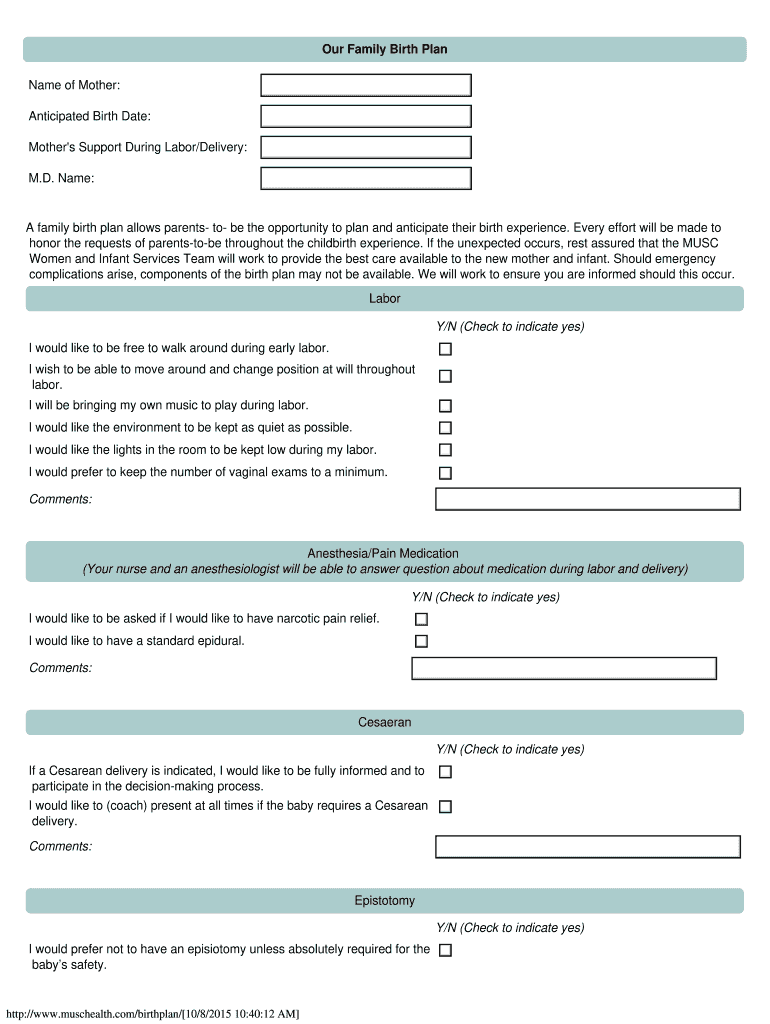
Musc Birth Plan 2015-2026


What is the MUSC Birth Plan?
The MUSC Birth Plan is a document that outlines a patient's preferences and expectations for labor and delivery. It serves as a communication tool between expectant parents and healthcare providers, ensuring that the birthing experience aligns with the family's values and desires. This plan can include preferences regarding pain management, support persons, and specific medical interventions.
How to Use the MUSC Birth Plan
Using the MUSC Birth Plan involves several steps. First, expectant parents should review the template and consider their preferences for labor and delivery. Once completed, the plan should be shared with the healthcare team during prenatal visits. This ensures that everyone involved in the birthing process is aware of the family's wishes and can address any questions or concerns beforehand.
Steps to Complete the MUSC Birth Plan
Completing the MUSC Birth Plan requires thoughtful consideration of various aspects of labor and delivery. Here are key steps to follow:
- Review the template carefully to understand each section.
- Discuss preferences with your partner or support person.
- Consult with your healthcare provider to clarify any medical terms or options.
- Fill out the plan, ensuring to be as specific as possible about your wishes.
- Print and keep copies to share with your healthcare team.
Key Elements of the MUSC Birth Plan
The MUSC Birth Plan typically includes several key elements that are important for a personalized birthing experience. These elements may consist of:
- Preferred labor positions and movement options.
- Choices regarding pain relief methods, such as epidurals or natural techniques.
- Support persons who will be present during labor.
- Preferences for immediate postpartum care, including skin-to-skin contact.
- Plans for any special circumstances, such as cesarean delivery.
Legal Use of the MUSC Birth Plan
The MUSC Birth Plan is not a legally binding document but serves as a guide for healthcare providers. It is important to understand that while the plan outlines preferences, medical professionals may need to make decisions based on the health and safety of both the mother and baby during delivery. Therefore, flexibility is essential, and discussions with the healthcare team are crucial to ensure understanding and compliance with medical standards.
Examples of Using the MUSC Birth Plan
Examples of how the MUSC Birth Plan can be effectively used include:
- Requesting a specific environment during labor, such as dim lighting or music.
- Indicating preferences for who can be present in the delivery room.
- Expressing desires for newborn care, such as delaying cord clamping.
Quick guide on how to complete musc birth plan
Complete Musc Birth Plan effortlessly on any device
Managing documents online has gained popularity among businesses and individuals alike. It serves as an ideal eco-friendly alternative to traditional printed and signed documents, allowing you to obtain the necessary form and securely save it online. airSlate SignNow provides you with all the tools required to create, modify, and electronically sign your documents quickly and without delays. Manage Musc Birth Plan on any platform using airSlate SignNow's Android or iOS applications and simplify any document-related task today.
The easiest way to modify and eSign Musc Birth Plan without hassle
- Find Musc Birth Plan and then click Get Form to begin.
- Utilize the tools we offer to fill out your form.
- Emphasize important sections of the documents or conceal sensitive information with tools specifically designed by airSlate SignNow for that purpose.
- Create your signature using the Sign feature, which takes just seconds and carries the same legal validity as a traditional ink signature.
- Review the information and click the Done button to save your modifications.
- Select how you want to send your form—via email, SMS, invitation link, or download it to your PC.
No more worrying about lost or misplaced documents, tedious form searches, or mistakes that necessitate printing new copies. airSlate SignNow meets your document management needs with just a few clicks from any device you prefer. Modify and eSign Musc Birth Plan and guarantee outstanding communication at every stage of your form preparation process with airSlate SignNow.
Create this form in 5 minutes or less
Create this form in 5 minutes!
How to create an eSignature for the musc birth plan
The best way to create an electronic signature for your PDF file online
The best way to create an electronic signature for your PDF file in Google Chrome
How to make an eSignature for signing PDFs in Gmail
The way to generate an eSignature straight from your mobile device
The way to create an electronic signature for a PDF file on iOS
The way to generate an eSignature for a PDF document on Android devices
People also ask
-
What is the significance of MUSC labor and delivery in healthcare?
MUSC labor and delivery plays a crucial role in ensuring safe childbirth. It provides specialized care for mothers and infants, promoting better health outcomes. Understanding this process helps families make informed decisions regarding labor and delivery.
-
How does airSlate SignNow support MUSC labor and delivery documentation?
airSlate SignNow streamlines the documentation process for MUSC labor and delivery by allowing healthcare providers to create, send, and eSign essential forms electronically. This reduces paperwork and improves efficiency in handling critical data. By digitizing records, it enhances the overall workflow in maternity departments.
-
What are the pricing options for airSlate SignNow's integration with MUSC labor and delivery?
airSlate SignNow offers various pricing plans tailored to meet the needs of healthcare organizations involved in MUSC labor and delivery. Depending on your organization’s size and requirements, you can choose a plan that ensures you receive the best value for document management solutions. Contact our sales team to find an option that fits your budget.
-
What features does airSlate SignNow provide for MUSC labor and delivery?
The features of airSlate SignNow enhance the MUSC labor and delivery process by enabling electronic signatures, document templates, and automated workflows. These tools help save time and reduce errors in patient documentation. Additionally, the platform ensures compliance with legal standards in healthcare documentation.
-
How can airSlate SignNow improve communication in MUSC labor and delivery?
airSlate SignNow enhances communication among healthcare teams involved in MUSC labor and delivery by facilitating real-time document sharing and updates. This allows staff to stay informed about patient data and requirements without delays. Efficient communication is vital for timely responses and improved patient care.
-
What are the benefits of using airSlate SignNow for MUSC labor and delivery?
Using airSlate SignNow for MUSC labor and delivery provides numerous benefits, including increased efficiency and reduced administrative burdens. By automating document workflows, healthcare providers can focus more on patient care rather than paperwork. This signNowly enhances the overall childbirth experience for families.
-
Is airSlate SignNow compatible with other systems used in MUSC labor and delivery?
Yes, airSlate SignNow offers seamless integrations with various healthcare systems and software commonly used in MUSC labor and delivery. This compatibility ensures that your existing workflows remain uninterrupted while introducing new efficiencies. Integration means you can manage documents without switching between different platforms.
Get more for Musc Birth Plan
- State of california division of workers compensation form
- Complete this form and send it to the disability evaluation unit along with a copy of the primary treating
- Dwc ad form104 fill online printable fillable blank
- Eams how to request a deu rating workers compensation form
- Petition for change of primary treating physician dir form
- 10160 summary rating determinations comprehensive form
- Of primary treating physician report form
- Form 105 download fillable pdf request for qualified
Find out other Musc Birth Plan
- eSign Real Estate Document Florida Online
- eSign Delaware Real Estate Quitclaim Deed Easy
- eSign Hawaii Real Estate Agreement Online
- Help Me With eSign Hawaii Real Estate Letter Of Intent
- eSign Florida Real Estate Residential Lease Agreement Simple
- eSign Florida Real Estate Limited Power Of Attorney Online
- eSign Hawaii Sports RFP Safe
- eSign Hawaii Sports Warranty Deed Myself
- eSign Louisiana Real Estate Last Will And Testament Easy
- eSign Louisiana Real Estate Work Order Now
- eSign Maine Real Estate LLC Operating Agreement Simple
- eSign Maine Real Estate Memorandum Of Understanding Mobile
- How To eSign Michigan Real Estate Business Plan Template
- eSign Minnesota Real Estate Living Will Free
- eSign Massachusetts Real Estate Quitclaim Deed Myself
- eSign Missouri Real Estate Affidavit Of Heirship Simple
- eSign New Jersey Real Estate Limited Power Of Attorney Later
- eSign Alabama Police LLC Operating Agreement Fast
- eSign North Dakota Real Estate Business Letter Template Computer
- eSign North Dakota Real Estate Quitclaim Deed Myself