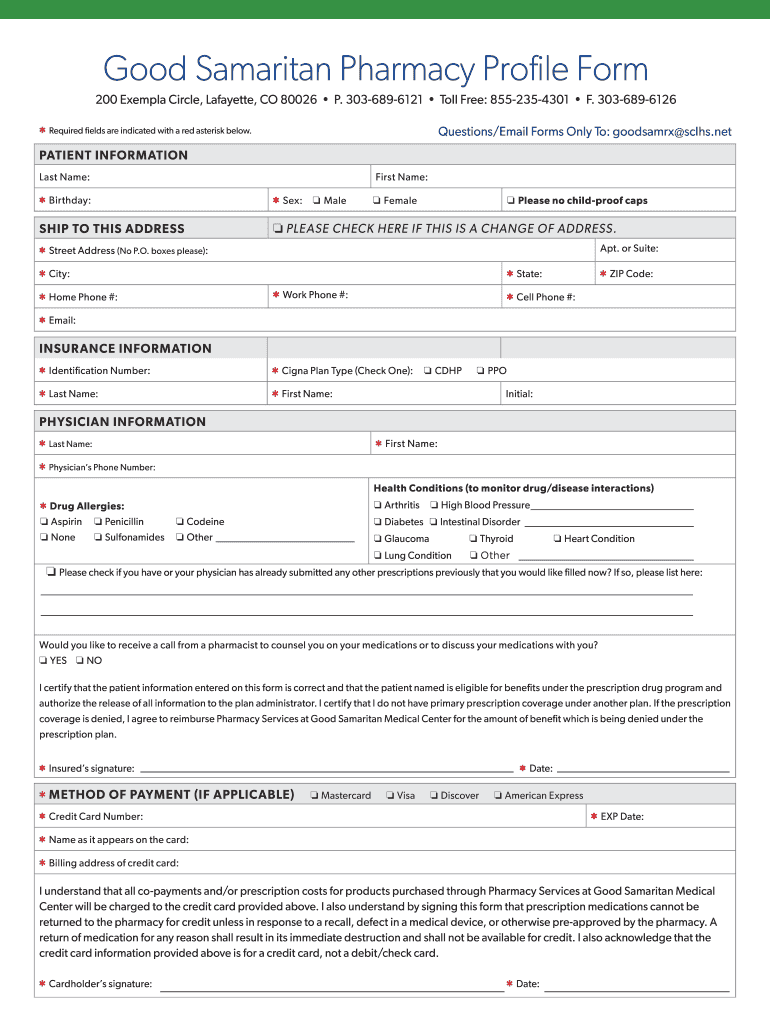
Good Samaritan Pharmacy Profile Form SCL Health System


What is the Good Samaritan Pharmacy Profile Form SCL Health System
The Good Samaritan Pharmacy Profile Form is a crucial document used by the SCL Health System to gather essential information about patients' medication needs and health history. This form helps ensure that pharmacists have the necessary details to provide safe and effective medication management. It includes sections for personal identification, medication allergies, current medications, and health conditions, allowing healthcare providers to tailor their services to individual patient requirements.
How to use the Good Samaritan Pharmacy Profile Form SCL Health System
Using the Good Samaritan Pharmacy Profile Form involves several straightforward steps. First, access the form through the SCL Health System’s designated platform. Next, fill in the required personal information, including your name, contact details, and health insurance information. Be sure to provide accurate details about any medications you are currently taking and any known allergies. Once completed, the form can be submitted electronically, ensuring a secure and efficient process for both patients and healthcare providers.
Steps to complete the Good Samaritan Pharmacy Profile Form SCL Health System
Completing the Good Samaritan Pharmacy Profile Form is a simple process that can be done online. Follow these steps:
- Access the form on the SCL Health System website.
- Enter your personal information, including full name and date of birth.
- List any current medications along with dosages.
- Indicate any allergies or adverse reactions to medications.
- Review your entries for accuracy.
- Submit the form securely through the online portal.
Legal use of the Good Samaritan Pharmacy Profile Form SCL Health System
The Good Samaritan Pharmacy Profile Form is legally recognized under various healthcare regulations in the United States. When completed and submitted electronically, it complies with the Electronic Signatures in Global and National Commerce Act (ESIGN) and the Uniform Electronic Transactions Act (UETA). This compliance ensures that the form is considered valid and enforceable in legal contexts, provided that all required fields are accurately filled out and submitted through a secure platform.
Key elements of the Good Samaritan Pharmacy Profile Form SCL Health System
Several key elements make up the Good Samaritan Pharmacy Profile Form. These include:
- Personal Information: Full name, address, and contact details.
- Medication History: A detailed list of current medications, including dosages.
- Allergies: Information on any known allergies to medications or substances.
- Health Conditions: Relevant medical history that may affect medication management.
How to obtain the Good Samaritan Pharmacy Profile Form SCL Health System
To obtain the Good Samaritan Pharmacy Profile Form, visit the SCL Health System website or contact your local pharmacy directly. The form is typically available for download or can be filled out online. If you prefer a paper version, you may request one from your healthcare provider or pharmacy. Ensure that you have the most current version of the form to avoid any issues during the submission process.
Quick guide on how to complete good samaritan pharmacy profile form scl health system
Complete Good Samaritan Pharmacy Profile Form SCL Health System effortlessly on any device
Online document management has gained popularity among businesses and individuals. It serves as an ideal eco-friendly alternative to traditional printed and signed documents, allowing you to access the required form and securely store it online. airSlate SignNow equips you with all the tools necessary to create, modify, and electronically sign your documents swiftly and without setbacks. Manage Good Samaritan Pharmacy Profile Form SCL Health System on any device using the airSlate SignNow Android or iOS applications and streamline any document-related process today.
How to modify and eSign Good Samaritan Pharmacy Profile Form SCL Health System with ease
- Locate Good Samaritan Pharmacy Profile Form SCL Health System and click on Get Form to begin.
- Utilize the tools we offer to fill out your document.
- Highlight pertinent sections of the documents or obscure sensitive details using the tools that airSlate SignNow provides specifically for that purpose.
- Create your signature using the Sign feature, which takes a few seconds and carries the same legal significance as a conventional wet ink signature.
- Review all the information and click on the Done button to save your changes.
- Decide how you wish to send your form, whether by email, SMS, invitation link, or download it to your computer.
Eliminate worries about lost or misplaced documents, tedious form hunting, or mistakes that necessitate reprinting new copies. airSlate SignNow meets all your requirements in document management with just a few clicks from any device you choose. Edit and eSign Good Samaritan Pharmacy Profile Form SCL Health System and ensure effective communication at any stage of the form preparation process with airSlate SignNow.
Create this form in 5 minutes or less
Create this form in 5 minutes!
How to create an eSignature for the good samaritan pharmacy profile form scl health system
The best way to create an eSignature for a PDF document in the online mode
The best way to create an eSignature for a PDF document in Chrome
The best way to generate an eSignature for putting it on PDFs in Gmail
The way to generate an electronic signature straight from your mobile device
The way to generate an eSignature for a PDF document on iOS devices
The way to generate an electronic signature for a PDF document on Android devices
People also ask
-
What is a health profile form and how can airSlate SignNow help?
A health profile form is a document used to collect essential health information from individuals. With airSlate SignNow, you can easily create, send, and eSign health profile forms, ensuring that the data is collected securely and efficiently.
-
How much does it cost to use airSlate SignNow for health profile forms?
The pricing for airSlate SignNow varies based on the plan selected. Each plan provides different features, including seamless creation and management of health profile forms, along with cost-effective solutions tailored to your business's needs.
-
What features does airSlate SignNow offer for managing health profile forms?
airSlate SignNow offers robust features for managing health profile forms, including customizable templates, electronic signatures, and secure document storage. Additionally, its user-friendly interface makes it easy for businesses to streamline their document workflows.
-
Can I integrate airSlate SignNow with other tools for my health profile form processes?
Yes, airSlate SignNow seamlessly integrates with various third-party applications, allowing you to enhance your health profile form processes. This ensures that you can manage your documents efficiently across different platforms without hassle.
-
What are the benefits of using airSlate SignNow for health profile forms?
Using airSlate SignNow for your health profile forms offers numerous benefits, such as improving efficiency, reducing paperwork, and enhancing collaboration. With electronic signatures and a streamlined workflow, it helps businesses save time and reduce errors.
-
Is it secure to send and eSign health profile forms with airSlate SignNow?
Absolutely! airSlate SignNow prioritizes security, offering encrypted document transmission and compliance with legal standards. Your health profile forms are protected, ensuring that sensitive information remains confidential and secure.
-
How easy is it to create a health profile form using airSlate SignNow?
Creating a health profile form with airSlate SignNow is incredibly easy. Simply choose from customizable templates, add the required fields, and you're ready to send it out for eSignature. The intuitive design makes form creation quick and straightforward.
Get more for Good Samaritan Pharmacy Profile Form SCL Health System
- Hilo division hawaii state judiciary studylib form
- Land court system regular system form
- Florida northern district bankruptcy guide and forms package
- Know all men by these presents that a 490121573 form
- City of county of and state of hawaii to wit form
- Debtor pro se form
- Attorney or party name address phone no form
- And if any form
Find out other Good Samaritan Pharmacy Profile Form SCL Health System
- Sign Montana Real estate investment proposal template Later
- How Do I Sign Washington Real estate investment proposal template
- Can I Sign Washington Real estate investment proposal template
- Sign Wisconsin Real estate investment proposal template Simple
- Can I Sign Kentucky Performance Contract
- How Do I Sign Florida Investment Contract
- Sign Colorado General Power of Attorney Template Simple
- How Do I Sign Florida General Power of Attorney Template
- Sign South Dakota Sponsorship Proposal Template Safe
- Sign West Virginia Sponsorship Proposal Template Free
- Sign Tennessee Investment Contract Safe
- Sign Maryland Consulting Agreement Template Fast
- Sign California Distributor Agreement Template Myself
- How Do I Sign Louisiana Startup Business Plan Template
- Can I Sign Nevada Startup Business Plan Template
- Sign Rhode Island Startup Business Plan Template Now
- How Can I Sign Connecticut Business Letter Template
- Sign Georgia Business Letter Template Easy
- Sign Massachusetts Business Letter Template Fast
- Can I Sign Virginia Business Letter Template