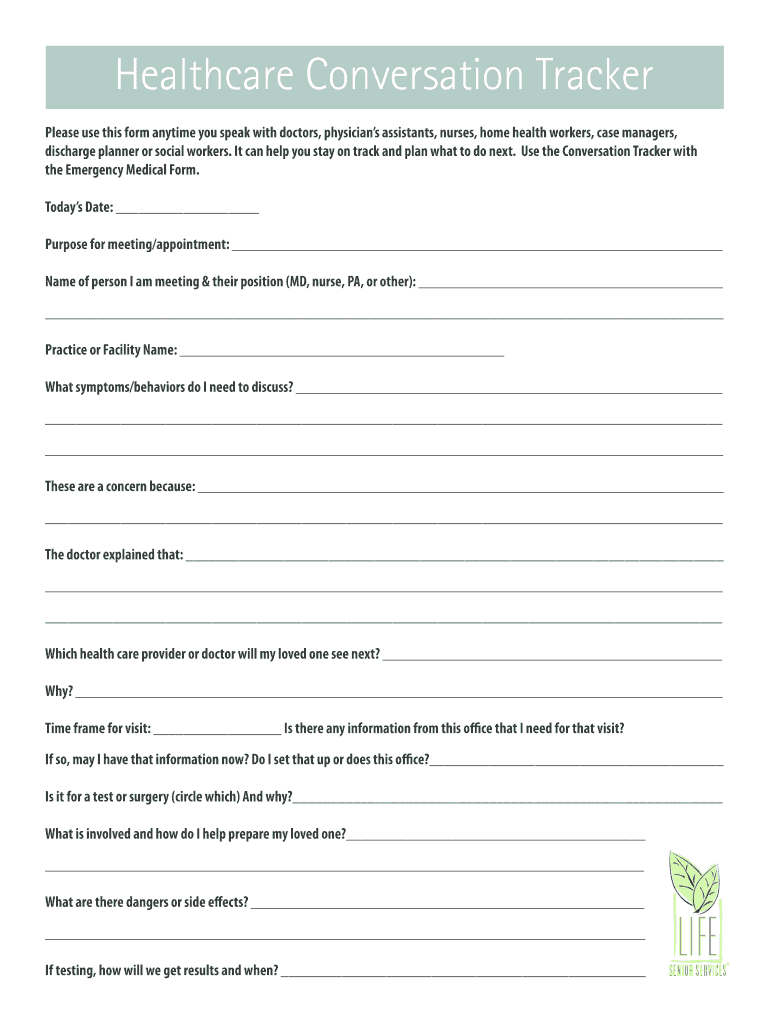
Healthcare Conversation Tracker LIFE Senior Services Lifeseniorservices Form


What is the Healthcare Conversation Tracker?
The Healthcare Conversation Tracker, often referred to as the senior conversation tracker, is a vital tool designed to facilitate meaningful discussions between seniors and their healthcare providers. This form helps seniors articulate their healthcare preferences, goals, and values, ensuring that their voices are heard in medical decision-making processes. By documenting these conversations, the tracker serves as a reference point for both patients and providers, fostering a collaborative approach to healthcare.
How to Use the Healthcare Conversation Tracker
Using the Healthcare Conversation Tracker involves a straightforward process. First, seniors should gather relevant personal health information, including medical history and current medications. Next, they can fill out the tracker, detailing their healthcare preferences and any specific concerns they wish to address during medical appointments. It is beneficial to review this document with family members or caregivers to ensure that everyone is aligned on the senior's wishes. Finally, seniors should bring the completed tracker to their healthcare appointments to guide discussions with their providers.
Steps to Complete the Healthcare Conversation Tracker
Completing the Healthcare Conversation Tracker requires careful attention to detail. Here are the essential steps:
- Gather personal health information, including medical history and current medications.
- Reflect on healthcare preferences, such as treatment options and end-of-life care wishes.
- Fill out the tracker, ensuring all sections are completed thoroughly.
- Discuss the completed tracker with family members or caregivers for input and support.
- Review the tracker before medical appointments to ensure it accurately reflects current preferences.
Legal Use of the Healthcare Conversation Tracker
The Healthcare Conversation Tracker is a legally recognized document that can support seniors in expressing their healthcare preferences. While it may not replace formal advance directives, it serves as a valuable tool for guiding conversations with healthcare providers. To ensure its legal validity, it is essential to comply with relevant state laws regarding healthcare decision-making and documentation. By using a trusted platform like signNow, seniors can securely store and share their trackers, enhancing the document's legitimacy.
Key Elements of the Healthcare Conversation Tracker
Several key elements make the Healthcare Conversation Tracker effective:
- Personal Information: Basic details about the senior, including name, contact information, and emergency contacts.
- Health History: A summary of medical conditions, allergies, and current medications.
- Healthcare Preferences: Clear statements about treatment preferences, including any specific wishes regarding end-of-life care.
- Goals of Care: Identification of personal health goals and values that should guide medical decisions.
Examples of Using the Healthcare Conversation Tracker
There are various scenarios where the Healthcare Conversation Tracker can be beneficial:
- A senior preparing for a surgery can use the tracker to communicate their preferences regarding post-operative care.
- During routine check-ups, seniors can refer to the tracker to ensure their healthcare providers are aware of their ongoing concerns.
- In discussions about chronic illness management, the tracker can help clarify treatment goals and preferences.
Quick guide on how to complete healthcare conversation tracker life senior services lifeseniorservices
Finalize Healthcare Conversation Tracker LIFE Senior Services Lifeseniorservices effortlessly on any device
Web-based document management has become increasingly favored by companies and individuals alike. It serves as an ideal environmentally-friendly alternative to conventional printed and signed documents, allowing you to access the necessary form and securely store it online. airSlate SignNow provides you with all the tools required to create, edit, and electronically sign your documents swiftly and without delays. Manage Healthcare Conversation Tracker LIFE Senior Services Lifeseniorservices on any device with airSlate SignNow’s Android or iOS applications and enhance any document-related process today.
The most efficient way to edit and electronically sign Healthcare Conversation Tracker LIFE Senior Services Lifeseniorservices with ease
- Find Healthcare Conversation Tracker LIFE Senior Services Lifeseniorservices and click Get Form to begin.
- Utilize the tools we offer to complete your document.
- Emphasize important sections of the documents or redact sensitive information with tools specifically designed for that purpose by airSlate SignNow.
- Generate your electronic signature using the Sign tool, which takes mere seconds and carries the same legal validity as a traditional handwritten signature.
- Review all the details and then click on the Done button to save your modifications.
- Decide how you wish to send your form, whether by email, SMS, shared link, or download it to your computer.
Eliminate concerns about lost or misplaced files, tedious document searching, or mistakes requiring additional printouts. airSlate SignNow meets all your document management needs in just a few clicks from any device of your preference. Edit and eSign Healthcare Conversation Tracker LIFE Senior Services Lifeseniorservices to ensure smooth communication at every stage of your form preparation with airSlate SignNow.
Create this form in 5 minutes or less
Create this form in 5 minutes!
How to create an eSignature for the healthcare conversation tracker life senior services lifeseniorservices
The best way to make an eSignature for a PDF file in the online mode
The best way to make an eSignature for a PDF file in Chrome
The way to create an electronic signature for putting it on PDFs in Gmail
How to generate an electronic signature right from your smartphone
How to make an eSignature for a PDF file on iOS devices
How to generate an electronic signature for a PDF on Android
People also ask
-
What is a senior conversation tracker print?
The senior conversation tracker print is a document designed to help caregivers and families track important discussions regarding the well-being of seniors. It allows for organized note-taking and record-keeping, ensuring that all vital information is easily accessible. This tool is especially beneficial in enhancing communication and care strategies.
-
How do I access the senior conversation tracker print?
You can easily access the senior conversation tracker print by signing up for an account on the airSlate SignNow platform. Once you have an account, you can download or print the tracker directly from your dashboard. It's an efficient way to manage senior care conversations.
-
Is the senior conversation tracker print customizable?
Yes, the senior conversation tracker print is fully customizable to meet your specific needs. You can modify the document to include any additional information or categories relevant to your situation. This feature ensures that the tracker serves your unique caregiving requirements effectively.
-
What are the benefits of using a senior conversation tracker print?
Using the senior conversation tracker print improves organization and clarity in managing senior care discussions. It helps caregivers document signNow conversations and ensures continuity of care. Furthermore, it facilitates better communication among family members and healthcare providers.
-
What features does airSlate SignNow offer for the senior conversation tracker print?
airSlate SignNow provides features such as eSignature capabilities, document sharing, and cloud storage for the senior conversation tracker print. These features enhance collaboration and make it easy to keep everyone informed about ongoing care discussions. This efficiency contributes to better decision-making in senior care.
-
How does the senior conversation tracker print integrate with other tools?
The senior conversation tracker print can be integrated with various tools and applications available on the airSlate SignNow platform. This includes calendar apps and project management tools which help streamline communication. Such integrations can make coordinating care even more seamless.
-
Is there a free trial available for the senior conversation tracker print?
Yes, airSlate SignNow offers a free trial that allows you to explore the senior conversation tracker print and all its features. This trial period helps you evaluate its effectiveness in managing senior care conversations before committing to a subscription. Take advantage of this to see how it fits your needs.
Get more for Healthcare Conversation Tracker LIFE Senior Services Lifeseniorservices
Find out other Healthcare Conversation Tracker LIFE Senior Services Lifeseniorservices
- Can I eSign Hawaii Courts Document
- Can I eSign Nebraska Police Form
- Can I eSign Nebraska Courts PDF
- How Can I eSign North Carolina Courts Presentation
- How Can I eSign Washington Police Form
- Help Me With eSignature Tennessee Banking PDF
- How Can I eSignature Virginia Banking PPT
- How Can I eSignature Virginia Banking PPT
- Can I eSignature Washington Banking Word
- Can I eSignature Mississippi Business Operations Document
- How To eSignature Missouri Car Dealer Document
- How Can I eSignature Missouri Business Operations PPT
- How Can I eSignature Montana Car Dealer Document
- Help Me With eSignature Kentucky Charity Form
- How Do I eSignature Michigan Charity Presentation
- How Do I eSignature Pennsylvania Car Dealer Document
- How To eSignature Pennsylvania Charity Presentation
- Can I eSignature Utah Charity Document
- How Do I eSignature Utah Car Dealer Presentation
- Help Me With eSignature Wyoming Charity Presentation