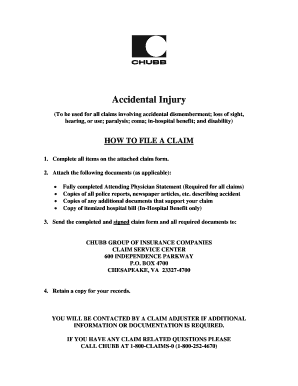
Chubb Accidental Death Insurance Form


What is the Chubb Accidental Death Insurance
The Chubb Accidental Death Insurance provides financial protection to beneficiaries in the event of an accidental death. This type of insurance is designed to offer peace of mind, ensuring that loved ones are supported financially during a difficult time. The policy typically covers a range of accidents, including those occurring at home, work, or during travel. Understanding the specifics of this insurance can help individuals make informed decisions about their coverage needs.
Steps to complete the Chubb Accidental Death Insurance
Completing the Chubb Accidental Death Insurance form involves several key steps to ensure accuracy and compliance. Begin by gathering necessary personal information, including identification details and contact information. Next, clearly outline the circumstances of the accident, providing as much detail as possible. It is also essential to include any relevant documentation, such as police reports or medical records, to support the claim. Once the form is filled out, review it carefully for completeness before submission.
Required Documents
To successfully file a Chubb Accidental Death Insurance claim, certain documents are required. These typically include:
- A completed claim form detailing the accident.
- Proof of death, such as a death certificate.
- Documentation of the accident, including police reports or witness statements.
- Medical records related to the incident.
Having these documents ready can streamline the claims process and help facilitate a timely resolution.
Legal use of the Chubb Accidental Death Insurance
The legal use of the Chubb Accidental Death Insurance is governed by specific regulations that ensure the policy is valid and enforceable. This includes compliance with state laws regarding insurance contracts and the proper execution of the claim form. It is important to understand the legal implications of the policy, including any exclusions or limitations that may apply. Familiarizing oneself with these legal aspects can help avoid potential issues during the claims process.
How to obtain the Chubb Accidental Death Insurance
Obtaining the Chubb Accidental Death Insurance involves a straightforward process. Interested individuals can contact Chubb directly or visit their website to explore available policies. It is advisable to review the terms and conditions of the insurance thoroughly before making a decision. Additionally, consulting with an insurance agent can provide valuable insights and help tailor coverage to specific needs.
Eligibility Criteria
Eligibility for the Chubb Accidental Death Insurance typically requires applicants to meet certain criteria. These may include age restrictions, residency requirements, and health assessments. Generally, individuals must be of legal age to enter into a contract and may need to provide proof of good health. Understanding these criteria is crucial for ensuring a smooth application process.
Quick guide on how to complete chubb accidental death insurance
Effortlessly Complete Chubb Accidental Death Insurance on Any Device
Managing documents online has become increasingly popular among organizations and individuals. It offers an ideal eco-friendly alternative to traditional printed and signed paperwork, as you can find the necessary form and securely store it online. airSlate SignNow provides you with all the tools required to create, modify, and eSign your documents swiftly without delays. Handle Chubb Accidental Death Insurance on any device using airSlate SignNow's Android or iOS applications and enhance any document-based process today.
How to Edit and eSign Chubb Accidental Death Insurance with Ease
- Locate Chubb Accidental Death Insurance and click on Get Form to begin.
- Utilize the tools we provide to complete your form.
- Highlight important sections of your documents or redact sensitive information using the tools that airSlate SignNow offers specifically for that purpose.
- Create your eSignature with the Sign tool, which takes mere seconds and carries the same legal significance as a conventional wet ink signature.
- Review all the details and click on the Done button to save your changes.
- Select how you wish to send your form, via email, SMS, or invitation link, or download it to your computer.
Eliminate the hassle of lost or misplaced files, tedious form searches, or errors that necessitate printing new document copies. airSlate SignNow fulfills all your document management needs in just a few clicks from your chosen device. Edit and eSign Chubb Accidental Death Insurance and ensure excellent communication at every stage of your form preparation process with airSlate SignNow.
Create this form in 5 minutes or less
Create this form in 5 minutes!
How to create an eSignature for the chubb accidental death insurance
The way to generate an eSignature for a PDF online
The way to generate an eSignature for a PDF in Google Chrome
How to create an eSignature for signing PDFs in Gmail
The best way to generate an eSignature right from your smartphone
The way to create an eSignature for a PDF on iOS
The best way to generate an eSignature for a PDF on Android
People also ask
-
What is an injury claim?
An injury claim is a legal request for compensation due to personal injuries suffered, often as a result of accidents or negligence. The process typically involves documenting medical expenses, lost wages, and other related costs. Utilizing tools like airSlate SignNow can streamline the paperwork involved in submitting an injury claim.
-
How can airSlate SignNow help with managing injury claims?
airSlate SignNow offers an efficient way to prepare, send, and eSign documents associated with injury claims. Its user-friendly interface allows you to quickly gather necessary signatures, ensuring that all documents are completed promptly. This reduces delays in the claims process and helps you focus on your recovery.
-
Is there a cost associated with using airSlate SignNow for injury claims?
Yes, airSlate SignNow provides a cost-effective solution for handling injury claims. Pricing plans vary depending on your needs, with options for individuals and businesses that include essential features for document management and eSigning. This flexibility helps you choose the best plan based on your injury claim requirements.
-
What features does airSlate SignNow offer for injury claims?
airSlate SignNow includes a range of features ideal for injury claims, such as customizable templates, secure document storage, and real-time tracking of signed documents. These capabilities ensure that your injury claim paperwork is organized and easily accessible. The solution also supports secure communication between all parties involved in the claim.
-
Can I integrate airSlate SignNow with other tools for handling injury claims?
Yes, airSlate SignNow offers integrations with various tools and platforms that can enhance your injury claim process. This includes CRM systems, cloud storage, and other document management applications. By integrating these tools, you can create a comprehensive workflow that simplifies managing your injury claim.
-
How secure is airSlate SignNow for handling sensitive injury claim documents?
Security is a top priority for airSlate SignNow, especially when dealing with sensitive injury claim documents. The platform utilizes bank-level encryption and complies with industry regulations to ensure your information remains confidential and secure. You can confidently manage your injury claim without worrying about data bsignNowes.
-
What benefits does using airSlate SignNow provide for filing an injury claim?
Using airSlate SignNow for filing an injury claim brings several benefits, including faster document turnaround times and reduced administrative burdens. The eSigning feature allows for quicker approvals, which can accelerate the claims process. Additionally, it helps keep your injury claim documents organized and easily retrievable.
Get more for Chubb Accidental Death Insurance
- Famlaw 113 contra costa superior court form
- Power of attorney maryland taxes form
- Wg 021 confidential supplement to application for earnings form
- Wg 022 earnings holdiing order for taxes wage garnishment wg 022 982512 form
- 151 state of michigan form
- Employer and tax information texas secretary of state
- Taxpayer identification numbers tininternal revenue irs form
- Offer in compromise ohio attorney general form
Find out other Chubb Accidental Death Insurance
- Can I Sign Michigan Home Loan Application
- Sign Arkansas Mortgage Quote Request Online
- Sign Nebraska Mortgage Quote Request Simple
- Can I Sign Indiana Temporary Employment Contract Template
- How Can I Sign Maryland Temporary Employment Contract Template
- How Can I Sign Montana Temporary Employment Contract Template
- How Can I Sign Ohio Temporary Employment Contract Template
- Sign Mississippi Freelance Contract Online
- Sign Missouri Freelance Contract Safe
- How Do I Sign Delaware Email Cover Letter Template
- Can I Sign Wisconsin Freelance Contract
- Sign Hawaii Employee Performance Review Template Simple
- Sign Indiana Termination Letter Template Simple
- Sign Michigan Termination Letter Template Free
- Sign Colorado Independent Contractor Agreement Template Simple
- How Can I Sign Florida Independent Contractor Agreement Template
- Sign Georgia Independent Contractor Agreement Template Fast
- Help Me With Sign Nevada Termination Letter Template
- How Can I Sign Michigan Independent Contractor Agreement Template
- Sign Montana Independent Contractor Agreement Template Simple