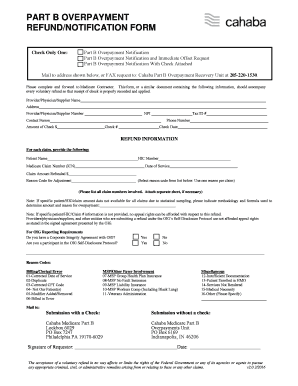
Part B Notification Form 2016-2026


What is the Part B Notification Form
The Part B Notification Form is a crucial document used primarily in the context of health insurance and Medicare. This form is essential for individuals who are eligible for Medicare benefits and wish to enroll in Part B, which covers outpatient care, preventive services, and some home health services. Understanding the purpose of this form is vital for ensuring that beneficiaries receive the necessary healthcare coverage without unnecessary delays.
How to use the Part B Notification Form
Using the Part B Notification Form involves several straightforward steps. First, individuals must obtain the form, which can typically be found on the official Medicare website or through local Social Security offices. Once you have the form, carefully fill in the required information, including personal identification details and any relevant medical history. After completing the form, it should be submitted according to the instructions provided, ensuring all necessary documentation is included to avoid processing delays.
Steps to complete the Part B Notification Form
Completing the Part B Notification Form requires attention to detail. Here are the key steps:
- Gather necessary personal information, including your Medicare number and Social Security number.
- Provide accurate contact information, ensuring it is up to date.
- Fill out the sections regarding your health coverage preferences and any existing insurance policies.
- Review the form for completeness and accuracy before submission.
- Submit the form through the designated method, whether online, by mail, or in person.
Legal use of the Part B Notification Form
The legal use of the Part B Notification Form is governed by federal regulations pertaining to Medicare. It is essential for the form to be filled out accurately to ensure compliance with Medicare guidelines. Inaccuracies or omissions can lead to delays in enrollment or denial of coverage. Therefore, it is crucial to understand the legal implications of the information provided on the form and to ensure that it is submitted in accordance with the established deadlines.
Key elements of the Part B Notification Form
Several key elements must be included in the Part B Notification Form to ensure it is processed correctly. These elements include:
- Personal identification information, such as name, address, and date of birth.
- Medicare number and Social Security number.
- Details regarding existing health insurance coverage.
- Signature and date to confirm the accuracy of the information provided.
Form Submission Methods
The Part B Notification Form can be submitted through various methods, allowing flexibility for users. Common submission methods include:
- Online submission via the official Medicare website.
- Mailing the completed form to the designated Medicare office.
- In-person submission at local Social Security offices or Medicare service centers.
Quick guide on how to complete part b notification form
Complete Part B Notification Form effortlessly on any device
Online document administration has become popular among companies and individuals. It serves as a perfect eco-friendly substitute for traditional printed and signed paperwork, as you can locate the necessary form and securely keep it online. airSlate SignNow provides all the tools you need to create, edit, and electronically sign your documents rapidly and without delays. Handle Part B Notification Form on any platform with airSlate SignNow Android or iOS applications and simplify any document-related procedure today.
The easiest way to edit and electronically sign Part B Notification Form with ease
- Obtain Part B Notification Form and select Get Form to begin.
- Utilize the tools we offer to complete your document.
- Emphasize pertinent sections of the documents or redact sensitive details with tools that airSlate SignNow provides specifically for that purpose.
- Generate your eSignature with the Sign tool, which takes seconds and carries the same legal authority as a conventional wet ink signature.
- Review all the information and click on the Done button to save your modifications.
- Select how you would like to send your document, via email, SMS, or invitation link, or download it to your computer.
Forget about lost or misplaced files, tedious form searches, or errors that necessitate printing new document copies. airSlate SignNow meets your document management needs in just a few clicks from a device of your choice. Modify and electronically sign Part B Notification Form and guarantee exceptional communication at any stage of your document preparation process with airSlate SignNow.
Create this form in 5 minutes or less
Create this form in 5 minutes!
How to create an eSignature for the part b notification form
How to generate an electronic signature for a PDF in the online mode
How to generate an electronic signature for a PDF in Chrome
The way to create an eSignature for putting it on PDFs in Gmail
The way to generate an eSignature straight from your smart phone
How to make an eSignature for a PDF on iOS devices
The way to generate an eSignature for a PDF document on Android OS
People also ask
-
What is a part B notification form and why is it important?
The part B notification form is a crucial document required for notifying relevant parties about specific changes that may affect their eligibility or benefits. It ensures that all stakeholders have the necessary information to manage their affairs effectively. Using the part B notification form helps maintain compliance and transparency in business processes.
-
How does airSlate SignNow streamline the part B notification form process?
airSlate SignNow simplifies the part B notification form process by offering an intuitive platform for document creation, sending, and eSignature. Users can easily customize forms, ensuring they capture all required information accurately. This efficiency reduces the time and effort needed to manage notifications effectively.
-
What features does airSlate SignNow offer for handling part B notification forms?
airSlate SignNow offers several features to enhance the handling of part B notification forms, including real-time document editing, secure eSignatures, and automated workflows. Additionally, the platform provides tracking capabilities to monitor when forms are opened and signed. This ensures a smooth and efficient process for all users.
-
Is there a cost associated with using airSlate SignNow for part B notification forms?
Yes, there are costs associated with using airSlate SignNow, but they are designed to be cost-effective for businesses of all sizes. The pricing plans vary based on the features included, allowing you to choose the best option based on your needs for managing part B notification forms. Overall, the investment in airSlate SignNow can lead to signNow savings in time and resources.
-
Can airSlate SignNow integrate with other software for part B notification forms?
Absolutely! airSlate SignNow offers integrations with various applications and software tools that businesses commonly use. This allows for seamless data transfer and management, making the handling of part B notification forms even more efficient. Check the airSlate SignNow integrations page to see the full list of compatible software.
-
What benefits does using airSlate SignNow provide for managing part B notification forms?
Using airSlate SignNow for managing part B notification forms provides several benefits, including increased efficiency, reduced errors, and enhanced compliance. The platform’s user-friendly interface makes it easy for all team members to navigate and use. Additionally, electronic signatures improve the speed of processing, allowing for timely notifications.
-
Is airSlate SignNow secure for handling sensitive part B notification forms?
Yes, airSlate SignNow prioritizes security and employs robust encryption protocols to protect sensitive information contained in part B notification forms. Compliance with industry standards ensures that all user data is well-protected. Users can trust that their documents and signatures are safe while using the platform.
Get more for Part B Notification Form
- Serviceschild placement agency state that i provided counseling to form
- People v juvenile court 1995 colorado supreme court form
- Juvenile manual final 060513 department of public form
- Fillable online jdf 474 notice of hearing on petition form
- Castle rock v gonzales 04 278findlaw form
- District court denver juvenile court county court doc form
- And concerning respondent form
- Original case name form
Find out other Part B Notification Form
- How To Integrate Sign in Banking
- How To Use Sign in Banking
- Help Me With Use Sign in Banking
- Can I Use Sign in Banking
- How Do I Install Sign in Banking
- How To Add Sign in Banking
- How Do I Add Sign in Banking
- How Can I Add Sign in Banking
- Can I Add Sign in Banking
- Help Me With Set Up Sign in Government
- How To Integrate eSign in Banking
- How To Use eSign in Banking
- How To Install eSign in Banking
- How To Add eSign in Banking
- How To Set Up eSign in Banking
- How To Save eSign in Banking
- How To Implement eSign in Banking
- How To Set Up eSign in Construction
- How To Integrate eSign in Doctors
- How To Use eSign in Doctors