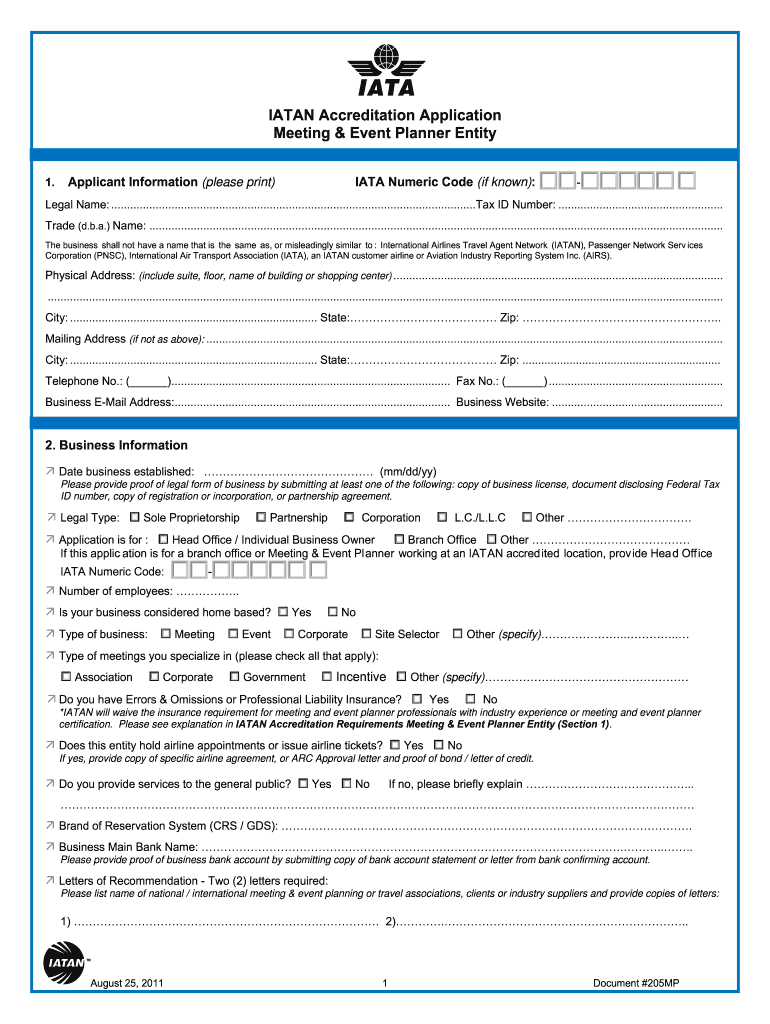
Iata Training Accreditation Application Form 2011-2026


What is the IATA Training Accreditation Application Form
The IATA Training Accreditation Application Form is a crucial document for training organizations seeking accreditation from the International Air Transport Association (IATA). This form outlines the organization's qualifications, training programs, and compliance with IATA standards. Completing this form is essential for entities aiming to provide recognized training in the aviation industry. It ensures that the training meets the necessary quality and regulatory requirements to maintain a high standard of education and professional development.
How to Use the IATA Training Accreditation Application Form
Using the IATA Training Accreditation Application Form involves several key steps to ensure accurate and complete submissions. First, gather all necessary documentation, including proof of qualifications and training materials. Next, fill out the form with precise details about your organization, including its structure, training offerings, and compliance measures. It is important to review the form thoroughly before submission to avoid errors that could delay the accreditation process. Once completed, submit the form along with any required documentation to the designated IATA office for review.
Steps to Complete the IATA Training Accreditation Application Form
Completing the IATA Training Accreditation Application Form requires careful attention to detail. Follow these steps for a successful submission:
- Gather required documents, including organizational credentials and training program outlines.
- Fill out the application form, ensuring all sections are completed accurately.
- Review the form for any errors or omissions.
- Attach all necessary supporting documents.
- Submit the form to IATA through the specified method, whether online or by mail.
Key Elements of the IATA Training Accreditation Application Form
The IATA Training Accreditation Application Form includes several key elements that applicants must address. These elements typically consist of:
- Organization details, including name, address, and contact information.
- Overview of training programs offered, including course descriptions and objectives.
- Evidence of compliance with IATA standards and regulations.
- Details of qualified instructors and their credentials.
- Information on assessment methods and student feedback mechanisms.
Legal Use of the IATA Training Accreditation Application Form
The legal use of the IATA Training Accreditation Application Form is governed by international regulations and IATA guidelines. To ensure the form is legally valid, organizations must adhere to the requirements set forth by IATA, including providing accurate information and maintaining compliance with relevant industry standards. Failure to comply with these regulations may result in delays or denial of accreditation.
Form Submission Methods
Submitting the IATA Training Accreditation Application Form can be done through various methods. Organizations typically have the option to submit the form online via the IATA portal or by mailing a physical copy to the designated IATA office. It is important to check the specific submission guidelines provided by IATA to ensure that the application is received and processed in a timely manner.
Quick guide on how to complete iata training accreditation application form
Prepare Iata Training Accreditation Application Form effortlessly on any device
Online document handling has gained traction with businesses and individuals alike. It serves as an ideal eco-conscious substitute for conventional printed and signed papers, allowing you to acquire the correct form and securely store it online. airSlate SignNow equips you with all the tools necessary to create, edit, and eSign your documents swiftly without complications. Manage Iata Training Accreditation Application Form on any platform using the airSlate SignNow Android or iOS applications and enhance any document-oriented procedure today.
How to modify and eSign Iata Training Accreditation Application Form without hassle
- Obtain Iata Training Accreditation Application Form and click on Get Form to initiate.
- Use the tools we provide to complete your form.
- Mark important sections of your documents or redact sensitive information with tools that airSlate SignNow specifically offers for this purpose.
- Create your eSignature using the Sign tool, which takes mere seconds and carries the same legal validity as a conventional wet ink signature.
- Review the details and click on the Done button to save your modifications.
- Select your preferred method to submit your form, whether by email, text message (SMS), invitation link, or download it to your computer.
Eliminate concerns about lost or misplaced documents, tedious form searches, or mistakes that require printing new copies. airSlate SignNow fulfills all your document management needs in just a few clicks from any device of your choosing. Modify and eSign Iata Training Accreditation Application Form and ensure outstanding communication at every stage of your form preparation process with airSlate SignNow.
Create this form in 5 minutes or less
Create this form in 5 minutes!
How to create an eSignature for the iata training accreditation application form
How to make an eSignature for your PDF file in the online mode
How to make an eSignature for your PDF file in Chrome
The way to make an eSignature for putting it on PDFs in Gmail
How to create an electronic signature straight from your smartphone
The best way to make an electronic signature for a PDF file on iOS devices
How to create an electronic signature for a PDF document on Android
People also ask
-
What is the iatan planner download?
The iatan planner download is a specialized tool designed to assist travel professionals in managing their itineraries and client information efficiently. With this download, users can easily access essential planning features tailored to the needs of travel agents.
-
How much does the iatan planner download cost?
Pricing for the iatan planner download is competitive and tailored to fit various budgets. While exact pricing may vary based on subscription plans, airSlate SignNow offers a cost-effective solution that includes access to this valuable planning tool.
-
What features are included in the iatan planner download?
The iatan planner download includes several key features such as itinerary management, client tracking, and document collaboration. These tools ensure that users have everything they need to streamline their planning process and enhance client satisfaction.
-
What are the benefits of using the iatan planner download?
Using the iatan planner download can signNowly improve your workflow, making it easier to manage multiple clients and their travel plans. By optimizing your planning process, you can save time and deliver better service, driving greater customer satisfaction.
-
Can I integrate the iatan planner download with other tools?
Yes, the iatan planner download can be integrated with various business applications, enhancing its functionality. This integration allows users to streamline their operations further, making it easier to send documents and manage communications through airSlate SignNow.
-
Is the iatan planner download easy to use?
Absolutely! The iatan planner download is designed with user-friendliness in mind. Its intuitive interface ensures that even those new to digital planning tools can quickly adapt and efficiently manage their travel itineraries.
-
How can I get support for the iatan planner download?
Support for the iatan planner download is readily available through airSlate SignNow's customer service team. Users can access resources, tutorials, and direct assistance to resolve any queries or challenges they may face.
Get more for Iata Training Accreditation Application Form
- Improvements located thereon lying in the county of city of form
- Referred to as grantors do hereby give grant bargain sell and confirm with warranty covenants unto form
- Know ye that hereinafter referred to as grantor 490115728 form
- Or petitioner form
- State of connecticut to wit form
- Know ye that and husband and 490115738 form
- Serious problems during a tenancyresidential tenancies form
- An unsafe condition form
Find out other Iata Training Accreditation Application Form
- How Do I Sign Rhode Island Real Estate Form
- Can I Sign Vermont Real Estate Document
- How To Sign Wyoming Orthodontists Document
- Help Me With Sign Alabama Courts Form
- Help Me With Sign Virginia Police PPT
- How To Sign Colorado Courts Document
- Can I eSign Alabama Banking PPT
- How Can I eSign California Banking PDF
- How To eSign Hawaii Banking PDF
- How Can I eSign Hawaii Banking Document
- How Do I eSign Hawaii Banking Document
- How Do I eSign Hawaii Banking Document
- Help Me With eSign Hawaii Banking Document
- How To eSign Hawaii Banking Document
- Can I eSign Hawaii Banking Presentation
- Can I Sign Iowa Courts Form
- Help Me With eSign Montana Banking Form
- Can I Sign Kentucky Courts Document
- How To eSign New York Banking Word
- Can I eSign South Dakota Banking PPT