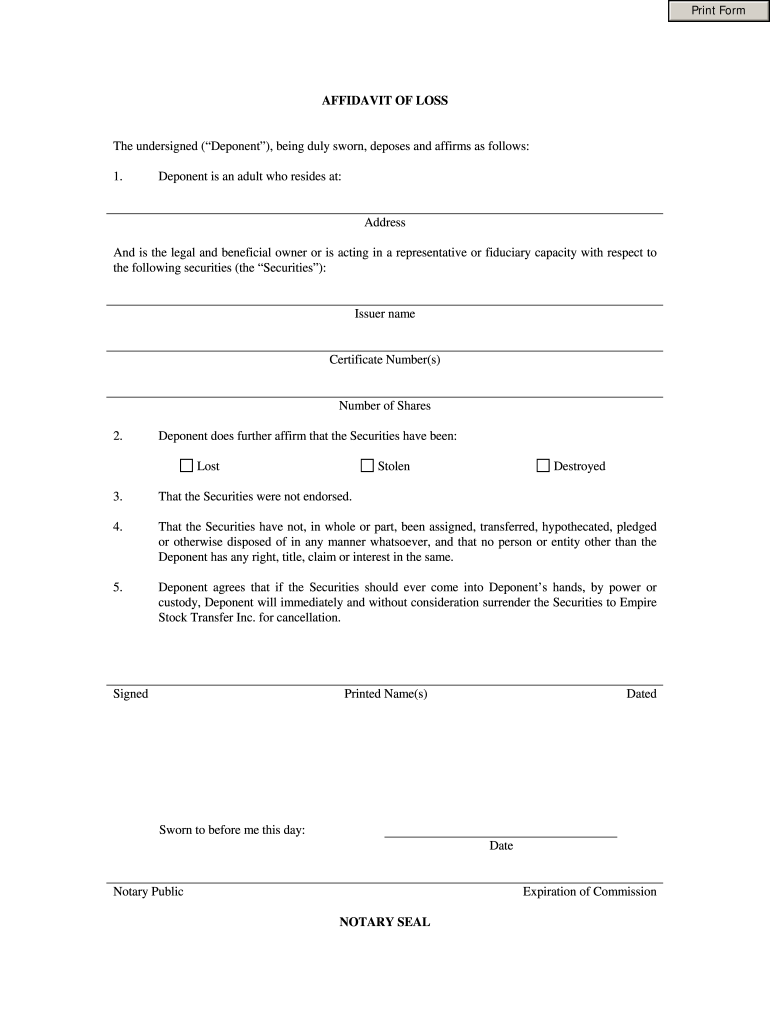
Lost Stock Affidavit Form


What is the Lost Stock Affidavit
The lost stock affidavit is a legal document used to declare that a stock certificate has been lost, stolen, or destroyed. This affidavit serves as a formal statement to protect the holder's rights and to prevent unauthorized transactions involving the stock. By submitting this affidavit, the stockholder requests the issuance of a replacement certificate and affirms that they are the rightful owner of the shares in question.
How to use the Lost Stock Affidavit
To use the lost stock affidavit, the stockholder must first complete the affidavit form, providing details such as the stockholder's name, the number of shares, and the stock certificate number if available. Once completed, the affidavit should be submitted to the issuing company or transfer agent. This process may involve additional verification steps, such as providing identification or proof of ownership. It is crucial to ensure that all information is accurate to avoid delays in processing the request.
Steps to complete the Lost Stock Affidavit
Completing the lost stock affidavit involves several key steps:
- Gather necessary information, including personal identification and stock details.
- Obtain the lost stock affidavit form from the issuing company or transfer agent.
- Fill out the form accurately, ensuring all required fields are completed.
- Sign the affidavit in the presence of a notary public if required.
- Submit the completed affidavit along with any supporting documents to the appropriate entity.
Legal use of the Lost Stock Affidavit
The legal use of the lost stock affidavit is essential for protecting the rights of stockholders. By filing this affidavit, the stockholder provides a sworn statement regarding the loss of the stock certificate, which can help prevent fraudulent claims. The affidavit must comply with state laws and regulations to be considered valid. It is advisable to consult legal counsel if there are uncertainties about the affidavit's requirements or implications.
Key elements of the Lost Stock Affidavit
Key elements of a lost stock affidavit typically include:
- The stockholder's full name and contact information.
- The name of the issuing company.
- The number of shares and certificate number, if known.
- A statement confirming the loss, theft, or destruction of the certificate.
- The signature of the stockholder, often requiring notarization.
Examples of using the Lost Stock Affidavit
Examples of using the lost stock affidavit include situations where an individual has misplaced their stock certificate or when it has been stolen. In such cases, the stockholder can file the affidavit to initiate the process of obtaining a replacement certificate. This document is also useful in instances where the stockholder needs to prove ownership for legal or financial purposes, such as during estate planning or when selling shares.
Quick guide on how to complete lost stock affidavit
Effortlessly prepare Lost Stock Affidavit on any device
Digital document management has become increasingly popular among businesses and individuals alike. It offers an ideal eco-friendly alternative to traditional printed and signed documents, allowing you to locate the necessary form and securely save it online. airSlate SignNow equips you with all the tools required to create, edit, and electronically sign your documents swiftly and without delays. Manage Lost Stock Affidavit on any device using airSlate SignNow's Android or iOS applications and streamline any document-based process today.
How to edit and electronically sign Lost Stock Affidavit with ease
- Locate Lost Stock Affidavit and click Get Form to initiate.
- Utilize the tools we provide to complete your form.
- Emphasize important sections of your documents or obscure confidential information with tools that airSlate SignNow specifically offers.
- Create your electronic signature using the Sign tool, which takes mere seconds and holds the same legal significance as a traditional handwritten signature.
- Review the details and click on the Done button to save your changes.
- Select your preferred method for delivering your form, whether via email, text message (SMS), invitation link, or by downloading it to your computer.
Eliminate concerns about lost or misplaced documents, tedious form searches, or errors that necessitate reprinting new document copies. airSlate SignNow addresses your document management needs in just a few clicks from any device you choose. Edit and electronically sign Lost Stock Affidavit and ensure seamless communication at every stage of the form preparation process with airSlate SignNow.
Create this form in 5 minutes or less
Create this form in 5 minutes!
How to create an eSignature for the lost stock affidavit
The best way to create an electronic signature for a PDF file online
The best way to create an electronic signature for a PDF file in Google Chrome
How to create an electronic signature for signing PDFs in Gmail
How to generate an eSignature right from your mobile device
The way to create an eSignature for a PDF file on iOS
How to generate an eSignature for a PDF on Android devices
People also ask
-
What is a stock affidavit?
A stock affidavit is a legal document that verifies the ownership of stocks or shares. It is often used in various financial transactions to confirm that the signatory holds a specific number of shares in a company. Using airSlate SignNow, you can easily eSign your stock affidavit, ensuring a fast and secure process.
-
How does airSlate SignNow facilitate the creation of a stock affidavit?
airSlate SignNow offers user-friendly templates to quickly generate a stock affidavit tailored to your needs. Our platform allows you to customize the document with your information and eSign it digitally, making the entire process more efficient and streamlined.
-
Is there a cost associated with using airSlate SignNow for a stock affidavit?
Yes, airSlate SignNow operates on a subscription model that offers various pricing plans to suit different business needs. Depending on the features you choose, you can create and eSign an unlimited number of stock affidavits at a competitive price, ensuring cost-effectiveness for your document management.
-
What features does airSlate SignNow provide for handling stock affidavits?
airSlate SignNow includes robust features such as customizable templates, eSignature capabilities, and document tracking to make managing your stock affidavit simple. Additionally, you can collaborate with team members and track changes in real-time, enhancing your workflow efficiency.
-
Can I integrate airSlate SignNow with other software for my stock affidavit processes?
Absolutely! airSlate SignNow offers integrations with various third-party applications, including CRM and accounting software. This allows you to streamline your stock affidavit processes by centralizing your document management within your existing tools.
-
What are the benefits of using airSlate SignNow for a stock affidavit?
Using airSlate SignNow for your stock affidavit provides several benefits, including improved efficiency, secure eSigning, and accessibility from any device. This solution empowers you to complete documents faster while ensuring compliance with legal standards.
-
How secure is airSlate SignNow when handling stock affidavits?
airSlate SignNow prioritizes security, utilizing advanced encryption and authentication measures to protect your stock affidavit and sensitive information. We ensure that your documents are secure during the signing process, giving you peace of mind.
Get more for Lost Stock Affidavit
- Housing matters form
- Affidavit of debt re motion for default for failure to appear form
- Notice of application for prejudgment remedyclaim for hearing form
- Notice of ex parte pre judgment remedy claim for hearing to dissolve or modify form
- Jd fm 164a rev 11 01 docket no cgs46b 115s pb25 form
- Notice for placement on expedited process track form
- Federal register treatment of live poultry before slaughter form
- Claim for determination of form
Find out other Lost Stock Affidavit
- How Do I Electronic signature Iowa Construction Document
- How Can I Electronic signature South Carolina Charity PDF
- How Can I Electronic signature Oklahoma Doctors Document
- How Can I Electronic signature Alabama Finance & Tax Accounting Document
- How To Electronic signature Delaware Government Document
- Help Me With Electronic signature Indiana Education PDF
- How To Electronic signature Connecticut Government Document
- How To Electronic signature Georgia Government PDF
- Can I Electronic signature Iowa Education Form
- How To Electronic signature Idaho Government Presentation
- Help Me With Electronic signature Hawaii Finance & Tax Accounting Document
- How Can I Electronic signature Indiana Government PDF
- How Can I Electronic signature Illinois Finance & Tax Accounting PPT
- How To Electronic signature Maine Government Document
- How To Electronic signature Louisiana Education Presentation
- How Can I Electronic signature Massachusetts Government PDF
- How Do I Electronic signature Montana Government Document
- Help Me With Electronic signature Louisiana Finance & Tax Accounting Word
- How To Electronic signature Pennsylvania Government Document
- Can I Electronic signature Texas Government PPT