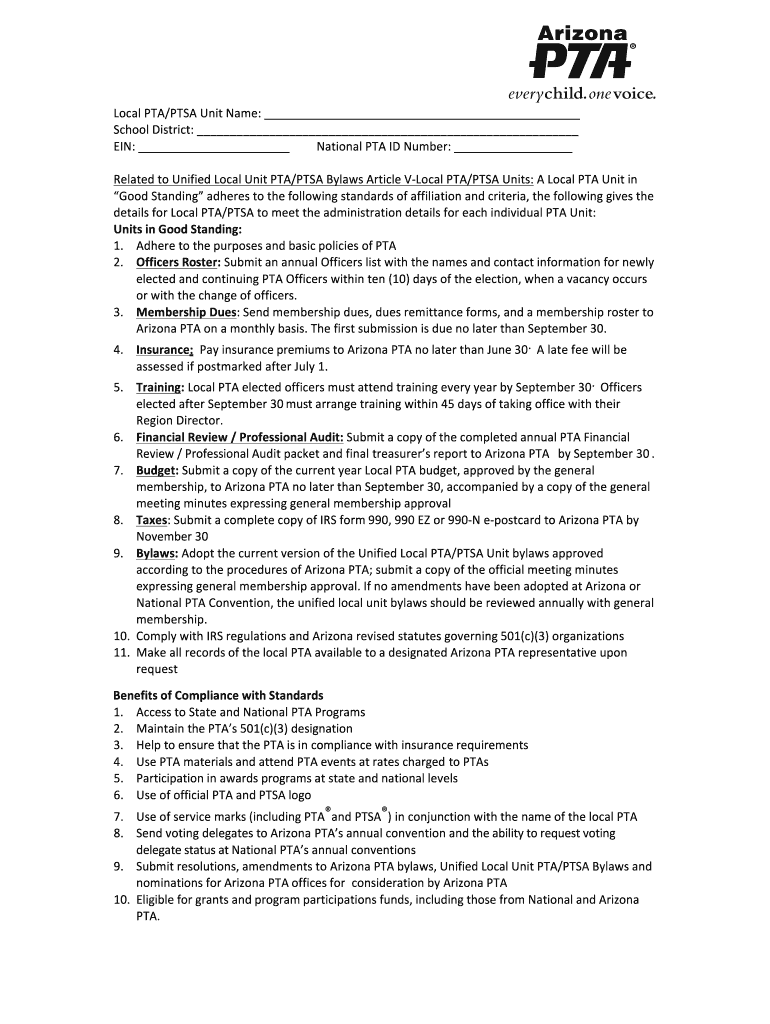
Standing Rules Template PDF Version Arizona PTA Azpta Form


Understanding the Standing Rules Template for Arizona PTA
The Standing Rules Template for the Arizona PTA is a crucial document that outlines the operational guidelines and procedures for local PTA units. This template serves as a foundational resource, ensuring that all members understand the rules governing their organization. It typically includes sections on membership, meetings, and officer duties, tailored to align with the specific needs and goals of the local PTA. By utilizing this template, PTAs can maintain consistency and clarity in their operations.
Steps to Complete the Standing Rules Template for Arizona PTA
Filling out the Standing Rules Template requires careful attention to detail. Begin by gathering pertinent information about your local PTA, including the names of officers and committee chairs. Next, follow these steps:
- Review the existing rules to identify any necessary updates.
- Fill in the template with accurate details about your PTA's structure and operations.
- Ensure that all members have the opportunity to review and provide input on the proposed rules.
- Finalize the document and secure approval from the membership during a scheduled meeting.
This process helps ensure that the rules reflect the collective vision of the PTA members.
Key Elements of the Standing Rules Template for Arizona PTA
When completing the Standing Rules Template, certain key elements should be included to ensure comprehensive coverage of your PTA's operations. These elements typically encompass:
- Membership Requirements: Define who can join and any associated fees.
- Meeting Protocols: Outline how often meetings will occur and the procedures for calling special meetings.
- Officer Roles: Describe the responsibilities and terms of service for each officer position.
- Amendment Procedures: Specify how changes to the standing rules can be made.
Incorporating these elements ensures that your PTA operates smoothly and transparently.
Legal Use of the Standing Rules Template for Arizona PTA
The Standing Rules Template is not only a guideline but also a legally binding document once adopted by the PTA. It is essential to ensure that the rules comply with state laws and the national PTA regulations. This compliance includes:
- Adhering to the Arizona PTA bylaws.
- Ensuring that all procedures align with local, state, and federal laws.
- Understanding the implications of the rules, especially regarding membership and voting rights.
Legal adherence helps protect the PTA and its members from potential disputes.
How to Obtain the Standing Rules Template for Arizona PTA
The Standing Rules Template can typically be obtained through the Arizona PTA website or directly from your local PTA council. Here are some steps to access the template:
- Visit the official Arizona PTA website.
- Navigate to the resources or forms section.
- Download the Standing Rules Template PDF version.
- If needed, contact your local PTA council for additional assistance or clarification.
Having the correct template is vital for ensuring that your PTA's operations are in line with established guidelines.
Examples of Using the Standing Rules Template for Arizona PTA
Utilizing the Standing Rules Template effectively can enhance the functionality of your PTA. Here are a few examples of how different PTAs have implemented the template:
- A local PTA used the template to clarify roles during a major fundraising event, ensuring all members knew their responsibilities.
- Another PTA modified their rules to include virtual meeting protocols, adapting to changing circumstances.
- A PTA updated their membership requirements to reflect community needs, making it more inclusive.
These examples illustrate the adaptability of the Standing Rules Template to meet the unique needs of various PTAs across Arizona.
Quick guide on how to complete standing rules template pdf version arizona pta azpta
Complete Standing Rules Template PDF Version Arizona PTA Azpta smoothly on any device
Managing documents online has gained traction among businesses and individuals alike. It offers an excellent eco-friendly substitute to traditional printed and signed documents, as you can access the required form and securely save it online. airSlate SignNow provides all the resources you need to create, alter, and electronically sign your papers swiftly without delays. Handle Standing Rules Template PDF Version Arizona PTA Azpta on any device using the airSlate SignNow Android or iOS applications and streamline your document-related tasks today.
The simplest method to alter and eSign Standing Rules Template PDF Version Arizona PTA Azpta effortlessly
- Find Standing Rules Template PDF Version Arizona PTA Azpta and click Get Form to begin.
- Utilize the tools we provide to complete your document.
- Highlight pertinent sections of the documents or conceal sensitive details with tools that airSlate SignNow offers expressly for that purpose.
- Generate your signature with the Sign tool, which takes mere seconds and carries the same legal validity as a conventional wet ink signature.
- Review the information and then click the Done button to save your modifications.
- Select how you wish to send your form, whether by email, SMS, or invitation link, or download it to your computer.
Say goodbye to lost or misfiled documents, laborious form searching, or mistakes that require new document prints. airSlate SignNow addresses all your document management needs in just a few clicks from any device you choose. Edit and eSign Standing Rules Template PDF Version Arizona PTA Azpta and ensure exceptional communication at every step of your form preparation process with airSlate SignNow.
Create this form in 5 minutes or less
Create this form in 5 minutes!
How to create an eSignature for the standing rules template pdf version arizona pta azpta
The best way to create an eSignature for your PDF document in the online mode
The best way to create an eSignature for your PDF document in Chrome
The best way to make an electronic signature for putting it on PDFs in Gmail
How to make an eSignature from your mobile device
The way to generate an electronic signature for a PDF document on iOS devices
How to make an eSignature for a PDF file on Android devices
People also ask
-
What are az rules and how do they apply to eSigning documents?
Az rules are guidelines that govern the electronic signature laws in Arizona. These rules ensure that electronic signatures are legally recognized and enforceable. By using airSlate SignNow, you can easily comply with az rules, making your document signing process efficient and secure.
-
How does airSlate SignNow ensure compliance with az rules?
airSlate SignNow has built-in features that align with az rules for electronic signatures. Our platform provides secure signing methods and record-keeping capabilities that meet the legal requirements set forth by these rules. You can trust airSlate SignNow to keep your eSigned documents compliant with Arizona law.
-
What pricing plans does airSlate SignNow offer for businesses needing to comply with az rules?
airSlate SignNow offers flexible pricing plans tailored for businesses of all sizes requiring compliance with az rules. Our plans include various features to enhance your eSigning experience while maintaining affordability. This ensures you get high-quality service without straining your budget.
-
What features make airSlate SignNow suitable for businesses in Arizona following az rules?
airSlate SignNow is equipped with features specifically designed to facilitate compliance with az rules, such as secure audit trails and customizable templates. Additionally, the platform offers multi-device support and user-friendly interfaces, making it ideal for businesses operating in Arizona. These features enhance efficiency while ensuring legal compliance.
-
Can I integrate airSlate SignNow with other applications while adhering to az rules?
Yes, airSlate SignNow easily integrates with various applications, allowing businesses to streamline their workflows while ensuring adherence to az rules. You can connect with popular tools like Google Drive, Salesforce, and more, enhancing your document management process without the risk of non-compliance.
-
What are the benefits of using airSlate SignNow for businesses needing az rules compliance?
Using airSlate SignNow provides several benefits, including improved compliance with az rules, faster turnaround times for document signatures, and enhanced security features. Our platform simplifies the signing process, ensuring that your documents are legally binding and recognized by Arizona law. This ultimately boosts productivity and customer satisfaction.
-
Is airSlate SignNow user-friendly for those unfamiliar with az rules?
Absolutely! airSlate SignNow is designed to be user-friendly, making it accessible for individuals familiar and unfamiliar with az rules. Our intuitive interface guides users through the eSigning process without overwhelming jargon, ensuring compliance while delivering a smooth experience.
Get more for Standing Rules Template PDF Version Arizona PTA Azpta
- Affidavit of service on corpdoc form
- Superior court of the district of columbia civil dc courts form
- Building b 510 4th street n form
- Fillable online telephone 202 879 1133 fax email print form
- Fillable online mrchenwelten fairytale poster exhibition fax form
- District of columbia small claims court information
- Foreign estate proceeding fep district of columbia courts form
- What is a criminal certificate of rehabilitationa form
Find out other Standing Rules Template PDF Version Arizona PTA Azpta
- eSignature Missouri Landlord lease agreement Fast
- eSignature Utah Landlord lease agreement Simple
- eSignature West Virginia Landlord lease agreement Easy
- How Do I eSignature Idaho Landlord tenant lease agreement
- eSignature Washington Landlord tenant lease agreement Free
- eSignature Wisconsin Landlord tenant lease agreement Online
- eSignature Wyoming Landlord tenant lease agreement Online
- How Can I eSignature Oregon lease agreement
- eSignature Washington Lease agreement form Easy
- eSignature Alaska Lease agreement template Online
- eSignature Alaska Lease agreement template Later
- eSignature Massachusetts Lease agreement template Myself
- Can I eSignature Arizona Loan agreement
- eSignature Florida Loan agreement Online
- eSignature Florida Month to month lease agreement Later
- Can I eSignature Nevada Non-disclosure agreement PDF
- eSignature New Mexico Non-disclosure agreement PDF Online
- Can I eSignature Utah Non-disclosure agreement PDF
- eSignature Rhode Island Rental agreement lease Easy
- eSignature New Hampshire Rental lease agreement Simple